All Tutorials (3073 Tutorials)

Meteor Impact and Road Destruction
September 24, 2015
In this Destruction in Production tutorial series, Demolition expert Iskander Mellakh from icmstudios.co.uk guides you step-by-step through the creation of a destruction shot from scratch.
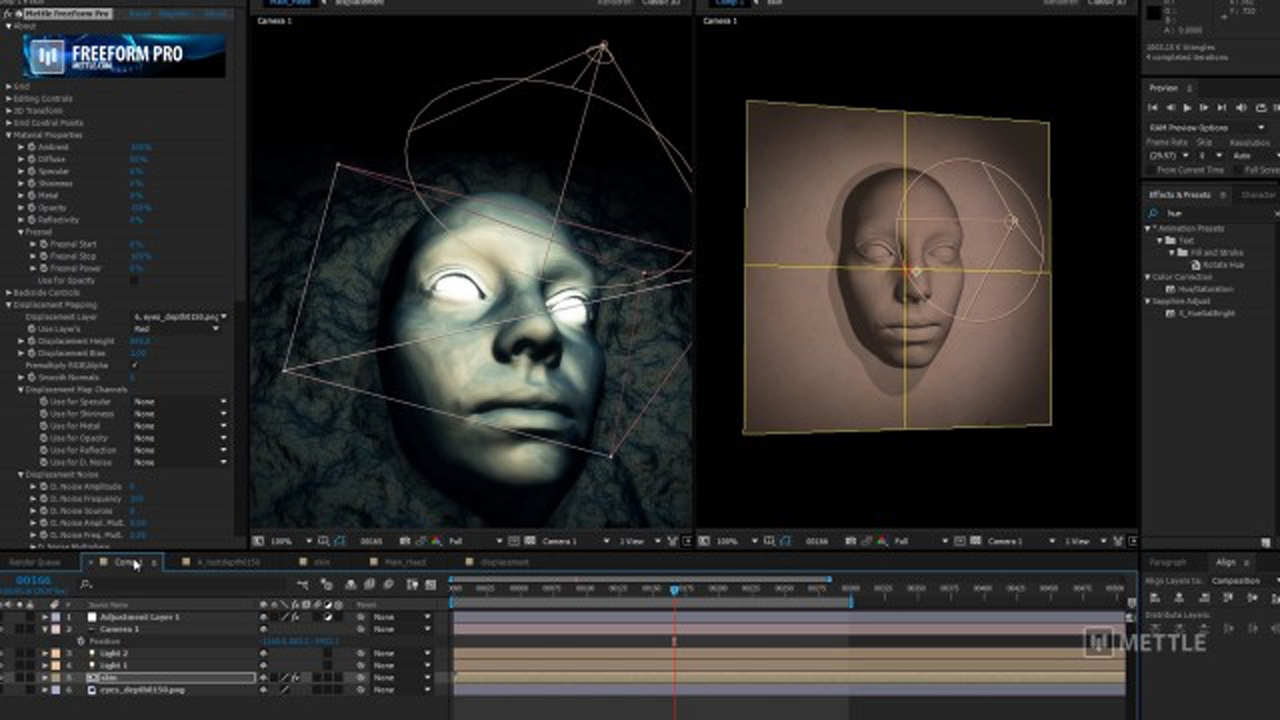
Create a Displacement Map in C4D To Use in After Effects with FreeForm Pro
September 24, 2015
Chris Lavelle shows us how he makes a depth map in C4D to use in After Effects with FreeForm Pro. It’s one way to make a Displacement Map that can be used by FreeForm Pro.

C4D R17 Features: Take System
September 24, 2015
“The Take System of Cinema4d R17 should be a real boost to your workflow and pipeline. Our Lead3d Matthias Zabiegly walks you through all the features it offers.” – Aixsponza
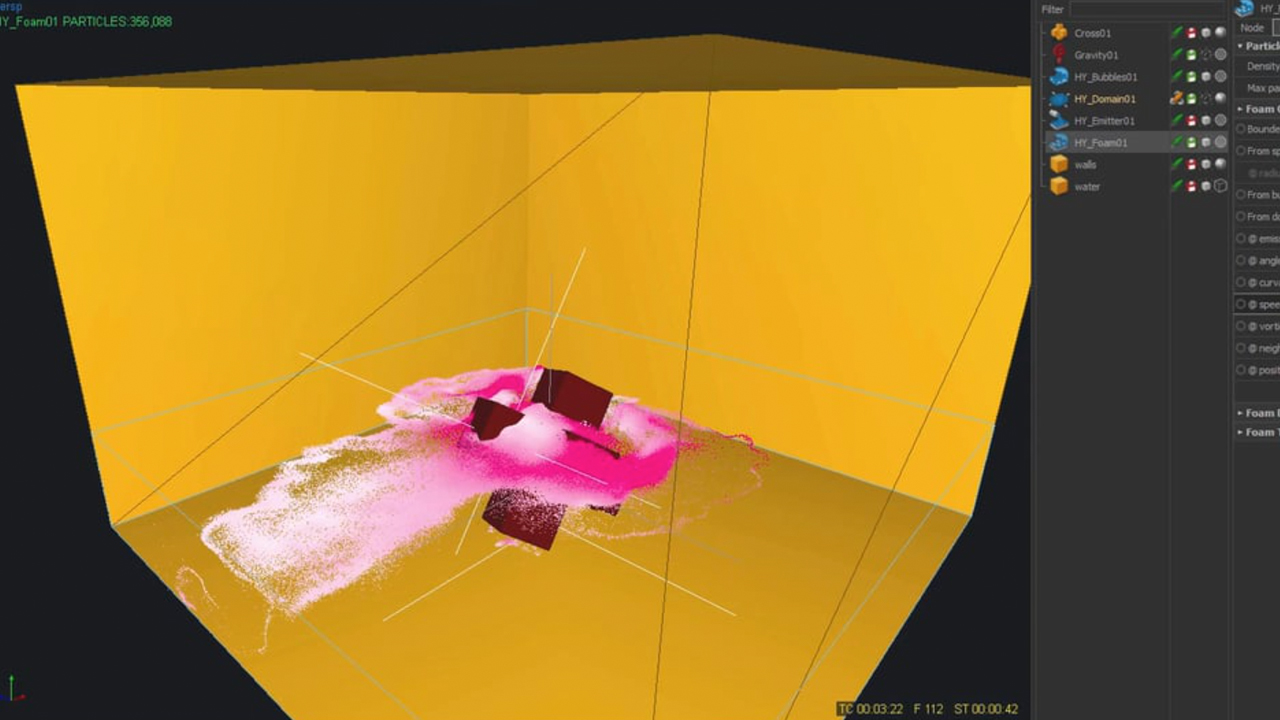
RealFlow Hybrido 101 : Bubbles, Foam!
September 24, 2015
“In this lesson we cover the basics of the generation of bubbles and foam as secondary particles for Hybrido.” – Gus S. Perez

How to Create Colorful Feathers in Cinema 4D
September 24, 2015
“In this tutorial, I’m going to show you how to create colorful feathers inside of Cinema 4D. ” – EJ Hassenfratz

How to Create Heat Waves in After Effects
September 24, 2015
Learn how to create displaced heat waves in After Effects with this easy-to-learn technique.

Useful Tricks in After Effects!
September 24, 2015
Over 65 Useful Tricks in After Effects You May Not Know About by Sergei Prokhnevskiy.

Multi-cam Syncing in Premiere Pro
September 24, 2015
Premiere Pro CC makes it easy to work with a multi-cam setup. Let’s see just how easy it is!

Advanced and Unusual ways of using C4D’s HAIR
September 24, 2015
In this presentation from Siggraph 2015, Chris Schmidt presents this tutorial on Advanced and Unusual ways of using C4D’s HAIR.

Create an Energized Molecule Effect in After Effects
September 24, 2015
Learn how to create an energized molecule effect using only built-in effects in this exclusive After Effects tutorial.
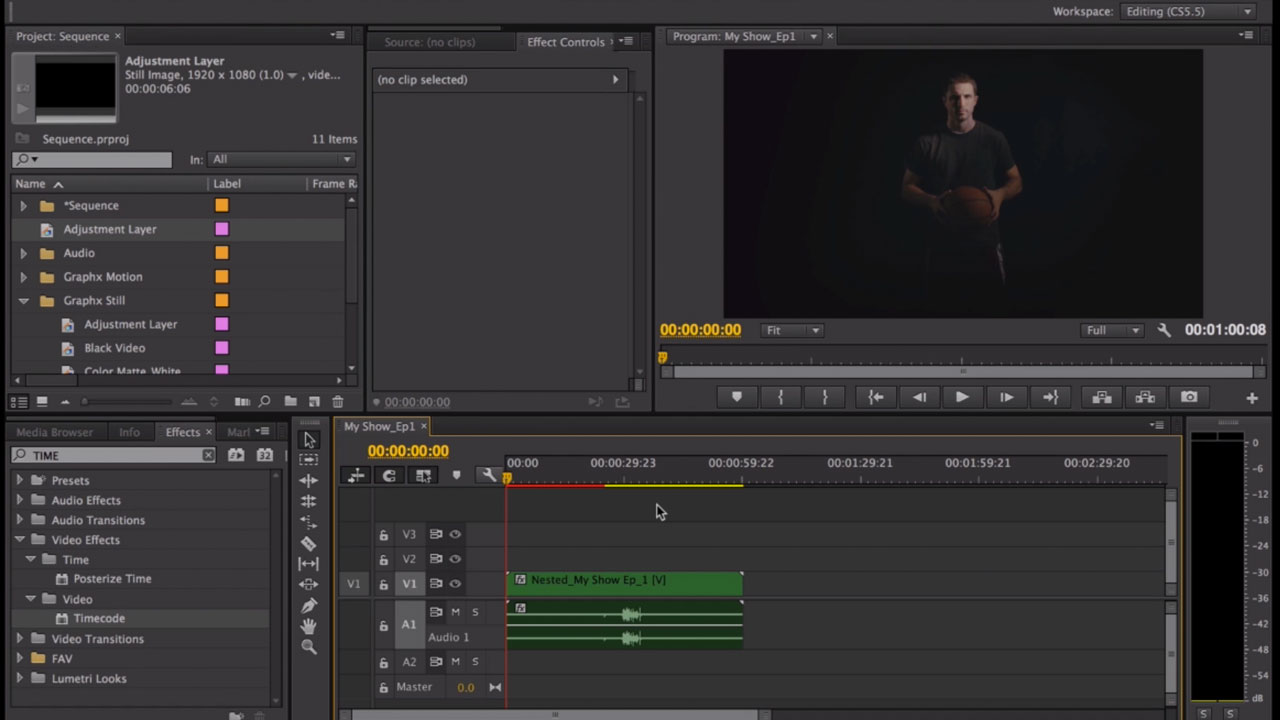
Using Timecode in Premiere Pro
September 24, 2015
Explore several ways to display and export Timecode on your timelines and final video exports.

Melting Effect with x-particles by EJ Hassenfratz
September 24, 2015
Who says tutorials can only be shared on Tutorial Tuesday?! EJ Hassenfratz has kind enough to provide us with this great tutorial on creating a melting effect with x-particles!
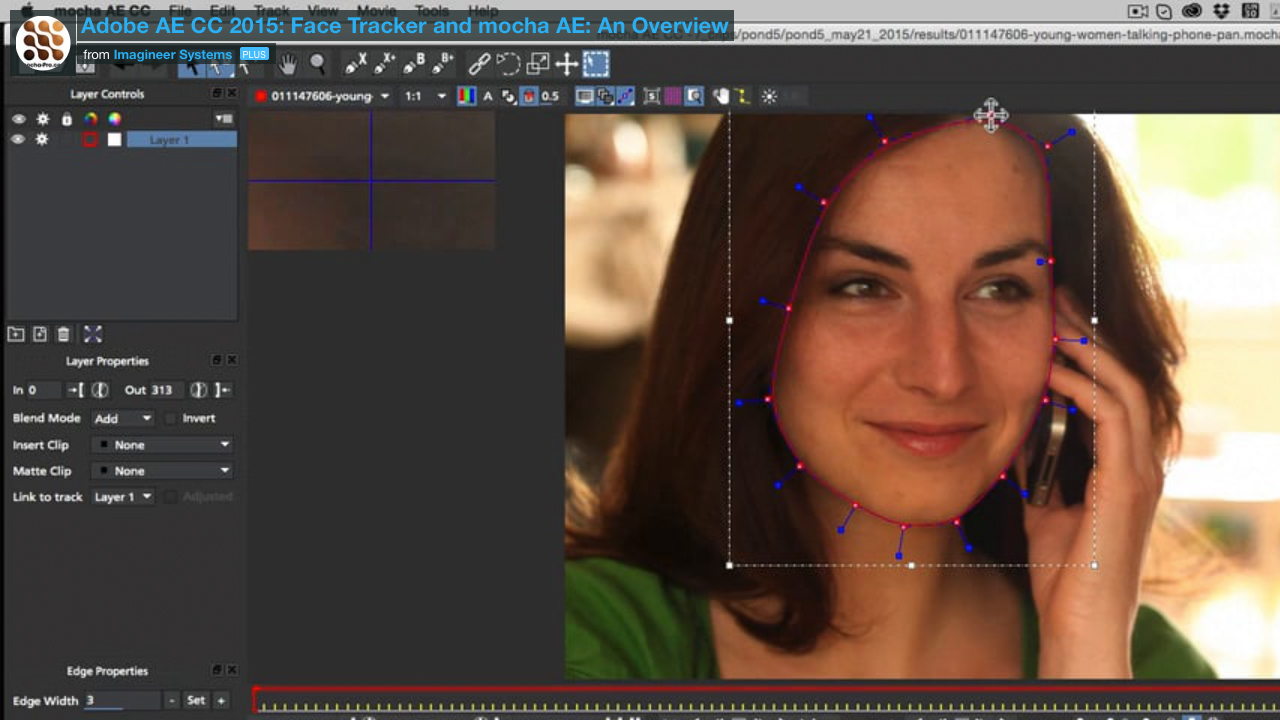
Face Tracker and mocha AE
September 17, 2015
In this overview, Product Manager Martin Brennand takes you through how the bundled mocha AE complements the Adobe After Effects CC 2015 Face Tracker.

NewBlueFX Titler Pro: Old TV Titles
September 11, 2015
Ian Stark shows you how to use NewBlueFX Filters to create a retro look in Titler Pro 3 from the Titling collection.

NewBlueFX Titler Pro: PNG Import
September 11, 2015
Ian Stark shows you how to import PNG graphics to use within Titler Pro 3 from the Titling collection.