All Tutorials (3073 Tutorials)

Creating a 3D Cloud Fly Through Scene With Horizon
May 8, 2013
By Felix Cremerius on AEtuts+ “This tutorial explains the steps you need to take to convert an HDRI in Photoshop into a usable file in Trapcode Horizon to create a Skydome and populate it with clouds. We’ll also explained how to mask clouds, create a camera move in AE, and add a complimentary lens flare to the scene.”
Paint Drips with Trapcode Particular + Free Preset
May 7, 2013
In this QuickTip, Harry Frank shows you how to create a spray paint effect with paint drips.
Simple Car Rig in Video Copilot Element 3D
May 7, 2013
Create a Simple Car Rig with Element 3D! This technique will work well for almost any 3D vehicle model. Be sure you are using Element 3D V1.6
Everyday VFX in Avid Media Composer with Boris Continuum Complete
May 7, 2013
Steve Holyhead’s engaging presentation shed light on three everyday VFX problems, Pan & Zoom, Beauty Pass, and Transitions, which he solves using an array of filters from the BCC 8 AVX package.
Highlights included: a Ken Burns style pan & zoom with no key framing needed (!); a 1-2-3 step approach (BCC Smooth Tone, BCC Film Glow & BCC Film Grain) to giving your talent that Hollywood glow; and the power of BCC transitions – quick, easy, and versatile.
Plus, get a sneak peak of the soon-to-be released BCC v8.2 AVX with up to 100% improvement in render time, the additions of lots more “green dot” effects, and enhanced real-time performance.
Layer Space Transforms in After Effects, 6 Part Series!
April 30, 2013
Felt Tips, secret agent and VFX artist, gives a 90 minute, 6 part series about “Understanding Layer Space Transforms in AE and Manipulating 3D Space with Expressions”. Felt Tips gives a great presentation. He's very articulate and explains it with great care and interesting graphics. Good stuff!

Displacement and Deformation Techniques in Cinema 4D
April 27, 2013
In today’s tutorial, new Cgtuts+ author Mario Brajdic will introduce you to working with displacement and deformers in Cinema 4D and show you how this powerful combination can be used in conjunction with custom materials, lighting, and post effects to create some truly unique and visually stunning results.
Webinar: Motion Tracking & VFX Webinar – Learning mocha AE
April 26, 2013
Just in case you didn’t catch the mocha AE webinar for planar motion tracking and AE workflows, here is the recording! We hope you learn something!
Baking Textures in Cinema 4D for Element 3D
April 18, 2013
By Harry Frank: “CInema 4D has a couple ways of baking textures for your objects and this is one of them.”
Tutorial: MAXON and After Effects Integration using CINEWARE- Party Balloons
April 4, 2013
Check out these free new tutorials at Cineversity that explore upcoming C4D/ AE integration features.

Make a Chalkboard-Style Scribble and Smudge
April 2, 2013
By Jorrit Schulte at AEtuts+. “We’ll be looking at creating a chalk-style scribble based on an image. We’ll be creating masks to make the lines using both manual and automatic techniques. From there we’ll animate the drawing on, and create a wiping animation which leaves smudges on the screen.”
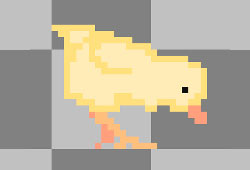
How to Animate Retro Pixel Art in After Effects
March 26, 2013
In this tutorial Nik Morris will show you how to take animated pixel art and incorporate it into large HD videos while retaining the original quality!
Stick Textures to Fallen Dynamic Clones In MAXON CINEMA 4D
March 26, 2013
In this tutorial, Nick Campbell shows you how to stick a texture to your dynamic objects so that when they fall to their resting place, their combined textures make an image.

Tutorial: Greyscalegorilla: Setting up CityKit to Work as a Holographic Interface
March 11, 2013
In this quick tutorial, Chris shows you how to add some effectors to City Kit so you can focus in on just a few buildings, and then zoom around the city. A similar effect was used to make part of Iron Man’s heads up display. Keep an eye out in the future for a follow up where we push this effect even further!
Digitally Iron Clothing in After Effects with Boris Continuum SmoothTone
February 27, 2013
Michele Yamazaki of Toolfarm takes you through a unique use of the Boris Continuum Complete BCC SmoothTone filter for Adobe After Effects, which is made for smoothing skin. She walks you step-by-step through how to make a wrinkled shirt appear smoother, while retaining the sharpness in other details. The tutorial explains PixelChooser.

Using RE:Vision Effects RE:Match:Pro; Matching Color From Separate Cameras/ Settings
February 19, 2013
RE:Match takes intuitive color and texture matching to a whole new level by addressing common problems on multiple shot, multicam and stereo shoots. RE:Match is a set of plug-ins to match one view of video or film to another so that it looks as if it was shot with the same camera and settings. RE:Match assumes that both image sequences are taken roughly at the same location but perhaps were not shot at the same time or from the same point-of-view.