All Tutorials (3118 Tutorials)

PremiumVFX High Tech Lower Thirds #gettingstarted
April 7, 2020
Create lower thirds and titles based on sci-fi and gaming looks with PremiumVFX High Tech Lower Thirds. Download and try it today!

Stupid Raisins Snap Pop #gettingstarted
April 7, 2020
With Stupid Raisins Snap Pop, create professionally animated accent shapes and elements with built-in object tracking.

How to Use PremiumVFX Info Bars Vol. 2 #gettingstarted
April 7, 2020
With Use PremiumVFX Info Bars Vol. 2, create graphic overlays with integrated titles in Final Cut Pro X

CrumplePop RustleRemover AI #gettingstarted
April 7, 2020
CrumplePop RustleRemover AI detects and removes microphone rustle noise from audio. Tutorials for FCPX, Premiere Pro, Resolve, and Audition.

Polaric GetWALL Opener in Final Cut Pro X #gettingstarted
April 7, 2020
Learn to create professionally animated video wall and media grid templates with GetWALL Opener.

CrumplePop Levelmatic for Audition #gettingstarted
April 7, 2020
CrumplePop Levelmatic for Audition lets you dynamically adjust playback levels so that no part sounds too loud or too quiet.

CrumplePop Levelmatic for Davinci Resolve #gettingstarted
April 7, 2020
CrumplePop Levelmatic for Davinci Resolve lets you dynamically adjust playback levels so that no part sounds too loud or too quiet.

CrumplePop Levelmatic for Premiere Pro #gettingstarted
April 7, 2020
CrumplePop Levelmatic for Premiere Pro lets you dynamically adjust playback levels so that no part sounds too loud or too quiet.

CrumplePop LevelMatic in FCPX #gettingstarted
April 7, 2020
CrumplePop Levelmatic automatically adjusts level in audio in FCPX

cineSync Integration with ftrack, Shotgun, and Aspera
April 7, 2020
cineSync is integrated with ftrack, Shotgun and Aspera to help make the review process fast and easy. These 3 tutorials show you how to use cineSync in conjunction with each.

Light and Render an Interior Scene with V-Ray for Cinema 4D
April 7, 2020
Learn to light an interior scene with these lighting and rendering techniques. Create rich and realistic renders using V-Ray for Cinema 4D.

Polyverse I Wish Tutorial #gattingstarted
March 31, 2020
Learn how to use Polyverse I Wish, a granular note freezer, to take any sound, freeze it in time, and sculpt mind bending sounds and music.
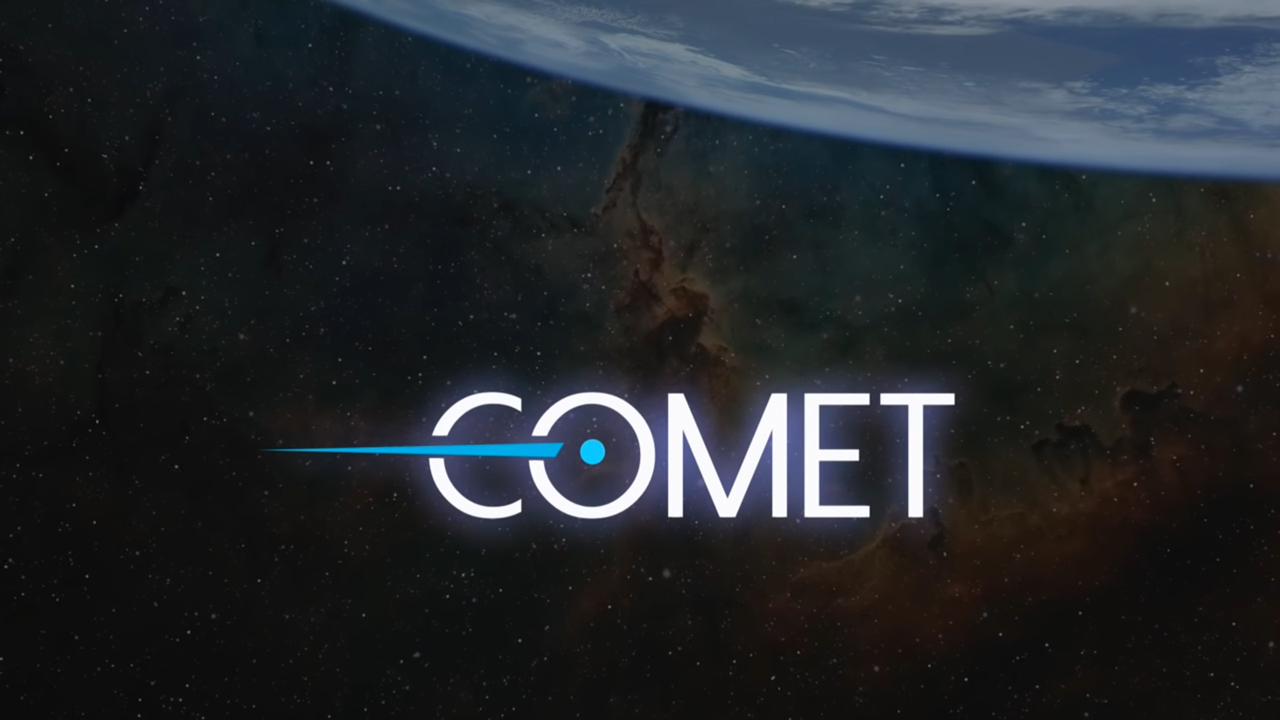
Polyverse Comet Tutorial #gettingstarted
March 31, 2020
Comet is a reverb with a lush, smooth sound. Learn how to create silky reverb tails and other amazing reverb effects with this tutorial.

Polyverse Manipulator Basic Tutorial #gettingstarted
March 31, 2020
Learn how to use the Polyverse Manipulator to bend and sculpt your vocals and monophonic audio in new and unexplored ways.

Polyverse Gatekeeper Tutorial #gettingstarted
March 31, 2020
Learn how to use Polyverse Gatekeeper to breathe new life into your audio with fast and precise volume modulation, in this tutorial.