All Tutorials (3118 Tutorials)

Yanobox Nodes 3 Replicator: Create Instances
November 12, 2019
Learn the functionality of the Yanobox Nodes 3 Replicator, a powerful tool that creates instances of forms or scenes, connects graphics, and more.

Maya Monday: Create Hair and Fur with Maya, XGen, and More… Plus Freebies
November 11, 2019
Learn about creating hair / fur with Maya using XGen, and working with V-Ray Next for Maya and Corona Renderer in Maya. Get Shave and a Haircut for free!

Assimilate SCRATCH 9: Metadata Burn-In
November 5, 2019
Kevin P. McAuliffe has a two-part tutorial for Scratch v9.1. In the tutorial, you will learn how to setup your output tree with a burn-in node.

How to Create a Pennywise Jaw Rip Effect + FREE Film Riot Stock
October 29, 2019
Tim Cowles at HitFilm explains how to make the freaky jaw rip effect that is from Stephen King’s IT film. It’s totally gruesome!

Crumplepop Echoremover Tutorial #gettingstarted
October 25, 2019
Learn how to use Crumplepop Echoremover to remove echo and/or reverb from your audio, and achieve clean, professional-sounding results.

PremiumVFX Creative Portfolio Tutorial #gettingstarted
October 25, 2019
Watch this tutorial to learn how to use PremiumVFX Creative Portfolio to create beautiful professional portfolios with a modular design.

Cineflare HighLight Text Tutorial #gettingstarted
October 25, 2019
Learn how to use Cineflare HighLight Text to add pizzazz to your next video with animated highlighting topography.
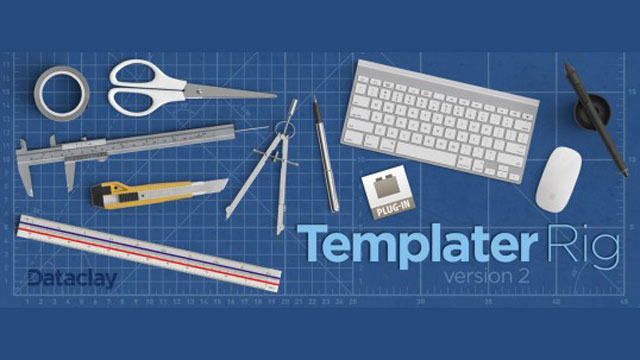
Dataclay Templater Rig, Pro & Bot Tutorials #gettingstarted
October 23, 2019
Watch these tutorials to learn how to use Templater 2 Rig, Pro and Bot to easily customize your After Effects videos with an elegant workflow.

Davinci Resolve 16 – Beginner to Hero Tutorial
October 22, 2019
Denver Riddle from Color Grading Central eases you into using DaVinci Resolve for color grading, how to not get intimidated, and go from a beginner to a hero.

Beat Reactor from Mastering Continuum for Avid
October 22, 2019
Ben Brownlee shows Avid Media Composer editors how to use Continuum’s integrated Beat Reactor that uses audio to drive effects. No keyframing needed!

Create a Pennywise Demon Face + FREE 3D Balloon Model #Halloween
October 22, 2019
Hitfilm is killing it this Halloween. Bring the scare with this Pennywise effect. Pennywise is the terrifying clown from Stephen King’s IT.

Make a Jurassic World Dinosaur in Maya + Pixologic™ ZBrush® #MayaMonday
October 21, 2019
Soni Kumari at CG Tuts has put together an amazing 11 part series on making a hulking, bipedal T-Rex dinosaur with Maya and ZBrush. For fun, I’ve thrown in some interesting T-Rex facts along the way.

GEOlayers 3 Getting Started Tutorial #gettingstarted
October 16, 2019
Get the basics on how to design and animate maps in 3D space using GEOlayers 3 for After effects, with this quick start tutorial from Markus Bergelt.

Create the IT Title Sequence #Halloween
October 15, 2019
Javert Valbarr of FxHome talks you through the IT Title sequence in HitFilm. A simple tutorial more about the font than the animation.

Cinema 4D: R21 Caps and Bevels Overview
October 8, 2019
In this tutorial, EJ Hassenfratz from eyedesyn explains how the caps and bevels update in R21 can change the way you work with not only 3D type, but other generator objects like Sweeps and Extrude objects.