All Tutorials (3069 Tutorials)

Orthographic Projection Camera in E-on VUE Summer 2019 Release
August 19, 2019
With the new VUE Orthographic Projection camera, users are able to create a 2D projection of a 3D object with isometric and axonometric views that do not use perspective.

Streaming service Mix Auditioning with NUGEN Audio Mastercheck Pro
August 13, 2019
Streaming service Mix Auditioning? Eric Burgen shows you how to get your mix and masters ready for streaming services like YouTube.

Black Veins Effect From Stranger Things (After Effects Tutorial)
August 13, 2019
Yannick and Jordy at Cinecom.net have a super fun copycat tutorial explaining how to make the black veins on Billy in Stranger Things. There’s a lot of tracking and null…

Get Started Fast with Pro Tools
August 13, 2019
Get Started Fast with Pro Tools is your manual for creating professional-level sound and music productions—from the first beat to the final mix.
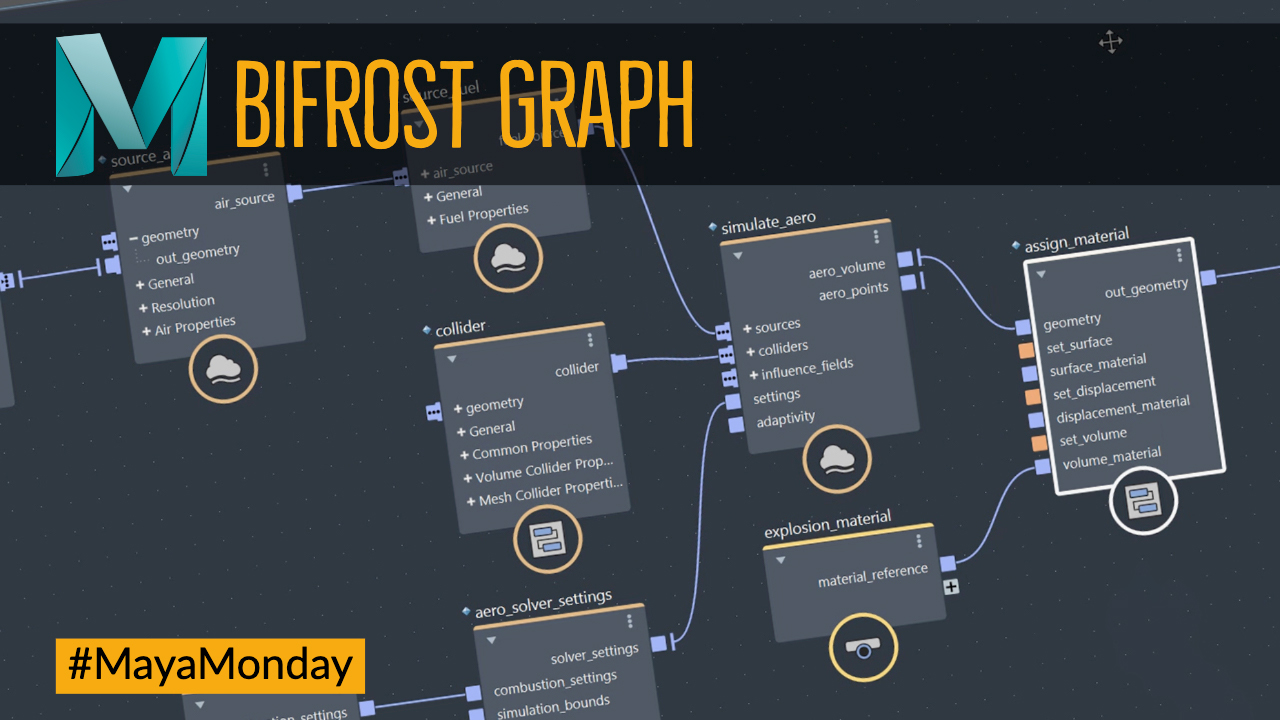
The Bifrost Graph Editor: Tutorial Roundup #MayaMonday
August 12, 2019
Bifrost Graph, new for Maya 2018+, is “a portable, visual, node-based way to design, build, and test custom behavior”. Download it for free.

Webinar Replay: Particle Illusion for Colorists
August 8, 2019
UK-based colorist, Dan Harvey, leads Resolve users through an introduction to Particle Illusion — and why colorists will want to use it.

Substance Designer: Creating Your First Substance Material
August 6, 2019
This tutorial series is the perfect introduction to creating Substance Materials with Designer. No previous experience is required. It’s divided into 4 chapters for a total of 25 bite sized chunks. Happy creating!

Burning Question: What is Reverse Stabilization?
August 5, 2019
Reverse Stabilization is a compositing workflow where you stabilize the shot, then composite, and finally, you bring the motion back into your shot.

Lasse Lauch AEC4D Pro Overview
August 1, 2019
Watch this overview to learn how AEC4D Pro optimizes the workflow between Cinema 4D and After Effects.

PremiumVFX Lightspeed Transitions Tutorial
August 1, 2019
Learn how to use PremiumVFX Lightspeed Transitions to add fast motion and energy to your Final Cut Pro X projects.

Recreating the Mind Flayer from Stranger Things
August 1, 2019
Seth Worley shows you how to recreate the scary Mind Flayer from Season 2 of Stranger Things. Below that, check out his previous tutorial for recreating the Upside Down. This…

Premium VFX Gradient Titles for FCPX Tutorial
August 1, 2019
Learn how to use PremiumVFX Gradient Titles to easily create beautiful animated titles with gradient colors.

Boris FX Webinar Replay: 2019.5 Releases (SIGGRAPH Preview)
July 31, 2019
In this webinar replay, learn about all the new features inside Sapphire, Continuum and Mocha Pro 2019.5, from Ben Brownlee, the new Director of Learning and Content at Boris FX. You may remember him from Curious Turtle training videos.

Autodesk AutoCAD: Work Faster with the Electrical toolset
July 31, 2019
In this short tutorial, learn to use the Electrical toolset (included with AutoCAD) to drastically speed up your electrical design and drafting workflows.

Autodesk Flame: Beginners Guide to the Flame Family
July 30, 2019
This 10 part tutorial series walks you through the full process of project creation using Autodesk Flame, including importing, editing, conforming, color correction, batch compositing, exporting and more. It’s the perfect guide for the novice Flame user.