The Bifrost Graph Editor: Tutorial Roundup #MayaMonday
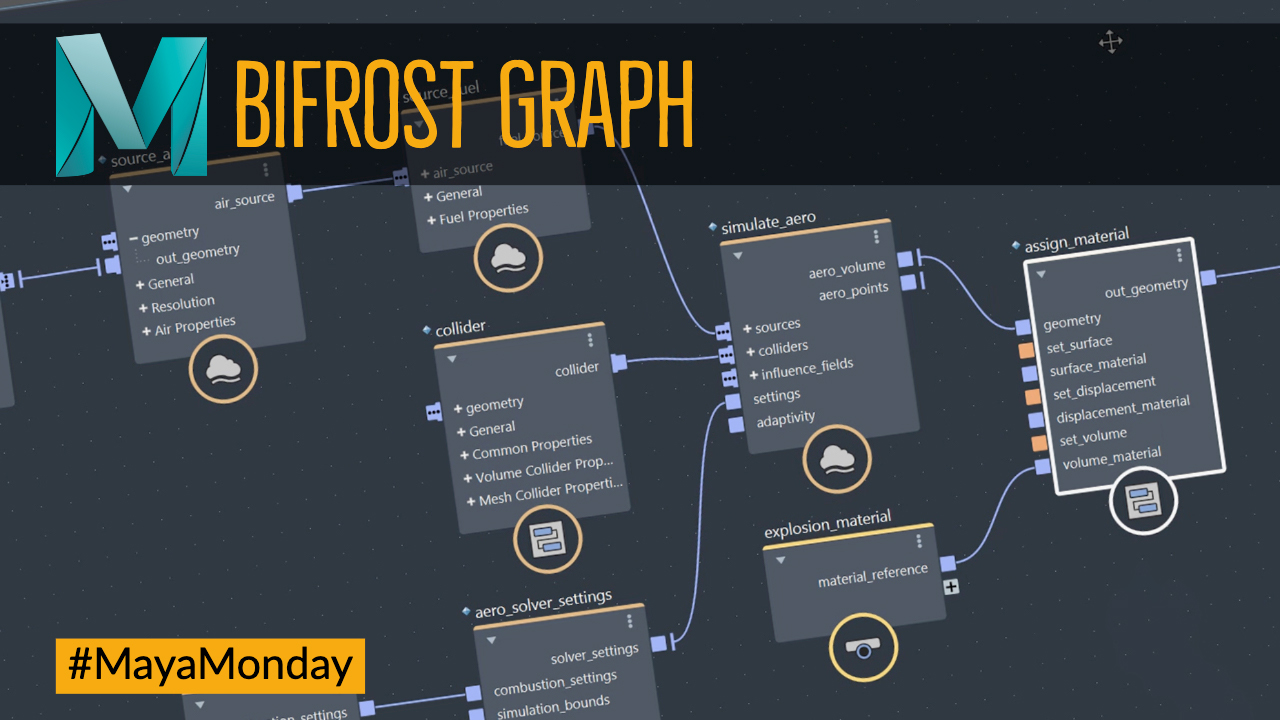
Download Bifrost Graph
Bifrost Graph is a new plug-in that is available for Maya 2018 and higher. Autodesk describes Bifrost Graph as “a portable, visual, node-based way to design, build, and test custom behavior”. This includes effects, of course, but there are so many other possibilities! Bifrost Graph may just open a whole new world to you!
Bifrost for Maya is available and will work with any version of Maya 2018 or later. It comes bundled with the installers for Maya 2019.2 and any later versions.
Download Bifrost Extension for Maya v2.0.1.1
For installation tips, see Maya 2019.2 and Bifrost Installation from Uhr that explains how to install it. He said it’s a temporary video so it may be deleted later this year.
Bifrost Graph Tutorials
First, check out How-Tos for New Bifrosters – Part 1. Marcus Nordenstam has an article on The Maya Blog that answers nine questions to get you started with a bang!
Getting Started with the Bifrost Graph
The Maya Learning Channel released a video that explains the basics of Bifrost Graph. Topics covered in the tutorial are pulling in objects from Maya, creating and connecting nodes, and creating inputs and outputs to the graph. In addition, learn about grouping nodes into reusable compounds and creating backdrops.
There are 4 tutorials in this series.
Creating a smoke trail in the Bifrost Graph
Bifrost Master Class: Getting started with the Aero Solver
Another from the Maya Learning Channel, Bifrost Designer Konstantinos “Kosta” Stamatelos, shows you the ins and outs of making full use of the Bifrost Aero solver. This video is part one, but part two will play immediately after.
Maya: A Bifrost Graph Cloud
Maximilian Schönherr, aka Uhr, talks about the Bifrost Graph Extension. He mentions a dancer tutorial, which can be found here.
Maya: Simple Particle [Bifrost Graph]
Another from Uhr that he released last week. In this tutorial, he explains using nParticles in a particle node in the Bifrost Graph editor. Then, he feeds this into the Maya scene.
Related Maya News
Autodesk Maya 2019.2 Introduces Bifrost for Maya
Bifrost for Maya is one of the many great new features of Maya 2019.2, as posted to The Maya Blog yesterday.
Read more about the release of Maya 2019.2.
 Autodesk Maya
Autodesk Maya
Make it with Maya Computer Animation Software
Maya® 3D animation, modeling, simulation, and rendering software. It provides an integrated, powerful toolset. Use it for animation, environments, motion graphics, virtual reality, and character creation.
 Autodesk Media and Entertainment Collection
Autodesk Media and Entertainment Collection
End-to-end creative tools for entertainment creation
The Media & Entertainment Collection lets animators, modelers, and visual effects artists access the tools they need. With it, they create compelling effects, believable 3D characters, and massive digital worlds with one-click workflows.
 Autodesk Arnold Render
Autodesk Arnold Render
Arnold is an advanced Monte Carlo ray tracing renderer, meeting the demands of feature-length animation and visual effects. In fact, Sony Pictures Imageworks co-developed Arnold and it’s now their main renderer. Furthermore, over 300 studios worldwide use Arnold including ILM, Framestore, MPC, The Mill and Digic Pictures.
Posted by Michele
