News: See What’s New in MAXON CINEMA 4D R16
Cinema 4D Release 16 places a greater emphasis than ever before on visual effects and realism, with key features like Motion Tracking and multi-layered reflections. Here’s a wonderful collection of tutorials for all the great new features.
Updated: 08/07/14
Everyday challenges, clever solutions, breathtaking results: The new generation of Cinema 4D offers real-world workflow for unparalleled productivity
Cinema 4D users have a lot to look forward to this fall: With its exceptional stability and performance, unmatched integration and an efficient and intuitive interface, the new Release 16 sets new standards for quality in 3D production – for VFX, motion graphics, visualization, game development and many other fields.
In addition to numerous workflow optimizations, Cinema 4D R16 also offers highly efficient new features such as the powerful PolyPen tool for extremely comfortable modeling, a new Motion Tracker feature for easy integration of 3D content with live footage, and the new Reflectance channel, which can be used to create complex materials with multi-layered reflections and specular highlights.
Cinema 4D Release 16 was developed with all aspects of the application in mind and features were integrated or enhanced that simplify workflow and make working with CINEMA 4D even more efficient and effective. With Cinema 4D Release 16 you’ll enjoy that optimized workflow throughout the application.
Motion Tracking – Welcome to the real world
A precise camera reconstruction is essential for combining 3D elements with live footage for realistic-looking results. The new Motion Tracker lets you do this with just a few clicks of the mouse.
Modeling Workflow
Cinema 4D R16 makes organic modeling and retopologizing complex meshes to create a perfect edge flow a pleasure thanks to the newly developed PolyPen tool.
Sculpting Workflow – Shaping the future
Sculpt with precision and expand your overall modeling toolset with Sculpting enhancements in Release 16.
Rendering Reflectance – add shine to your scenes
You’ll be able to reflect reality with control over multiple layers of reflection and specular with a single new material channel.
Cinema 4D R16 Content Browser
Get a jump start on virtually any project with the outstanding preset objects, materials, animations and more found within Cinema 4D’s Content Browser.
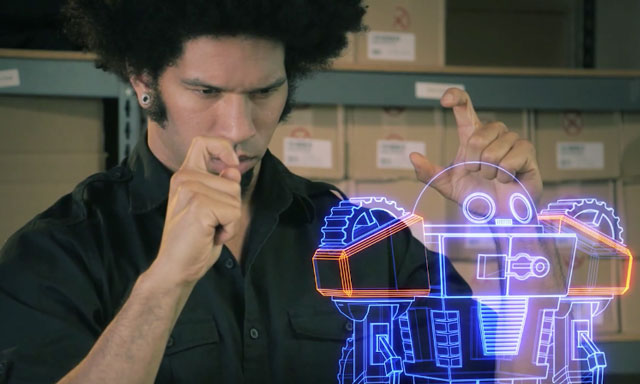
Cineversity has created a wonderful set of tutorials for the new features in Cinema 4D.
- New in Cinema 4D: Introduction – In this video you’ll learn about some of the miscellaneous workflow and pipeline enhancements within Release 16, including changes to the animation dot , a new solo mode, Script Manager enhancements, deformer falloff and updates to FBX and Alembic support.
- New in Cinema 4D R16: Reflectance – Learn about multiple BRDF layers, Conductive Fresnel, Distance Dim, Anisotropy, Irawan Cloth and other features of the new Reflectance channel in Cinema 4D.
- New in Cinema 4D R16: Motion Tracker – With the new motion tracker in Cinema 4D R16 Studio, you can easily integrate your 3d creations into real-world footage. With both automatic and manual tracking, as well as a full 3D environment and constraints, the new motion tracker bridges a gap between simple trackers in compositing applications and dedicated 3D trackers.
- New in Cinema 4D R16: Polygon Pen – The Polygon Pen in Cinema 4D R16 offers a completely new modeling workflow, enabling full control over your points, edges and polygons without switching tools and rarely switching component modes. Paint polygons, cut and weld edges, and create smooth arcs easily with the new Polygon Pen.
- New in Cinema 4D R16: Modeling Workflow Enhancements – In this video, you’ll learn about the new Bevel Deformer, enhancements to Boolean and Symmetry objects, and new options to create a single object and generate better UV coordinates for the Cap and Rounding of spline-based objects like Extrude, Lathe, Loft and Sweep.
- New in Cinema 4D R16: Sculpting Enhancements – With the Sculpting tools in Cinema 4D R16, you’ll enjoy expanded modeling workflows, new tool options and a key function to allow better operability between Cinema 4D and other sculpting applications. In this video you’ll learn about the Select Brush, sculpting on Camera and Correction deformers, sculpt modifiers, API enhancements, material-based stamps & stencils, and the new Unsubdivide command.
- New in Cinema 4D R16: Cogwheel – With the new Cogwheel Spline primitive in Cinema 4D R16, you can easily create physically accurate gears, ratchets, saws, hubcaps and more.
- New in Cinema 4D R16: Preset Content – Jumpstart your creativity and your scenes with powerful presets in the Release 16 Content Library. All the preset content has been reorganized for easy discovery and search, and several great presets have been added.
- New in Cinema 4D R16: Interaction Tag – With the Interaction Tag, you can control how the mouse interacts with any object in the scene, using simple checkboxes to control movement and highlighting or advanced Xpresso & Scripting based controls that can be used to create highly interactive rigs.
- New in Cinema 4D R16: Annotation Tag – With the new Annotation tag in Cinema 4D R16, you can easily embed notes and web links directly inside any 3D scene.
- New in Cinema 4D R16: UV Peeler – Peel apart the UV coordinates for cylindrical objects with the UV Peeler in Cinema 4D Release 16.

Greyscalegorilla has also released some great tutorials about all the new features Cinema 4D R16 has to offer.
New Texture Engine – Reflectance
Reflectance is probably the biggest reason to upgrade from your current version. Now you can layer reflection channels on top of each other to get super realistic layering effects. It’s not a simple system to use or get used to, but the results are spectacular. Watch the video above and check out the renders below to see some Reflectance examples. You will definitely see more tutorials about this after R16 comes out.
Layered Materials

New Metal Types

New Transparent Effects

Built In 3D Motion Tracker
Now you can motion track directly in Cinema 4D. Just bring in your footage, click one button and get a really great 3D track of your scene. It can take a while to calculate, but it’s worth the time to do it directly in C4D rather than bouncing back and forth to After Effects or other trackers.
Motion tracking example
InteractionTag
This advanced tag lets you feed raw data straight from the mouse and viewport and feeds it into your Xpresso rigs and scripts. Driving any parameter by directly interacting with models in the viewport adds great potential for character rigging and animation.
Interaction tag example
New Advanced Cogwheel Spline
The Cogwheel spline has been completely overhauled so creating any kind of gear or cog you can dream up is a breeze to put together. You can easily scale each gear to match its neighbor and create internal details with near infinite combinations. As it happens it plays very nicely with dynamics too.
Cogwheel example
Procedural Bevel Deformer
Now with Bevel Deformer, no longer will your model be locked into its final form by the destructive nature of adding in that final touch bevel. Get all the options built into the modeling tool that was such a great update in R15 but now in a parametric form.
Bevel example
Polygon Pen
This tool takes the basic functionality of the Create Polygon and completely replaces it with a combination of all the core modeling tools. Move, weld, snap, extrude, draw, cut, and paint meshes without ever having to swap tools. Perfect for retopologizing, tweaking, and creating new meshes on the fly. This tool completely changes how box modeling will be done in C4D from this point forward.
Other Fun Stuff
Not everything can be covered, but watch Chris dig a little deeper and check out a pile of other new features included in R16 that were too fun not to mention. He will check out the Annotation Tool, Deformer falloffs, the updated Symmetry object, and a few more.
Posted by Kim Sternisha