U-RENDER Fundamentals Tutorial Series
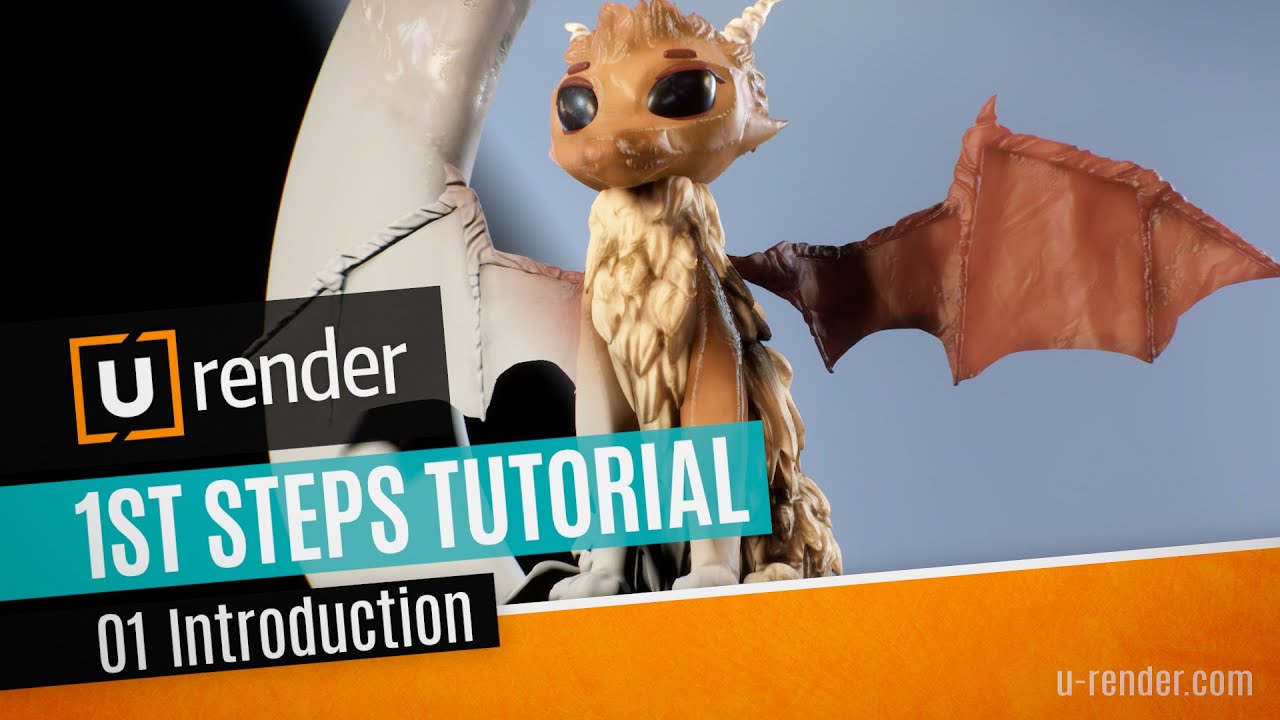
The U-RENDER Fundamentals Tutorial Series is a complete step-by-step guide about how to enjoy the potential of U-RENDER and achieve high-quality results in real-time.
Save 10% on U-Render through the end of the year.
U-RENDER Fundamentals Tutorial Series
Every Tuesday from today (October 5, 2021), for 2 months, they are going to post one tutorial video about a specific topic, helpful for both beginners and experienced users.
1st Steps Tutorial – Introduction
Reducing friction in creative and decision-making processes is the reason why we created U-RENDER #realtime renderer, #fullyintegrated in your favorite 3D software. U-RENDER is the true realtime #rendering software that permits you to achieve immediate rendering results in full resolution. Its full integration eliminates the need for cumbersome data conversion and optimization.
Lighting -U-RENDER First Steps
Do you know how to use all different light types?
Here you can learn about IBL, environment map, simple fog and the U-RENDER light tag.
00:00 Intro
00:43 Global Light/ Background /Environment Map/ Ambient Light
03:24 Lights
11:08 Fog
12:25 Lighting Presets
Materials – U-RENDER First Steps
In one video, you can learn about ALL the material features, that U-Render offers in realtime.
Emissive, clear coat, Subsurface Scattering, displacement maps… and much more! Just take a seat and enjoy!
00:00 Intro
01:03 U-Render Materials
05:38 Color
08:13 Emissive
09:11 Subsurface Scattering
10:06 Transparency
10:38 Clear Coat
11:10 Reflectance
13:28 Bump and Normal Map
14:14 Displacement Map
15:20 Mask
16:45 Rest of the Dragon Material
25:10 Convert Materials to U-Render
26:35 Presets
Effects & Post Processing – U-RENDER First Steps
In this 3rd video of U-RENDER Fundamentals, you can learn about effects and post-processing like AO, bloom, tone mapping, chromatic aberration, vignette and color correction.
00:00 Intro
01:14 Effects
01:46 Ambient Occlusion
04:45 Bloom
05:32 Tone mapping
06:34 Color space conversion
06:58 Chromatic Aberration
07:17 Vignette
07:45 Filter/Color Correction
Camera – U-RENDER First Steps
Willing to know all the secrets about how to use the camera tag?
In this video you will learn about depth of field, motion blur and spherical camera, in order to be able to highlight your scenes, create immersive videos and change the mood of your artworks.
00:00 Intro
01:02 Camera Tag
04:40 Depth Of Field
06:45 Motion Blur
08:06 Spherical Rendering
Final Render – U-RENDER First Steps
After having set up the right lights, having learned about materials and post effects, you are now ready to know what the Dashboard is for and how to use it in real time, in order to create your stunning final render.
00:00 Intro
01:05 Dashboard
06:50 Final Resolution Render
Multipass – U-RENDER First Steps
What is Multipass, and how can it help you? Easy and fun! Multipass allows you to have control over many aspects of your artwork by rendering a single frame separated into various files called multi passes.
00:00 Intro
02:51 Object ID & Material ID
04:45 Depth Pass
It gives you flexibility for compositing workflow, by permitting you to change every aspect of an image. In a few words? No limits to your creativity!!
Volumetrics – U-RENDER First Steps
Give depth to your scene!
Realtime Volumetric rendering enables visual stunning effects like atmospheric haze, fog and participating media.
00:00 Intro
01:08 Volumetrics -Render Settings
03:08 Clipping
03:57 Volume Object – Layered
05:00 Volume Object – Cube
05:18 Noise
07:55 Light Tag
Animated, procedural 3D noises and gradients allow you having full creative control over the appearance of volumes.
Sum Up – U-Render First Steps
This Video Is A Walkthrough Of How You Can Render This Cute Dragon From Start To Finish. Check Out The Previous Videos On The Playlist “U-Render Fundamentals” For A More Detailed Step-By-Step Guide.
00:00 Intro
01:05 Lighting
03:37 Materials
08:33 Effects and Postprocessing
09:06 Camera and Final Render
Posted by Kim Sternisha