White Balance in FCPX, to Give Your Color an Accurate, Natural Look

What is White Balance?
White should look white, not peach, pink, or baby blue. White balancing footage will help your video look natural by looking at the color temperature in your shot and setting an accurate white, removing any unnatural color cast.
The 10.4 release of FCPX brings an Auto White Balance Feature but they’re hiding in an unexpected place.
Read: How To Auto White Balance Colours In Final Cut Pro X 10.4 from Idustrial Revolution
How To White Balance in Final Cut Pro X
If you don’t want to read, The Armchair Athlete has a quick video that explains it.
Plug-ins for Quickly White Balancing Footage
If you’re not keen on using the built-in features, you want more robust features, or you’re not using FCP X 10.4 yet, there are other ways to white balance your footage with plug-ins.
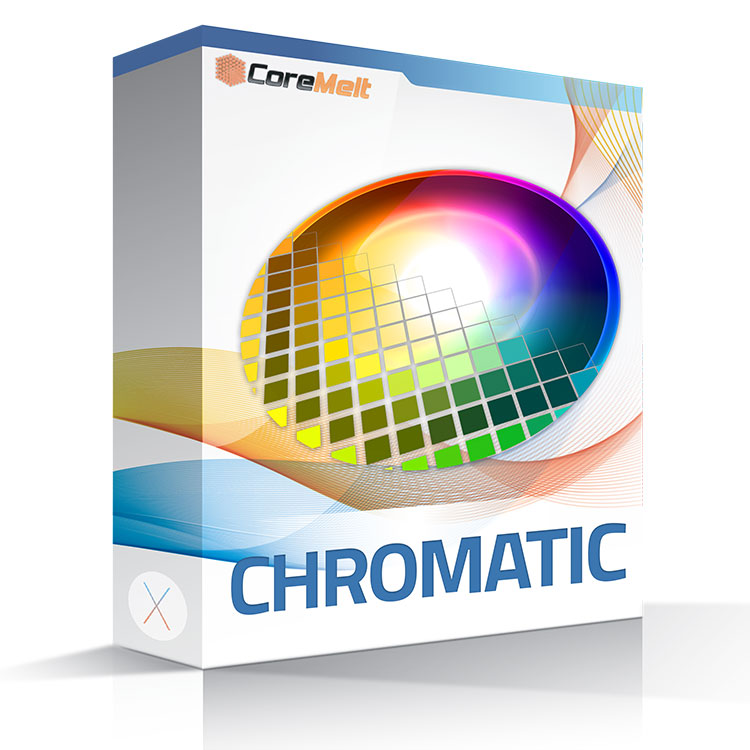 Coremelt Chromatic
Coremelt Chromatic
The Most Comprehensive and Powerful Grading Tool for FCPX
Chromatic is the most complete and flexible professional color grading plugin for Final Cut Pro X. Featuring integrated mask tracking (with Academy Award-winning Mocha tracking technology), powerful color keying, support for auto white balance including using the XRite Passport Video and powerful linked grading capabilities using grade groups. Unlike other FCPX solutions, in Chromatic all of these functions and more are available in one powerful color correction product.
 CrumplePop Koji Advance
CrumplePop Koji Advance
Advanced film-emulation plugin trusted by professionals.
Full-featured film emulation plugin for Adobe Premiere (Mac only), Adobe After Effects (Mac only), Final Cut Pro X (Mac only). Also includes LUT files in .cube format for loading into LUT-capable cameras and field monitors.
As a full-featured software plugin, Koji Advance has many advantages or simple LUT files. We have built in a number of powerful color correction tools including an advance auto white balance, temp control, lift/gamma/gain, density, printer points, and advanced film grain taken from real 35mm negative stocks and applied adaptively.
 CineFlare White Balancer for FCPX
CineFlare White Balancer for FCPX
With CineFlare’s White Balancer, you can utilize the Apple Color Picker to find your exact white balance color.
 Hawaiki AutoGrade
Hawaiki AutoGrade
Advanced automatic white balance correction tool with a host of easy-to-use additional grading features. AutoGrade 3 for Final Cut Pro, Premiere Pro, After Effects & Motion.
 Ripple Tools for Final Cut Pro X
Ripple Tools for Final Cut Pro X
12 Final Cut Pro X plug-ins that allow you to quickly accomplish a number of effects and editorial tasks, including color balance using traditional color wheels.
Buy Ripple Tools for Final Cut Pro X
 Sheffield Softworks Cinemage
Sheffield Softworks Cinemage
Cinemange can white balance footage and so much more. It’s both more sophisticated and streamlined than almost anything out there. If you’re looking for something to make your footage look ordinary – to balance your whites and tone your highlights, midrange, and shadows – Cinemage is not that plugin. If you’re looking for something that will make your footage look gorgeous, you’ve come to the right place.
Buy Sheffield Softworks Cinemage
 CrumplePop AutoWhiteBalance
CrumplePop AutoWhiteBalance
Save time with fully automatic white balance color correction
CrumplePop AutoWhiteBalance saves you time by automatically white-balancing your video clips for you. No need to find a white area of the frame or fiddle with color wheels.
Buy CrumplePop AutoWhiteBalance
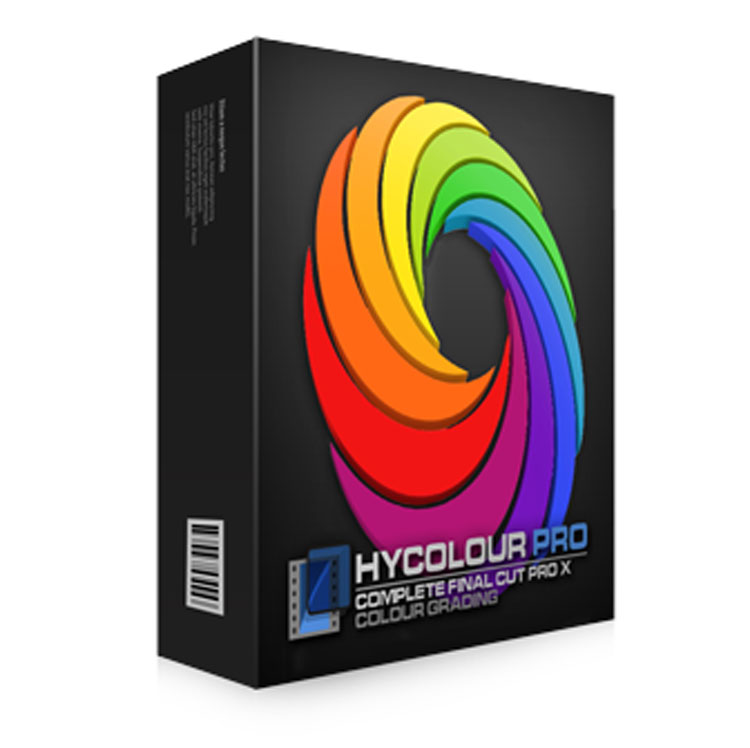 HY-FX HyColour
HY-FX HyColour
HyColour is a really neat color grading effect for FCPX that brings white balance, exposure, green cast removal, saturation, color bias, sharpening, and a broadcast safe filter, together in one place. Super handy, super cool.
 NewBlueFX Plug-ins
NewBlueFX Plug-ins
NewBlueFX has several plug-in packages that include great tools for white balancing footage. In addition, they come with all sorts of great visual effects.
NEW! The NewBlueFX TotalFX 5 Subscription Plan
The affordable and flexible way to get every NewBlueFX effect and tool you need for as low as $18.95 per month. This has pretty much everything from NewBlueFX.
NewBlueFX ColorFast 2
ColorFast streamlines both color correction and color grading in one simple workflow. Use one of the 65 presets or create your own look from scratch. Perform primary color correction with easy to use controls or bring out the full potential of your clips using deep color grading options.
NewBlueFX Essentials Volume 3
Change white balance and add film gamma to fix white balance issues with footage shot in harsh sunlight or indoor lighting. NewBlue Essentials 3 delivers 8 versatile editing tools. These tools were built to soften wrinkles and remove blemishes, optimize color and contrast, fine-tune luminance values, and more.
NewBlueFX Filters Ultimate
NewBlue Filters 3 Ultimate presents over 250 presets. In addition, there are 22 video effects to instantly enhance video through an array of distinctive looks
Learn more about White Balance in FCPX
Perform an Automatic Color Balance in Final Cut Pro X without Plug-ins
Premium Beat has an article that explains how to use the Inspector in FCP X to perform a white balance. They explain how to color balance, whether the shot has been analyzed upon import or not. This article is pre-FCP X 10.4 but I know there are people out there who can’t run the latest versions because they are using an older machine that won’t support the latest OS.
Posted by toolfarm