After Effects (824 Tutorials)
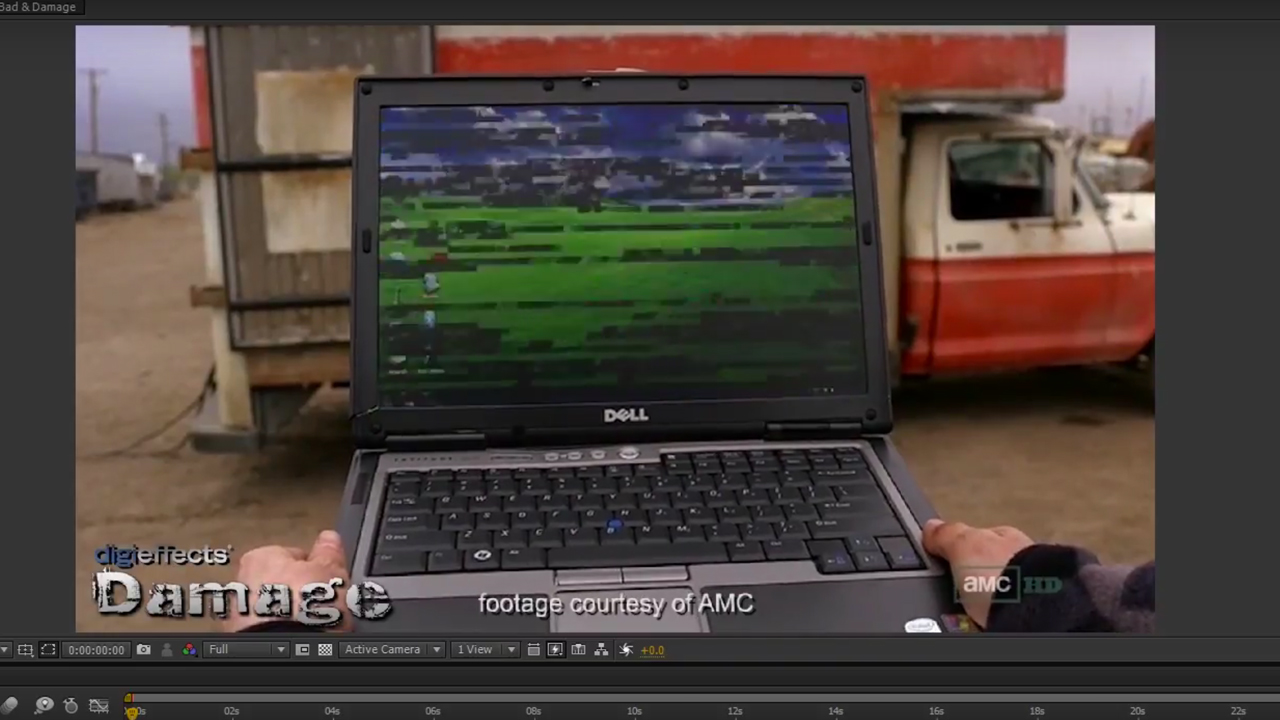
Artifact from Damage – Magnet Disruption Tutoria #digieffects
November 2, 2014
Learn how to use Artifact, one of the tools included in Damage, to add digital distortion that simulates magnetic disruption on a computer screen.

Digieffects: Edgex from Aura #digieffects
November 2, 2014
Learn how to use EdgeX, one of the tools included in Aura, to add a posterized or graphic look to your footage.
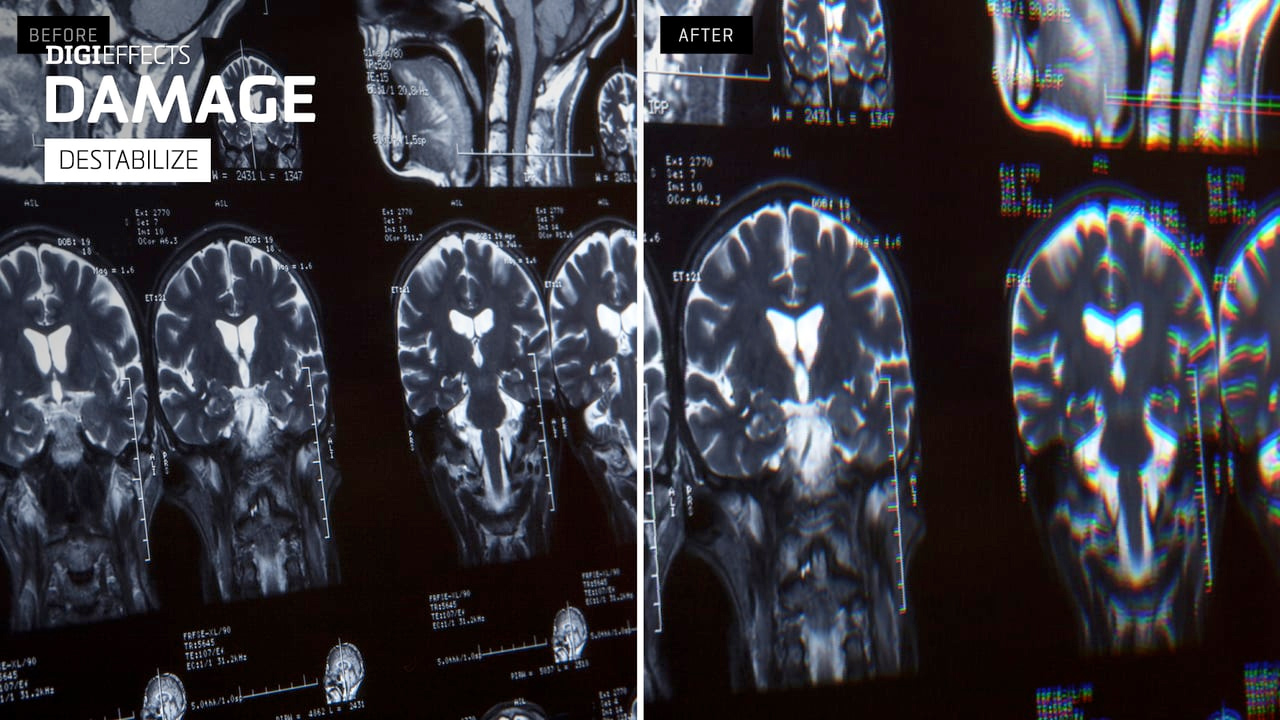
Digieffects: Destabilize from Damage #digieffects
November 1, 2014
Learn how to emulate a practical camera shake or a more conceptual feed twitch using Destabilize, one of the tools included with Damage.
Digieffects: Colorize from Aura #digieffects
November 1, 2014
Colorize, one of the tools included in Aura, lets you add tints and color schemes to your footage. Learn how to create a duotone or polytone, in this tutorial.

Cyriak’s Halloween Costume
October 21, 2014
Learn to create an effect inspired by Cyriak, where a creepy hand-crab monster projects from a person’s mouth. This effect is very involved, with lots of rotoscoping, tracking and hand animation. It's not for the feint of heart, but you will learn a ton.
Head replacement with mocha and Adobe After Effects
October 21, 2014
Learn how to design, shoot and composite a head replacement shot. Think “Headless Horseman.” This is a fast paced tutorial design for advances users of mocha and After Effects.
Adobe After Effects Quick VFX – Blood Smear
October 21, 2014
Surfaced Studio teaches you how to smear a blood effect along a wall as your actor is sliding down, in After Effects.
White Walker Eye Animation – Game of Thrones
October 7, 2014
This isn’t so much a tutorial as it is a walkthrough of the steps you can take to recreate the eyes of a White Walker from Game of Thrones!
Frame Rate Conversion and Mixed Formats
October 7, 2014
In this tutorial, you will see several examples demonstrating frame rate conversion and mixed format issues and their solutions.
Back to the Future Time Slice Effect #tbt
September 25, 2014
Shanks FX and PBS Digital Studios recreates the lightning effect with practical effects, and composited them in After Effects. I had no idea they did the effects this way. Genius!
Adobe After Effects Pixel Screen Experiment
September 23, 2014
Video Copilot offers up this great tutorial on how to make an LCD pixel screen with the CC Ball Action effect in AE. Plus learn how to create a realistic depth of field with just Camera Lens Blur and a depth map. The CS6 project files are included.
Broken Glass in Adobe After Effects
September 23, 2014
Learn how to make floating glass shards with After Effects to create a unique looking title sequence.
Alex Dow of Zaxwerks on the RFShow
September 23, 2014
Alex Dow of Zaxwerks, the ProAnimator Guru, lets his talent run rampant on for RFShow.TV! Watch Alex display the power and simplicity of ProAnimator 8!
3D Rooms with Cineware / AE and Automatic Follow Through
September 16, 2014
It’s days 10 and 11 of 30 Days of After Effects from School of Motion in Sarasota, Florida. Joe explains how to use Cineware to set up a scene in a 3D environment. In the second part, he focuses on animating the dog in the room with an expression.
Super Shape Morphing in After Effects
September 16, 2014
Super Shape Morphing sounds like fun! Joey explains how to hand-craft some animation and work with keyframes in After Effects.