After Effects (832 Tutorials)

Create Depth Maps using Depth Scanner for After Effects
June 14, 2022
In this video tutorial, Charles Yeager explains how to create depth passes on footage using the After Effects plugin Depth Scanner.

Realistic Burning Forest in UNDER 5 minutes!
June 14, 2022
Create a burning forest with Deep Glow from Plugin Everything, used in After Effects. Visual FX Pro shows you how. In the tutorial, they use pieces from Visual FX Pro…

VFX and Chill | Go Hulk Yourself (Hulk VFX)
May 20, 2022
We Hulk VFX! Hashi and Seth Hulkify themselves with After Effects, Cinema 4D, and other cool shortcuts. They also talk about colorblindness.
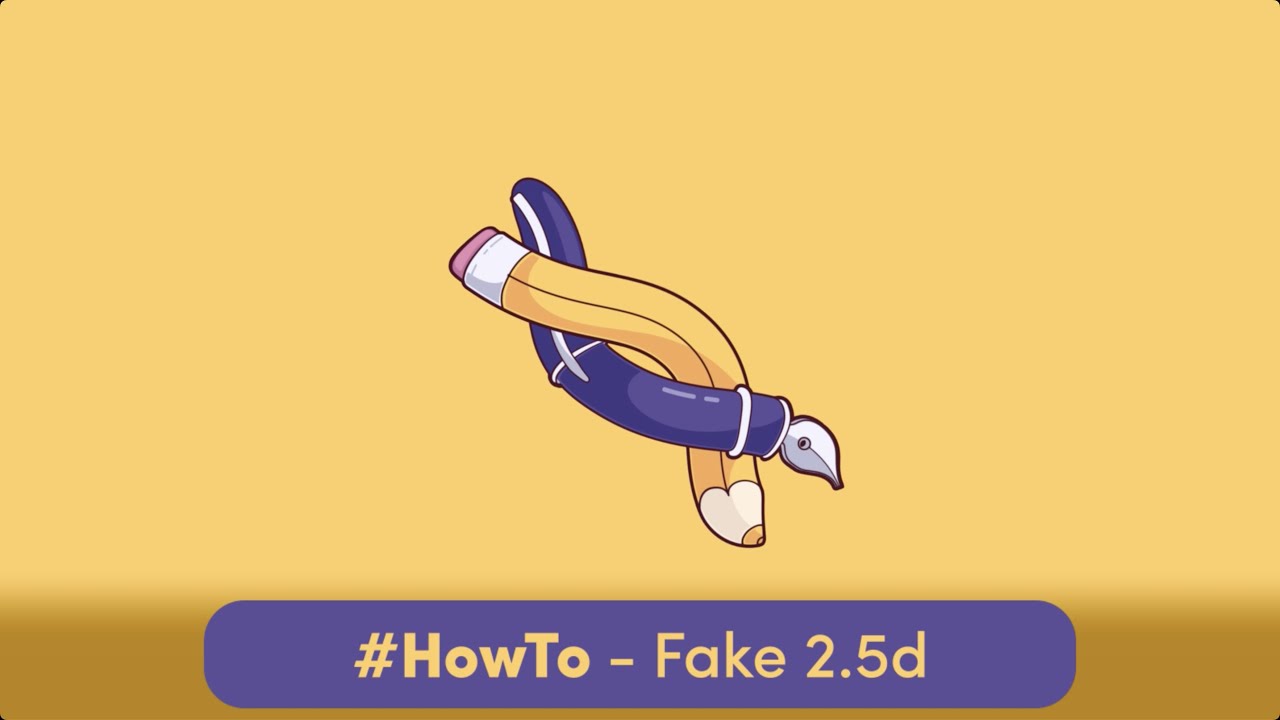
How to Fake 2.5D in After Effects using BAO Boa
May 17, 2022
Matt Jedrzejewski shows how to use BAO Boa to make a truly mesmerizing 2.5D effect in After Effects. Summer of Sales, May 16-20, 2022.

May the 4th Be With You: A Star Wars Tutorials Roundup
May 4, 2022
It’s May the 4th, aka Star Wars Day! Today we celebrate May the 4th with a roundup of Star Wars-inspired tutorials from over the years.

Create a LoFi / Chillwave Star Wars Loopable Animation
May 4, 2022
To celebrate May the 4th, Jonathan Winbush teaches you how to create a Star Wars-inspired loopable animation with LoFi Music.

Create a Vintage Comic Strip Look with Sapphire
April 19, 2022
John Dickinson explains how to create a Comic Strip Look using Sapphire plugins in After Effects. Download the project files to play along.

Animation Crash Course + After Effects Animation Tools
April 6, 2022
Watch part 1 of Alex Grigg’s Animation Crash Course. It explains six fundamentals of animation. Learn acceleration, squash & stretch, more.

In Depth: Render Farms / Network Rendering / Distributed Rendering
March 4, 2022
The idea of network rendering is to distribute your render over a network, or farm, of computers, to speed up your render times.

Romain Cousin Keystone Tutorial #gettingstarted
February 22, 2022
Watch this tutorial to learn how to use Keystone to manipulate keyframes easily in After Effects.

Gunfire & Muzzle Flash Effects, Part 1
February 22, 2022
In the first article in the series on gunfire & muzzle flash, we break down real gunfire shots, to help add realism to your own effects.

Create an Isoline Type Effect using Potok in After Effects
February 16, 2022
Watch this tutorial to learn how to use Potok, the Fluid Gradient plugin, to create an organic cut isolines text effect.

AEJuice VHS Tutorials for After Effects and Premiere Pro #gettingstarted
February 11, 2022
AEJuice VHS let’s you create realistic VHS effects with just a couple of clicks. Learn how to apply the VHS camera interface, distortions, special effects, tape glitches, color presets, and color zoom in the Premiere Pro tutorial. Learn how to master color presets, distortions, glitches, titles, and far more with the After Effects tutorial.

The Hidden Features of After Effects You NEED To Know
February 10, 2022
Ben Marriott has some great tips on hidden features in After Effects. Uncover some of these features hiding in plain sight!

AE Shapes Blender Tutorial #gettingstarted
February 9, 2022
Watch this tutorial to learn how to use AE Shapes Blender to create blends using paths and how to set their properties. This tutorial also explains how the script and its additional functionality work.