Apple (53 Tutorials)

Free Training: Boris FX Continuum Complete Fundamentals – Over 2 Hours of Free Training
January 6, 2017
Get over 2 hours of free Boris Continuum Complete training with BCC Fundamentals. Learn the basics of BCC from titling to transitions, advanced keying to mocha tracking data and more.

Luca Visual FX Grunge FX Tutorial
December 31, 2016
Learn how to add textures, lights and grunge to your video with Grunge FX from Luca Visual FX. Works with FCPX, Motion and After Effects.
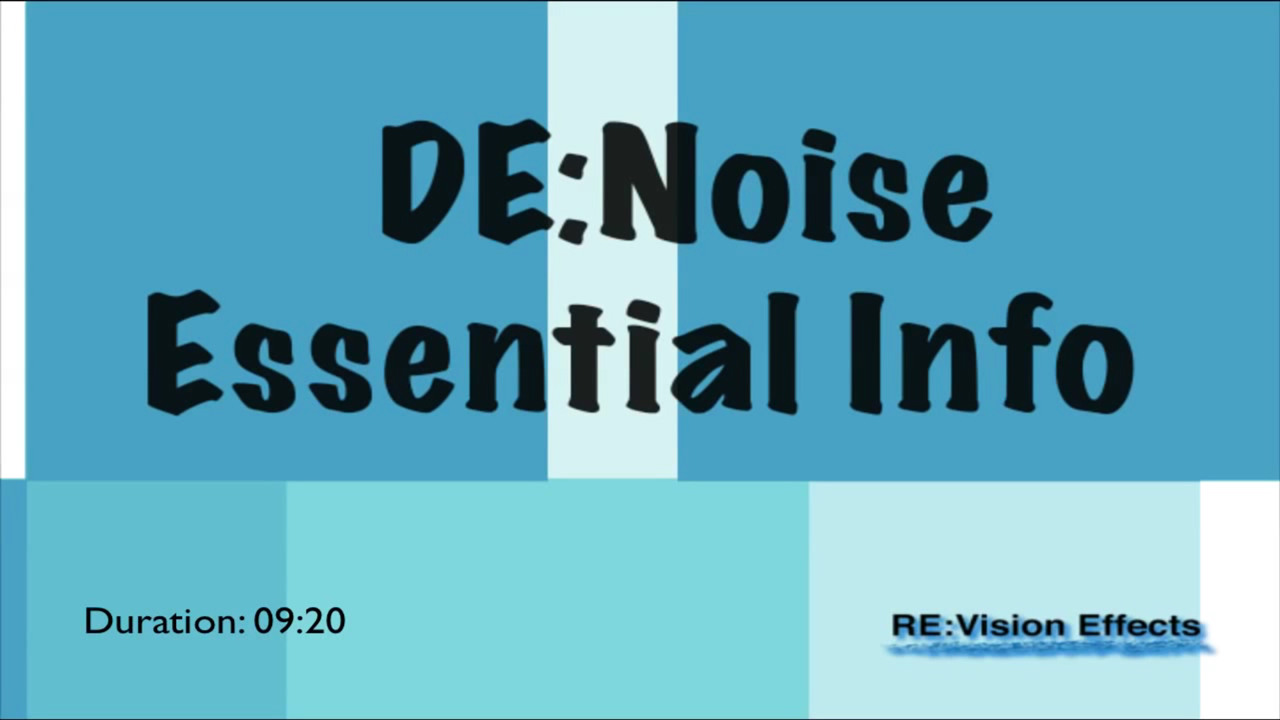
Re:Vision Effects De:Noise Essential Info
December 31, 2016
This tutorial shows how to use DE:Noise. It covers the essential settings to remove unwanted noise from your footage and gives examples so you can easily apply them to similar scenarios. The controls are the same in all supported applications.
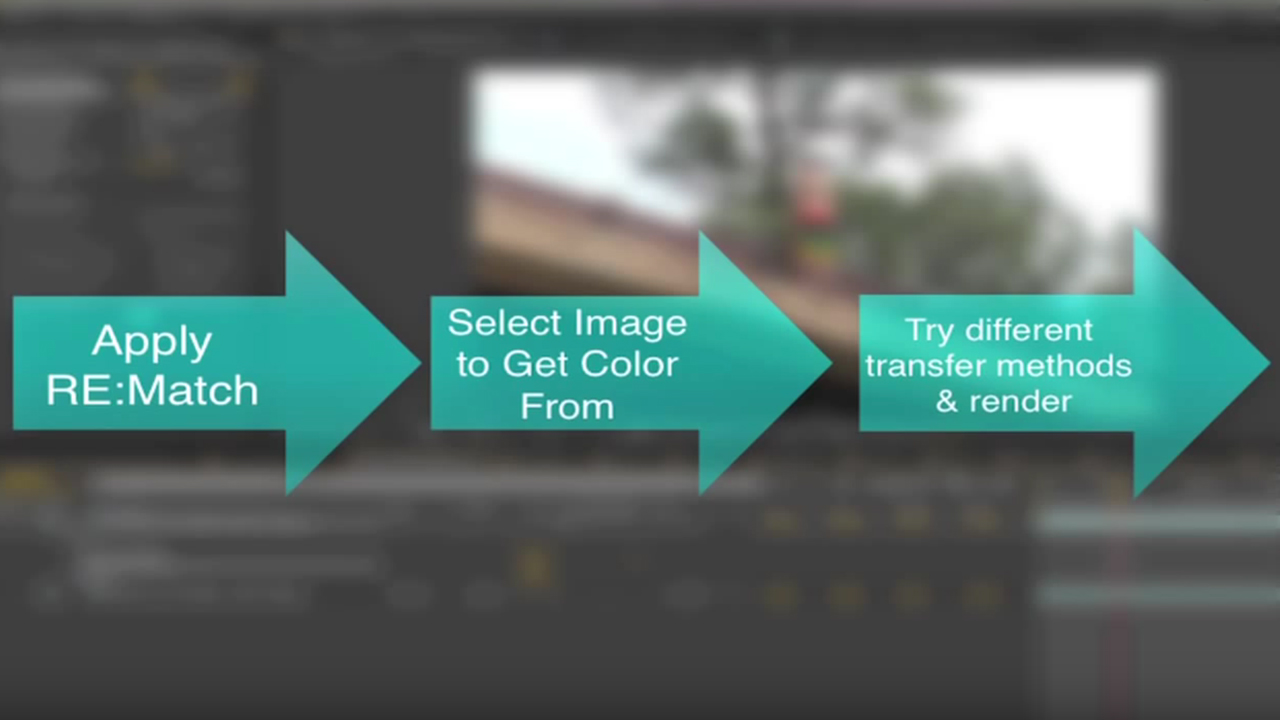
Re:Vision Effects Re:Match – Intro to Re:Match Color
December 31, 2016
This tutorial covers the basic concepts and use for RE:Match Color. After Effects and Premiere are used in this tutorial, although the controls are similar for all host applications.

Fantastic Beasts Title Template for FCP X with Freebie
November 25, 2016
Dylan Higginbotham of Stupid Raisins has conjured a doppelganger of the “Fantastic Beasts and Where to Find Them” title animation tutorial for FCPX and is giving away a free template.

Tutorial: NewBlueFX Transitions Ultimate Tutorials
September 27, 2016
Learn everything you need to know about NewBlueFX Transitions Ultimate with an in depth walkthrough and several tutorials.
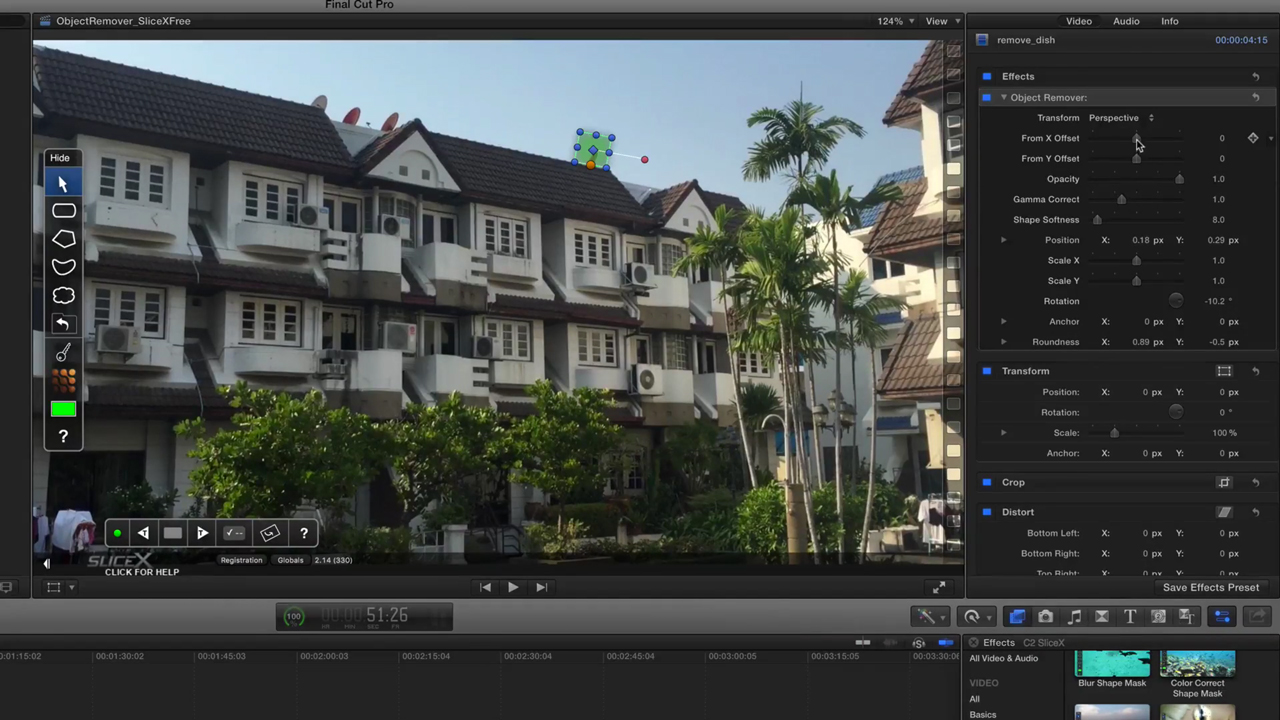
Coremelt One Minute Tutorial – Remove an Unwanted Object from a Shot
September 13, 2016
Remove an unwanted object in FCP X such a satellite dish, tv antenna, electric pole etc by cloning part of the sky or background using Coremelt SliceX.
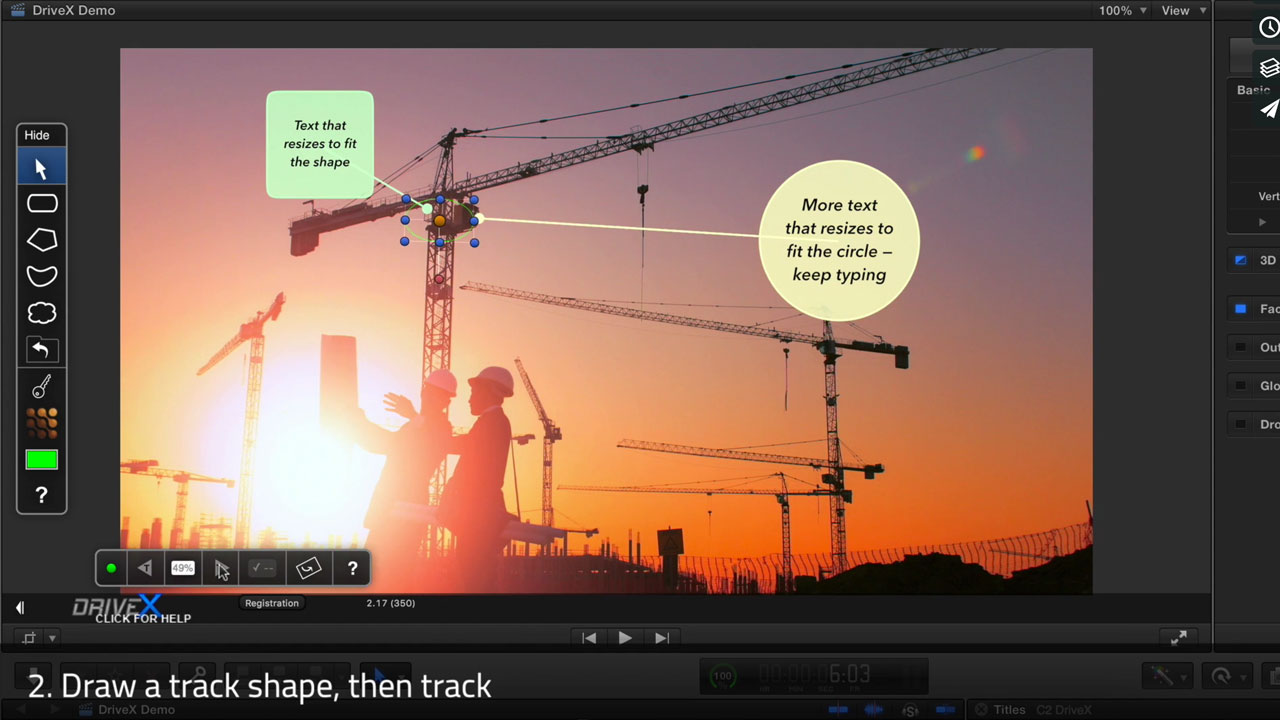
Coremelt One Minute Tutorial – Track a Callout Label to an Object
August 23, 2016
Learn how to use Coremelt DriveX in FCPX to easily track 3D text, labels or even particles to the movement of your footage, in this quick one minute tutorial.

NewBlueFX Transitions – Detailed Walkthrough
August 5, 2016
Everything you need to know from installation to customization with these in-depth walkthroughs.

NewBlueFX Filters – Detailed Walkthrough
August 5, 2016
Everything you need to know from installation to customization with these in-depth walkthroughs.

GenArts Sapphire 8’s Builder Feature
June 28, 2016
Learn the basics of Builder, a new feature in Sapphire 8 that lets you build your own effects and transitions, and browse presets from all effects in one place.
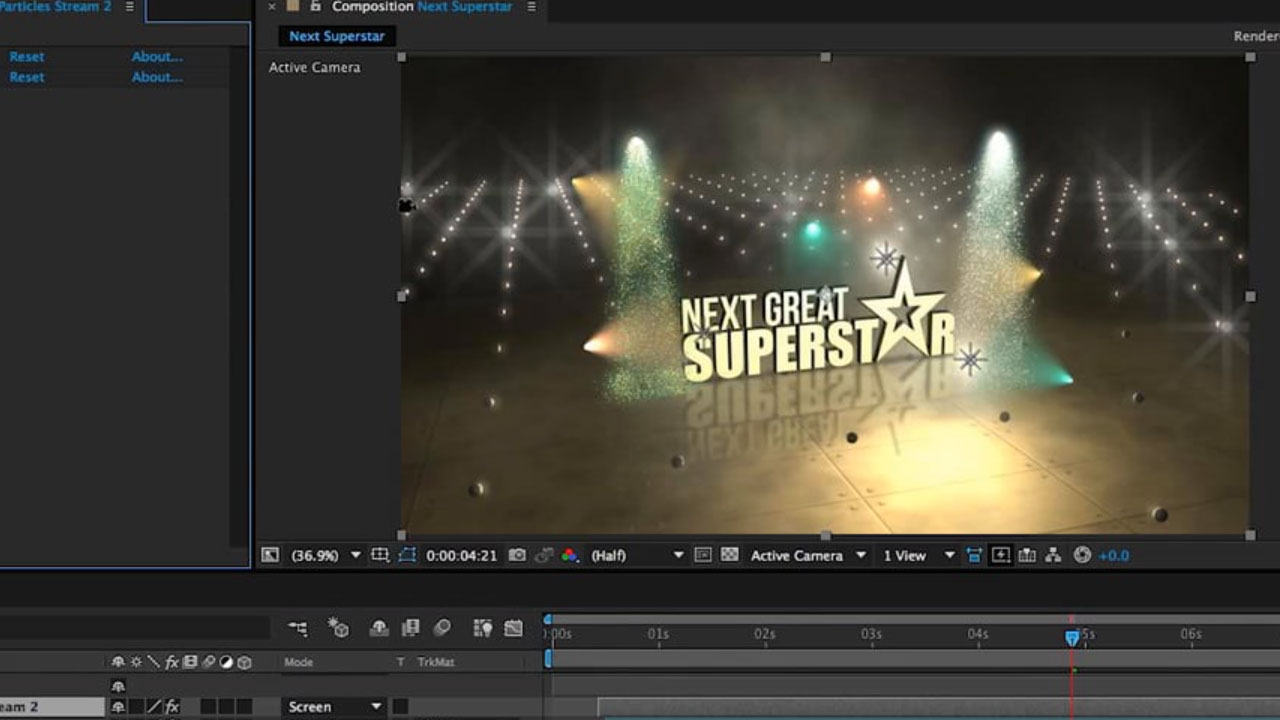
Design a Broadcast Motion Graphics Opener
April 19, 2016
Join Eran Stern of SternFX, popular After Effects trainer and motion graphics artist, as he takes Boris Continuum Complete After Effects and Premiere Pro users through a two-step process that is becoming more and more commonplace – creating a broadcast opener, then compositing that opener onto an iPad.

In Depth: Skin Retouching Part 5: Some New Tools and Tutorials
March 2, 2016
Since I started this series, there have been a couple of new tools on the market for skin touch-up and smoothing, as well as a couple of useful tutorials on the topic. I’ll talk about Sheffield Makeup Artist III, which came out in February, and Boris Continuum Complete Beauty Studio.

XEffects News Graphics Effects for Final Cut Pro X
October 20, 2015
Learn how to create broadcast-quality news graphics using XEffects News Graphics from Idustrial Revolution.

BCC: Up Rez in FCP X & Motion 5
August 10, 2015
Learn how to UpRez SD footage to HD using BCC UpRez from Image Restoration, in FCPX and Motion 5.