DaVinci Resolve Studio (103 Tutorials)
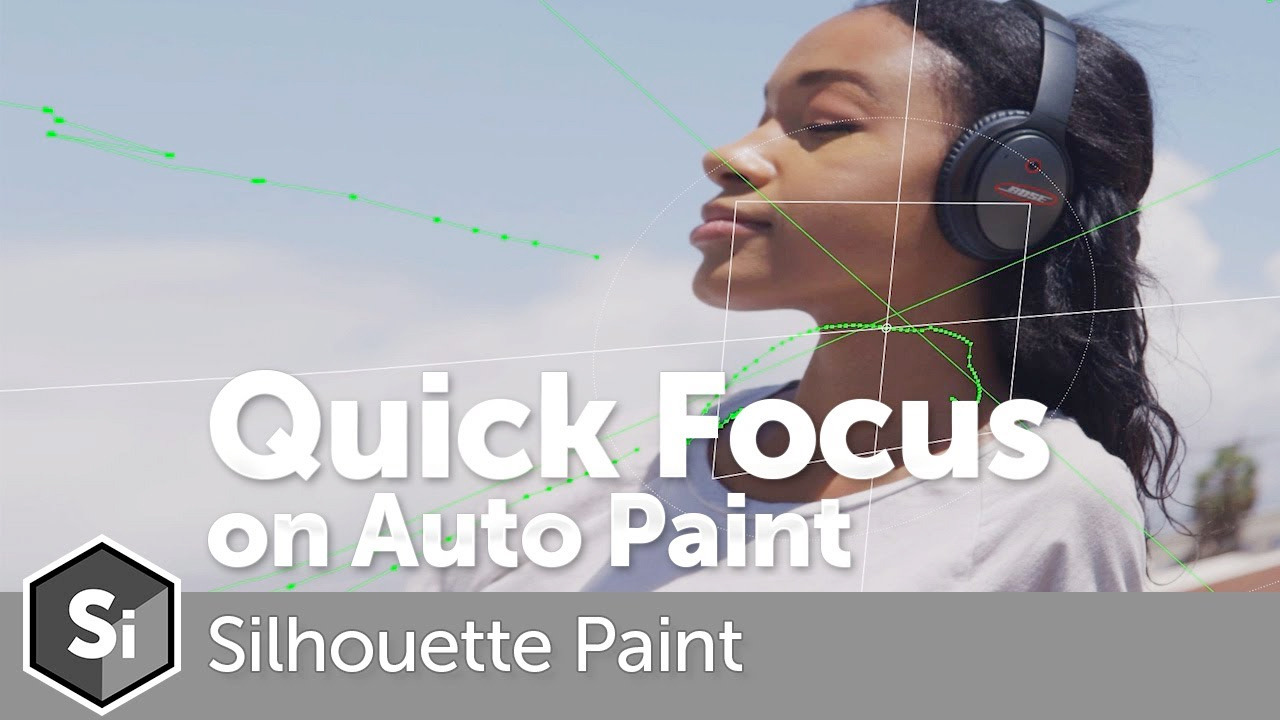
Silhouette Paint – Quick Focus on Auto Paint
June 19, 2020
In this tutorial, learn about the Auto Paint workflow and how to run paintwork over time and on moving footage. Auto Paint is the engine that drives Silhouette Paint.

Boris FX Silhouette Paint: Getting Started Tutorial Series
June 16, 2020
Go deep into Silhouette Paint with this detailed 5 part getting started tutorial series. You will learn how to choose the right motion tracker, removing objects, clone tool tricks, and more.

Boris FX Silhouette Paint – Quick Start Tutorial
June 16, 2020
Get the basics on getting started with Boris Silhouette Paint and see what you can do with it, with this quick start tutorial.

Burning Question: How Do I Edit and Export with My NLE for TikTok?
May 21, 2020
Learn about how to edit and export for TikTok with your pro video tools. We’re featuring Premiere Pro, Final Cut Pro X, Vegas Pro, and DaVinci Resolve.

CrumplePop RustleRemover AI #gettingstarted
April 7, 2020
CrumplePop RustleRemover AI detects and removes microphone rustle noise from audio. Tutorials for FCPX, Premiere Pro, Resolve, and Audition.

CrumplePop Levelmatic for Davinci Resolve #gettingstarted
April 7, 2020
CrumplePop Levelmatic for Davinci Resolve lets you dynamically adjust playback levels so that no part sounds too loud or too quiet.

CrumplePop Windremover Ai Tutorials #gettingstarted
March 11, 2020
These 4 tutorials explain how to use CrumplePop Windremover AI to remove unwanted wind noise from your videos and podcasts in FCPX, Premiere Pro, DaVinci Resolve and Audition.

Burning Question: How Can I Input ASC-CDL Values into After Effects?
March 10, 2020
Prolost CDL is a free preset from Stu Maschwitz at Prolost that allows users to type CDL values right into After Effects.

Burning Question: What is a Cinemagraph and How Do I Create One?
March 3, 2020
Cinemagraphs is a format that combines photos and video. It’s a still photograph where a small area of the image has repeated or looped movement occuring to draw your attention. Cinemagraphs can be published as movies or an animated GIF or in other video formats.

FilmConvert Nitrate for OFX (DaVinci Resolve) #gettingstarted
December 16, 2019
In this tutorial, Gerald Undone goes over the basics of applying a lut in Resolve, the new functionalities of Nitrate and how to get a nice color grade quickly.

Davinci Resolve 16 – Beginner to Hero Tutorial
October 22, 2019
Denver Riddle from Color Grading Central eases you into using DaVinci Resolve for color grading, how to not get intimidated, and go from a beginner to a hero.

Burning Question: What’s the difference between RE:Vision Effects Pro & Regular plugins?
September 9, 2019
RE:Vision Effects Twixtor, ReelSmart Motion Blur, and RE:Match offer Regular and Pro versions of the software, so how do you know which version you need?

Boris FX Continuum Premium Filter Motion Blur Tutorial #gettingstarted
August 28, 2019
This series of tutorials shows you how to use the Continuum Premium Filter Motion Blur to simulate realistic motion blur or interesting stylized effects, in After Effects, Premiere Pro, Avid Media Composer, and DaVinci Resolve.

Advanced 3D Lighting in DaVinci Resolve and Fusion
August 20, 2019
Bernd Klimm at VFX Study explains using DaVinci Resolve and Fusion to light a 3D scene. He explains the properties of the different types of lights and the shadows they cast

Boris FX Webinar Replay: 2019.5 Releases (SIGGRAPH Preview)
July 31, 2019
In this webinar replay, learn about all the new features inside Sapphire, Continuum and Mocha Pro 2019.5, from Ben Brownlee, the new Director of Learning and Content at Boris FX. You may remember him from Curious Turtle training videos.