Final Cut Pro X (327 Tutorials)

Red Giant Colorista III in FCPX
June 25, 2015
Red Giant worked hard to get Colorista III to work seemlessly with Final Cut Pro X. Here Stu Maschwitz shows you just how beautifully they work together.
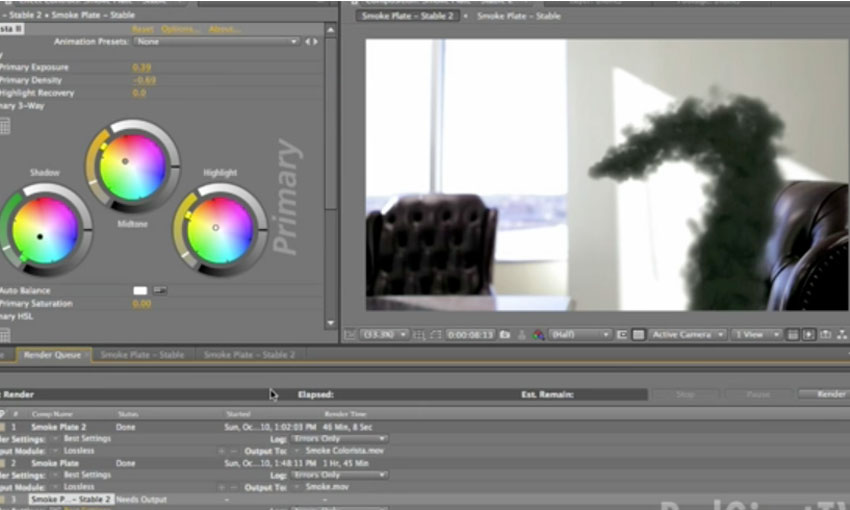
Re-creating the Lost Smoke Monster
December 19, 2014
In this Episode of Red Giant TV, Filmmaker/Motion Graphics artist Seth Worley will show you how to re-create the look of the Lost Smoke monster. Covered: Compositing, Masking, 3D tracking, Color Correction and some really cool Trapcode Particular techniques.
Tiffen Dfx v4: Installation & Activation
November 17, 2014
Learn about installing Tiffen Dfx 4… the standalone, the video plug-ins and the photo plug-ins. The video also walks through activating the software.

Digieffects: Electrical Arcs from Phenomena #digieffects
November 2, 2014
Learn how to use Electrical Arc, one of the tools included in Phenomena, to create arcs of electricity and lightning.

Artifact from Damage – Magnet Disruption Tutoria #digieffects
November 2, 2014
Learn how to use Artifact, one of the tools included in Damage, to add digital distortion that simulates magnetic disruption on a computer screen.

Digieffects: Edgex from Aura #digieffects
November 2, 2014
Learn how to use EdgeX, one of the tools included in Aura, to add a posterized or graphic look to your footage.
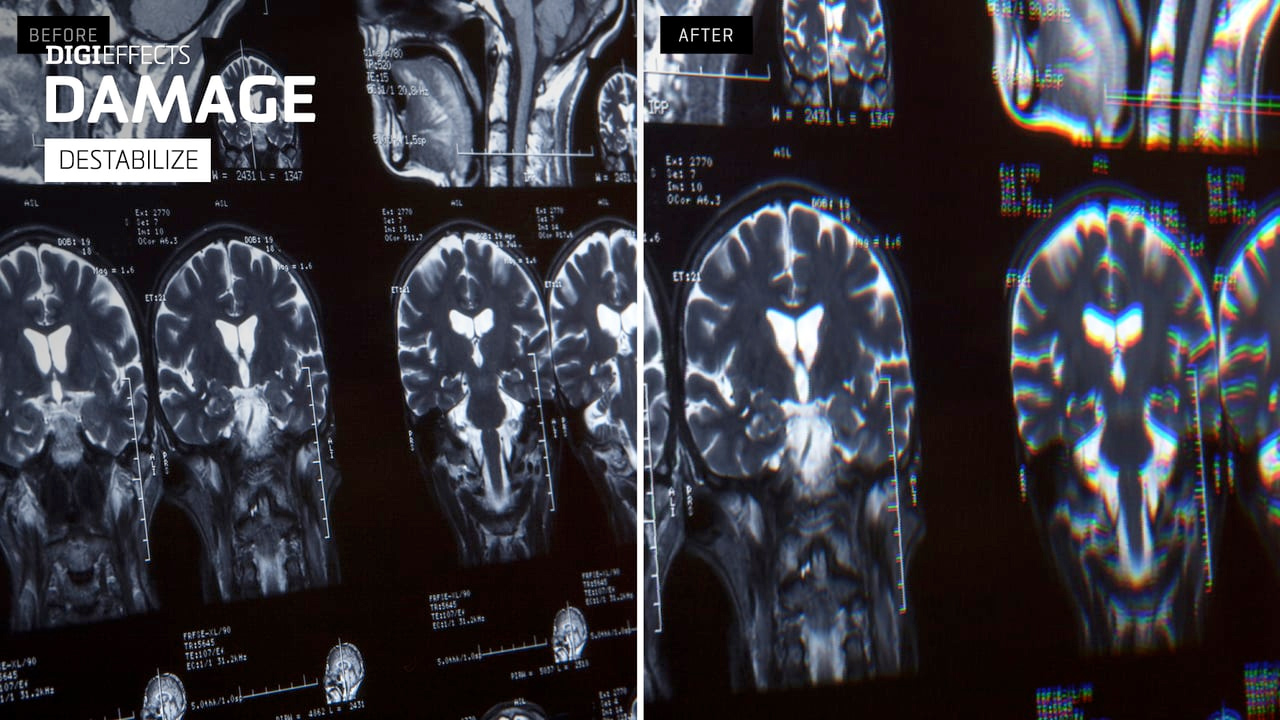
Digieffects: Destabilize from Damage #digieffects
November 1, 2014
Learn how to emulate a practical camera shake or a more conceptual feed twitch using Destabilize, one of the tools included with Damage.
Digieffects: Colorize from Aura #digieffects
November 1, 2014
Colorize, one of the tools included in Aura, lets you add tints and color schemes to your footage. Learn how to create a duotone or polytone, in this tutorial.
Halloween Themed tutorials for FCPX and Motion
October 21, 2014
Spooky Jump Cuts for Final Cut Pro X and Swinging Text for Motion.
Steve Martin from RippleTraining.com shows us a trick with retiming and markers to add a series of jump cuts to a horror clip. It very handy in creating that surreal, disjointed feeling needed in horror features, and allows the editor the ability to adjust the timing quickly and easily to acheive just the right creepy feeling.
Mark Spencer from RippleTraining.com, shows us how to make a seasonally appropriate swinging text in Motion.
Alex Dow of Zaxwerks on the RFShow
September 23, 2014
Alex Dow of Zaxwerks, the ProAnimator Guru, lets his talent run rampant on for RFShow.TV! Watch Alex display the power and simplicity of ProAnimator 8!
Time Remapping in Final Cut Pro X
September 2, 2014
Time Remapping is a pretty powerful tool for adding dramatics to key scenes. If you aren’t familiar on how to get it accomplished this tutorial might help you out!
Create a Fight Club IKEA label effect in FCP X
March 11, 2014
Creating a Fight Club IKEA label effect is easy with CoreMelt TrackX in Final Cut Pro X. Iain Anderson shows you how to do this cool effect!
Tracking Motion in FCPX Using TrackX by CoreMelt
March 5, 2014
Training session for TrackX powered by mocha – a motion tracking plug-in for Final Cut Pro X editors, featuring VFX artist Roger Bolton of CoreMelt.com.
Making Ken Burns Obey in FCP X
February 11, 2014
Steve Martin and Mark Spencer talk about the Ken Burns Effect to do a move on a still image in FCP X… and improve upon the effect.
Introduction to NewBlueFX Titler Pro
February 4, 2014
NewBlue Titler Pro takes the ground-breaking efficiency of the original Titler Pro and adds stunning visual appeal and sophistication. With the addition of custom lights, bevels and additional texture options, the perfect look can be dialed in. Through a simple and intuitive interface tap into rich styles and dynamic animations which will enliven your production, while avoiding the time and learning curve necessary in other titling solutions.