Final Cut Pro X (328 Tutorials)
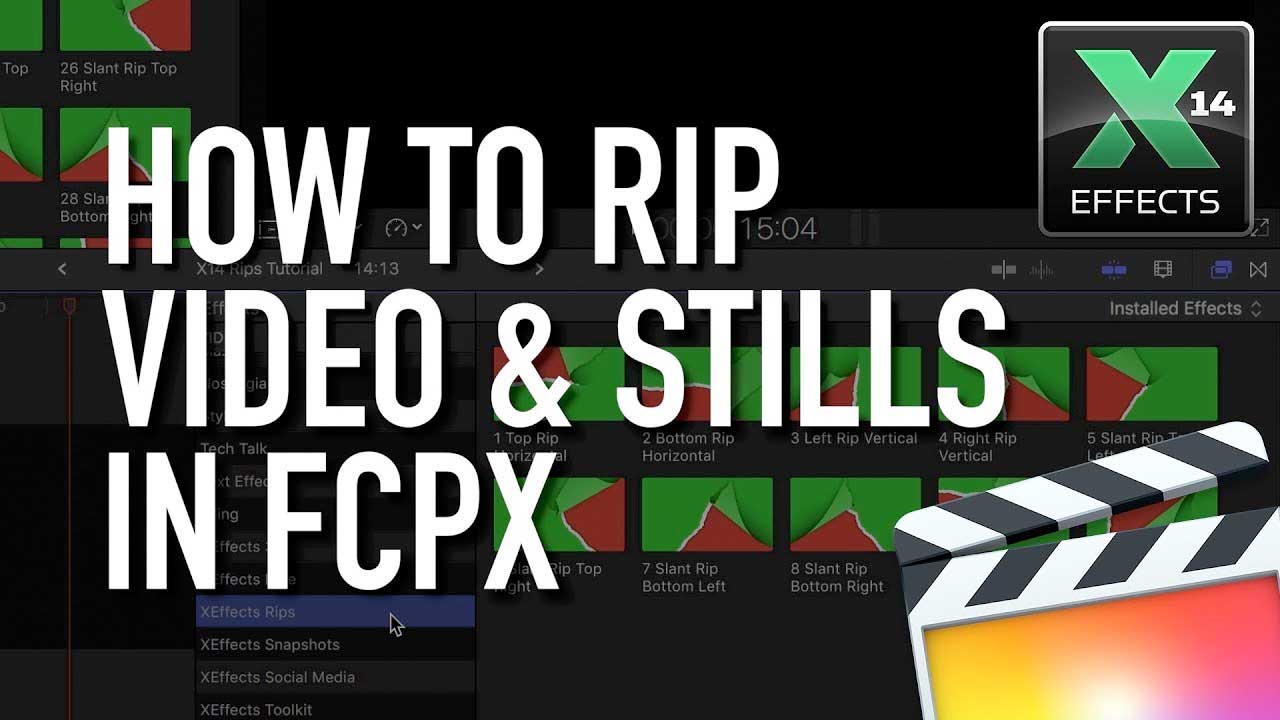
Final Cut Pro X: Idustrial Revolution XEffects Rips Tutorial
June 7, 2018
In this tutorial we look at using XEffects Rips within Final Cut Pro X. The plugins are highly customisable with controls for rip direction, rip angle, rip depth, and edge type. We look at the onscreen controls for the rips and advanced control in the Inspector.
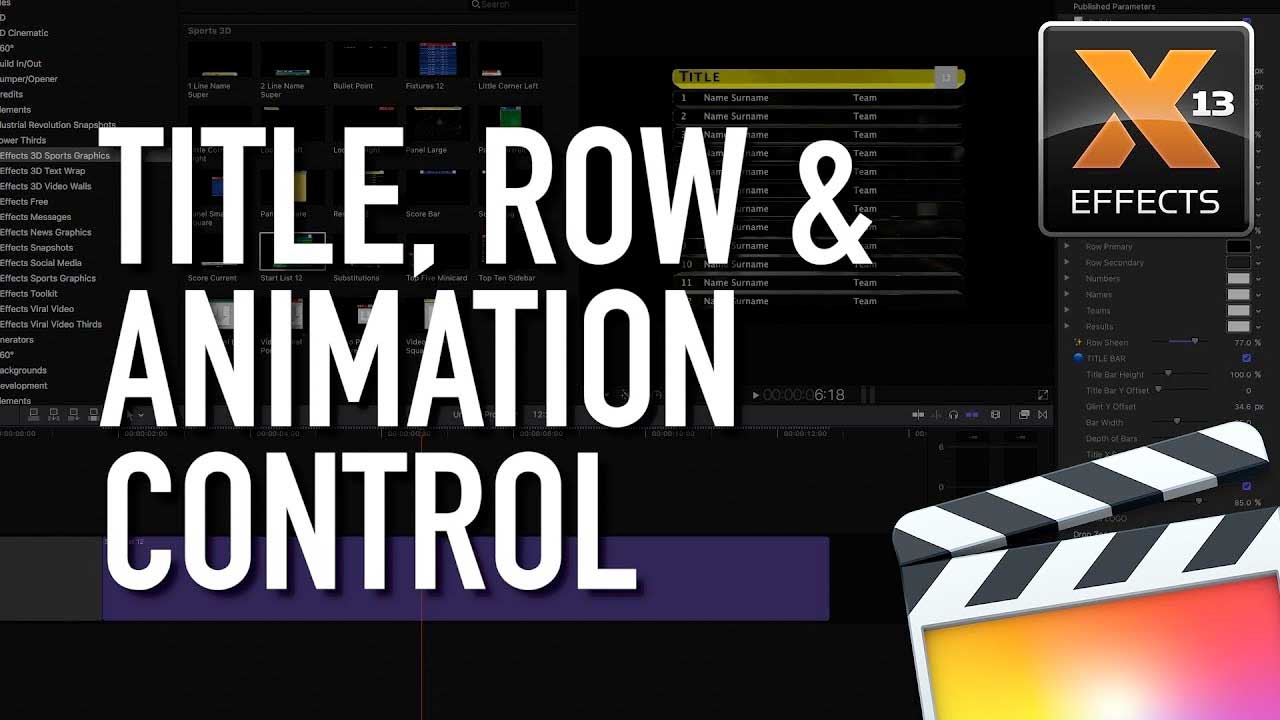
Final Cut Pro X: Idustrial Revolution 3D Sports Graphics Tutorial
June 7, 2018
Learn how to use 3D Sports Graphics from Idustrial Revolution to build broadcast quality 3D sports graphics to your exact requirements.

DigitalProducts669: London Gangster Pack Tutorial
June 7, 2018
Learn how to use the Ganster Pack to create British Style gangster movie freeze frame transitions.

Stupid Raisins: Swap Pop for FCPX Tutorial
May 8, 2018
Learn how to use Swap Pop to create simple, clean, modern and minimal video transitions in FCPX.

PremiumVFX: Smooth Titles for FCPX Tutorial
May 8, 2018
Learn how to use Smooth Titles to create titles with soft, seamless animations for the most natural results.

PremiumVFX: Simple Split Screens Tutorial for FCPX
May 8, 2018
Learn how to use Simple Split Screens to quickly and easily create multiple split screens in Final Cut Pro X.

DigitalProducts669: Colorado Outskirts Freeze Frames Tutorial for FCP X
May 8, 2018
Learn how to use the Colorado Outskirts Pack to create freeze frame transitions inspired by the super cool Borderlands 2 intro.
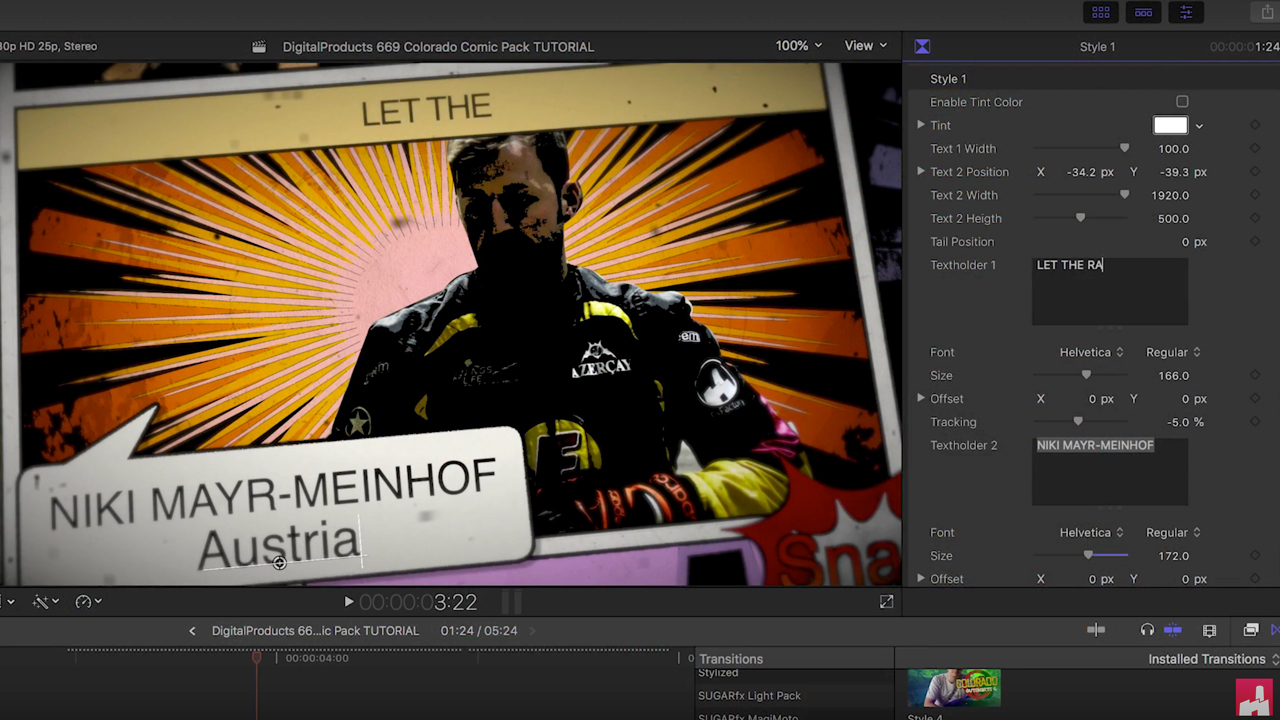
DigitalProducts669: Freeze Frames Comic Pack Tutorial for FCP X
May 8, 2018
Learn how to use Comic Pack to create comic and cartoon style freeze frame transitions quickly and easily.
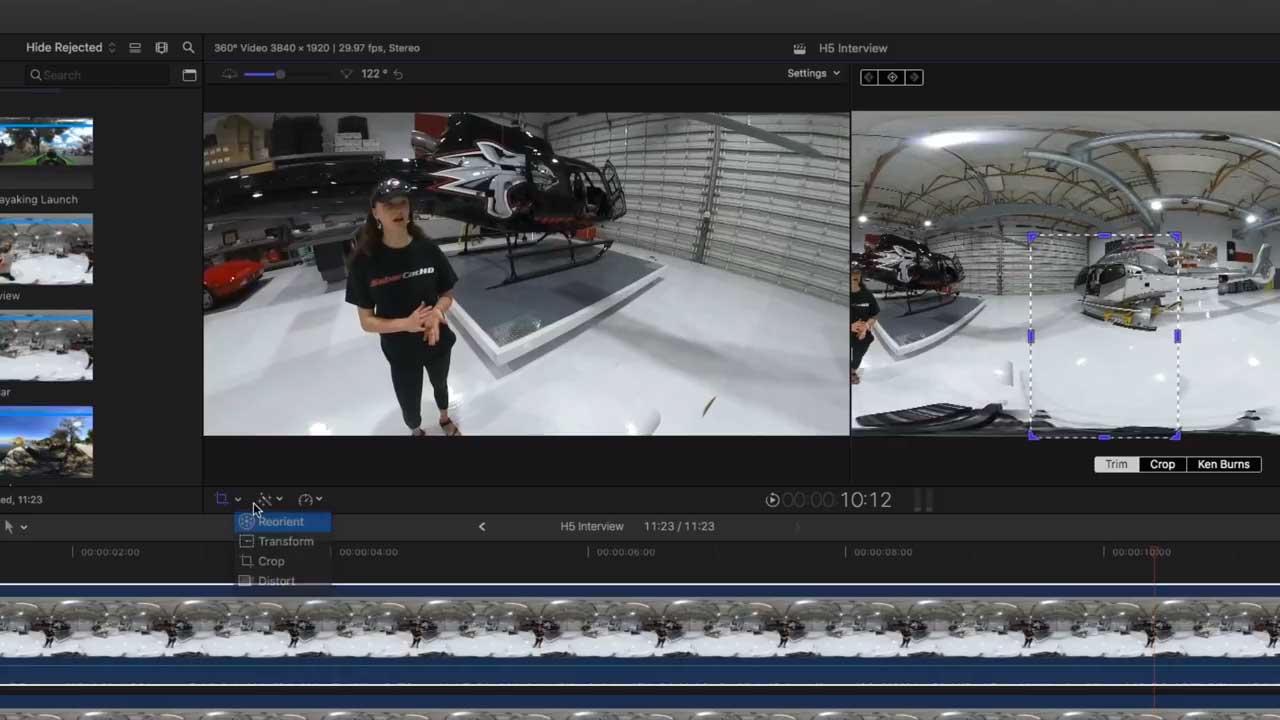
Removing a Subject in 360 Videos
March 27, 2018
Ripple Training presents MacBreak Studio Ep 413 where Steve demonstrates how to remove subjects from your 360° footage in Final Cut Pro X. You want to give your audience a nice clean VR experience, don’t you!? Of course, you do!
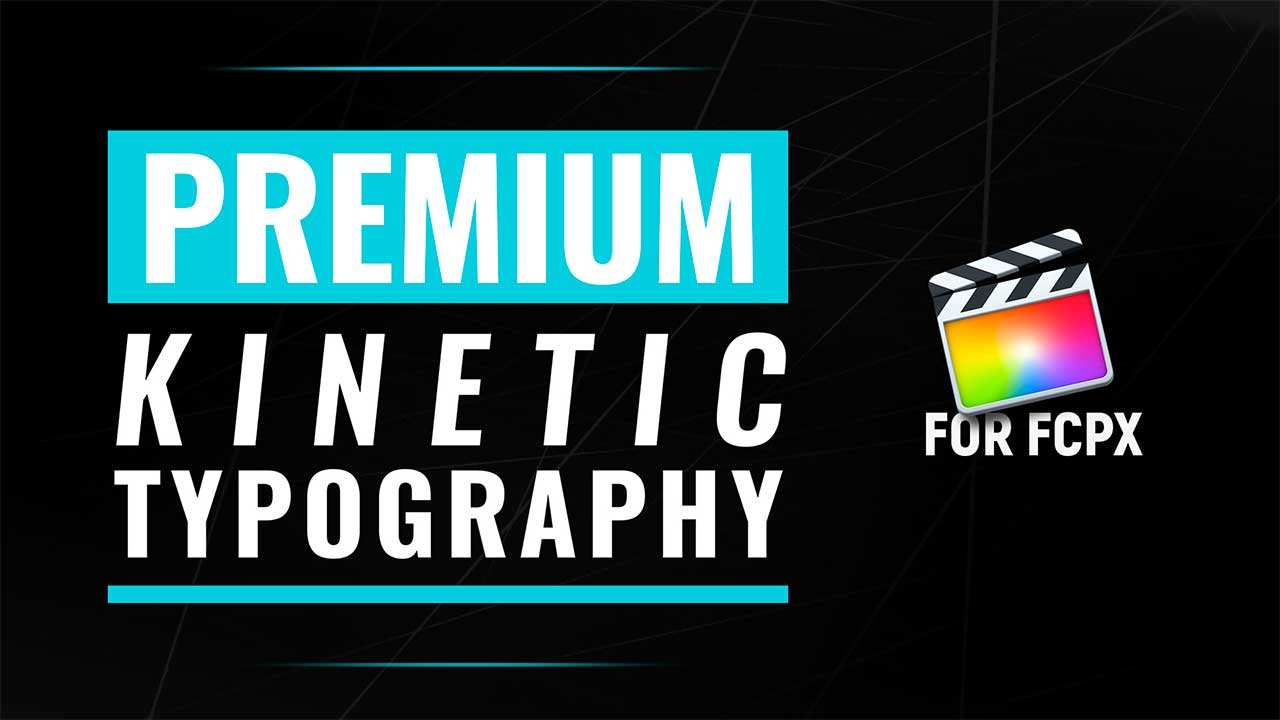
PremiumVFX Kinetic Text for FCPX Introduction
March 27, 2018
Kinetic Text is a set of 20 gorgeous kinetic-styled titles that are quick to create and totally customizable with an easy to use interface! It comes with a very detailed video tutorial as well as some bonus effects. CineFlare CineTransitions 2.0 is also new. Both use the FxFactory FxEngine. This tutorial walks you through how to use it.

idustrial Revolution XEffects Rips for FCPX #gettingstarted
February 16, 2018
This tutorial shows you how to use customize the rip direction, rip angle, rip depth, and edge type using on screen controls and the Inspector, in XEffects Rips.

Minimal Titles for FCPX – Getting Started
February 7, 2018
Bring elegance to your project with 20 professional animated minimal titles, created exclusively for FCPX. Perfect for lower thirds, too!

Tutorial: How To Sync Final Cut Pro X With Avid Pro Tools
January 30, 2018
This is an excellent workflow tutorial from Pro Tools Expert. It explains how to sync your sound in FCPX with Pro Tools using Lock Step, a free download.
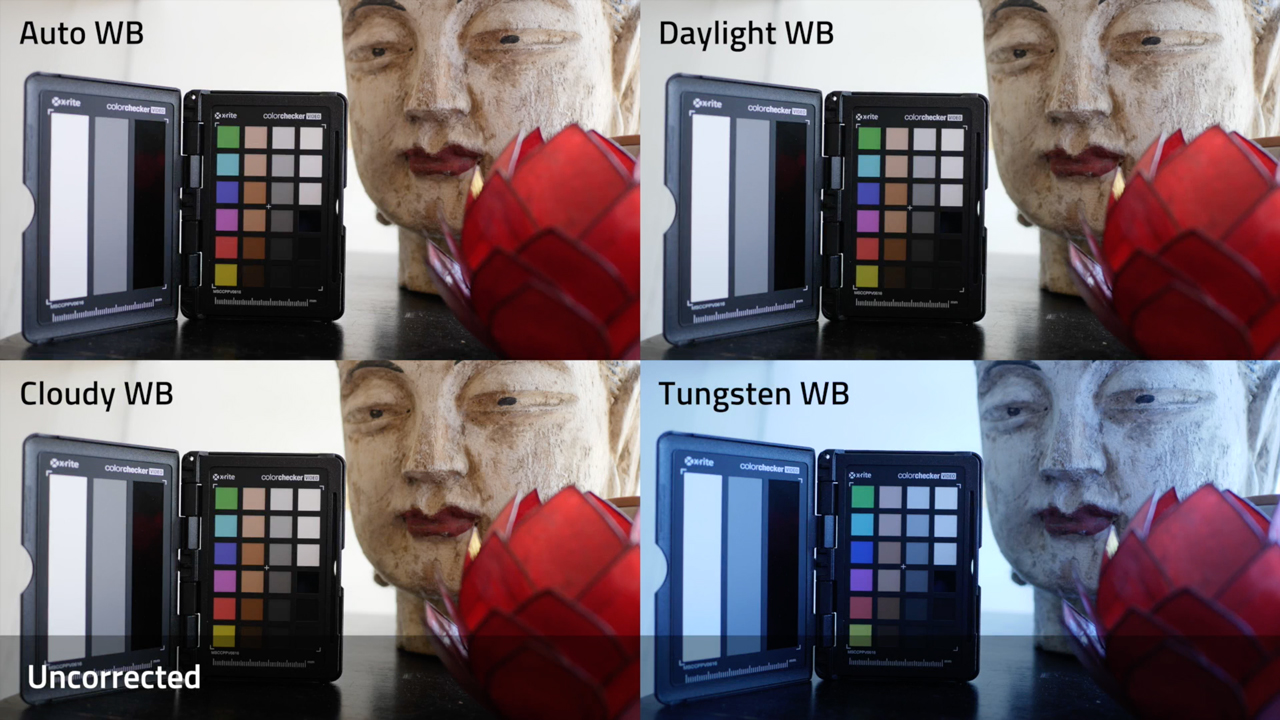
Coremelt Chromatic: Balancing Shots with the new XRite Color Checker
January 23, 2018
This tutorial shows you how you can balance shots across different lighting and camera’s in a single click using the new XRite Color Checker Passport in Chromatic.

Edit To The Beat by Edgar Wright + How to Edit to the Beat with Premiere & FCPX
January 16, 2018
I’m a big fan of Edgar Wright and one of the scenes that I vibrantly remember that was edited to the beat is the scene in Shaun of the Dead where they’re beating the crap out of zombies at The Winchester Pub while Don’t Stop Me Now from Queen is playing. The scene is brilliant. Then, here are a couple of tutorials for Premiere Pro and Final Cut Pro X to help you edit to the beat.