Motion Graphics (534 Tutorials)

Getting Started with Adobe After Effects
January 26, 2016
Envato Market is offering a free 10 part tutorial on Adobe After Effects for beginners. Watch the introduction video here and follow the links to the full course. This is a great course for the user who is just starting to learn After Effects. This course comes complete with downloadable project files and an AE Cheat Sheet.

Creating Abstract Animated Shapes With Plexus in After Effects
January 19, 2016
Learn how to create the popular plexus look in After Effects using Plexus v2 & Cinema 4D; Create 3D objects and bring them into Plexus using the OBJ format.

8 Essential Cuts that Every Editor Should Know
January 19, 2016
These essential cuts will help any editor transform their footage into a gripping, solid narrative.
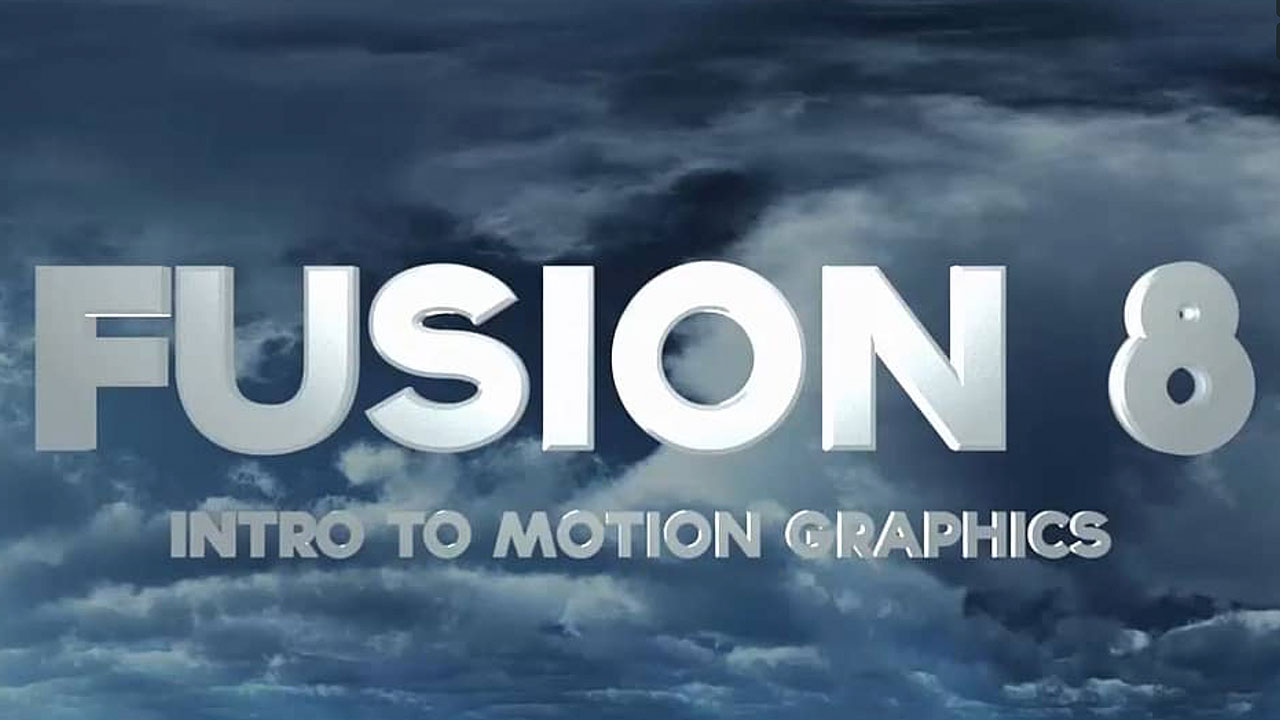
Introduction to Fusion 8 for Motion Graphics
January 19, 2016
Rob Redman offers a look into the 3D environment in Fusion 8 for Motion Graphics Artists.
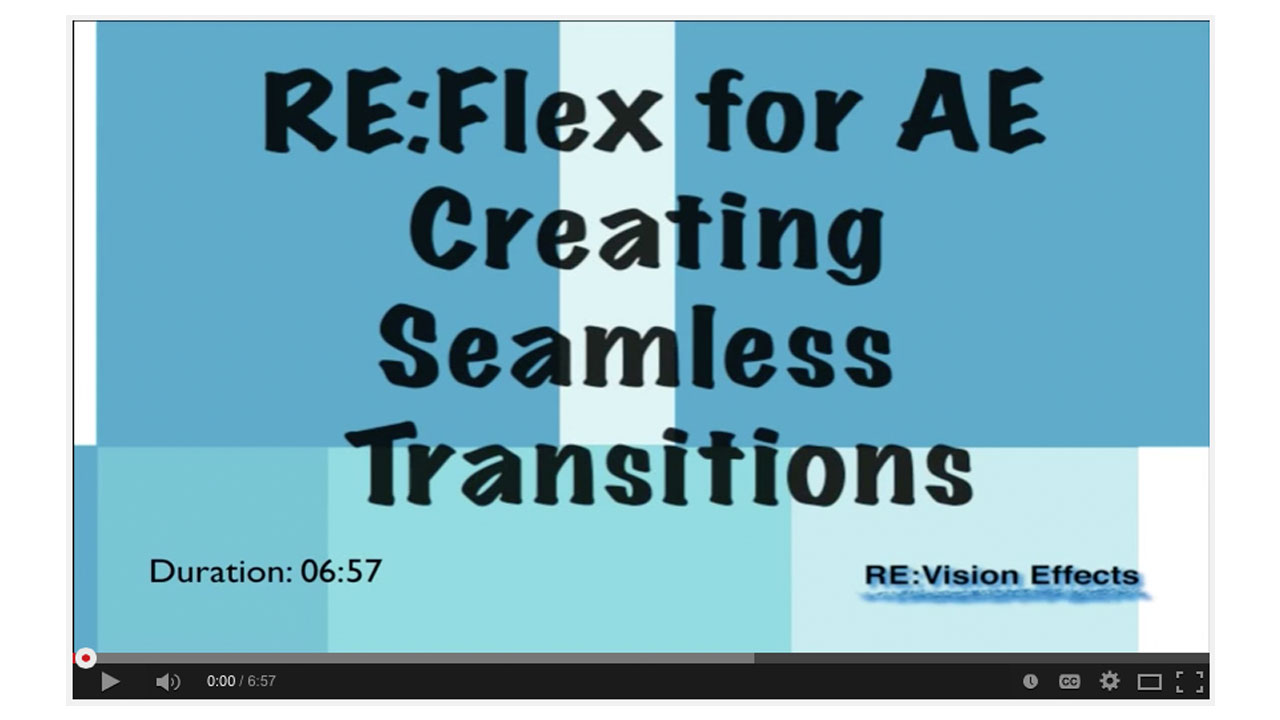
Creating Seamless Transitions with RE:Flex for After Effects
January 7, 2016
This tutorial will show you how to use Motion Morph to create a seamless loop in Adobe After Effects!

13 Fusion Tutorials Every Motion Designer Should Watch
January 5, 2016
New to Blackmagic Fusion? Get inspired and level up your skills with these must-watch Fusion tutorials.

Achieve 2D Cel Shading in C4D Without Sketch & Toon
December 15, 2015
Our friend EJ Hassenfratz from Eyedesyn shows us how to achieve 2D cel shading, using only the native tools found in Cinema 4D.

Inflated Text in Cinema 4D
December 1, 2015
Learn how to create a cool inflated text effects using the pressure parameter in C4D in this 2 part tutorial from Helloluxx. And don’t miss MAXON’s Santa Sidegrade Sale!

Why You Need Telestream ScreenFlow 5: An Overview / Review
November 16, 2015
Learn about some of the new features in ScreenFlow 5 from Michele at Toolfarm. Need to record video from your computer screen or iOS device? Do you create tutorials? ScreenFlow is the tool for you!
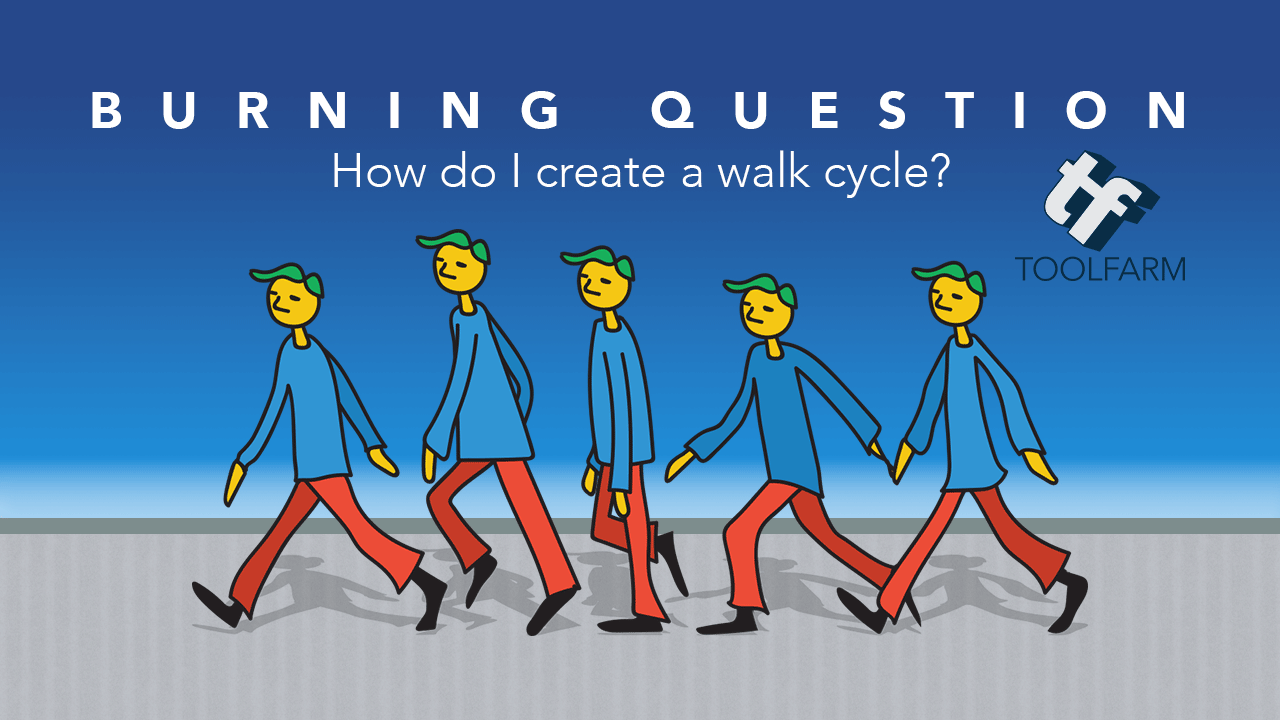
Burning Question: How do I create a Walk Cycle?
November 16, 2015
If you’re animating some characters and need to make a natural looking walk cycle quickly and easily, do we have some great resources for you! Here is some reference, tutorials and scripts to make your next walk cycle animation a breeze.
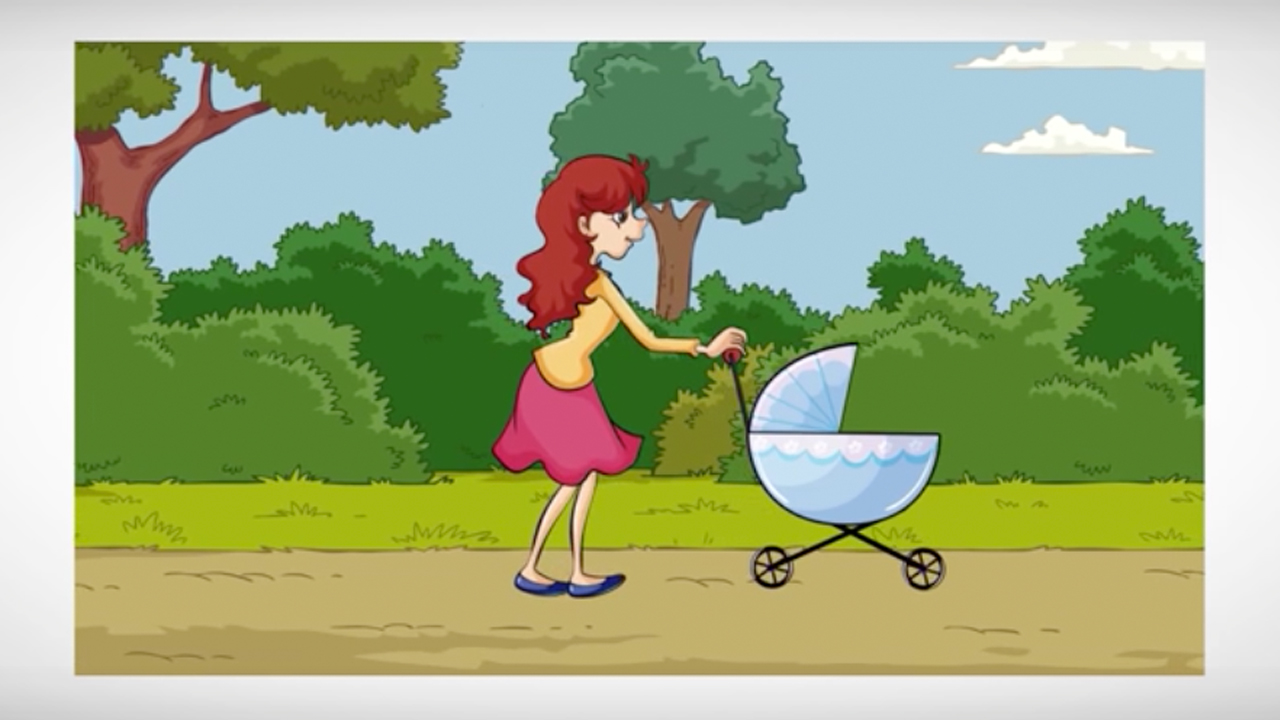
Use iExpressions for an Automatic Walk Cycle in Ae
November 12, 2015
“The latest version of iExpressions for After Effects can automate walk cycles so you can just drag the character through the scene.” – Lester Banks
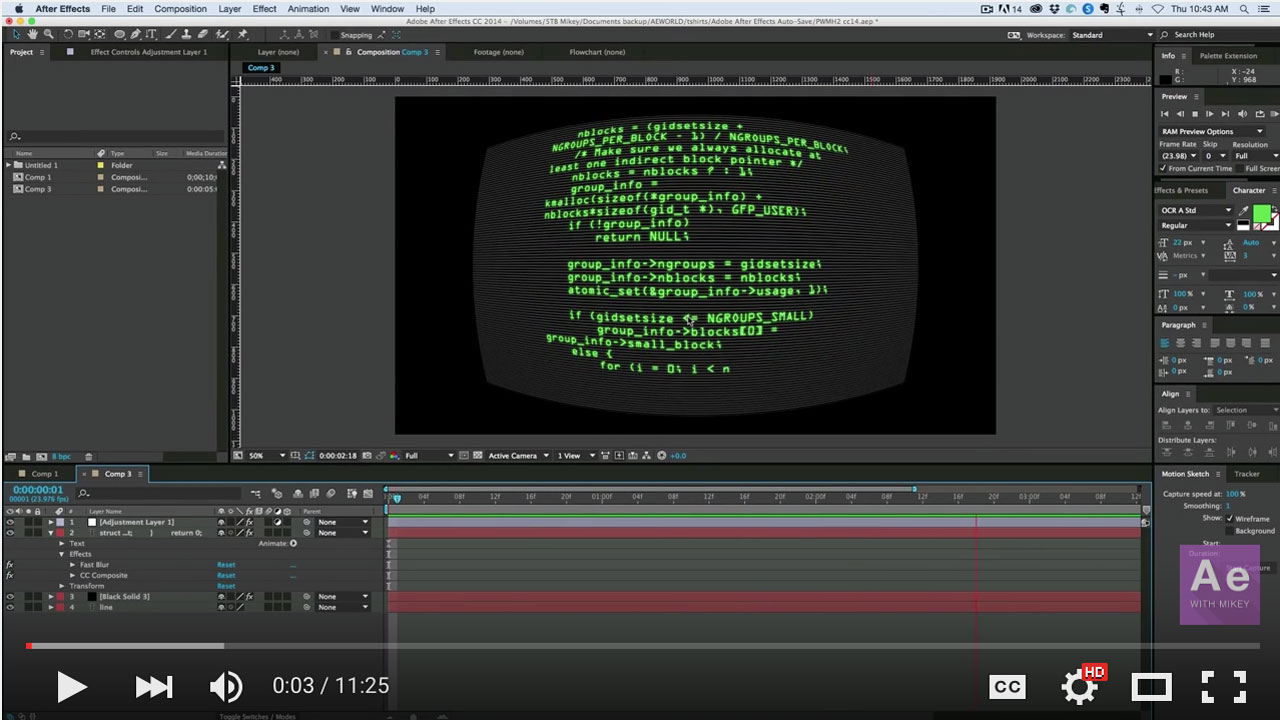
Scrolling hacker text for FUI in After Effects
November 12, 2015
Mikey Borup shows us how to create a super fun effect that can be used for a FUI (fake user interface).
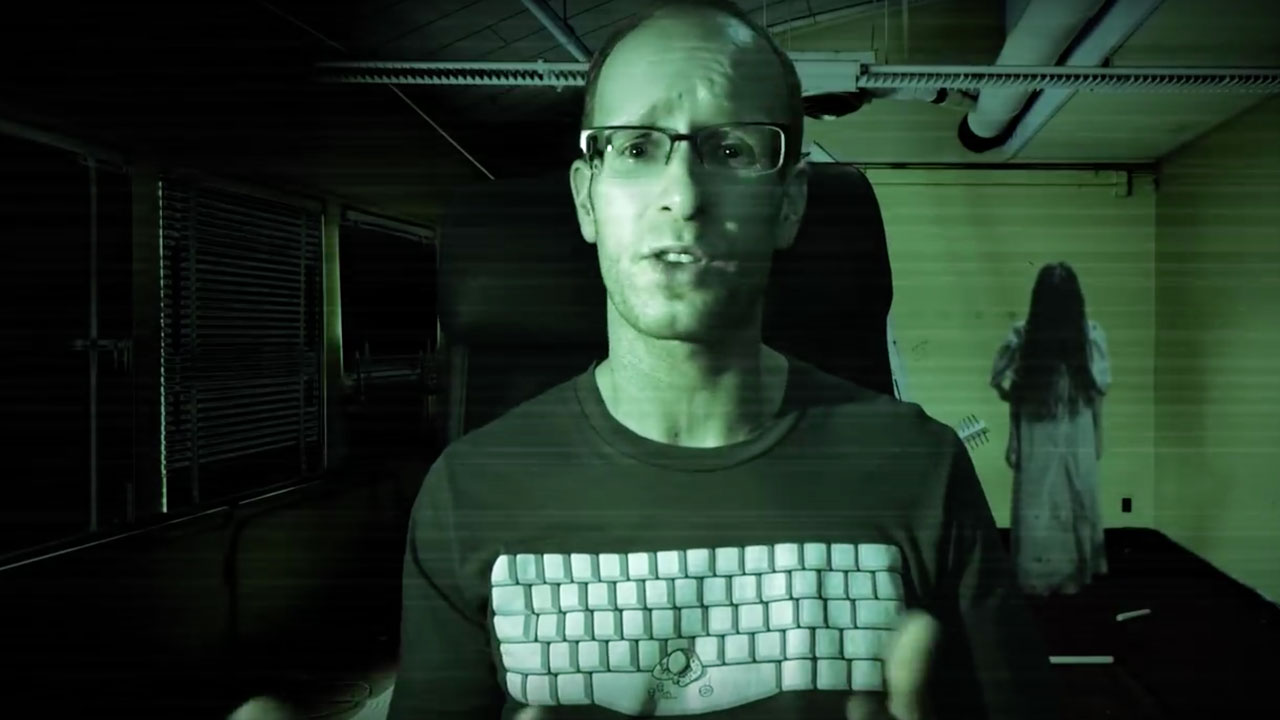
Video Copilot Twitch Plug-in
November 12, 2015
Learn how to add all sorts of TWITCHES, GLITCHES and other CHAOS effects to your video using Adobe After Effects and the Twitch plugin.

XEffects News Graphics Effects for Final Cut Pro X
October 20, 2015
Learn how to create broadcast-quality news graphics using XEffects News Graphics from Idustrial Revolution.
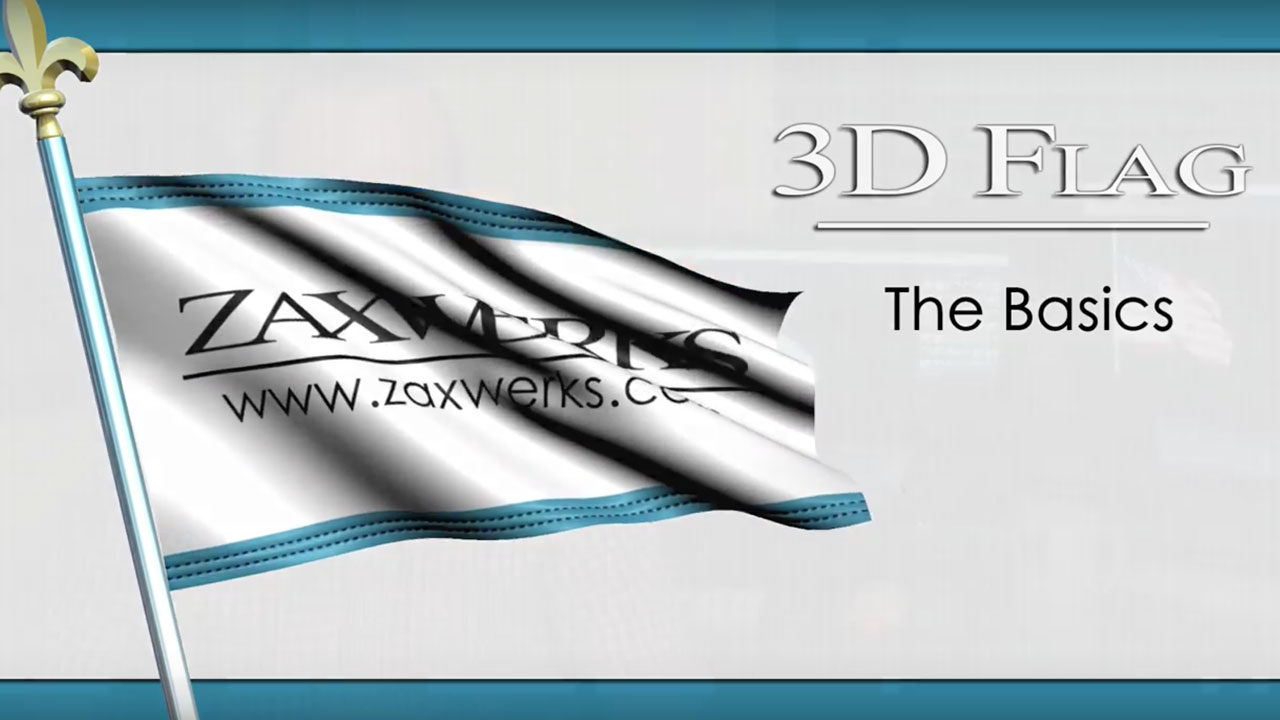
Zaxwerks 3D Flag – The Basics – Video 8
October 14, 2015
In final video, video 8, of 3D Flag the Basics we’ll learn how to create a looping flag animation.