Software (listed by vendor) (2705 Tutorials)

BCC Magic Sharp in Resolve 11
August 10, 2015
Learn how to manipulate the different parameters, including channel sharpening, detail tuning, and channel tuning, to make your footage pop.

Save the Shot with Boris Continuum Complete and Sony Vegas Pro
August 10, 2015
John Rofrano shows you how to save otherwise-unusable shots using two image restoration tools from Boris Continuum Complete: BCC Smooth Tone and BCC Noise Reduction. BCC Smooth Tone smooths or softens an image while preserving the important detail contrast areas while BCC Noise Reduction eliminates unwanted video noise from image clips.

Make Bad Pixels Disappear
August 10, 2015
Dead pixels can spell big trouble that can potentially ruin a show, but not if you have Boris Continuum Complete’s Pixel Fixer in your toolbox…part of the Boris Continuum Unit: Image Restoration

Repair Video with BCC Flicker Fixer
August 10, 2015
Repair video affected by uneven shutter exposure or a flickering light source with Boris Continuum Complete v8 AE’s Flicker Fixer filter, part of Boris Continuum Unit: Image Restoration.

Stupid Raisins Story Pop 2 #gettingstarted
July 15, 2015
Stupid Raisins Story Pop has been updated to version 2; adding 48 new animations!

Mettle SkyBox: Generate a Reflection Map From Your 3D Scene in AE
June 29, 2015
2 tutorials in one, on how to add more realism using Skybox to generate a reflection map on to shiny surfaces by Klaus Brandenburg; and different ways to make a Skybox Master by David Oldani.

10 Tips for better lighting in Cinema 4D
June 29, 2015
Learn the basics of lighting and how it can help you when lighting a scene in Cinema 4D.
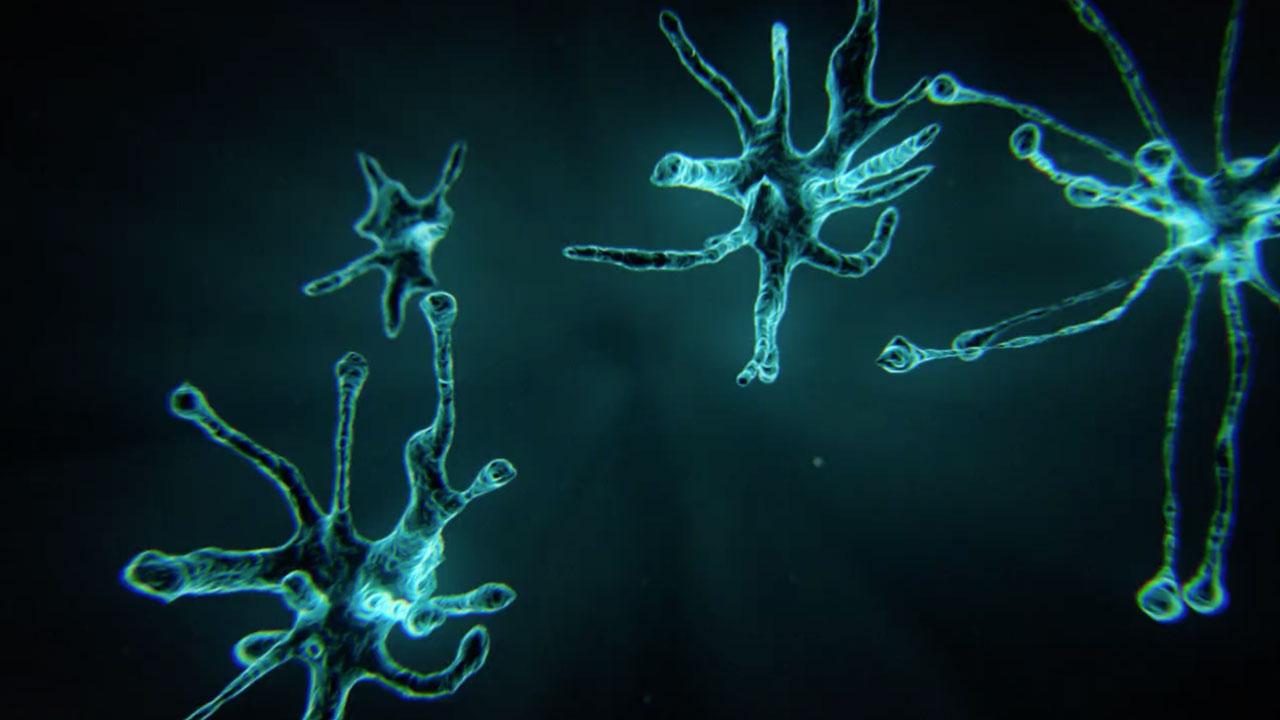
Growing Neurons / Dendrites Using X-Particles in Cinema 4D
June 29, 2015
Learn how to create and animate dendrites, or neuron like cels using X-Particles in Cinema 4D.
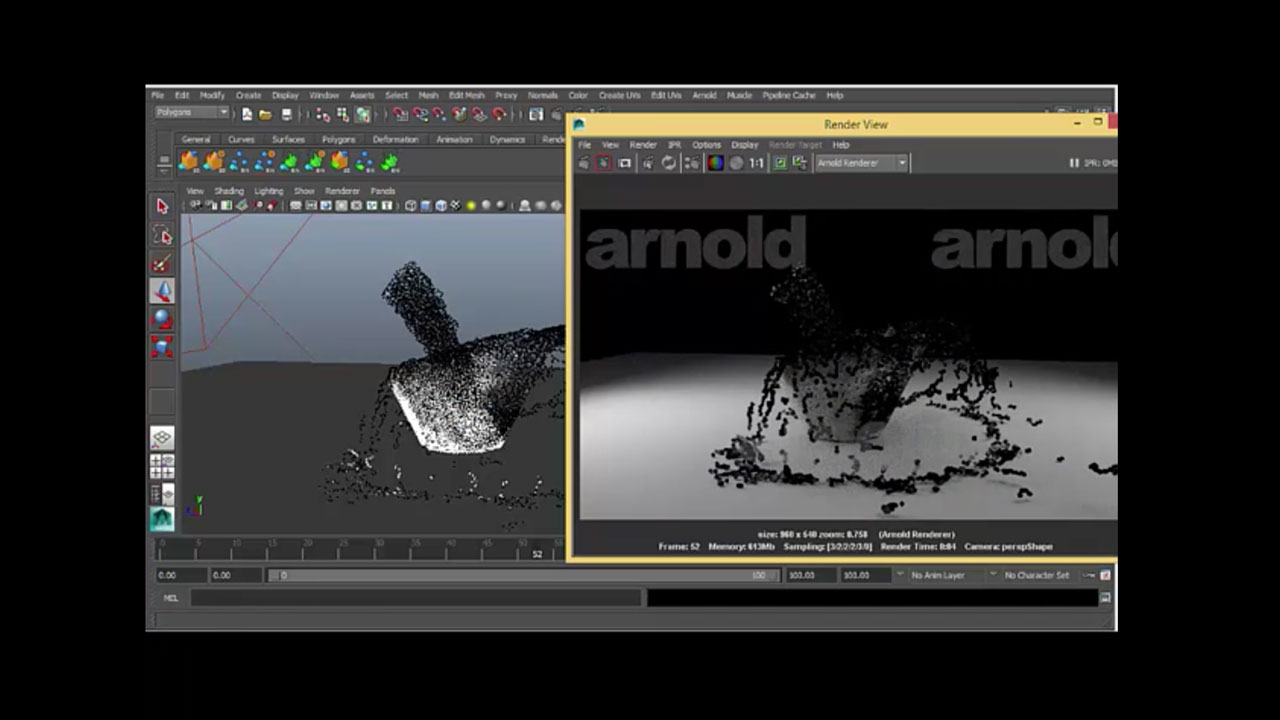
RealFlow Particle Channels in Maya
June 29, 2015
In this tutorial, learn how to visualize and render RealFlow particles in Maya using Particle Channels.
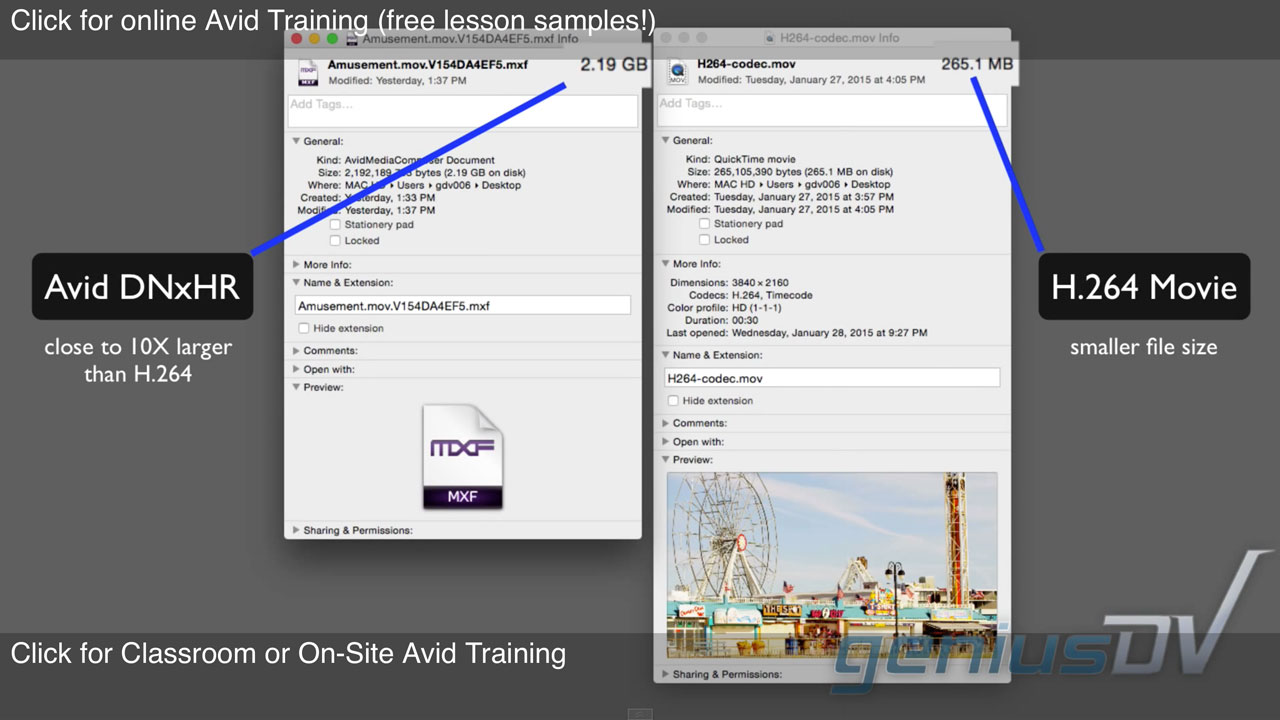
4K Workflow with Avid Media Composer
June 29, 2015
New to the 4K workflow? This tutorial from Genius DV will help you understand the basics of editing with 4K in Avid Media Composer.

Premiere Pro Tips: Maximizing Screen Real Estate
June 25, 2015
The Genesis Project has a couple of UI tips for you to get the most out of your screen and fit your editing style.

Soft Bodies with X-Particles in Cinema 4D
June 25, 2015
helloluxx offers up this tutorial on how to simulate soft bodies using X-Particles 3 in Cinema 4D.
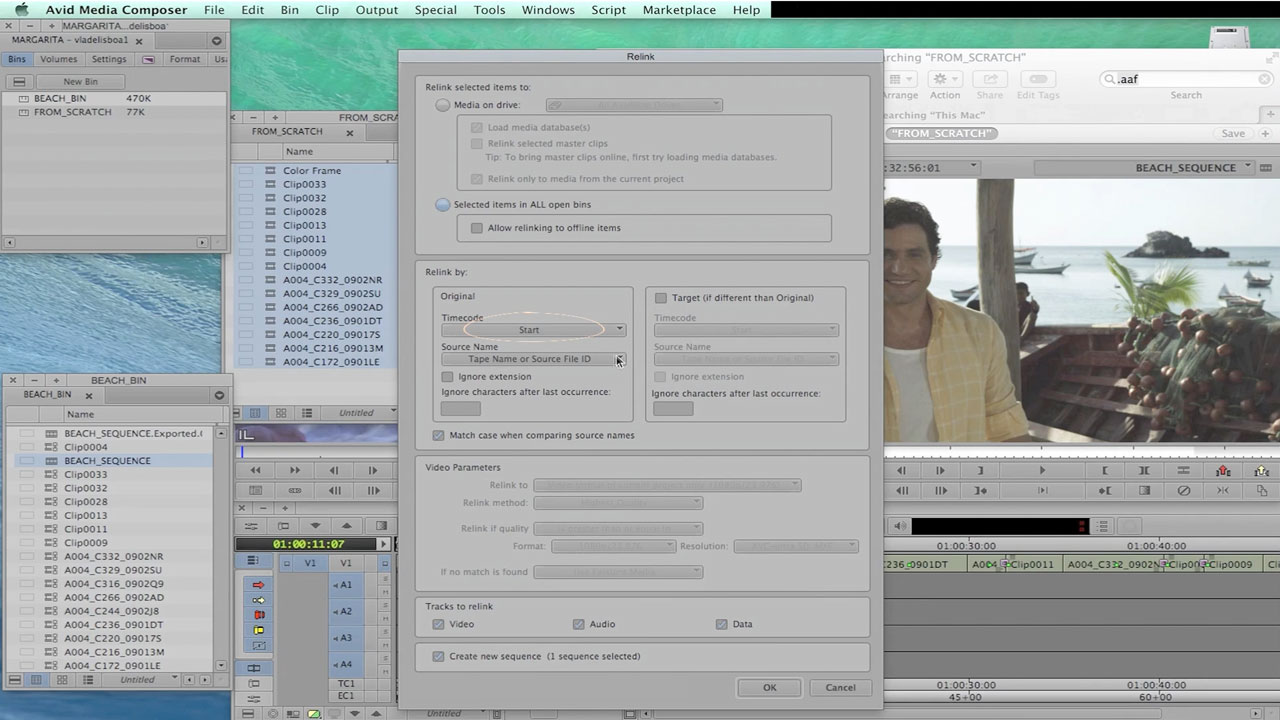
SCRATCH: Avid roundtrip
June 25, 2015
This tutorial shows the workflow between Assimilate Scratch and Avid, how to export an AAF, Conform it on Scratch and re-link the new graded media on Avid.
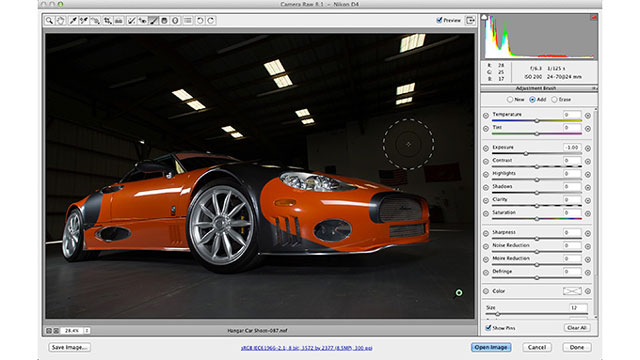
Adjustment Brush in Photoshop Camera Raw
June 25, 2015
Learn how to use the powerful adjustment brush in Adobe Photoshop Camera Raw in this tutorial by Scott Kelby.

Fast Lens Correction in Resolve with Boris Continuum Lens Correction
June 25, 2015
Want to get rid of that fish-eye from your GoPro footage directly in DaVinci Resolve? BCC Lens Correction will allow you to fix the problem by changing the distortion amount, the vertical perspective, adjust pan and lens center, and scale your footage.