Time Effects (33 Tutorials)

SmartSound Sonicfire Pro: New Cut-Video-To-Music feature in Sonicfire Pro
January 16, 2018
Larry Jordan demonstrates the all new Cut-Video-To-Music feature of Sonicfire Pro 6, which allows you to include timing-related markers embedded within the audio export. These markers can then be used to fine-tune your edit points, making for a more dramatic cut.

VR and Character Animation Workflow in C4D
September 5, 2017
In this presentation, digital artist Steve Teeple shares how he uses Virtual Reality for faster more expressive modeling and Cinema 4D’s Procedural workflows in order to create new work through a process of experimentation. Part of the Maxon presentations at SIGGRAPH 2017.
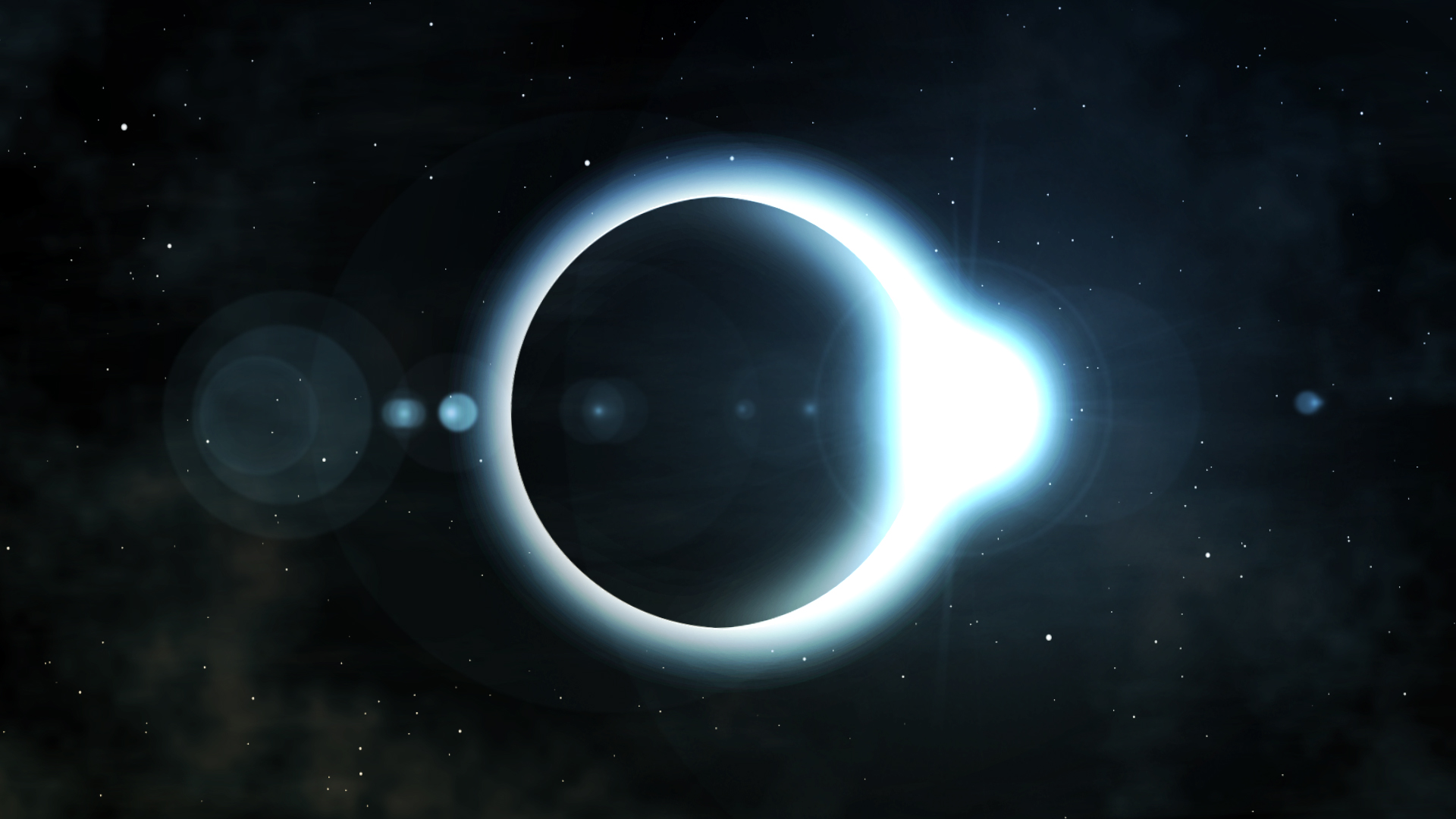
After Effects: Creating an Eclipse Timelapse
August 22, 2017
The 2017 solar eclipse was an event to remember and awesome to experience. Now you can recreate the celestial event in After Effects with this eclipse timelapse tutorial from Caleb Ward, graphic designer and video producer. Ward uses no 3rd party plug-ins, but does use higher level techniques. However he walks you through each step so even a novice AE user can do it.

Doctor Strange VFX Breakdown and Loads of Tutorials
November 30, 2016
Doctor Strange is a visually awe-inspiring sci-fi film/fantasy film. We’ll take a look at some behind the scenes videos and several tutorials.

Optical Flow Time Remapping: Premiere Pro
December 22, 2015
This tutorial from Adobe gives you some tips and tricks to using the new Optical Flow time remapping feature in Premiere Pro to get the best results.
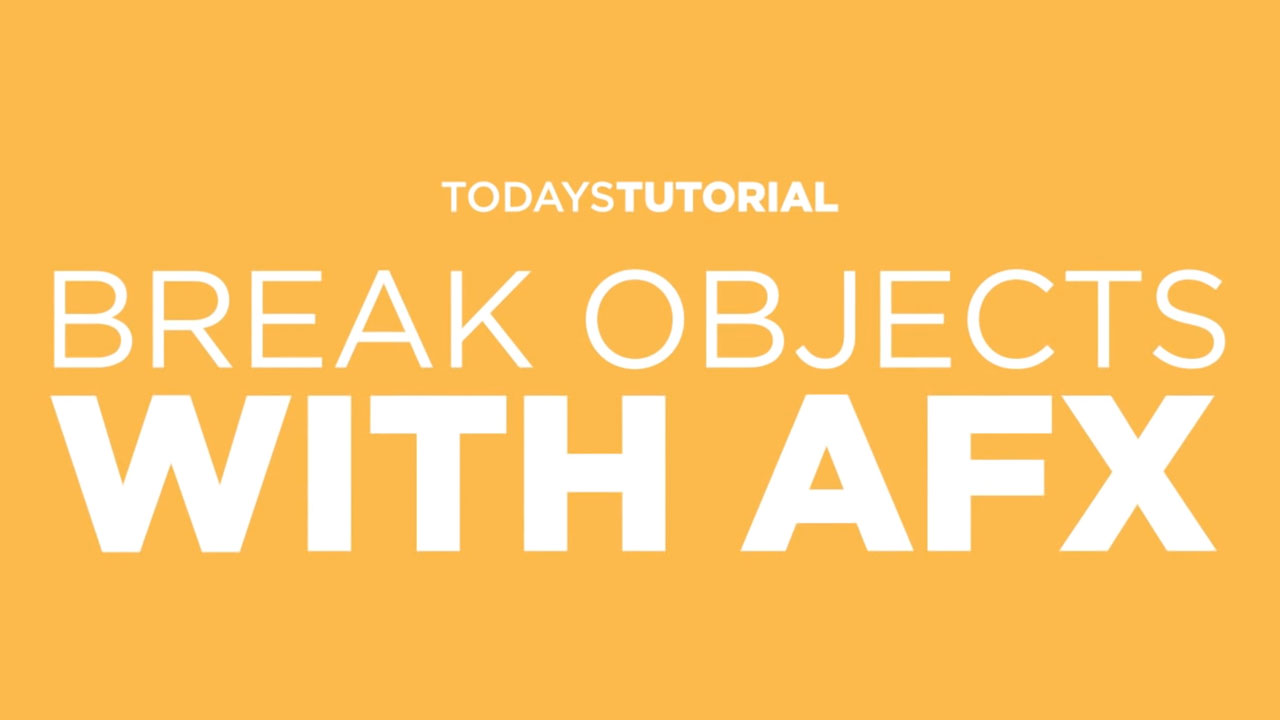
Break Objects with AFX
November 30, 2015
“In this tutorial we are going to use Newton in combination with Illustrator to break down/destroy objects within After Effects. You are going to learn how to use Newton 2, Time-Remapping, Masks and the Knife tool within Illustrator and much more.” – ArmaganVideos
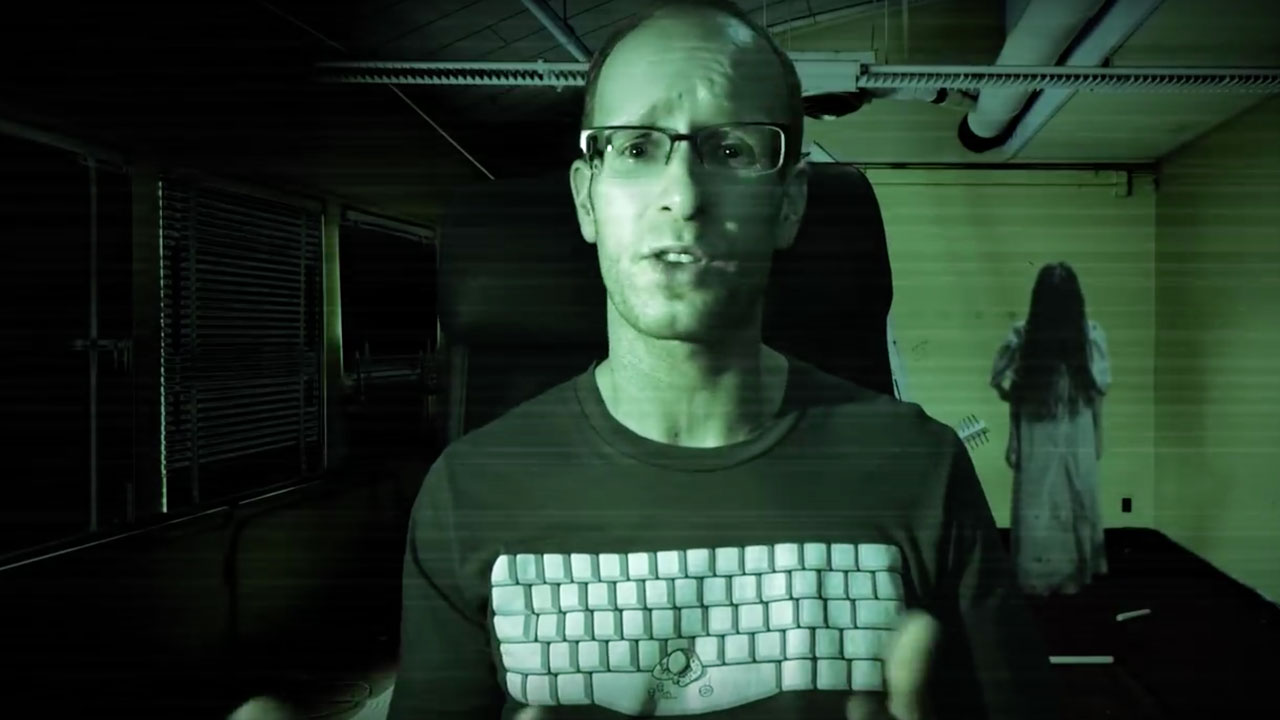
Video Copilot Twitch Plug-in
November 12, 2015
Learn how to add all sorts of TWITCHES, GLITCHES and other CHAOS effects to your video using Adobe After Effects and the Twitch plugin.

Time Manipulation in Adobe Premiere Pro… and with Twixtor
November 12, 2015
Want to manipulate time in Premiere Pro? Here are some tutorials to help get it right, with both the built-in time tools in Premiere and with the help of RE:Vision Effects Twixtor.
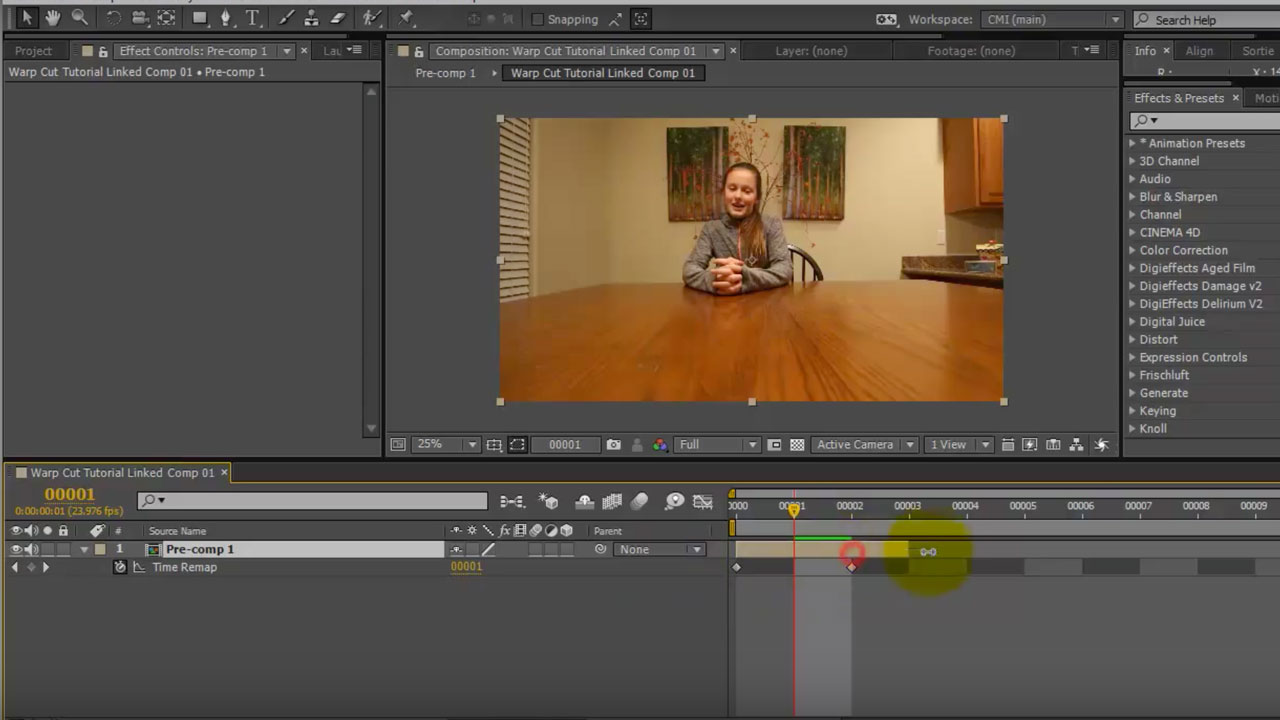
After Effects: Smoothing out Jump Cuts using Timewarp
October 27, 2015
How do you make a jump cut look smooth without covering it up? Use the Timewarp filter in AE. Learn how in this short tutorial from Tuts+.
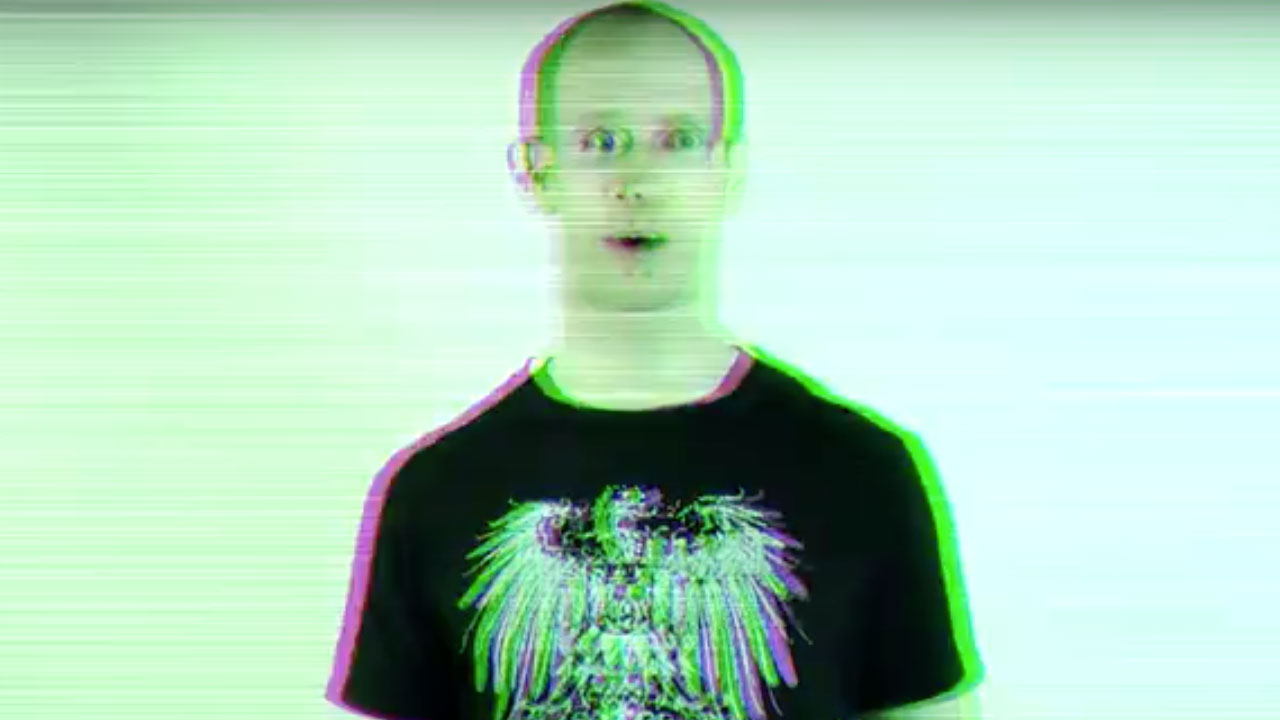
The Ring – Samara Death Stare After Effects
October 13, 2015
Learn how to create the Death Stare effect from the horror classic The Ring!

NewBlueFX Filters: Frame Rate
September 10, 2015
Ian Stark shows you how to add a stop-start effect to your videos using Frame Rate from the Filters collection.

Animated Polygon in After Effects
January 29, 2015
Video Copilot's Andrew Kramer shows you how to create fun, animating polygons that you can easily customize using time displacement, scale wipes and other neat animation tricks.
Halloween Themed tutorials for FCPX and Motion
October 21, 2014
Spooky Jump Cuts for Final Cut Pro X and Swinging Text for Motion.
Steve Martin from RippleTraining.com shows us a trick with retiming and markers to add a series of jump cuts to a horror clip. It very handy in creating that surreal, disjointed feeling needed in horror features, and allows the editor the ability to adjust the timing quickly and easily to acheive just the right creepy feeling.
Mark Spencer from RippleTraining.com, shows us how to make a seasonally appropriate swinging text in Motion.
Adobe After Effects Tilt Shift Tutorial
February 11, 2014
Tilt shift makes your video and images look miniature, like toys. In this project, they use Posterize time, Camera Lens Blur, CC Light Sweep and Fast Blur to create the effect.
Boris Continuum Optical Flow Tutorial
September 26, 2013
Boris FX recently posted a tutorial on manipulating time in your video projects via BCC Optical Flow. Check out this article to learn the ropes!