4 Tips for Warp Stabilizer in Premiere Pro
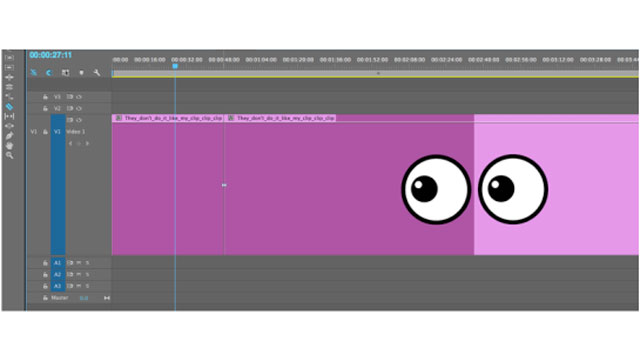
Read an Excerpt from the article on PremiereBro.com here and then follow the link to the full article:
1. Shoot for Warp Stabilization
Shoot for post. We've all heard it said. It's true. If you line up your shots with Warp Stabilizer in mind, you're going to get fantastic results. There is more you can do to improve Warp Stabilizer's analysis beyond taking dramamine before a shoot. Here's a list of 3 things to avoid when shooting for Warp Stabilization:
- Rack focuses – sharp, unchanging focus will improve Warp Stabilizer's analysis.
- Snap zooms – a nice Mickey Rooney usually works brilliantly.
- Extreme subject/background separation – depth can confuse Warp Stabilizer, classic example: it will latch on to the subject's body movements and turn a simple interview into a Guy Ritchie chase scene.
DISCLAIMER: This list is not scientific. Results may vary. Stop taking Warp Stabilizer if you experience blurred vision or nausea. Ask your producer to see if Warp Stabilizer is right for you.
Seriously though, avoiding these types of shots will provide better stabilization. NEVER let shooting for Warp Stabilizer inhibit capturing a shot as is best for the emotion or story of the shot.
Read the full article here to get the other 3 tips from Premiere Bro.
Learn More | Purchase Adobe Premiere Pro
Posted by Kim Sternisha
