Burning Question: How Can I Easily Animate the Camera in After Effects?
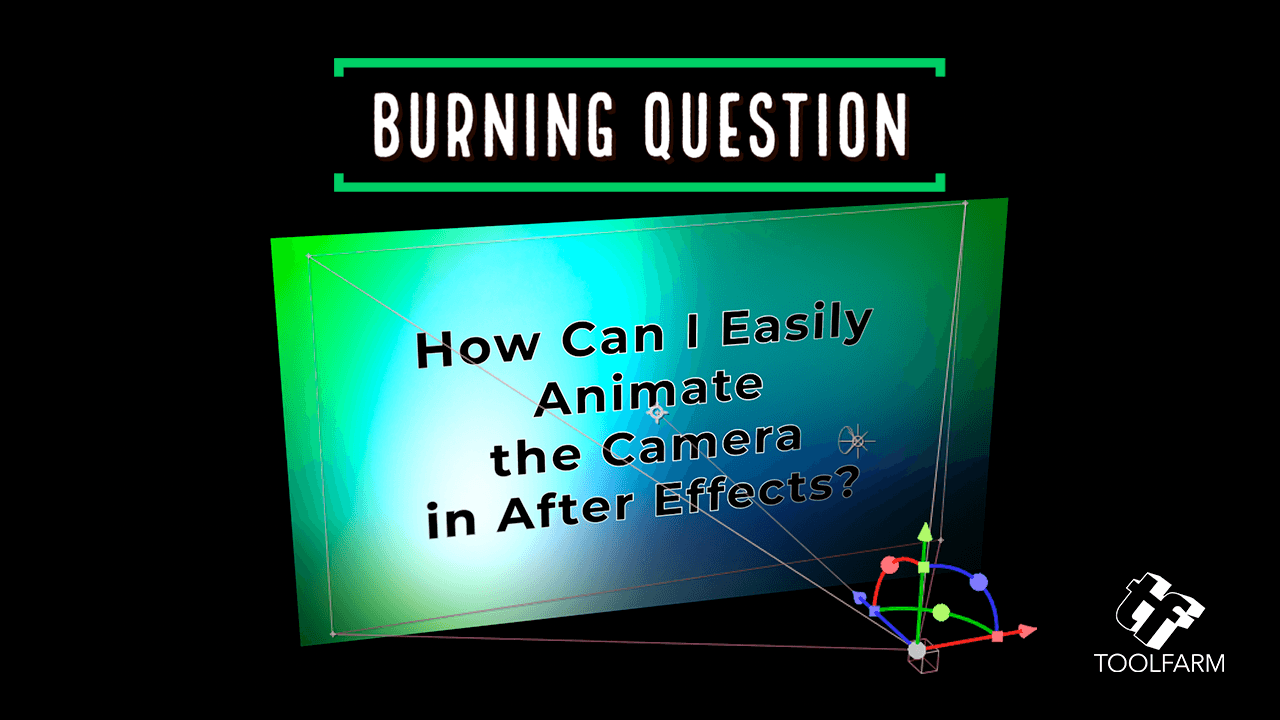
The After Effects Camera, certainly a powerful tool, yet sometimes animating it exactly how you want can be challenging. Today we had a support question asking about tools for animating the After Effects Camera.
If you want to do some interesting or complex moves with the After Effects camera, below, learn about a few tools to help you animate it easily! In addition, we have a few tools for Final Cut Pro X as well.
After Effects Camera Tools
Below, learn about a few tools to make animating the camera a breeze in After Effects.
Ebberts + Zucker MonkeyCam
MonkeyCam is an easy-to-use procedural camera tool, with a 1-click setup and marker-based motion effects.
Below, watch an overview of MonkeyCam.
MonkeyCam Pro for After Effects
Procedural camera animator for After Effects that makes complex camera moves in 3D space a breeze
Featuring instant set up and a breakthrough motion algorithm that eliminates Gimbal Lock, MonkeyCam Pro is the latest in a line of Monkey Tools designed to be a perfect blend of power and simplicity. Includes multiple interpolation options, motion effects and marker-based timing controls for easy adjustments and audio syncing.
Monkey Suite Bundle for After Effects
All the Monkeys for one low price. A perfect blend of Power and Simplicity.
Automate your design and production process with The MonkeySuite, a powerful and intuitive series of procedural tools created for novices and experts alike. TypeMonkey, LayerMonkey, MotionMonkey, CircusMonkey, MonkeyWipes, MonkeyCam Pro, MonkeyBars, ShapeMonkey, EditMonkey, MonkeyWords, and more!
Procedural Kinetic Type Tutorial using MonkeyCam Pro & MotionMonkey
Plugin Everything HandyCam
Handycam gives lens controls using intuitive units (mm) instead of degrees. It has Full orbit controls, “Look at Target”, including a focus on the target. Also features one-click dolly zoom. In addition, it includes easy controls for emulating handheld movement and Depth of Field wiggles.
Plugin Everything HandyCam
Tired of wrestling with the default AE camera? HandyCam simplifies every aspect of animated cameras in AE.
Taking inspiration from 3D apps like Maya, PluginEverything HandyCam makes animating After Effects cameras as painless as possible.
Kingluma CamCutter
While not quite a “camera animation” tool, CamCutter makes it easy to cut between 3D cameras, instead of just splitting the Camera layer.
KingLuma CamCutter
A simple, direct, and flexible way to cut between 3D cameras in your 3D After Effects composition.
CamCutter is much more efficient and flexible to work with than splitting (duplicating) and trimming multiple After Effects camera layers in order to edit between 3D perspectives.
FCP X Camera Tools
The Final Cut Pro X camera is a different animal but here are some great tools to help you animate smooth and interesting camera moves.
PremiumVFX Camera Tools
PremiumVFX Camera tools include
- Camera Rig Template
- Camera Shake Template
- 17 Overlay Effects Templates
- 4 Camera Focus Templates
- 6 Camera Slide Templates
- 4 Viewfinder Templates
- 8 Camera Zoom Templates
PremiumVFX Camera Tools
Camera-Based Moves and Effects
Camera Tools is a mighty plugin that gives users real camera effects and movements in post-production, with fully adjustable controls such as position, rotation, angle, depth of field, camera shake, blur effects, viewfinders and more.
CineFlare HandHeld for FCPX
As you might expect, CineFlare HandHeld is a tool for adding HandHeld motion to your Final Cut Pro sequences. Try the demo through the FxFactory app.
CineFlare Hand Held for FCPX
HandHeld Lens movements, whip pan, and bumps.
Realistic hand-held creations…lens movements, whip pans, and bumps now with auto tracking.
Freebie Camera Tools for After Effects
Freebie: Camera Shake Presets for After Effects & Premiere Pro
Premium Beat is offering a great pack of 15 free camera shake presets for After Effects, that add realistic handheld camera movement to your projects.
Posted by Michele










