After Effects: Using Google Earth Studio with Adobe After Effects
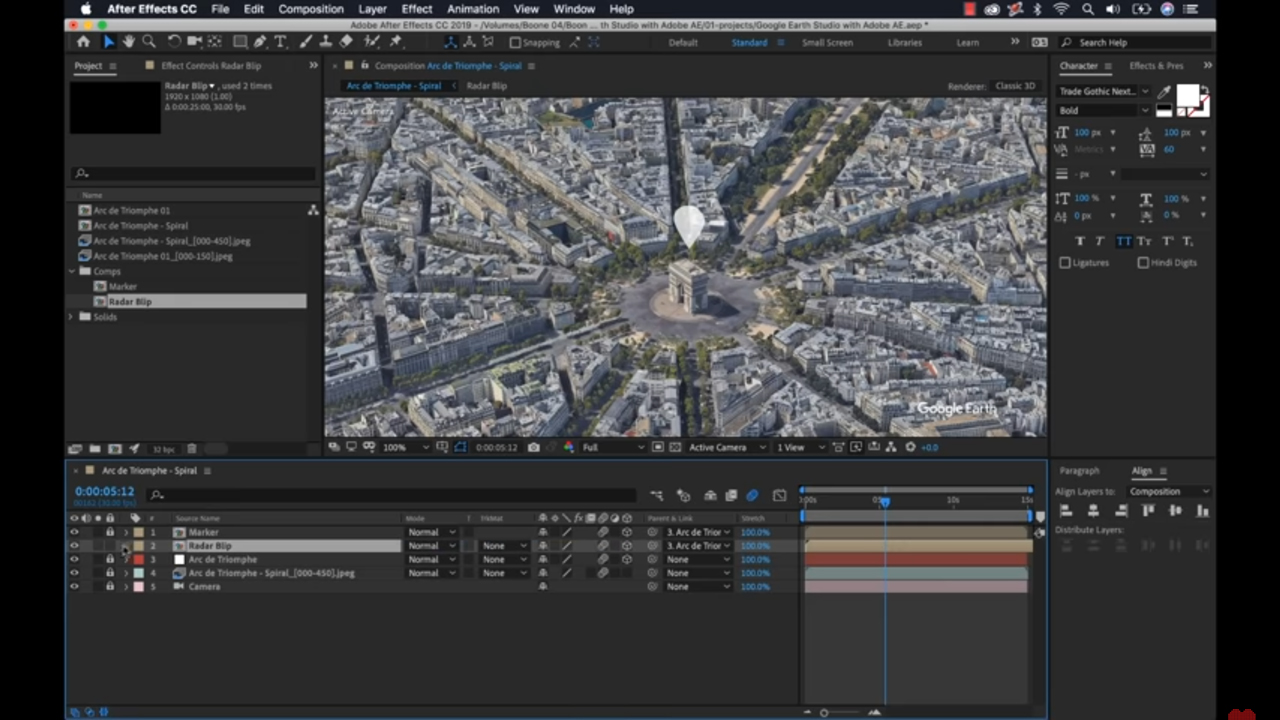
Jason Boone from No Film School shows you how to use Google’s new browser based animation tool, Google Earth Studio, and composite the images in After Effects.
Using Google Earth Studio with Adobe After Effects
Boone says, “Here’s how to composite Google Earth Studio animations with elements inside of Adobe After Effects. In this tutorial I’ll show you step-by-step how to create an animation inside of Google Earth Studio, add track points, export the 3D camera data, and then import that data into Adobe After Effects. Once inside of After Effects, I’ll show in detail how to composite both 2D and 3D graphic elements in Google Earth animations. ”
You can read the step-by-step guide of this tutorial here.
Earth Studio is an animation tool for Google Earth’s satellite and 3D imagery. Learn more
About Jason Boone
Writer & Video Producer. Boone’s short-form documentary work has been featured on National Geographic, Yahoo!, Bing, Fuel, and Current TV. While he’s not busy creating tutorials on Adobe Premiere Pro and After Effects, he vlogs about living as an American expat in Paris.
 Adobe After Effects
Adobe After Effects
Create cinematic movie titles, intros, and transitions. Start a fire or make it rain. Animate a logo or a character. With After Effects CC, the industry-standard animation and creative compositing app, you can take any idea and make it move.
Posted by Kim Sternisha
