After Effects: How To Connect Effects with Expressions in After Effects
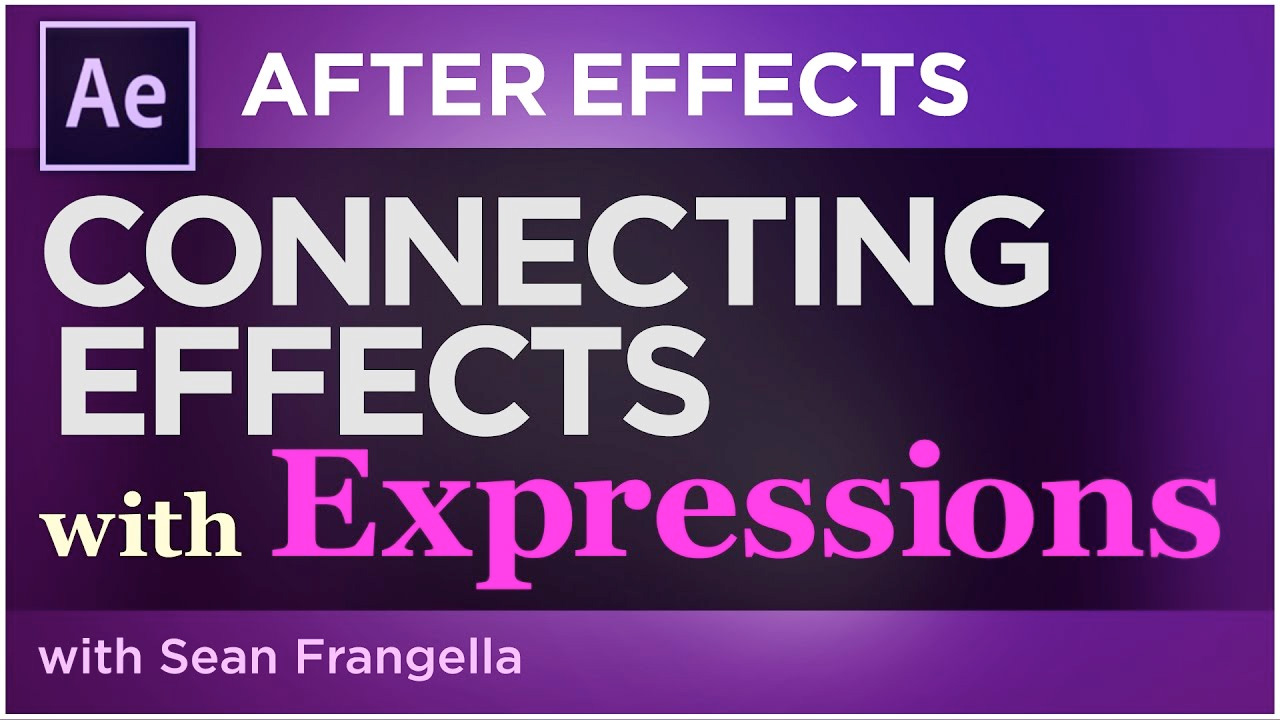
Found via Lesterbanks. Thanks for sharing.
Sean Frangella says “By using expression linking in After Effects CC 2017, you can easily update multiple layers of animation and effects with one simple change. This technique builds on using the expresions pickwhip to enable connection of effects and parameters, as well as covers using the wiggle expression and other expression techniques. This After Effects CC 2017 tutorial is also a great stepping stone to get into 3D animation and motion graphics for After Effects users.”
See more of Sean's tutorials at MotionTutorials.net.
Learn more about Adobe After Effects
Posted by Kim Sternisha
