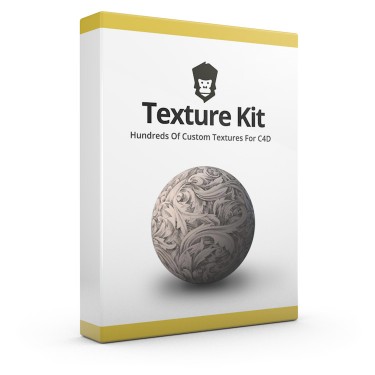Creating a Thin Glass Material with Proper Refraction in CINEMA 4D
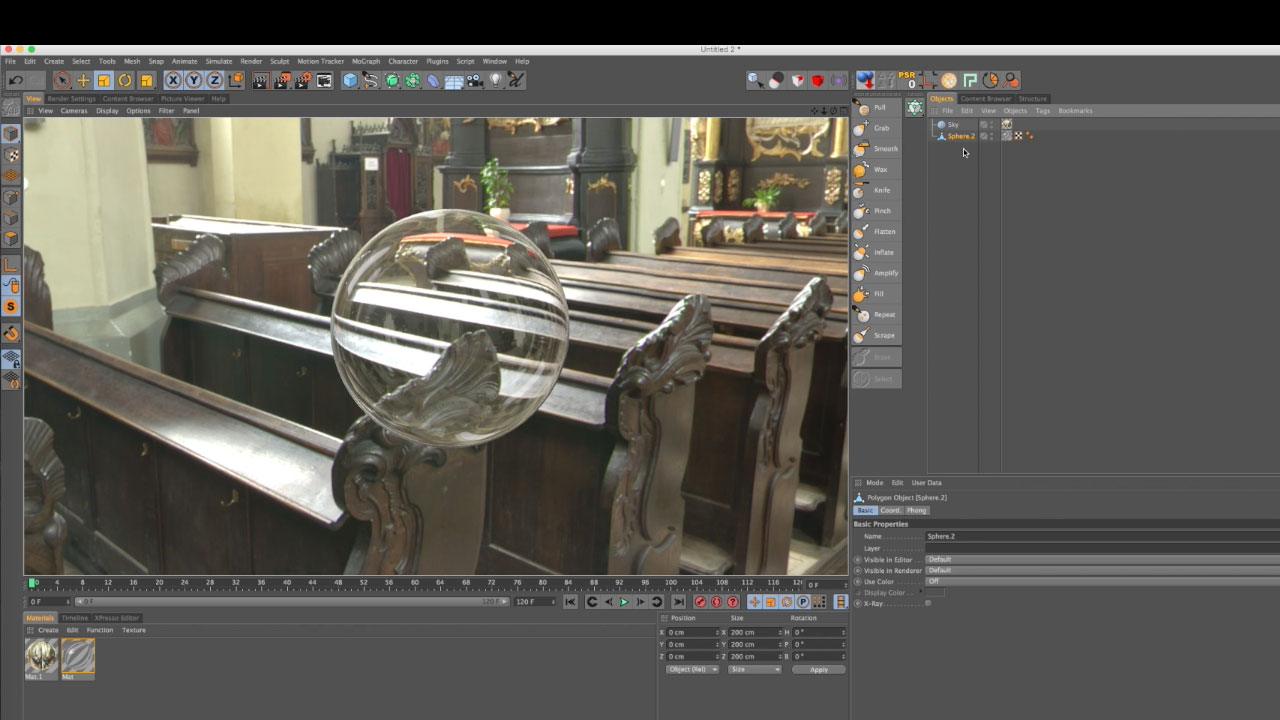
I worked on a project in Maxon Cinema 4D, before I knew how to use Cinema 4D, creating glass with reflections a while back. I will admit that I had some trouble. Here’s a tutorial to help you out!
Bonus Tutorial on a Glass Refraction look with Materials in Cinema 4D
Using Transparency and Refraction Channels to Create Glass
Lynda.com has a free episode of their Creating Materials in CINEMA 4D course.
Greyscalegorilla Texture Kit for Cinema 4D
Hundreds of custom materials from Cinema 4D artists packed into an easy-to-use library for your projects. Over 140 custom textures including natural textures like brick, wood, glass, and leather. Mograph style textures like Glows, Gloss, Patterns, and soft material. Many Hair and specialty textures are included as well. Extras!?!? Texture Kit also comes with “Texture Maker” which makes making simple textures very quick and easy by using sliders and color pickers instead of the default texture options.
More info on Greyscalegorilla’s Texture Kit
Try and Buy Cinema 4D
If you don’t have Cinema 4D you can download a free trial of it from Toolfarm. It’s under Standalone on our Demo Downloads.
Also, Cinema 4D comes in 4 flavors, with a different range of features and pricing. Learn more about Cinema 4D here.
MAXON CINEMA 4D
Easy to learn and extremely powerful! In a nutshell, Cinema 4D is the perfect package for all 3D artists who want to achieve breathtaking results fast and hassle-free. Beginners and seasoned professionals alike can take advantage of Cinema 4D’s wide range of tools and features. Quickly achieve stunning results. Cinema 4D’s legendary reliability also makes it the perfect application for demanding, fast-paced 3D production. In fact, there are a range of attractively priced software packages is available to fit any artist’s needs.
Posted by Michele