All Tutorials (3069 Tutorials)
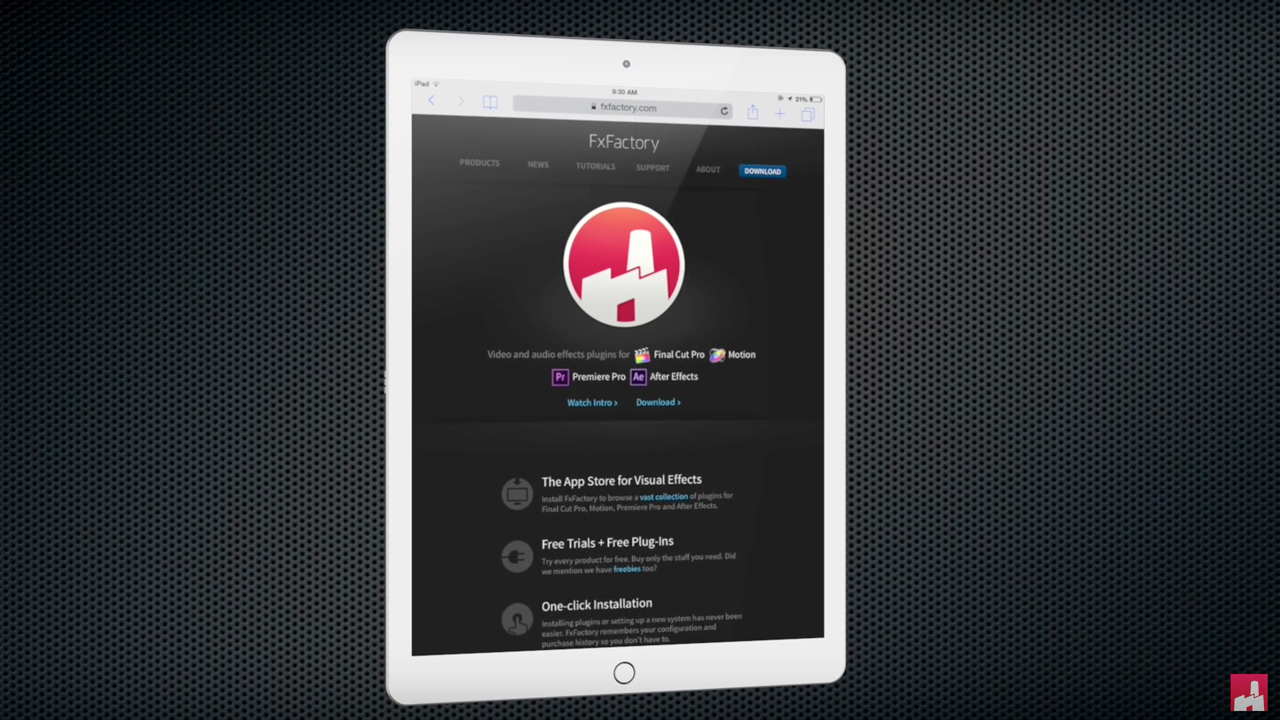
osmFCPX osm.iPad Tutorial
July 19, 2018
Learn how to use osm.iPad to flip, spin, rotate and position 3D models of the Apple’s iPad to best showcase your content.

osmFCPX osm.Importers Tutorial #gettingstarted
July 19, 2018
Learn how to use osm.Importers to import animated GIFs in Final Cut Pro & Motion.
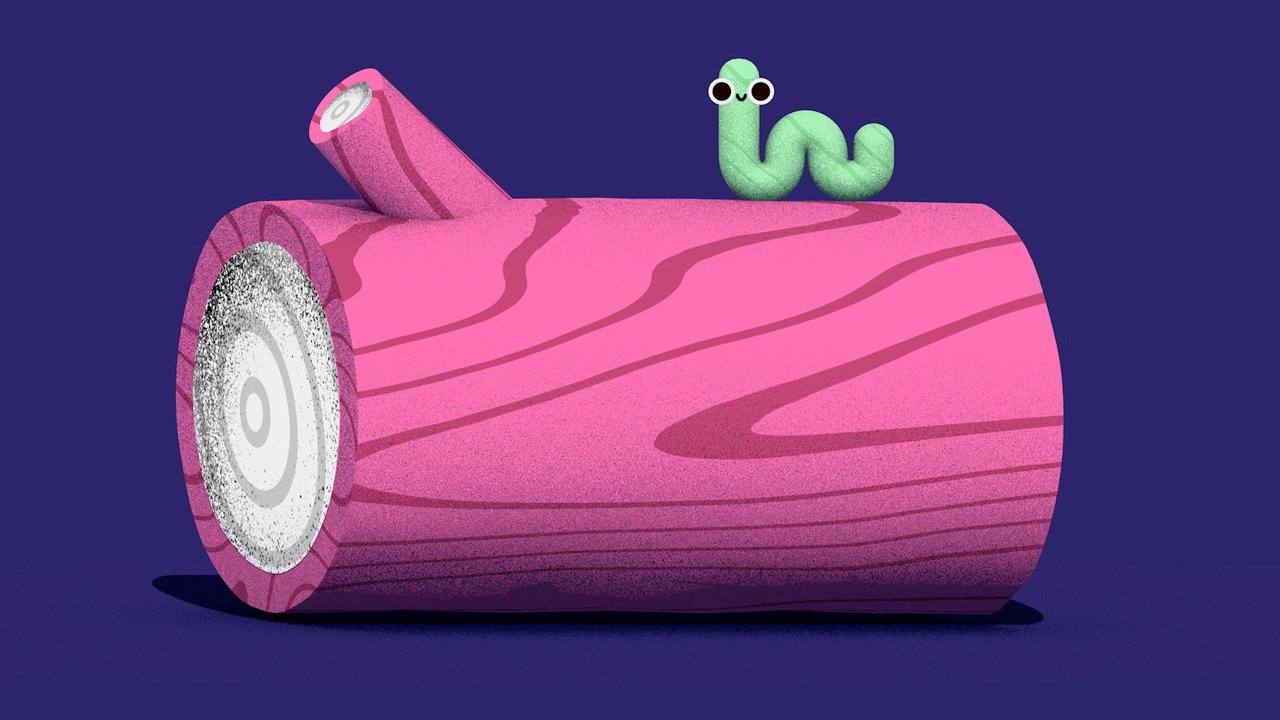
Cinema 4D: Creating 2D Wood Textures in Cinema 4D
July 17, 2018
EJ Hassenfranz from eyedesyn teaches you how to create stylized 2D wood textures for use in 3D or After Effects.
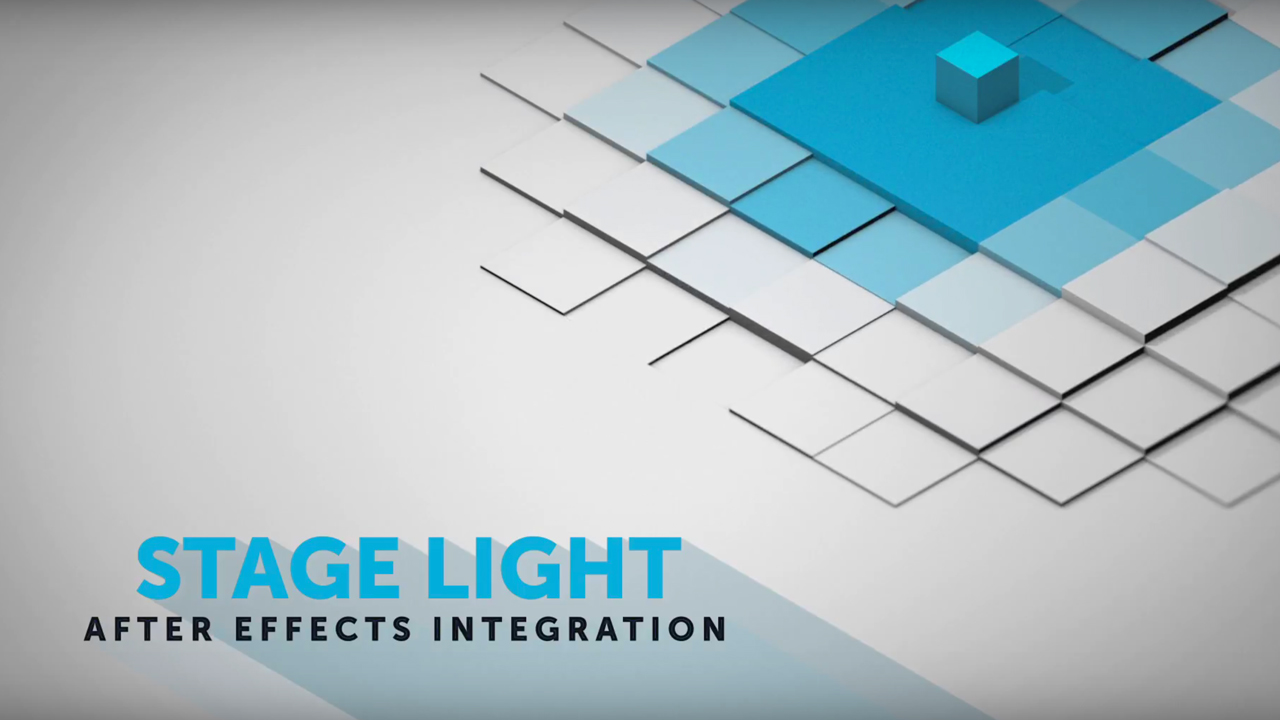
Boris FX: Achieve Incredible Lighting Effects with Stage Light
July 17, 2018
Continuum expert, Vin Morreale shows you how to use the Stage Light filter to augment the built in lights in Adobe After Effects. It can also function as a self-contained 3D lighting system when used in Vegas, Resolve, and other Continuum-supported host applications.
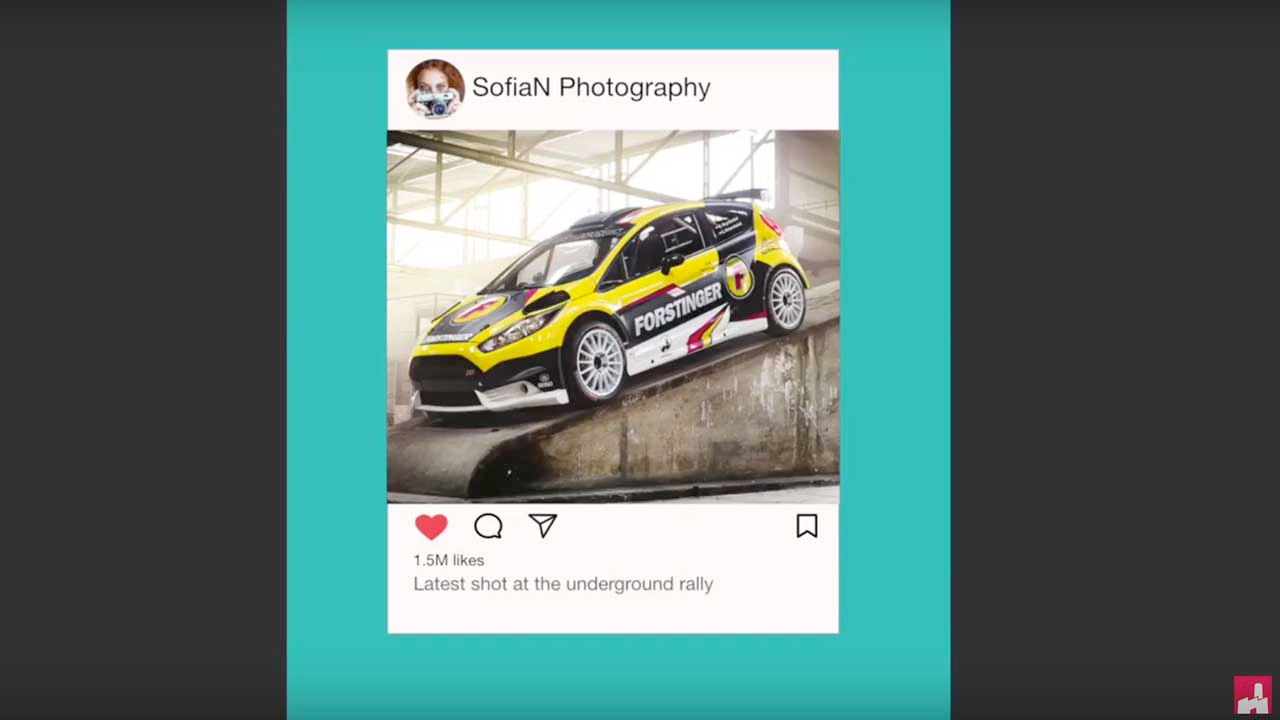
Polaric GetSOCIAL Tutorial
July 16, 2018
Learn how to use GetSOCIAL to incorporate and highlight social media messages, notifications/pop-ups, and numerous Social Media platforms in Final Cut Pro X.

Stupid Raisins Quote Pop Tutorial
July 16, 2018
Learn how to use Quote Pop to quckly and easily add animated, simple text titles to any video in Final Cut Pro.

FxFactory Caption Converter Tutorial
July 16, 2018
Learn how to use Caption Converter to convert, edit and translate captions and subtitles.

AddMotion for FCP X Tutorial
July 12, 2018
Learn how to use AddMotion to animate position, scale, and rotate graphics or 3D titles… without keyframes!
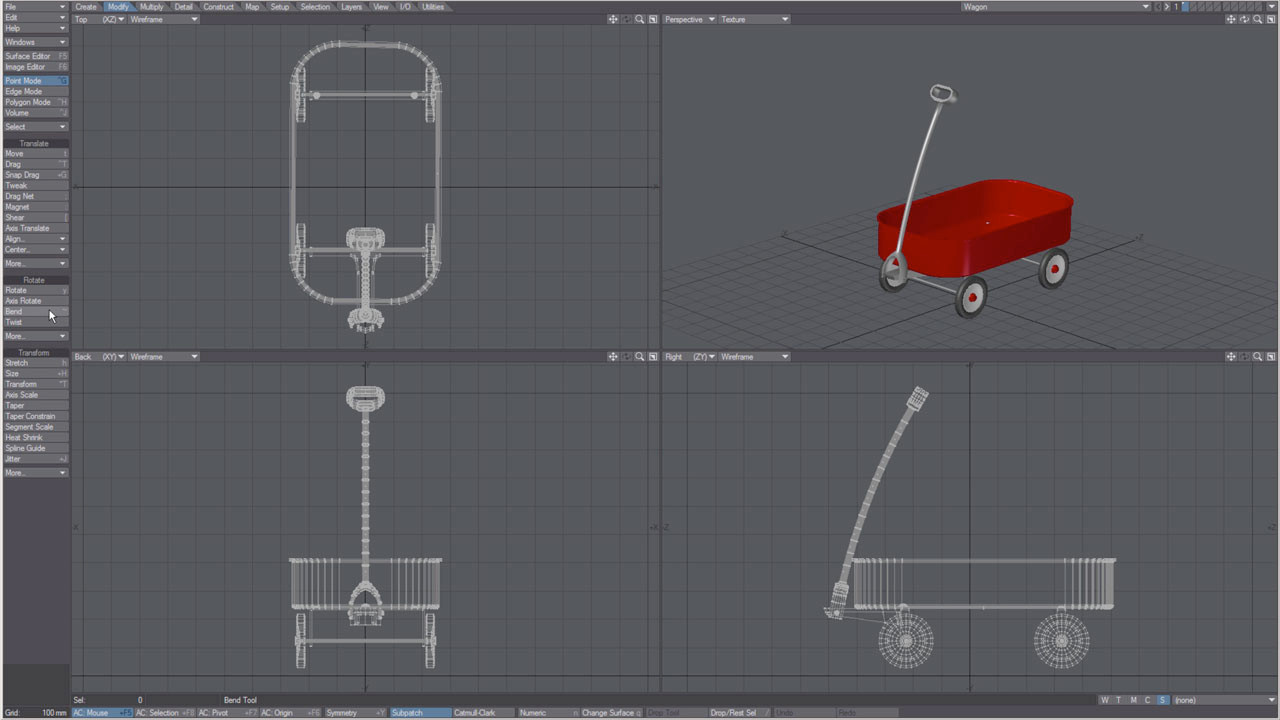
NewTek Lightwave 3D: Quick Start Video: Move, Rotate, Scale Objects in LightWave 3D Modeler
July 12, 2018
Deuce Bennett gets you up and running on how to move, rotate, and scale objects in LightWave 3D Modeler

Sky Replacement in FCP X + Other Hosts
July 10, 2018
Steve at Ripple training shows you how to do a Sky Replacement with Final Cut Pro X’s powerful Keyer effect and a few color correction tools.

Create Mountains using World Machine & Redshift for Cinema 4D
July 10, 2018
Create mountains using Redshift, Cinema 4D, and World Machine, a free windows app that lets you create 3D terrain.
World Machine is a free windows app that lets you create 3D terrain for your favorite 3D app, Unity, and Unreal Engine.

Popular Vlog Transitions with Red Giant Universe
July 10, 2018
In this episode of Short Cuts, Premiere Gal shows you how to add video transitions and how to quickly build unique transitions with some of the plugins in Red Giant Universe.
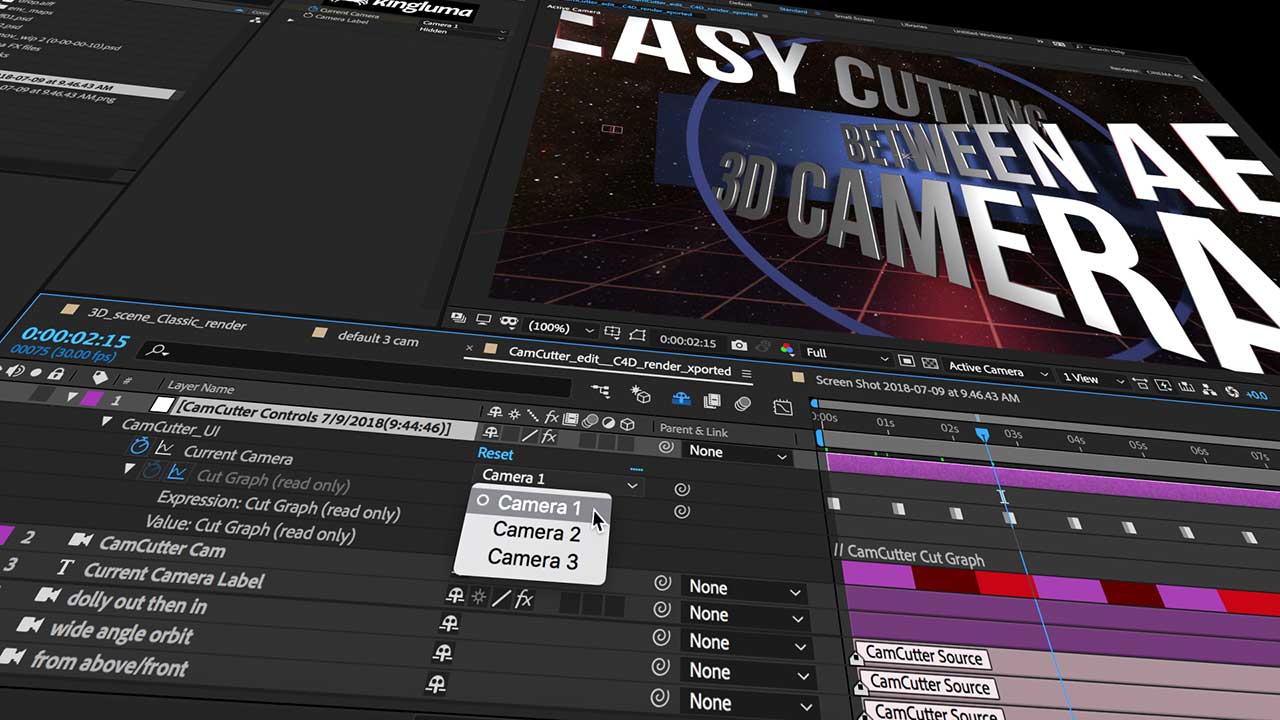
KingLuma CamCutter
July 10, 2018
Learn how to use Kingluma CamCutter for Adobe After Effects, a tool which offers a simple, direct, and flexible way to cut between 3D cameras in your 3D After Effects composition.

Maya Monday: More Redshift and Maya
July 6, 2018
A couple of weeks ago we featured a tutorial series from the Redshift channel about working with Redshift and Maya. We’re expanding on this and moving onto other tutorials out there.
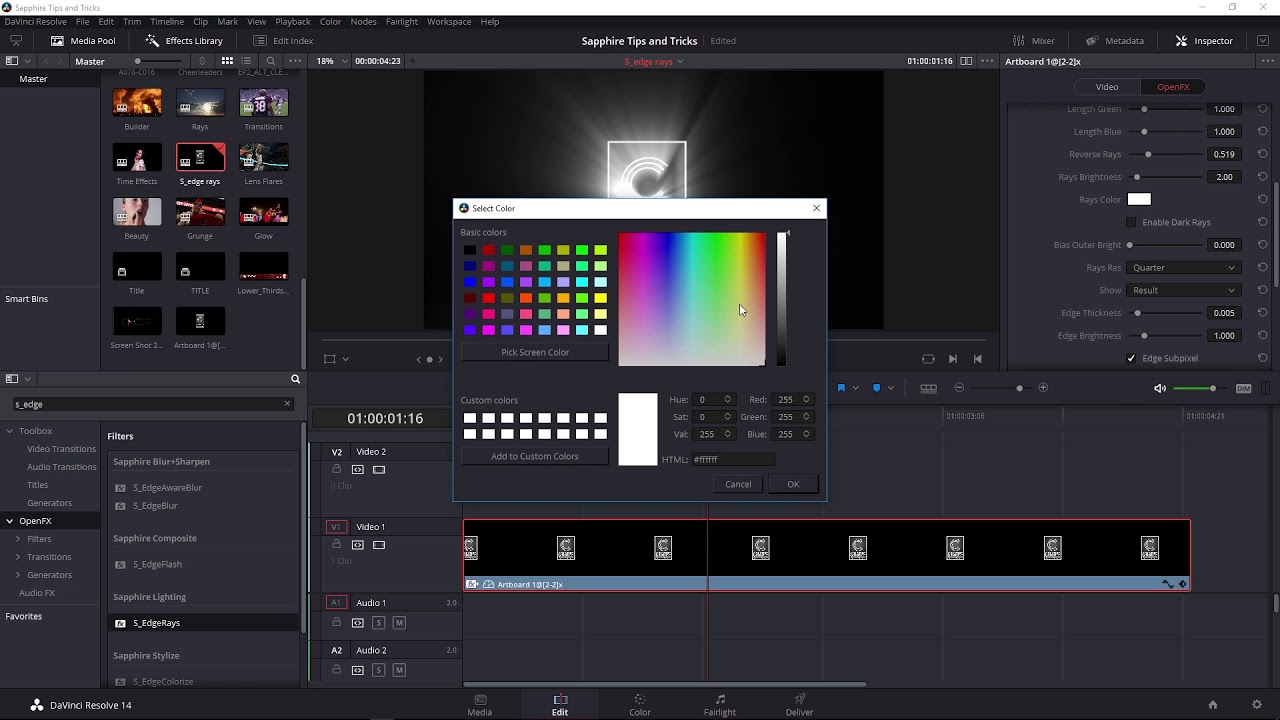
Create Beautiful Volumetric Lighting in Davinci Resolve with Sapphire EdgeRays
July 6, 2018
Create photorealistic lighting effects with Blackmagic Davinci Resolve and Sapphire Edge Rays. For more cool lighting effects, Check out Boris FX Sapphire for Davinci Resolve, After Effects, Premiere Pro, and other hosts.