All Tutorials (3118 Tutorials)
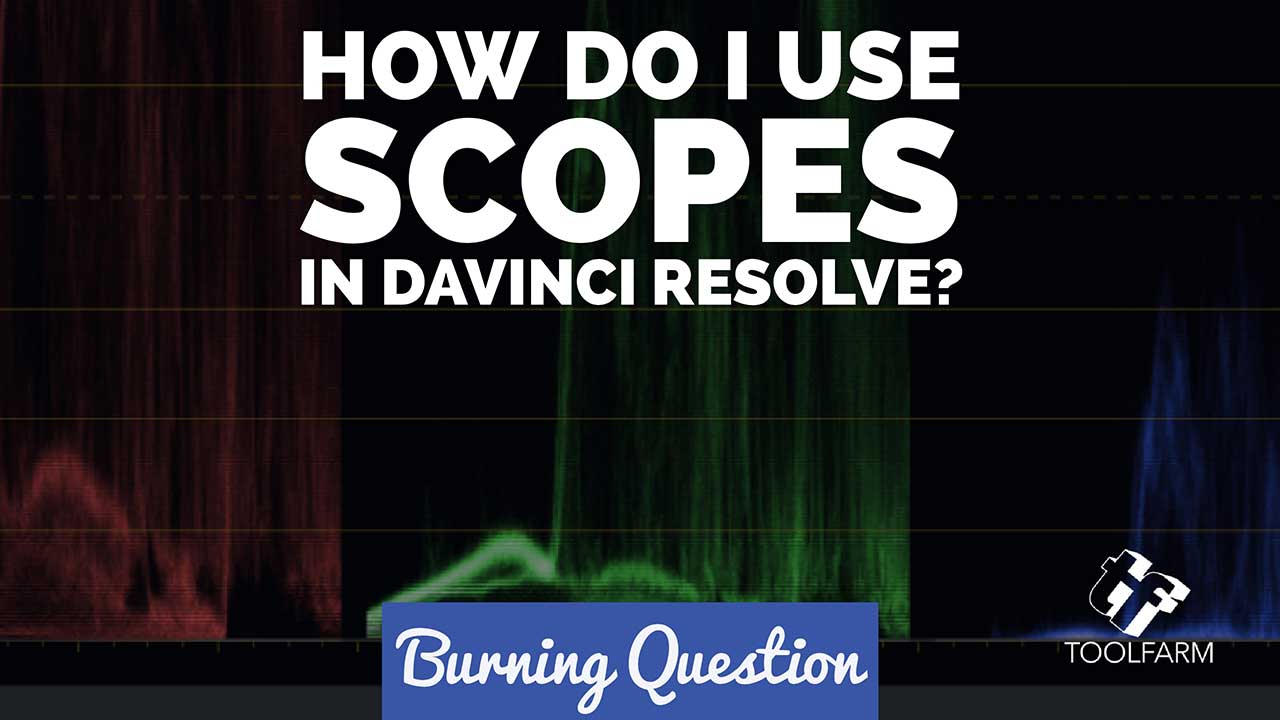
How do I use Scopes in DaVinci Resolve?
December 16, 2020
This series is focused on DaVinci Resolve, but are applicable to scopes most video tools. Learn to read scopes and stop guesstimating!

Christmas Tuts & Freebies Roundup: Tinsel, Santa Hat, Ugly Sweater
December 15, 2020
Create fun Christmas themed projects in Cinema 4D and After Effects. Freebies from Pixel Lab, CG Shortcuts, CG Terminal, Ratemyfuneral, more!

Film Impact: Creative Effects in Premiere Pro #gettingstarted
December 15, 2020
In this tutorial, learn a technique called Stacking Video Transitions to combine, and mix & match Film Impact video transitions and create a unique style.

Learn iZotope Neoverb in 6 Minutes #gettingstarted
December 15, 2020
Watch this short tutorial to learn how to get the most out of iZotope Neoverb, right out of the box! Design and blend algorithms, create complex reverbs quickly, and fit it all in the mix with Neoverb’s intelligent, streamlined workflow.

SCRATCH v9 & PIX Dailies System Workflow
December 15, 2020
Kevin McAullife shows how to use SCRATCH to generate perfect h264 files for the PIX Dailies System for client review. Try Scratch for free!

Nugen Audio: How to use the Paragon IR panel #gettingstarted
December 15, 2020
NUGEN Audio Assistant Product Specialist Tom Griffin takes a deep dive into the plug-in’s IR panel and shows you how to use the features within Paragon to create accurate representations of real spaces.

Stupid Raisins Symbol Pop v2.1 #gettingstarted
December 11, 2020
Stupid Raisins Symbol Pop are professionally-designed, animated icons. Easily customize and incorporated into your FCPX projects! Free trial!

PremiumVFX Comic Titles Volume 2 #gettingstarted
December 11, 2020
Comic Titles Volume 2 gives you over thirty more professionally-animated titles with a comic book style. Try a free trial today!

BretFX Kidz Art for Final Cut Pro #gettingstarted
December 11, 2020
Enjoy this tutorial for Kidz Art for Final Cut Pro, a set of unique scalable, trackable, and customizable art and animation, by real KIDS!

Cineflare Vlogger for FCPX Tutorial #gettingstarted
December 11, 2020
Learn to use Cineflare Vlogger, tools for the YouTube creator! Backgrounds, Openers, Like and Subscribe Reminders, and more in this tutorial.

PremiumVFX Intros and Outros for FCPX #gettingstarted
December 11, 2020
Add amazing, professionally-animated opening and closing graphics to your projects with PremiumVFX Intros and Outros for FCPX.

omotion Damage Control for FCPX #gettingstarted
December 11, 2020
Learn how to jump right into omotion Damage Control for FCPX and create some glitchy titles, transitions, and effects. Try a free demo today.

Stupid Raisins Loop Pop #gettingstarted
December 11, 2020
Wow your audience with the unique and unreal repeating kinetic loop graphics for Final Cut Pro. Try a free demo today.

Maxon 3D & Motion Design Show – December 9, 2020
December 9, 2020
The next Maxon 3D & Motion Design Show is on December 9, 2020. Toolfarm is a partner on the show. Watch the show right on this page.

How To Turn Your Kids Into Super Heroes (After Effects Tutorial)
December 2, 2020
Ben Eshagpoor of beMotion.dESIGN shows you how to turn your kids into Super Heroes. He uses After Effects and Boris Sapphire in the tutorial.