Tutorial: 360° Landscapes with FreeForm Pro + GEOLayers 2 + After Effects CC
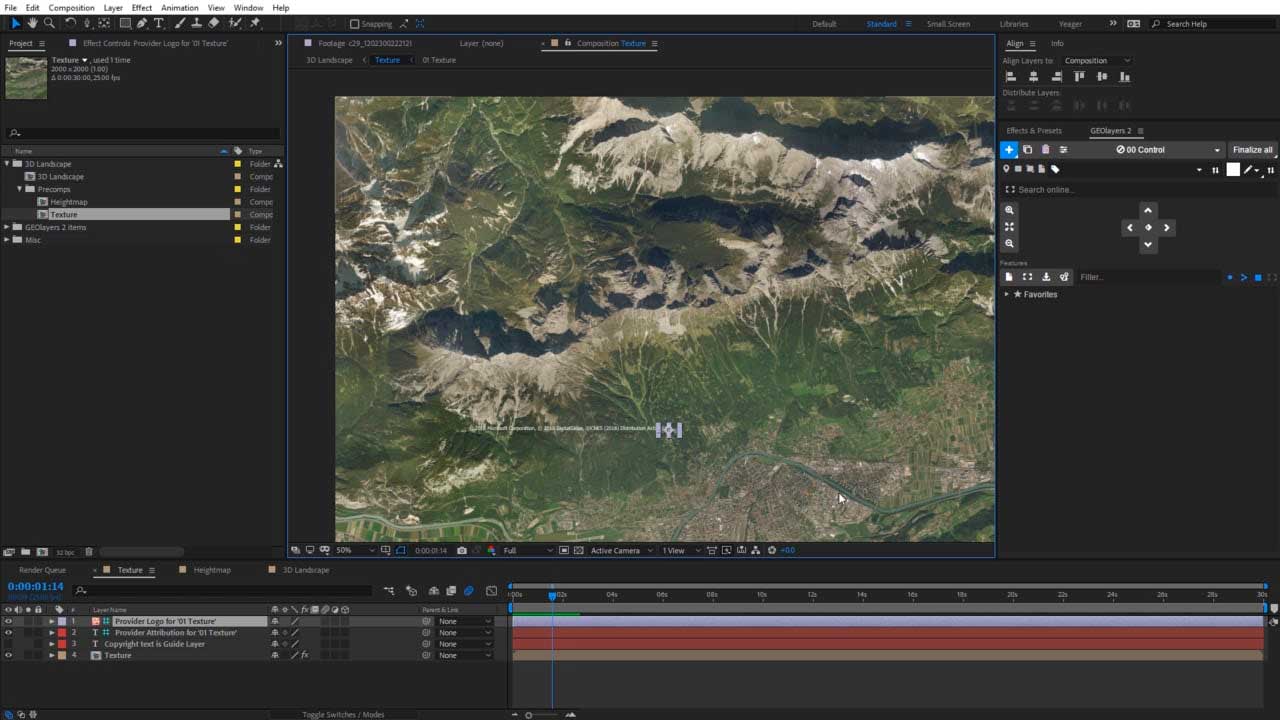
First, Charles Yeager shows you how to create a 360° Landscapes scene in After Effects 2019 with Mettle FreeForm Pro and GEOLayers, complete with project files.
360° Mountain Landscapes Scene | Rendered Sample
For still images of the 360° Landscapes tutorial, visit Mettle.
 Create Terrain in After Effects
Create Terrain in After Effects
Another post you might be interested in is one about creating terrain and 3D landscapes in After Effects. The terrain can be created in After Effects without a 3D program and it’s not necessarily difficult but it can be involved. Here are a couple of tutorials that explain how to do it without third-party plug-ins and then a few third-party plug-ins that will help you get the job done quickly and easily. Plus, a bonus video from Andrew Kramer of Video Copilot from the Adobe booth at NAB 2018.
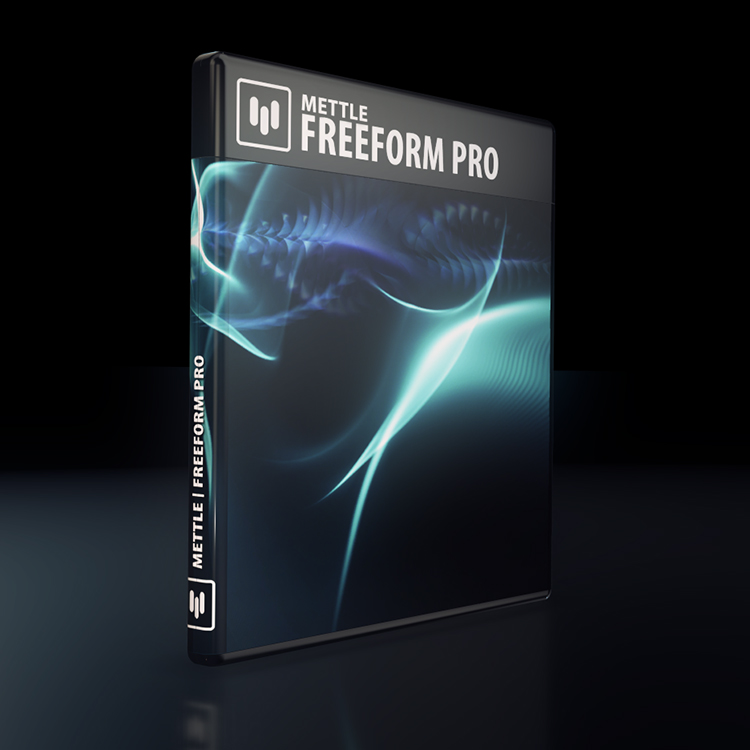 Mettle FreeForm Pro
Mettle FreeForm Pro
Pro-level 3D Mesh Warp Plug-in for After Effects
The easy way to do complex layer deformations in After Effects. Three main features: Mesh Warp, Displacement Mapping, and Render Primitives. Intuitive Character animation. Shape morphing. Terrain creation. Water Simulation. Organic backgrounds. And much more.
Mettle Suite includes FreeForm Pro, Flux, Mantra VR, and saves you 25%.
Mettle FreeForm Pro Mettle Suite
Posted by Michele

