Adobe / Adobe Creative Cloud (687 Tutorials)
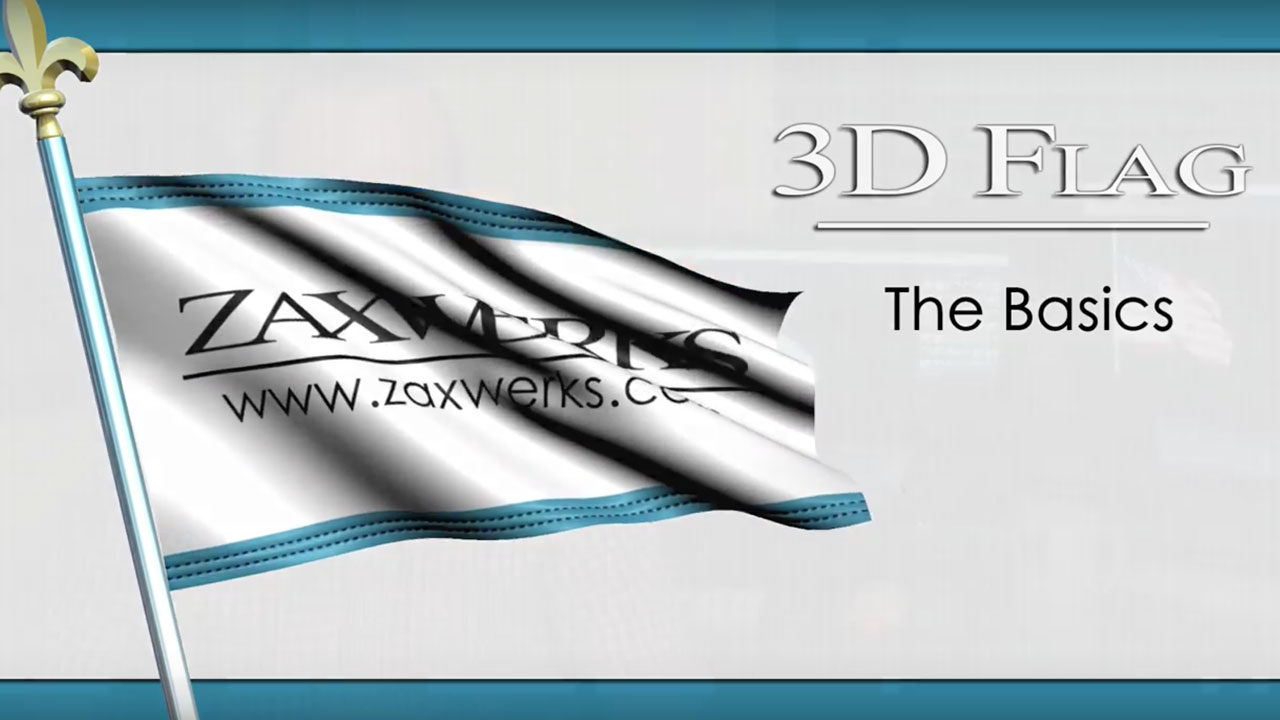
Zaxwerks 3D Flag – The Basics – Video 6
October 14, 2015
In video 6 of 3D Flag the Basics we’ll learn how to change the springiness of your cloth. The springiness determines how much stretch and bend your cloth has.
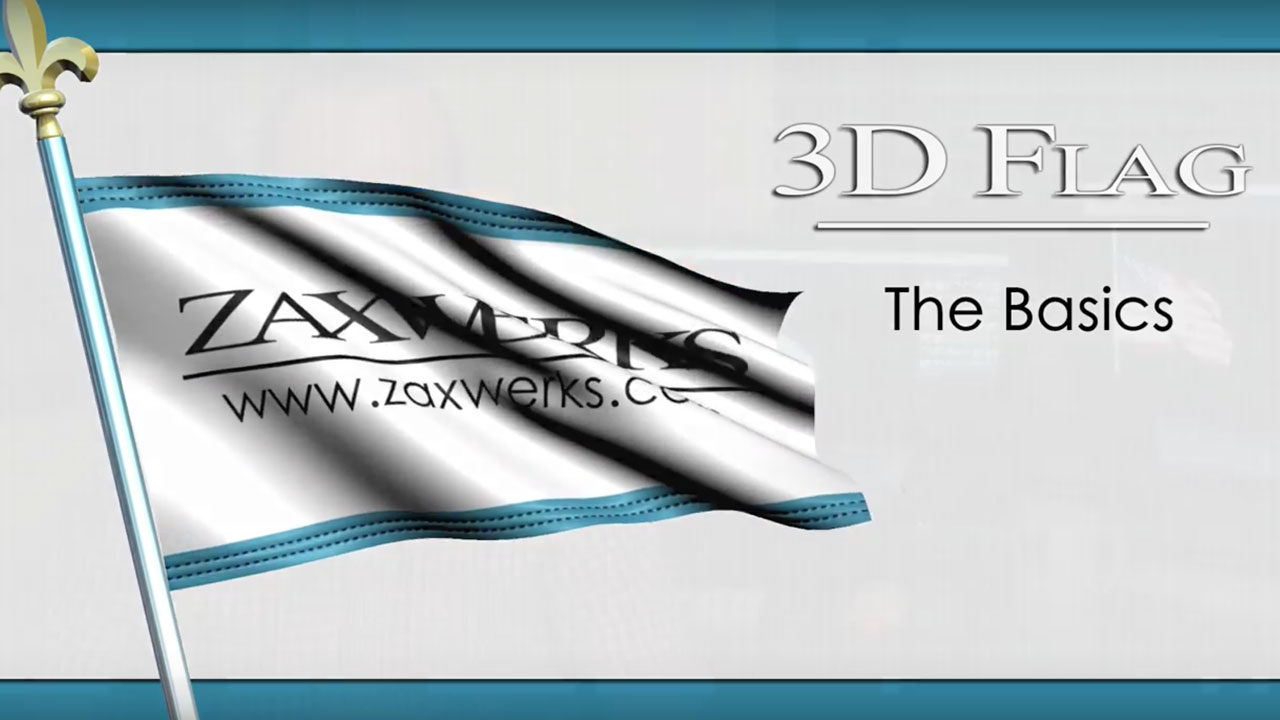
Zaxwerks 3D Flag – The Basics – Video 5
October 14, 2015
In video 5 of 3D Flag the Basics we’ll learn how to create a dropping banner. Make your cloth start up high and drop down while you adjust the way to banner acts in the wind.
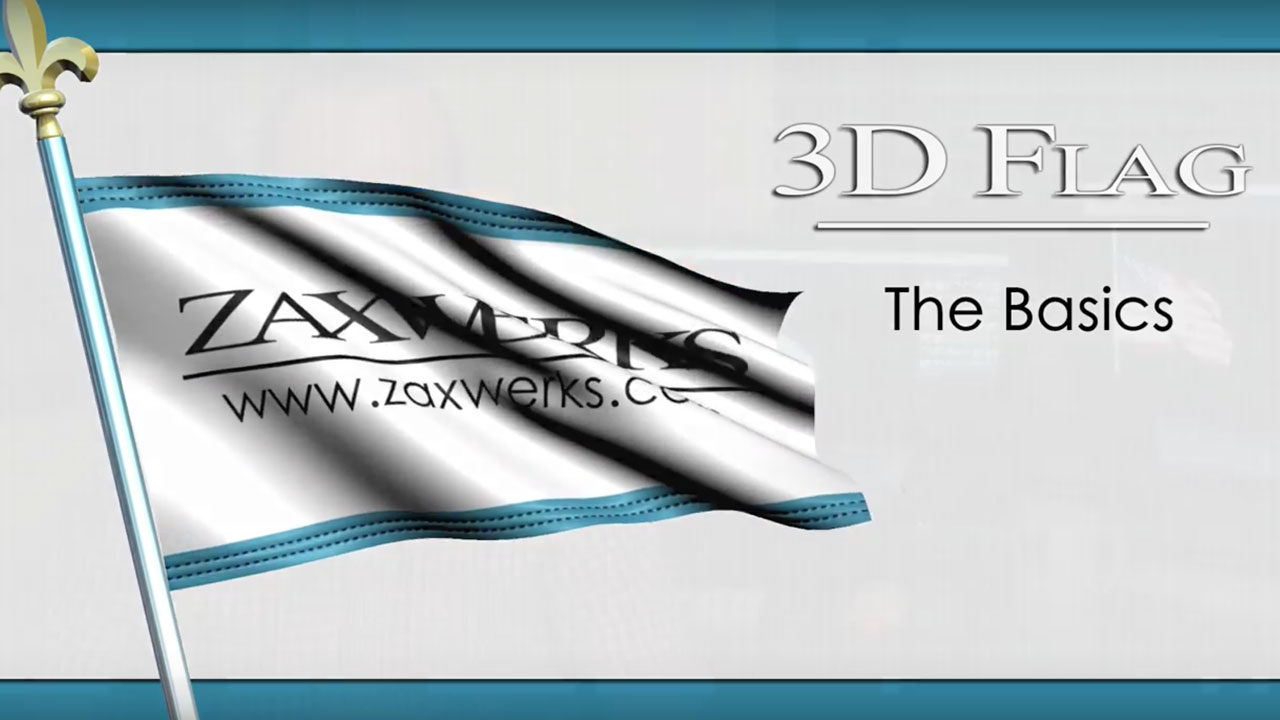
Zaxwerks 3D Flag – The Basics – Video 4
October 14, 2015
In video 4 of 3D Flag the Basics we’ll learn how to create a custom material for your cloth. Learn how to add your own images as well create different types of cloth like linen and shiny materials.
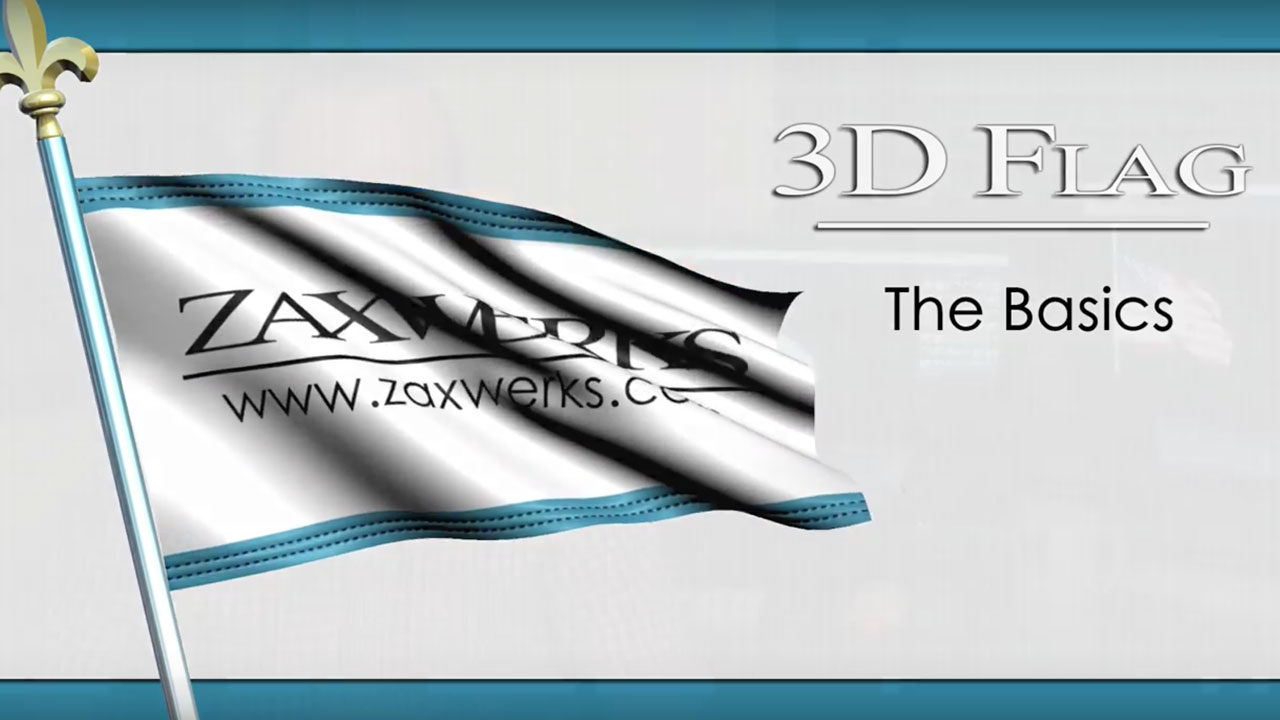
Zaxwerks 3D Flag – The Basics – Video 3
October 14, 2015
In video 3 of 3D Flag the Basics we’ll learn how to create cloth objects other then flags. This includes hanging banners, curtains, backgrounds, and much more.
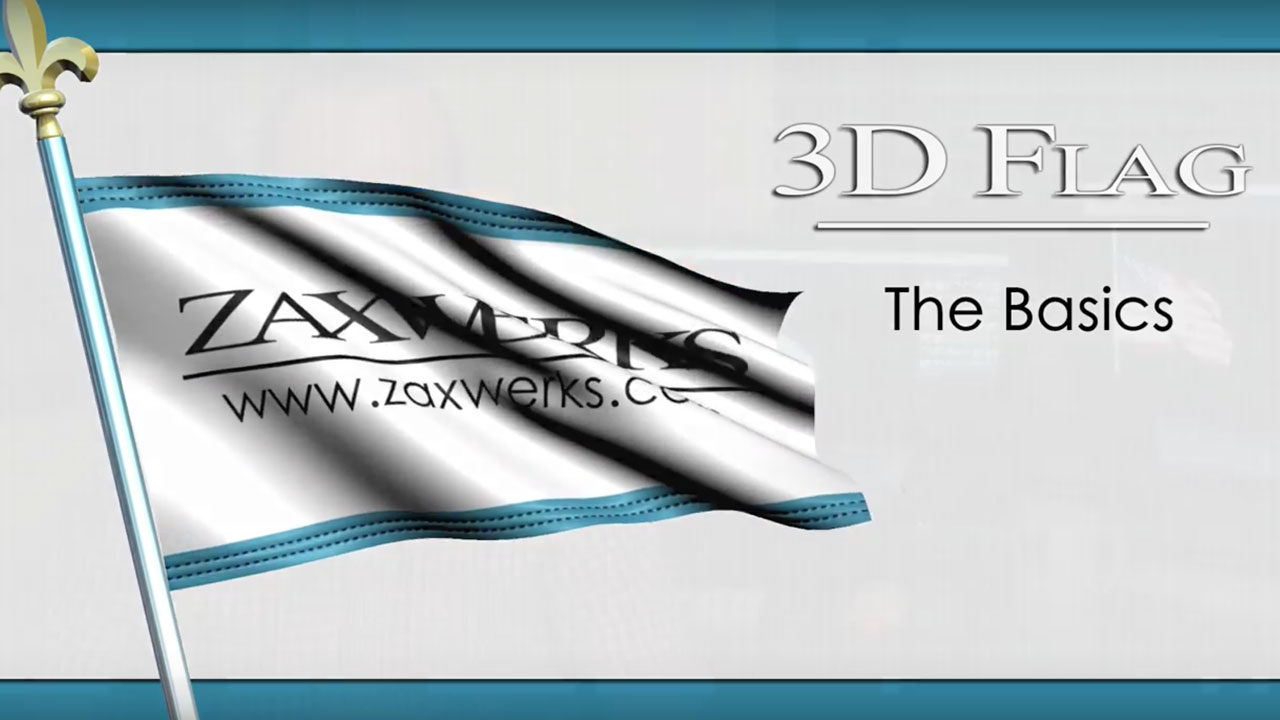
Zaxwerks 3D Flag – The Basics – Video 2
October 14, 2015
In video 2 of 3D Flag the Basics we’ll learn how to create your first flag. We’ll start from the very start so there is no need for past experience.
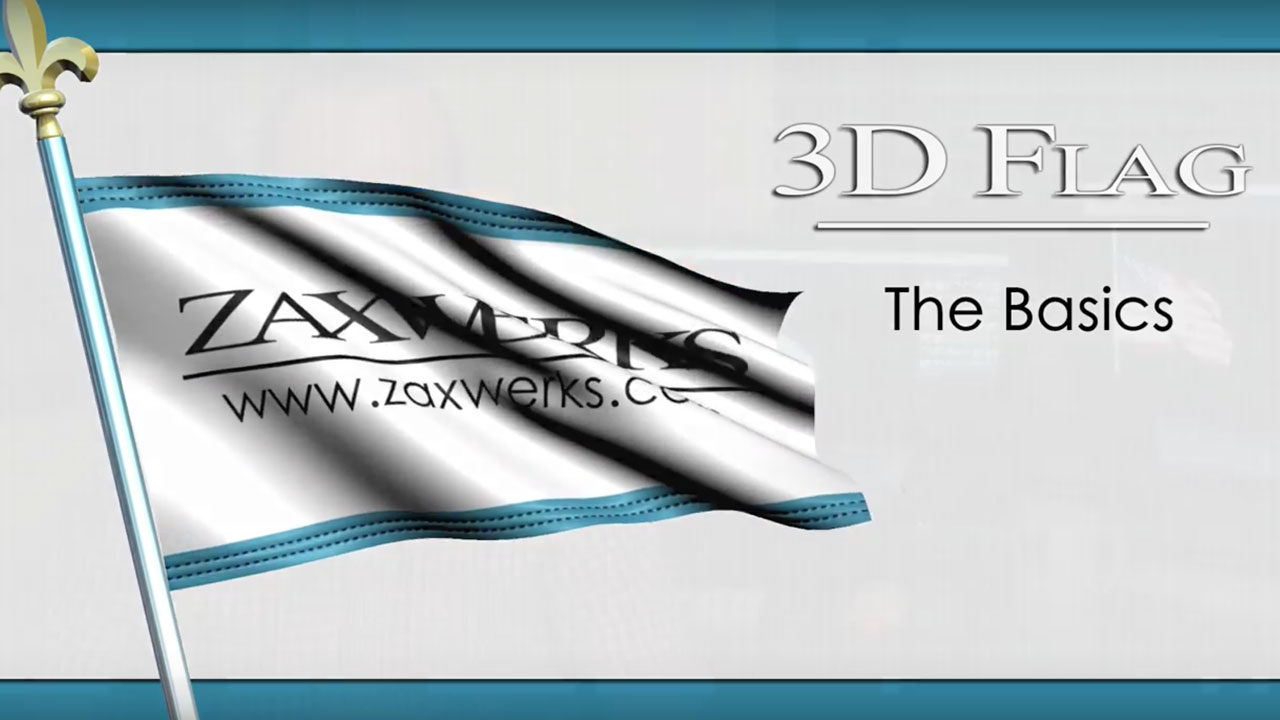
Zaxwerks 3D Flag – The Basics – Video 1
October 14, 2015
Welcome to the 3D Flag the basics. This 8 video course will walk you through everything you need to know to get started with Zaxwerks 3D Flag.
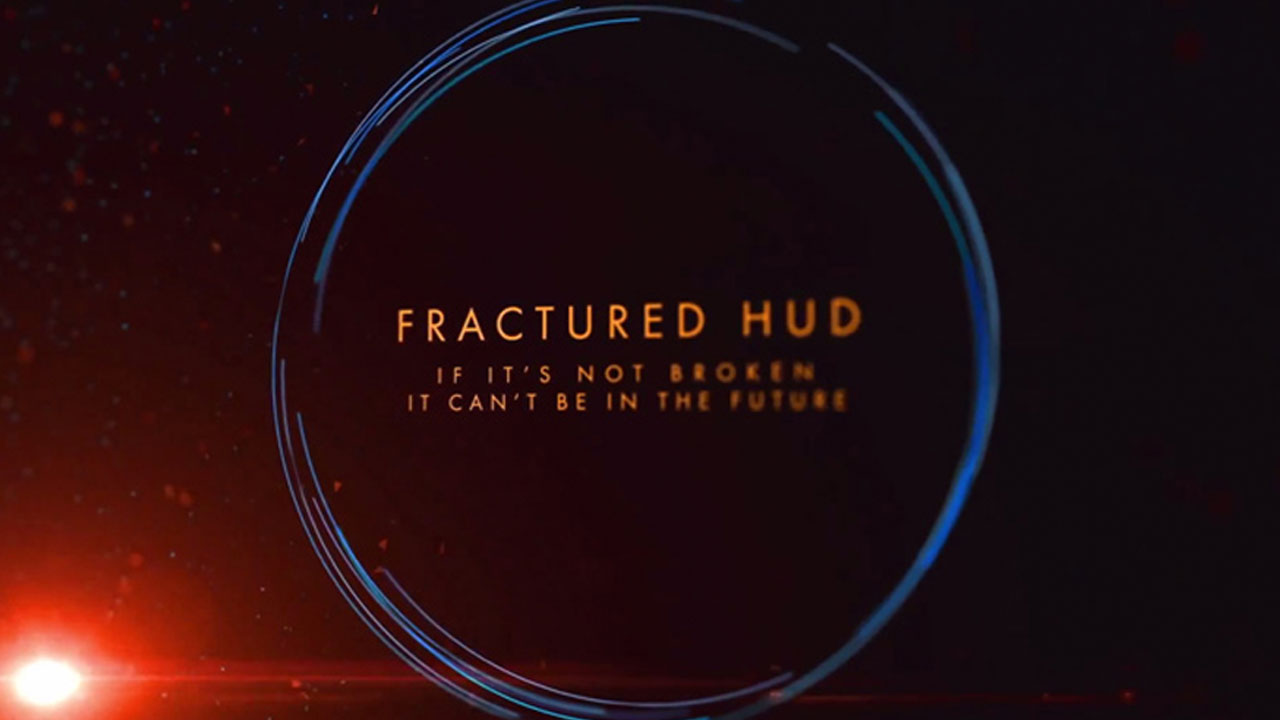
After Effects – Fractured HUD Title Sequence
October 13, 2015
“In this tutorial, we’ll be creating a brilliant looking title sequence which revolves a Fractured HUD (Head-Up Display) using After Effects.” – CG Terminal
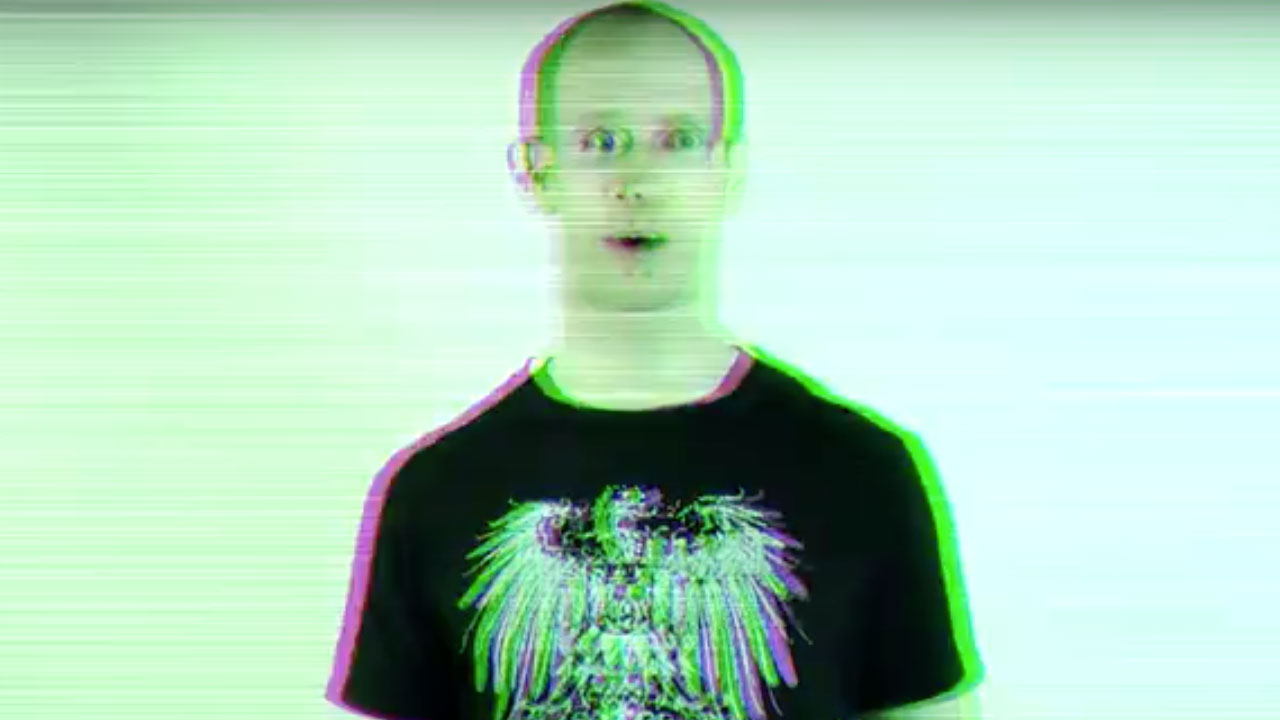
The Ring – Samara Death Stare After Effects
October 13, 2015
Learn how to create the Death Stare effect from the horror classic The Ring!
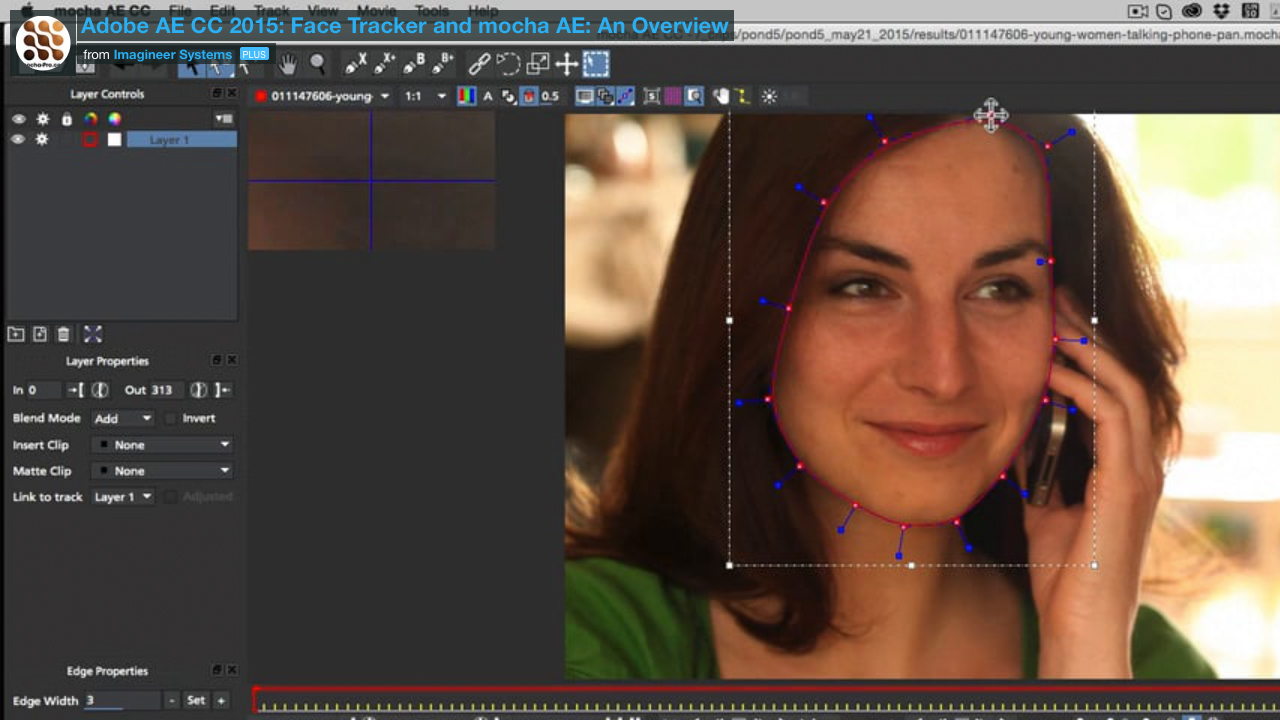
Use Mocha to Assist With After Effects Face Tracker
September 29, 2015
How you can use mocha and mocha pro to help with the new face tracker tracking in After Effects 2015.

How To Make A Sci-Fi Fire Look In Cinema 4D and After Effects
September 29, 2015
In this AskGSG Jake Vardaman asks us how to make this cool Sci-Fi fire look by Raoul Paulet using C4D.

Removing a microphone with mocha Pro and Adobe Photoshop
September 24, 2015
Mary Poplin explains the basics of removing an unwanted object, using only one clean plate and letting mocha Pro’s planar tracking and remove tool to the heavy lifting.
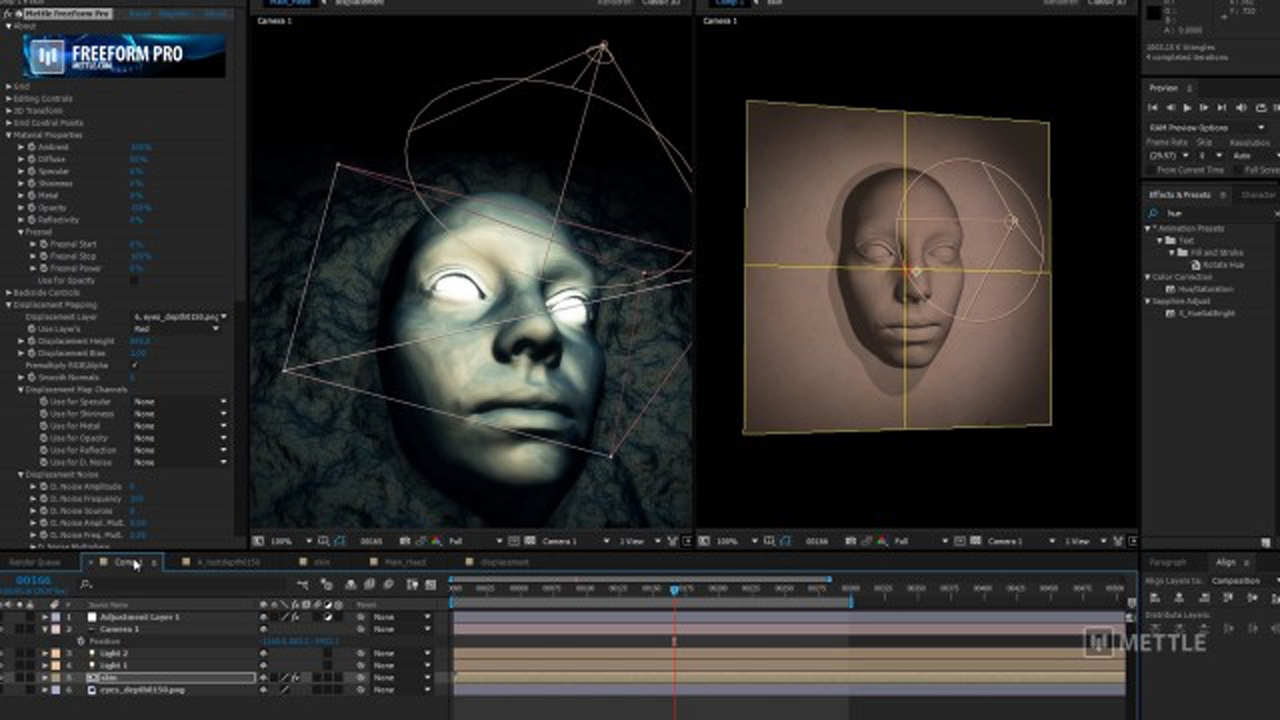
Create a Displacement Map in C4D To Use in After Effects with FreeForm Pro
September 24, 2015
Chris Lavelle shows us how he makes a depth map in C4D to use in After Effects with FreeForm Pro. It’s one way to make a Displacement Map that can be used by FreeForm Pro.

How to Create Heat Waves in After Effects
September 24, 2015
Learn how to create displaced heat waves in After Effects with this easy-to-learn technique.

Useful Tricks in After Effects!
September 24, 2015
Over 65 Useful Tricks in After Effects You May Not Know About by Sergei Prokhnevskiy.

Multi-cam Syncing in Premiere Pro
September 24, 2015
Premiere Pro CC makes it easy to work with a multi-cam setup. Let’s see just how easy it is!