Apple (54 Tutorials)

PremiumVFX Creators’ Toolbox Tutorial #gettingstarted
December 4, 2019
Learn how the Creators’ Toolbox from PremiumVFX can help Youtube content creators make better project using 60 customizable, drag and drop elements.

Crumplepop Echoremover Tutorial #gettingstarted
October 25, 2019
Learn how to use Crumplepop Echoremover to remove echo and/or reverb from your audio, and achieve clean, professional-sounding results.

PremiumVFX Creative Portfolio Tutorial #gettingstarted
October 25, 2019
Watch this tutorial to learn how to use PremiumVFX Creative Portfolio to create beautiful professional portfolios with a modular design.

Cineflare HighLight Text Tutorial #gettingstarted
October 25, 2019
Learn how to use Cineflare HighLight Text to add pizzazz to your next video with animated highlighting topography.

Cineflare Text Warp Tutorial #gettingstarted
September 18, 2019
This tutorial will show you how to use CineFlare Text Warp for Final Cut Pro X to easily create animated warped titles.

PremiumVFX Screen Border Lower Thirds Tutorial #gettingstarted
September 18, 2019
Learn how use Screen Border Lower Thirds to quickly make lower thirds with animated borders for all popular aspect ratios, including those used for social media.

PremiumVFX Kinetic Type Vol. 2 for FCPX Tutorial #gettingstarted
September 18, 2019
Here are 2 tutorials for Kinetic Type Vol.2. The first will get you up and running quickly creating your own text style. The second tutorial shows you how to use the PremiumVFX background generators for Final Cut Pro to help you set the stage for the main animation!

FCPX: Picture Instruments LUT Mixer Tutorial #gettingstarted
September 18, 2019
Learn how to use Picture Instruments LUT Mixer in Final Cut Pro X to combine LUTs, protect skin tones and not have any loss of quality.

Kingluma Trade Tattoo (+) Tutorial #gettingstarted
September 18, 2019
Here are 2 tutorials to help you get started creating a variety of halftone style graphic looks for Final Cut Pro, using Kingluma Trade Tattoo (+).
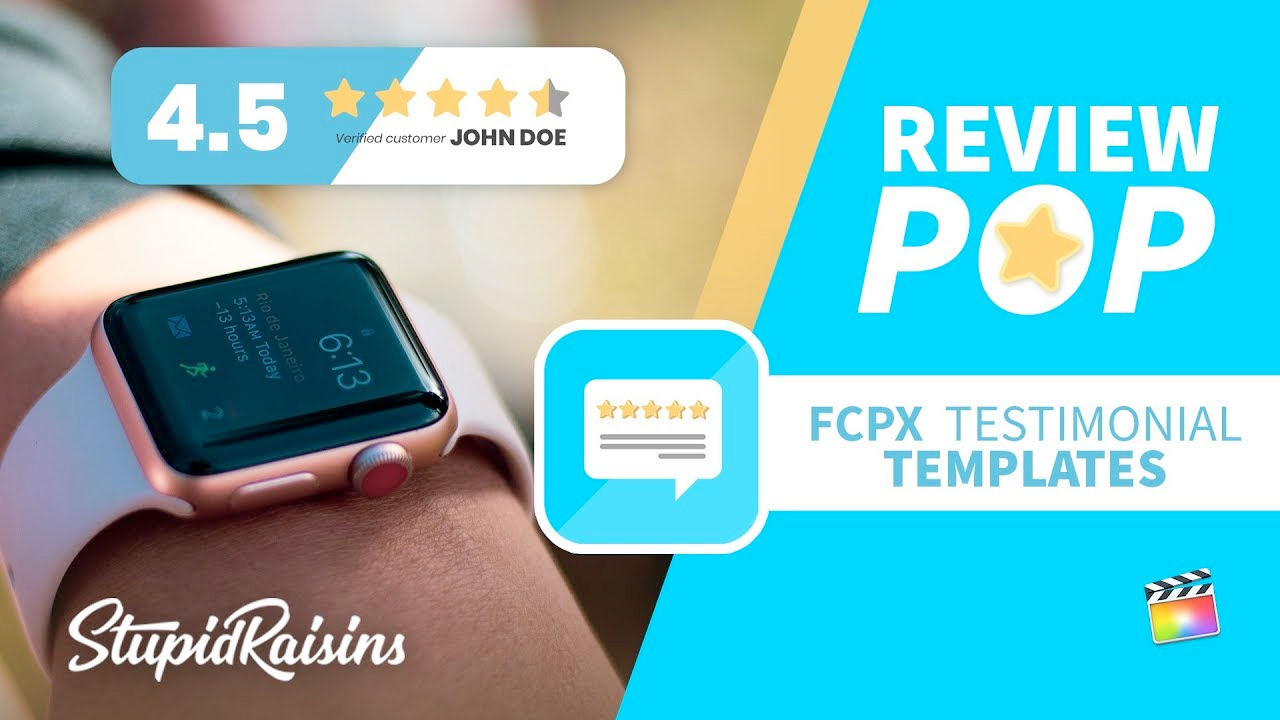
Stupid Raisins Review Pop Tutorial #gettingstarted
September 18, 2019
Learn how to use Stupid Raisins Review Pop to add ratings and reviews to your FCPX videos, and recreate the look of popular websites where customers leave reviews.

FCPX: Better Film Grain Effect for Final Cut Pro with Granularity #gettingstarted
September 12, 2019
Learn how to use Kingluma Granularity in FCPX to add realistic film grain to your video for a warm, organic look, with this quick tutorial.

PremiumVFX Lightspeed Transitions Tutorial
August 1, 2019
Learn how to use PremiumVFX Lightspeed Transitions to add fast motion and energy to your Final Cut Pro X projects.

Premium VFX Gradient Titles for FCPX Tutorial
August 1, 2019
Learn how to use PremiumVFX Gradient Titles to easily create beautiful animated titles with gradient colors.

Boris FX Webinar Replay: 2019.5 Releases (SIGGRAPH Preview)
July 31, 2019
In this webinar replay, learn about all the new features inside Sapphire, Continuum and Mocha Pro 2019.5, from Ben Brownlee, the new Director of Learning and Content at Boris FX. You may remember him from Curious Turtle training videos.

Stupid Raisins Tube Pop Tutorial #gettingstarted
July 30, 2019
Learn how to make attention grabbing content for YouTube and other video sharing sites with Stupid Raisins Tube Pop for Final Cut Pro X, with this tutorial.