Apple (53 Tutorials)

PremiumVFX Ink Transitions Tutorial #gettingstarted
May 21, 2019
Learn how to use PremiumVFX Ink Transitions to create beautiful artistic ink style transitions in Final Cut Pro X.

Crumplepop ClearVoiceOver Tutorial #gettingstarted
May 21, 2019
Learn how to use Crumplepop ClearVoiceOver to create clean, crisp and easy to understand voiceovers by removing clashing frequencies from your background music.

omotion Camera Moves Tutorial #gettingstarted
May 21, 2019
Learn how to use omotion Camera Moves in Final Cut Pro to emulate camera movement, such as motion blur or rolling shutter that will move, rotate and zoom your footage.

Can Rendering a Final Cut Pro X Timeline Speed Up Exports?
May 15, 2019
Peter from Idustrial Revolution does a test to see if pre-rendering will speed up exports in Final Cut Pro X. The results are indeed intriguing! Other FCPX Tutorials that you…

Coremelt PaintX Blurring a Logo Tutorial
April 3, 2019
This Coremelt PaintX for Final Cut Pro X tutorial shows you how to use a tracked paint stroke to blur a logo on a prop weapon.

Coremelt PaintX Digital Makeup Tutorial
April 3, 2019
This Coremelt PaintX for Final Cut Pro X tutorial shows how you can use “Digital Makeup” to add dirt, grime, or fake wounds to someone.

Coremelt PaintX Highlighting a Moving Person or Object Tutorial
April 3, 2019
This Coremelt PaintX for Final Cut Pro X tutorial show you how to use a tracked paint stroke to bring attention to an object or person moving in a shot.

Coremelt PaintX – Cloning to Remove Power Lines Tutorial
April 3, 2019
This Coremelt PaintX for Final Cut Pro X tutorial shows you how to remove power lines from a shot by cloning parts of the sky.

Build A Tilt-shift Plugin For Final Cut Pro X
March 26, 2019
Construct a very flexible Tilt-shift Plugin with On Screen Controls and adjustable, rigged blurred areas by using the blur filters in Motion.

Using Advanced Multicam Techniques In Final Cut Pro X
March 12, 2019
idustrial revolution has a very interesting look at three different multicam timelines using Advanced Multicam Techniques in Final Cut Pro X. In addition, each of these timelines has a slightly different build in the Angle Editor; not just a collection of multiple cameras!

Slow Motion in FCPX and Changing the Speed of a Clip
March 12, 2019
Do you need to create Slow Motion in FCPX or do some other type of speed change? It’s easy to create smooth motion with FCPX and Optical Flow.

Migrate Timelines in Multiple NLEs: FCPX, Premiere Pro, Avid, Resolve
March 5, 2019
There are many reasons to migrate timelines. Sometimes you just need to switch it up, whether it’s because of a new job, a new computer, or you just want to learn a new tool. Here are tips on bringing your old work into your new editor, and a few tips on setting into your new NLE.

White Balance in FCPX, to Give Your Color an Accurate, Natural Look
February 26, 2019
What is White Balance? White should look white, not peach, pink, or baby blue. White balancing footage will help your video look natural by looking at the color temperature in…
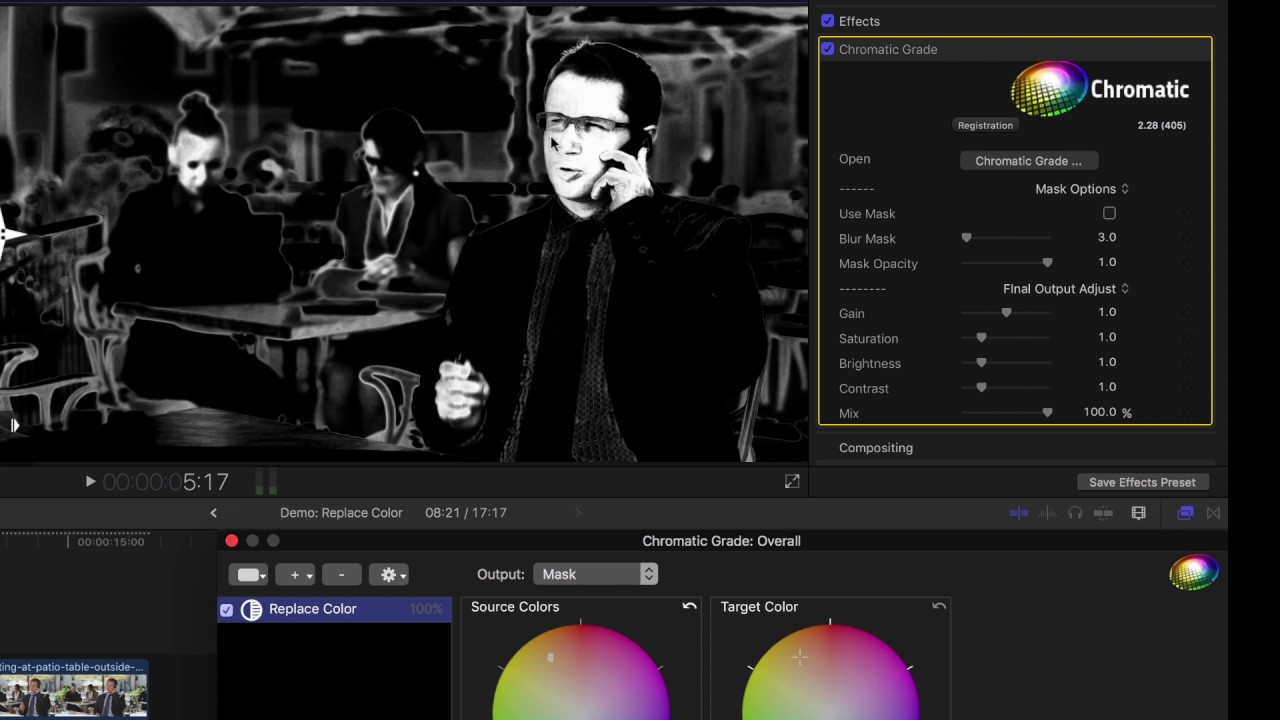
Chromatic Tutorial: Isolate & Grade Skin Tones in FCPX
February 19, 2019
In this tutorial, learn how to isolate and grade skin tones without changing the background with Coremelt’s Chromatic for Final Cut Pro X.

NewBlueFX Transitions 5 Ultimate Walkthrough #gettingstarted
February 13, 2019
Learn how to make the most of your video transitions workflow with this NewBlueFX Transitions 5 Ultimate walkthrough tutorial.