Effects (387 Tutorials)

AE Shapes Blender Tutorial #gettingstarted
February 9, 2022
Watch this tutorial to learn how to use AE Shapes Blender to create blends using paths and how to set their properties. This tutorial also explains how the script and its additional functionality work.

omotion Rewind Tutorial #gettingstarted
February 4, 2022
Learn how to use omotion Rewind to get the retro look of vintage film effects, viewfinders, VHS, Super 8mm and 16mm looks with this tutorial.

Free Training: DaVinci Resolve 17 Video Series
February 1, 2022
Blackmagic released several free video training series for DaVinci Resolve 17 last month. There are also free training ebooks for download.

Stupid Raisins Story Pop 3 Tutorial #gettingstarted
December 21, 2021
This tutorial shows you how to use Stupid Raisins Story Pop to create whiteboard stories, explainer videos, presentations, animations, standalone graphics and much more.

idustrial revolution XEffects Folding Slideshow Tutorial #gettingstarted
December 21, 2021
Learn how to reveal text, a drop zone, panels or all three by folding in 3D using idustrial revolution XEffects Folding Slideshow.

After Effects: Neon Audio Visualizer Using FreqReact and Stardust
November 30, 2021
In this tutorial, the Scottish legend Digital Punk show you how to react some particles to audio using FreqReact and Stardust.

5 AWESOME VFX Techniques from Josh Olufemii
November 9, 2021
Josh Olufemii shows some awesome inspirational VFX pieces and explains how they were done. This is not so much a tutorial but just gives you some idea of the VFX…
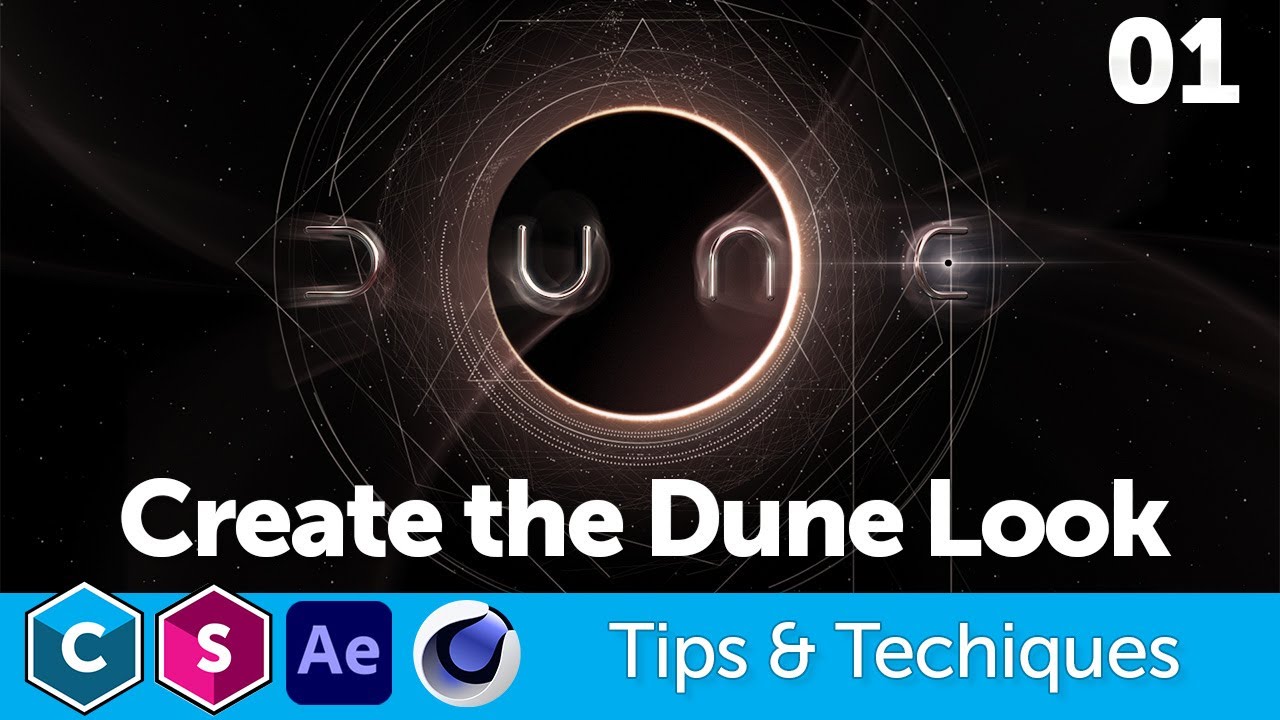
Create the Dune Look with Boris FX, Cinema 4D, After Effects
October 21, 2021
Create the Dune Look with Maxon Cinema 4D, Adobe After Effects, Boris FX Continuum, and Sapphire with John Dickinson.

omotion Cyberfunk Opener Tutorial #gettingstarted
October 20, 2021
Learn how to use omotion Cyberfunk Opener to create a dynamic and vibrant modular opener with graphic elements and a futuristic vibe in FCPX.

Create a VJ Loop using Stardust, Deep Glow and FreqReact in After Effects
September 23, 2021
In this tutorial, @Kascreepy shows you how to create a VJ loop using the Stardust, Deep Glow and FreqReact plugins in After Effects.

Plugin Play Datamosh 2 for After Effects Tutorial #gettingstarted
September 3, 2021
Learn how to quickly datamosh inside of After Effects with simple marker precision using Datamosh 2. This tutorial goes over the latest and greatest in glitch art tools and teaches you how to get started.

Free Guy Disintegration VFX Tutorial | VFX Side Quest
August 17, 2021
Maxon Master Trainer Jonas Pilz shows disintegration VFX from the film Free Guy, using Cinema 4D, Redshift, Red Giant tools, After Effects

Top 5 AFTER EFFECTS Tutorials in July 2021
August 3, 2021
Every month, After Effects Beginner shares the top five tutorials. Watch a roundup of the best tutorials featured in the July 2021 edition.

Fake Drawn Me: “Take On Me” Music Video VFX Tutorial
July 27, 2021
In Fake Drawn Me, Hashi, aka Action Movie Dad, takes on the classic iconic sketchy hand-drawn styling of a-ha’s music video for “Take on Me”.

Final Cut Pro X: Pop Out of Screen Effect Tutorial
July 23, 2021
In this tutorial, Bryan Francisco shows you how use tools native to FCPX to make a really cool “Pop Out Effect” (fake 3D). It’s normally something done in After Effects, but it’s also easy in FCPX, if a little repetitive.