Final Cut Pro X (327 Tutorials)

PremiumVFX Countdown Tutorial #gettingstarted
June 1, 2021
Learn how easy it is to create countdowns and count-ups, rankings, lists and more with PremiumVFX Countdown, with this tutorial.

Installing FxFactory Plug-ins
May 3, 2021
Have you just purchased a license for a plug-in that uses the FxFactory engine? Here’s how to download, install and register the plug-in.

omotion Volumetric Typography Tutorial #gettingstarted
April 27, 2021
In this tutorial, learn how to use omotion Volumetric Typography to add some volume and style to your still images. This pack contains 25 titles that are combined with parallax effects.

PremiumVFX Shape Transitions Tutorial #gettingstarted
April 27, 2021
Learn how to to use and customize the 50+ dynamic and colorful shape transitions in PremiumVFX Shape Transitions to help your timelines look great.

PremiumVFX Dynamic Presentations Tutorial #gettingstarted
April 27, 2021
Stand out with your presentations. In this tutorial, learn how to use PremiumVFX Dynamic Presentations modern titling and animation templates to keep your audience engaged.

Cineflare Imact Text tutorial #gettingstarted
February 24, 2021
This tutorial shows you how to make an Impact in your productions with the professionally-designed and animated title templates in CineFlare ImpactText.

PremiumVFX Camera Tools Tutorial #gettingstarted
February 24, 2021
Learn how to use PremiumVFX Camera Tools to add real camera effects and movements in post-production to your FCPX projects.

PremiumVFX Picture in Picture Tutorial #gettingstarted
February 24, 2021
Learn how to create picture-in-picture effects in FCP easily with the over 50 professionally-designed templates in PremiumVFX Picture in Picture.

PremiumVFX iMockups 3D tutorial #gettingstarted
February 24, 2021
Learn how to use iMockups 3D to add gorgeous animated 3D models of phones, tablets, and watches with video inside, to your FCPX projects.

PremiumVFX Pointer Callouts Tutorial #gettingstarted
February 24, 2021
Learn how to easily add callout pointers to your FCPX footage with the 90 professionally-animated graphical templates in PremiumVFX Pointer Callouts.

Automatic Duck XSend Motion 3D Photos Tutorial
February 8, 2021
Learn how to use XSend Motion to convert your FCPX timeline into a Motion project in just seconds so you can use Motion to add 3D effects to photos that is outside the scope of FCPX’s capabilities.

Luca Visual FX GraphiText for FCPX
February 5, 2021
Watch this tutorial to learn how to use Luca Visual GraphiText to create dynamic and complex transitions with ease in Final Cut Pro X.
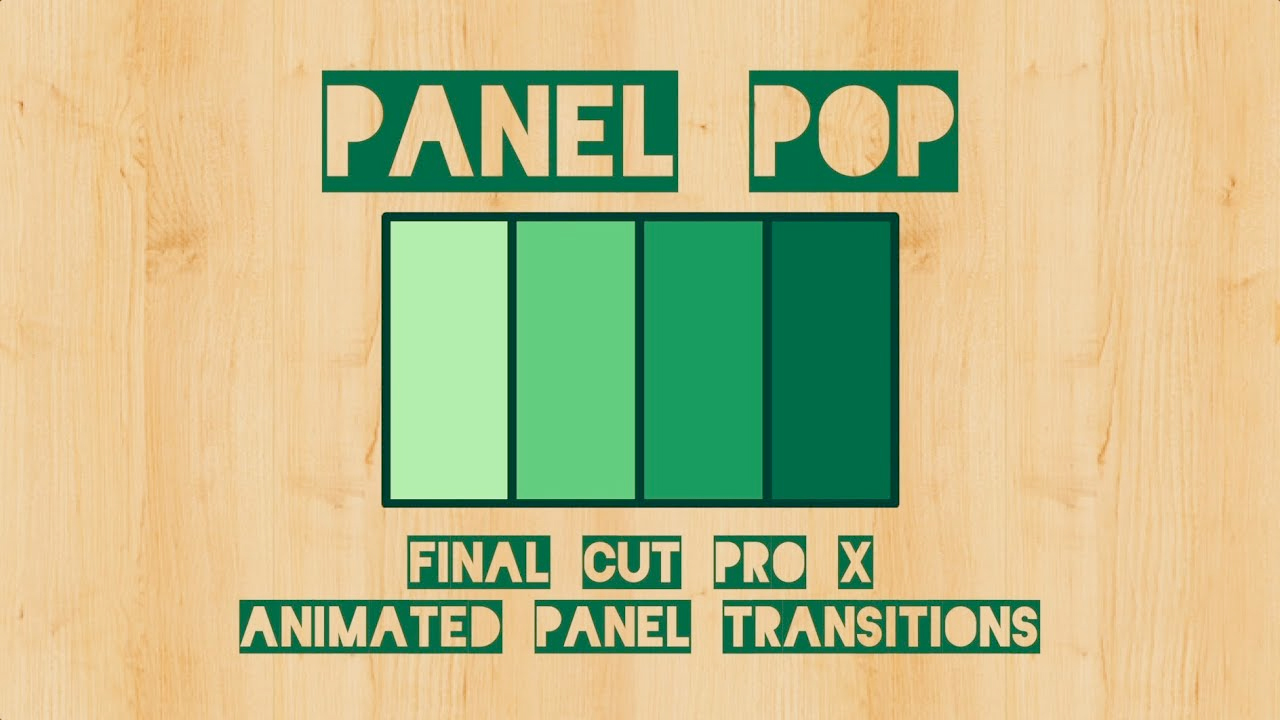
Stupid Raisins Panel Pop #gettingstarted
February 4, 2021
Watch this tutorial to learn how to create transitions that break your video into panels and animate them to reveal the incoming clip using Panel Pop from Stupid Raisins.
Stupid Raisins Block Pop for FCP X
February 4, 2021
Learn how to break up footage with customizable block transitions using Block Pop from Stupid Raisins, available now through FxFactory.
Tokyo PiPinator for FCP X
February 4, 2021
An introduction to Tokyo PiPinator, an advanced but simple-to-use Picture-in-Picture effect designed exclusively for Final Cut Pro X that brings the power of menu-driven animation and a wealth of useful features to creating elegant and original composites – without the need for keyframing.