Maxon (230 Tutorials)

MochaBlend C4D Basics #1: Getting Started
February 11, 2016
This introductory tutorial will explain MochaBlend C4D‘s panel, and some general concepts about the workflow inside Cinema 4D. You will learn how the integrated camera-rig works, and how to import some tracking data from mocha and display it on the camera-rig.

Modeling a Dump Truck with Pixologic ZBrush
February 5, 2016
This tutorial will take you through the initial steps in modeling a dump truck in Pixologic ZBrush.
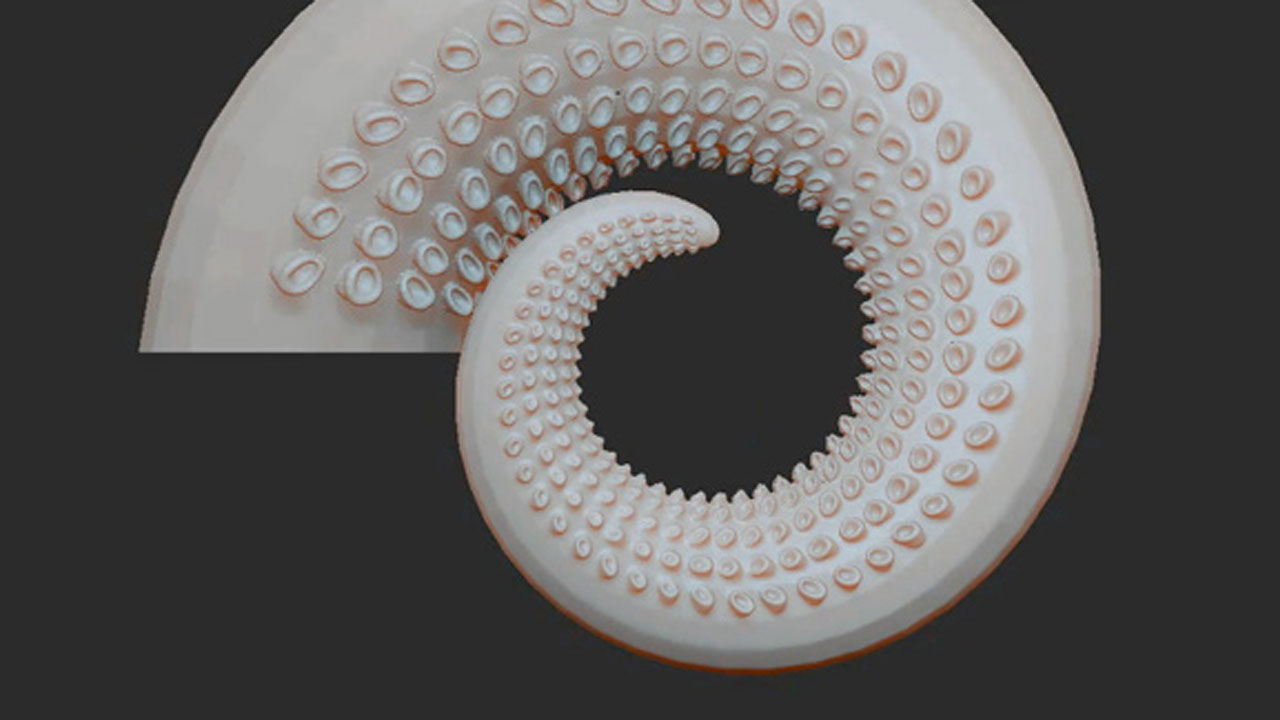
Creating Octopus Tentacles
February 5, 2016
In this tutorial, Eric Keller shows us how to quickly add suction cups to a tentacle mesh using the new ZModeler Brush and NanoMesh in ZBrush 4R7.

Premiere PRO Audio Tutorials
February 5, 2016
Here's a compilation of several PPRO audio tutorials, from syncing audio to video, to converting stereo tracks to dual mono, and lots in-between.

Rigging and Animating a Fish
February 5, 2016
Who needs to go get a license and spend the day trying to catch a fish when you can learn how to make one come to you!
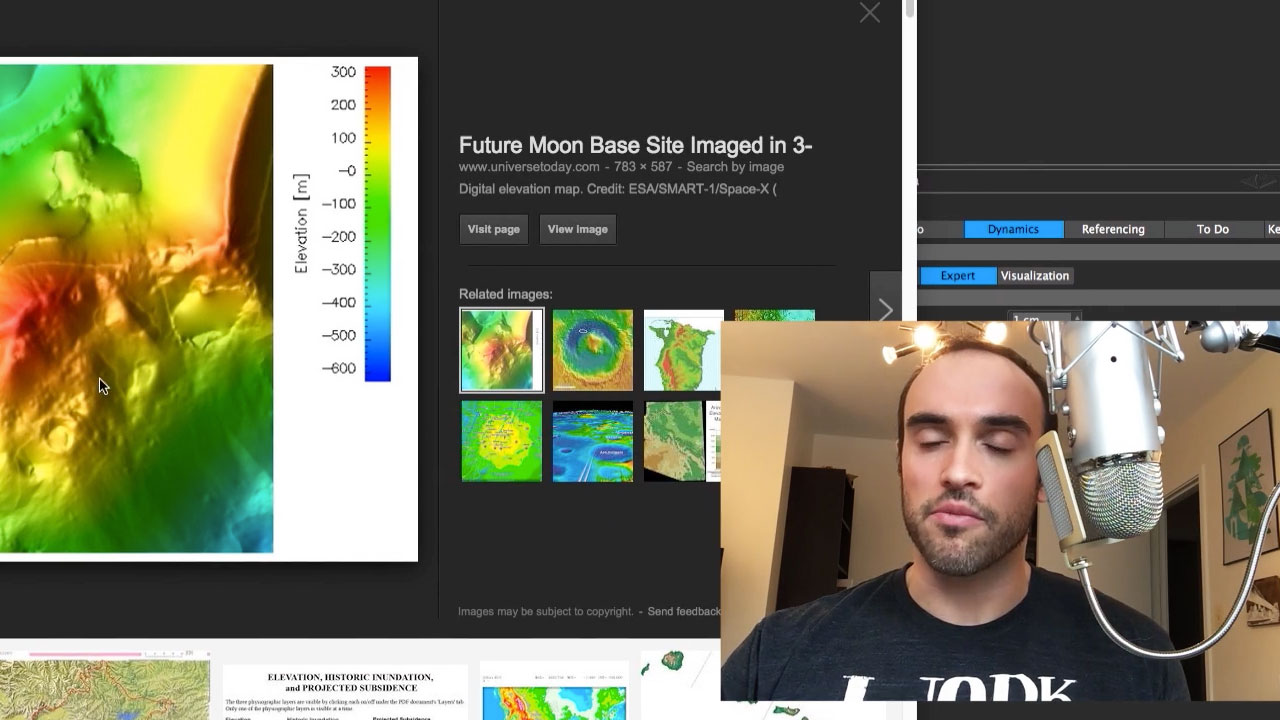
How to Create an Elevation Map Using Cinema 4D’s Sketch and Toon
February 5, 2016
“In this tutorial, I’ll be covering a cool way to create an elevation map using, you guessed it, Cinema 4D! ” – Eyedesyn
Introduction to ZBrush 4R7 Video Series
February 3, 2016
The Gnomon Workshop has released its long-awaited Introduction to ZBrush 4R7 video series.

Logo Reveal with X-Particles
February 3, 2016
Starting with a simple polygon object, Tim Clapham of helloluxx takes you through the entire process on how to create a logo reveal with X-Particles in Cinema 4D

Setting Up and Animating Depth of Field Easily
January 27, 2016
“A few little tips on setting up depth of field with the cinema4d physical renderer and animating it very easily. It’s a little technique I prefer so I can easily visualize what’s in focus and animate it quickly. Hope it helps you out!” – Joren Kandel | The Pixel Lab

Getting Started Creating 2D Style 3D Animations w/ Cineware
January 14, 2016
This week's Tutorial Tuesday focuses on training for CINEMA 4D. In this tutorial, Mt. Mograph’s Matt Jylkka creates a flat, 2D-style 3D animation using CINEMA 4D and After Effects.

How to Create a Realistic Nebula in After Effects
January 12, 2016
Get inspired by images from NASA and build a realistic 3D nebula in After Effects using both Trapcode and HitFilm.

Octane Render: Creating a Skin Shader for CINEMA 4D
January 11, 2016
Learn how to create a realistic looking skin shader with Octane Render in Cinema 4D.

3D Photo Scanning Overview from The Pixel Lab
January 7, 2016
Not exactly a tutorial, but this is a great overview by Joren from the Pixel Lab, of the 3D photo scanning processes and how ZBrush, Cinema 4D and Photoshop all play a role in creating photorealistic 3D images.

How to Create an Abstract Drippy Effect
January 7, 2016
In this Ask GSG, “mariobuendia108″ asks how to create an abstract drippy effect like in this great render from Beeple.

Fill Text or Shapes with Dots in CINEMA 4D
January 7, 2016
Nate Vander Plas makes a fun effect that looks like a color blindness test.