Maxon (249 Tutorials)

X-Particles & Trails in Redshift Renderer
March 8, 2021
Equiloud explains how to apply shaders to your particles in X-Particles and then make trails with Redshift. Created in Cinema 4D.

Create a Liquid Donut using Cinema 4D, X-Particles, and Octane
March 8, 2021
Create liquid donut with Cinema 4D + X-Particles. Learn the basics of FluidFX. Fill any object with water-like particles. Tut by 3DBonfire.
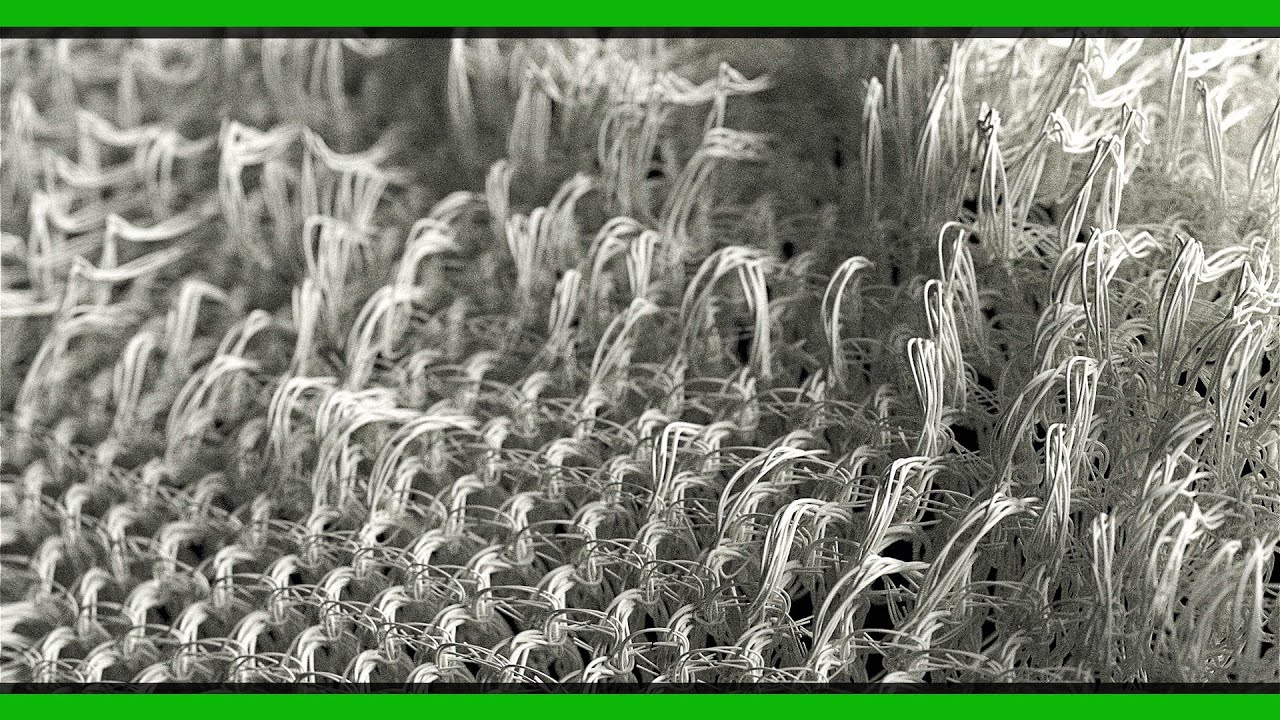
3D Knitting with X-Particles in Cinema 4D
March 8, 2021
Cedric Fangeat walks you through how to create a knitting effect with Insydium X-Particles with Maxon Cinema 4D. Check out his Instagram too.

Creating the Invisible Jet from Wonder Woman 1984
March 2, 2021
Hashi shows you how to create the Invisible Jet from Wonder Woman 1984 with After Effects, Cinema 4D, Trapcode Mir, Particular, and more!

How To Create Great Lighting in Cinema 4D – Live Show Q&A
February 17, 2021
Chad and Nick of Greyscalegorilla talk about creating real-world light setups in Cinema 4D. They are covering a lot here! Great info.

Creating A 16-Bit Retro Video Game Look,
February 9, 2021
Hashi shows you how to make your modern footage look like an old video game with After Effects, Universe, Magic Bullet Colorista. Super fun!

Heyne Drive! & xWHEELS: Simulation of a Tank
February 5, 2021
Learn how to animate a tank in Cinema 4D using the DRIVE car simulation plug-in and xWHEELS with this tutorial.

In Depth: Particle Plugins for After Effects within your Budget
February 4, 2021
Learn about creating particles in After Effects with plugins including Particle Illusion, Trapcode Particular, Rowbyte Plexus, and more!

Creating a Car Crash Test Animation with DRIVE
January 8, 2021
In this 4 part tutorial, Klaus Heyne, of Heyne Multimedia, explains how to create a vehicle crash test using the DRIVE plug-in in C4D.

Dune the Best We Can, Holtzman Sheild VFX + Advanced Expression Controls
January 7, 2021
Hashi shows you how to recreate the Holtzman Shield VFX from Dune. Download a free template of Holtzman shield too!

How to Manage Red Giant Licenses, for Purchases after 17 Nov 2020
December 22, 2020
If you’re managing your Red Giant licenses purchased after November 17, 2020, you will need to log in with a Maxon account. Here’s how.

Setting Up A Render Farm in Cinema 4D with Team Render
December 16, 2020
Who wants to render faster? Everyone!! With Team Render for Cinema 4D, you can set up a render farm quickly and easily. Tutorials from Maxon and Greyscalegorilla.

Christmas Tuts & Freebies Roundup: Tinsel, Santa Hat, Ugly Sweater
December 15, 2020
Create fun Christmas themed projects in Cinema 4D and After Effects. Freebies from Pixel Lab, CG Shortcuts, CG Terminal, Ratemyfuneral, more!

Maxon 3D & Motion Design Show – December 9, 2020
December 9, 2020
The next Maxon 3D & Motion Design Show is on December 9, 2020. Toolfarm is a partner on the show. Watch the show right on this page.

Create Abstract Neon Cloud Art – Redshift + Cinema 4D
November 24, 2020
Learn to Create Abstract Neon Cloud Art with Maxon Cinema 4D and Redshift this slick new tutorial from Effectatron. Lots of great info!