Maxon (249 Tutorials)
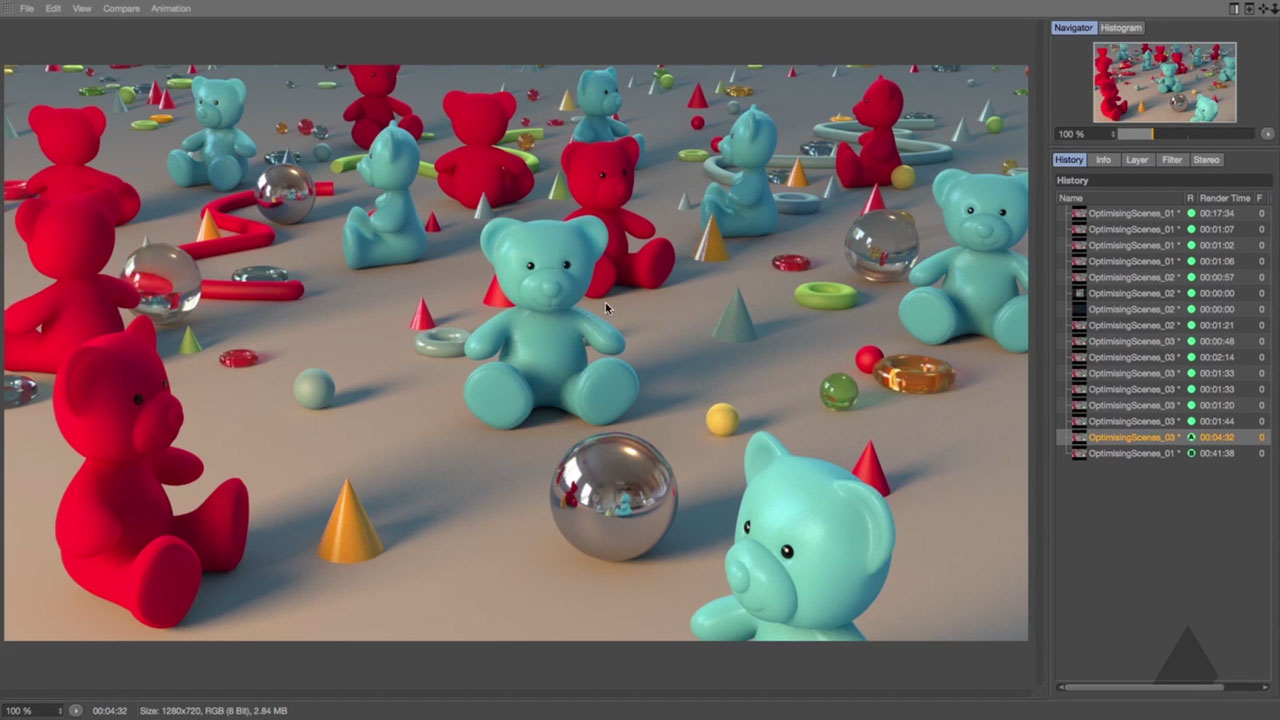
Optimizing Scenes in Cinema 4D
August 3, 2016
Tim from Helloluxx shows us several tricks for optimizing Cinema 4D Projects, from speeding up render times to increasing editor playback.
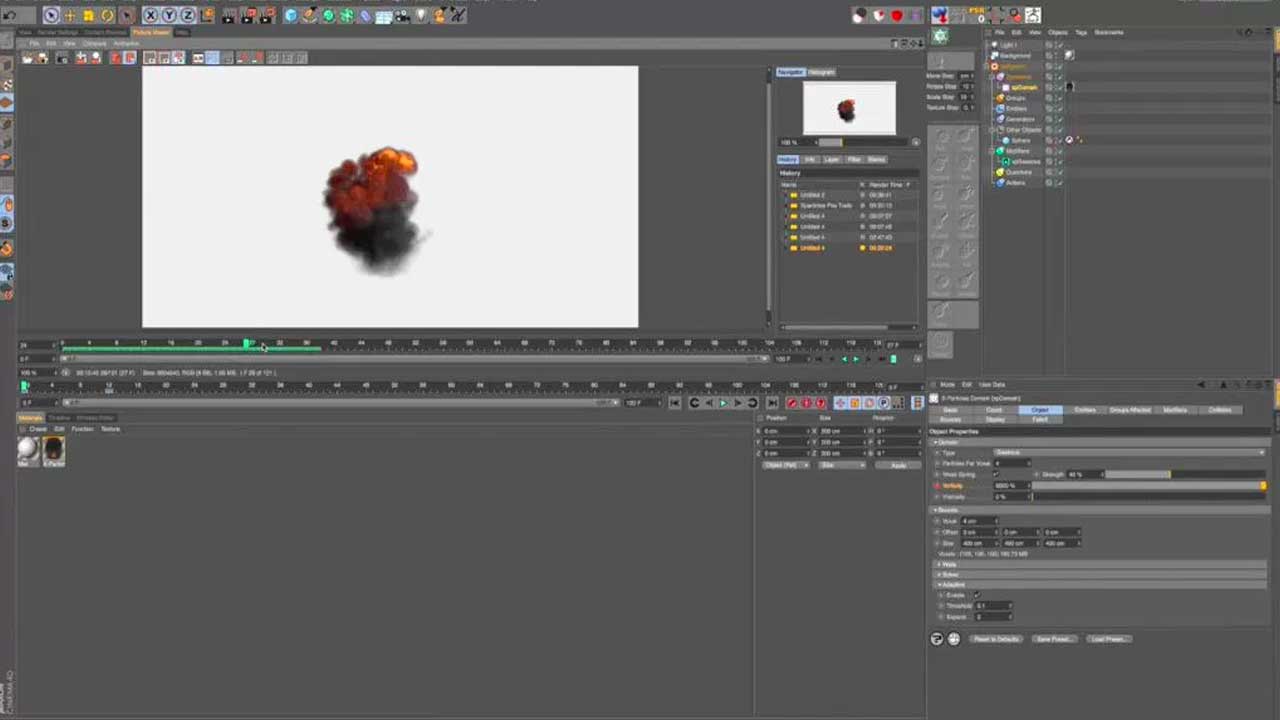
X-Particles Explosions in Cinema 4D
July 20, 2016
Noah Witchell has a tutorial on making a fiery explosion using the FLIP Solver, which is built into X-Particles.
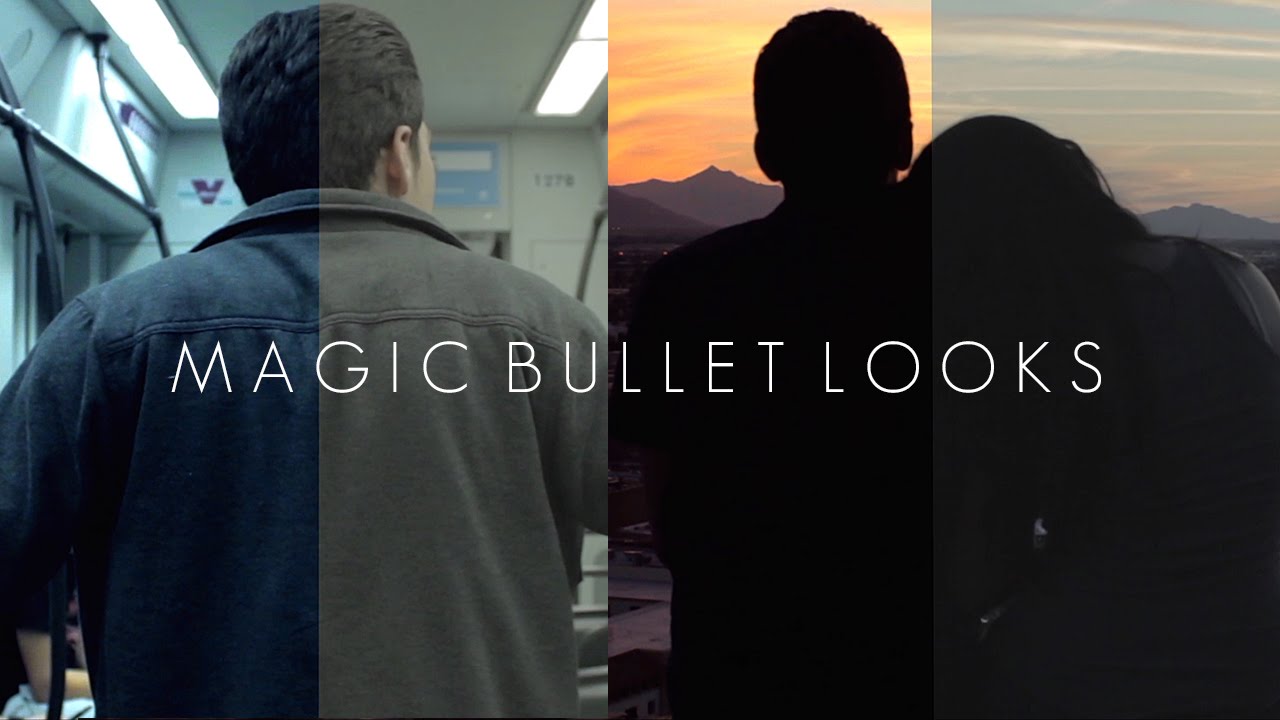
Easy Color Grading Using Magic Bullet Looks
July 20, 2016
This tutorial by Tom J. McCoy explains how Magic Bullet Looks works to create professional color grades.
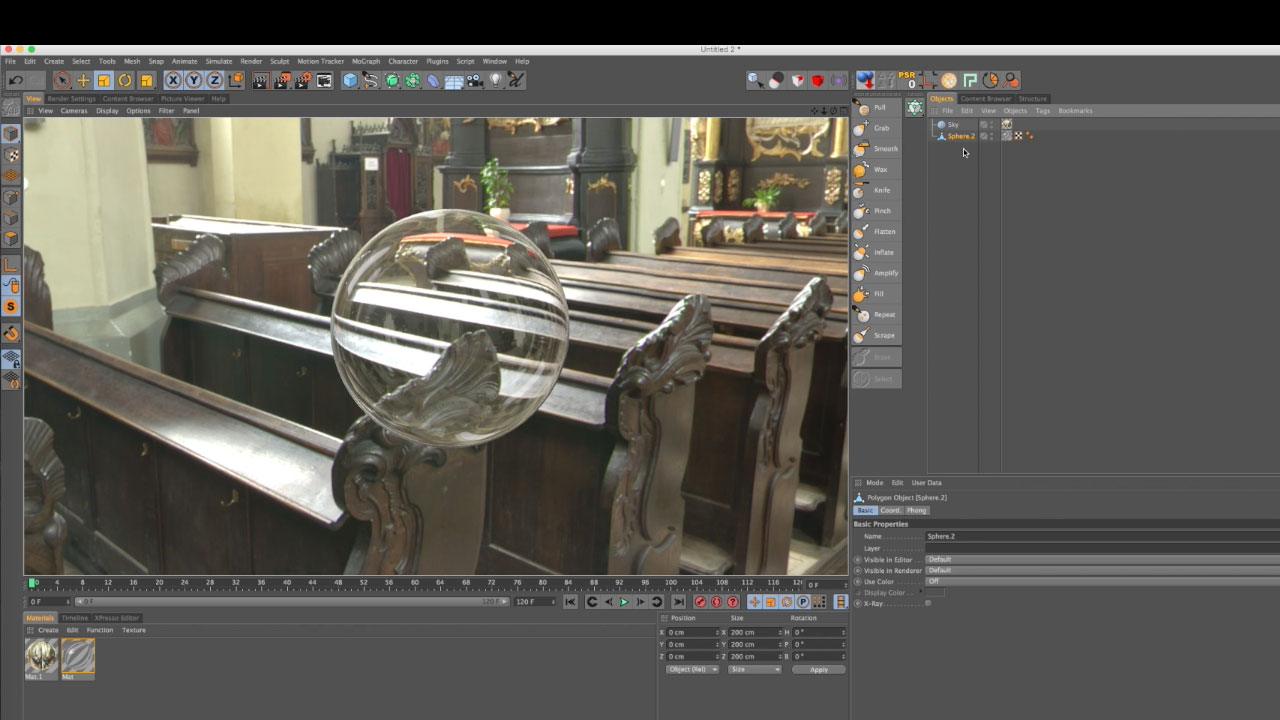
Model a Glass Pitcher in Cinema 4D
July 20, 2016
Pete Maric, triplet3d.com shows how to model a pitcher with spline and lathe NURBS, editing the points to create the top lip. He uses the Explosion FX deformer to add thickness to the walls of the pitcher then explains how to model the handle of the pitcher using sweep NURBS and scale curves. This is tutorial #3 on the page, so scroll down to watch.
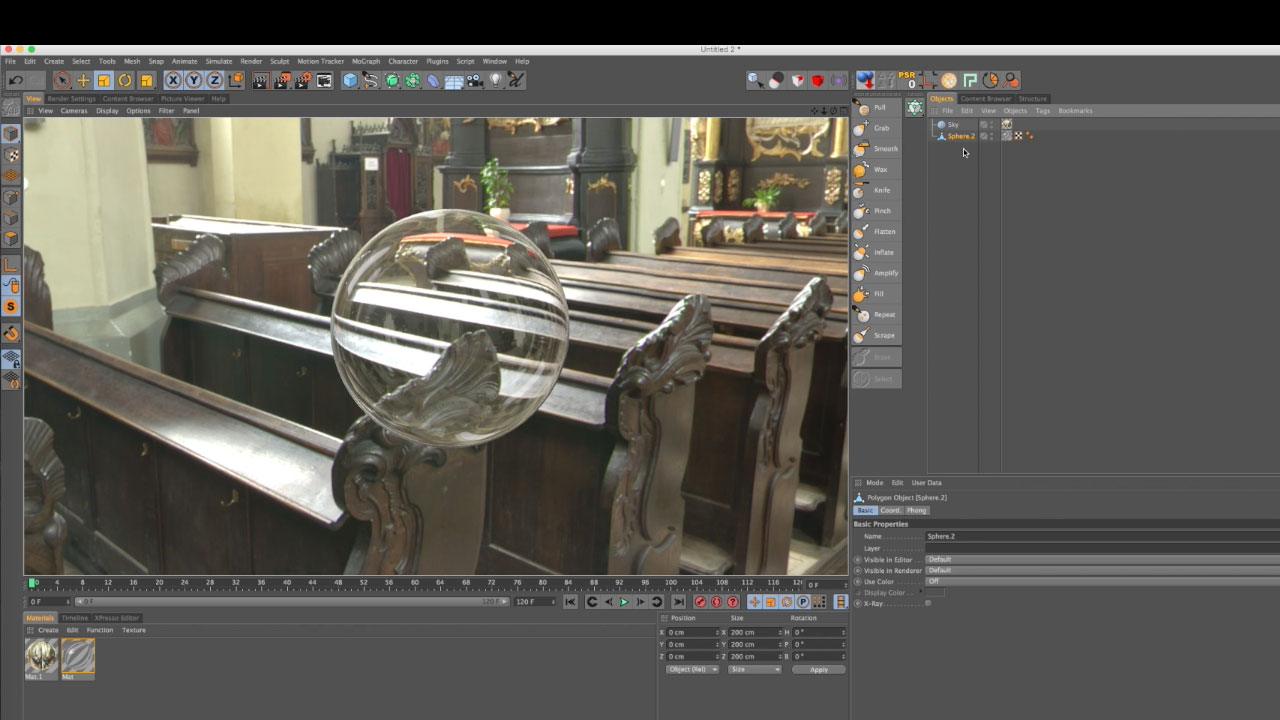
Using Transparency and Refraction Channels to Create Glass
July 20, 2016
Lynda.com has a free episode of their Creating Materials in CINEMA 4D course. This is tutorial #2 on the page, so scroll down!
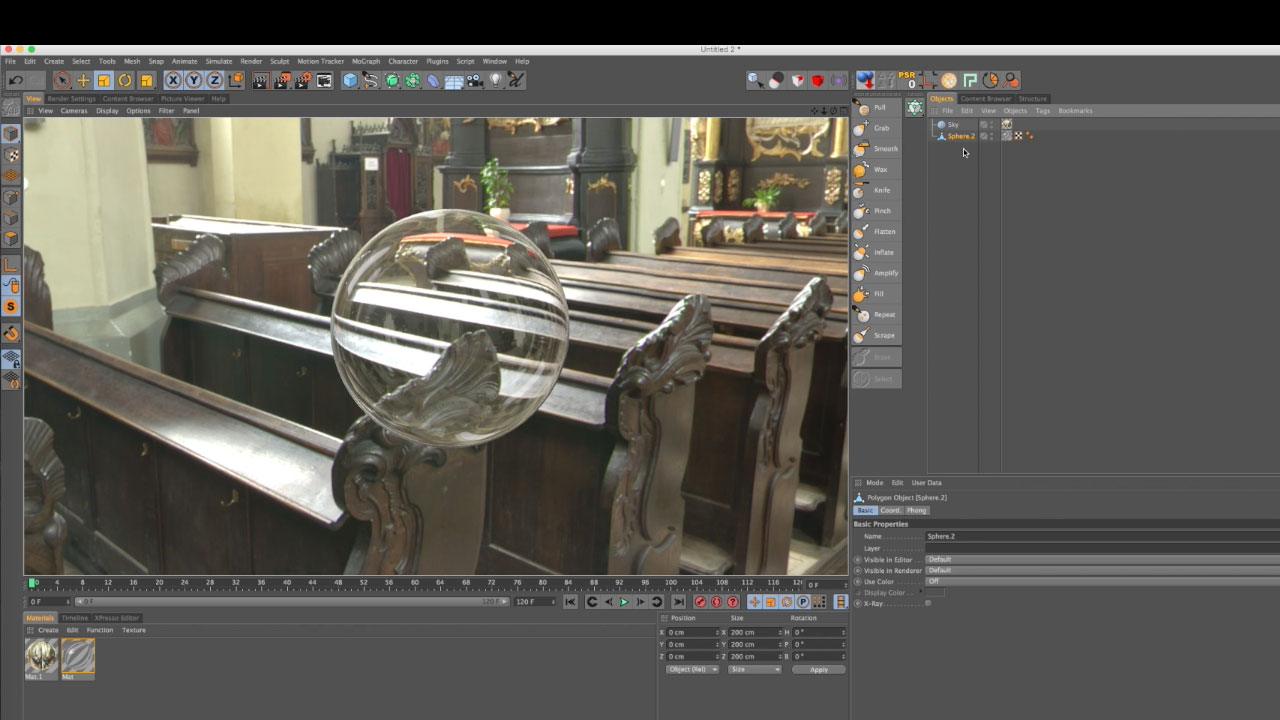
Creating a Thin Glass Material with Proper Refraction in CINEMA 4D
July 20, 2016
If you apply a glass material to an enclosed object, you will see a lot of refraction, making the object look like it’s a solid mass of glass, like a bowling ball or paper weight. Noah Witchell shows you how to create the look of thin, delicate glass, the type you might see on a light bulb or nice wine glass.
5man Rigged Character for CINEMA 4D – Picking Things Up
July 19, 2016
Quick Tip on how to setup the 5man CINEMA 4D Character to pick up and place objects.

Getting Started with Realflow | Cinema 4D Part 1
July 12, 2016
Next Limit has posted these helpful tutorials for users new to RealFlow working in CINEMA 4D. Setting up the Scene Tree and Your First Simulation – How RF | C4D works.

BodyPaint: UV Mapping and Unwrap for Maxon Cinema 4D
June 28, 2016
Maxon’s BodyPaint is a tool that allows users to create beautiful sculptures for 3D work. It contains several UV Tools that are made for lining up your models and your materials. There are brushes, selection tools, filters, erasers, and projection painting, which allows for perfect fit of UVs.

Burning Question: What can I do with the Hair Renderer in Cinema 4D?
June 14, 2016
The Hair Module…. can it do more than just make hair? Oh, there are lots of things! Make a tree, grass, and much more! Lots of fun stuff!

Getting Started with e-on Vue – Create a 3D Environment
June 7, 2016
Aya from e-on Software walks you through how to setup a quick scene with terrain, trees, atmosphere, and ocean.

C4D: Depth Pass Tips
June 7, 2016
Chad Ashley from Greyscalegorilla explains “the correct workflow for doing Depth of Field and Motion Blur in After Effects…(that doesn’t) result in artifacts or other anomalies.”

Spiralomat, Includes Free Spirals Preset for Cinema 4D
May 27, 2016
Free spirals in Maxon Cinema 4D with a good topology tutorial!

Earth Hologram
May 24, 2016
Learn how to create a futuristic earth hologram effects in Cinema 4D & After Effects. 3 part full step by step guide.

Lighting 101: A Quick Guide for Lighting Film
May 24, 2016
From three-point lighting to motivated setups, here is everything you need to know about lighting placement and schemes.