Motion Graphics (529 Tutorials)

DigitalProducts669: London Gangster Pack Tutorial
June 7, 2018
Learn how to use the Ganster Pack to create British Style gangster movie freeze frame transitions.
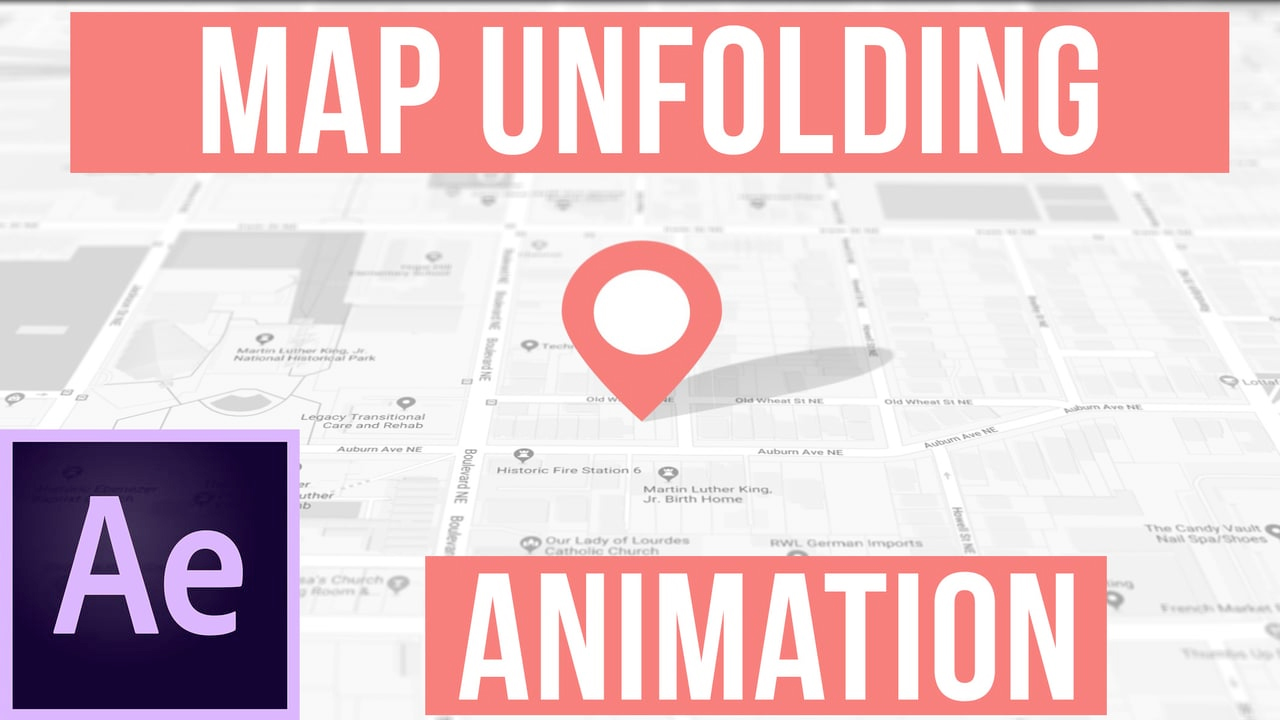
After Effects: Create an Unfolding Map
June 5, 2018
Owen from Motion Array explains a few tips and techniques for creating an unfolding map animation in After Effects that includes parenting, using 3d layers, depth of field and more.

Premiere Pro: 17 Tips to Work Faster and Smarter
May 15, 2018
In this tutorial, Nathaniel Dodson of tutvid explains tons of tips, tricks and even hacks, from trimming to file management and more, to help you edit better, faster and smarter in Premiere Pro.

Stupid Raisins: Swap Pop for FCPX Tutorial
May 8, 2018
Learn how to use Swap Pop to create simple, clean, modern and minimal video transitions in FCPX.

PremiumVFX: Smooth Titles for FCPX Tutorial
May 8, 2018
Learn how to use Smooth Titles to create titles with soft, seamless animations for the most natural results.

PremiumVFX: Simple Split Screens Tutorial for FCPX
May 8, 2018
Learn how to use Simple Split Screens to quickly and easily create multiple split screens in Final Cut Pro X.

DigitalProducts669: Colorado Outskirts Freeze Frames Tutorial for FCP X
May 8, 2018
Learn how to use the Colorado Outskirts Pack to create freeze frame transitions inspired by the super cool Borderlands 2 intro.
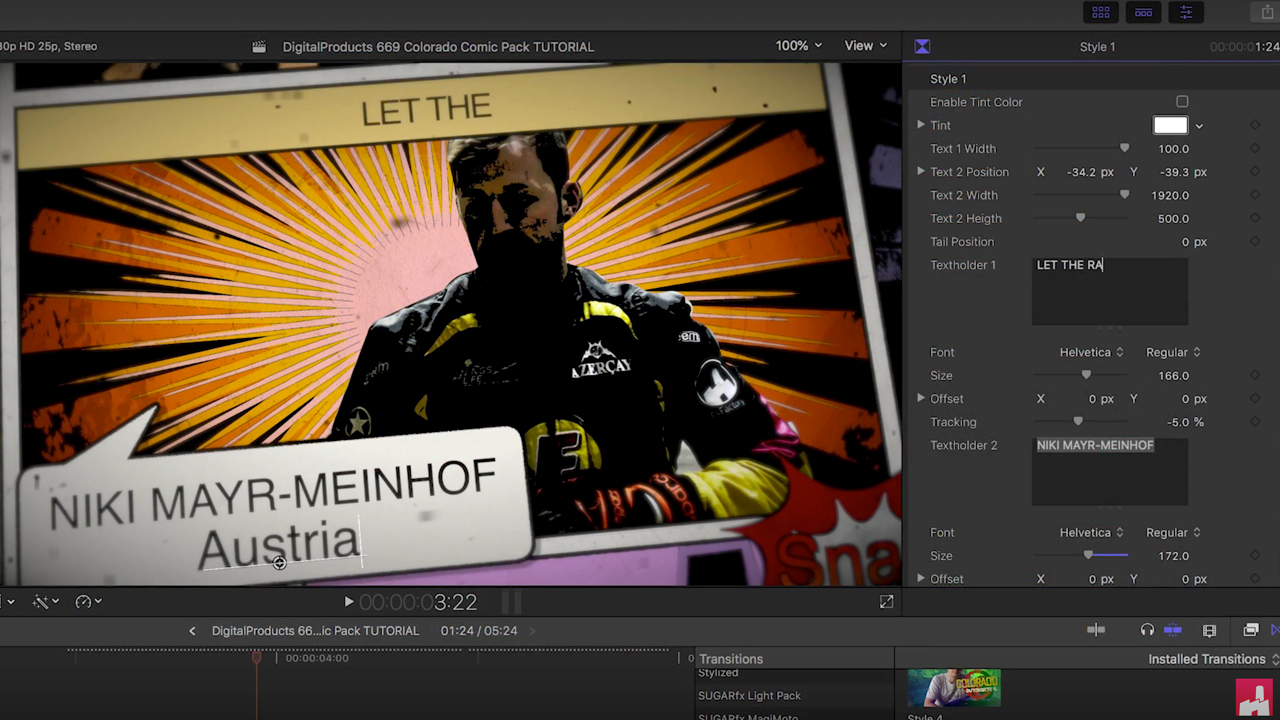
DigitalProducts669: Freeze Frames Comic Pack Tutorial for FCP X
May 8, 2018
Learn how to use Comic Pack to create comic and cartoon style freeze frame transitions quickly and easily.
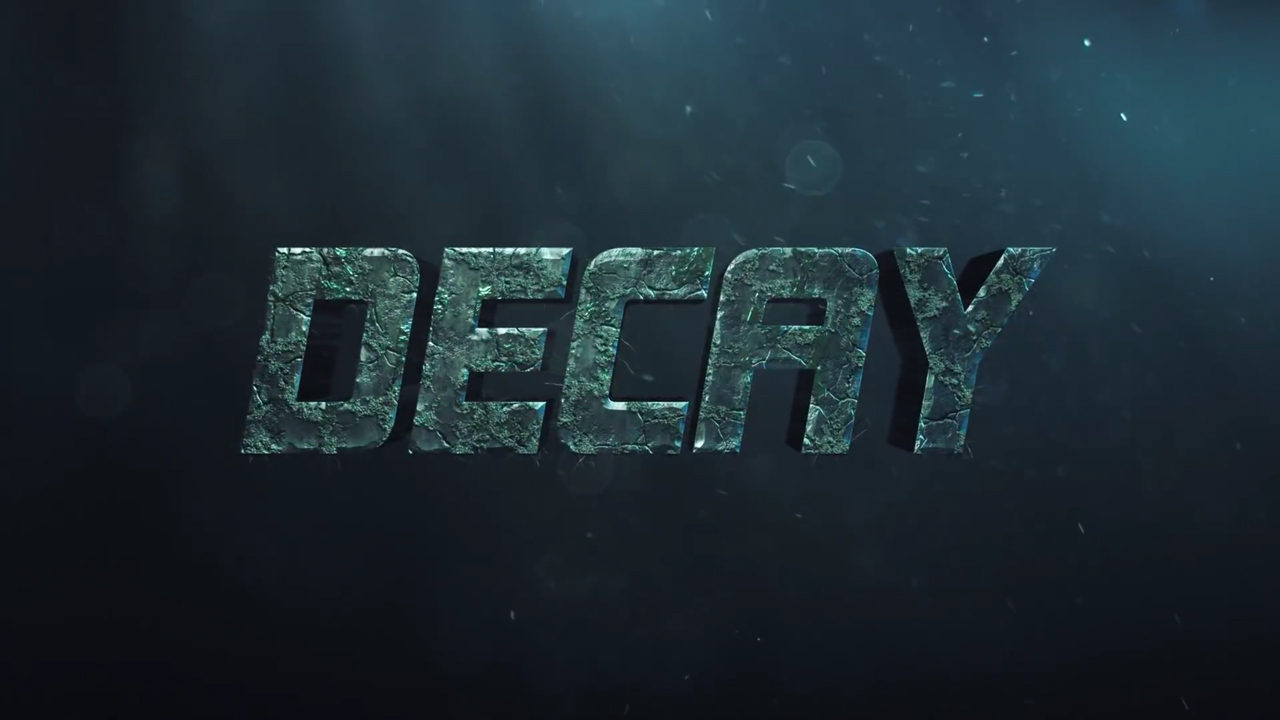
After Effects: Advanced Damage & Decay Effects Without Plugins – Video Copilot
April 25, 2018
Andrew Kramer from Video Copilot is back with Chapter 2 of his Cinematic Title Design series. This time it is Damage and Decay FX. Learn how to create a procedural decay system capable of generating realistic rust, moss, cracks, corrosion and more, right inside After Effects.

Boris FX Sapphire: Tricks for Using Sapphire Aurora
April 10, 2018
Sapphire Aurora is an amazing VFX plug-in with many uses besides producing high-quality aurora borealis light streaks. Watch how motion graphics guru John Dickinson uses S_Aurora to achieve some stunning results in Adobe After Effects. Create beautiful looks combining Aurora with other effects using the Sapphire Effect Builder.
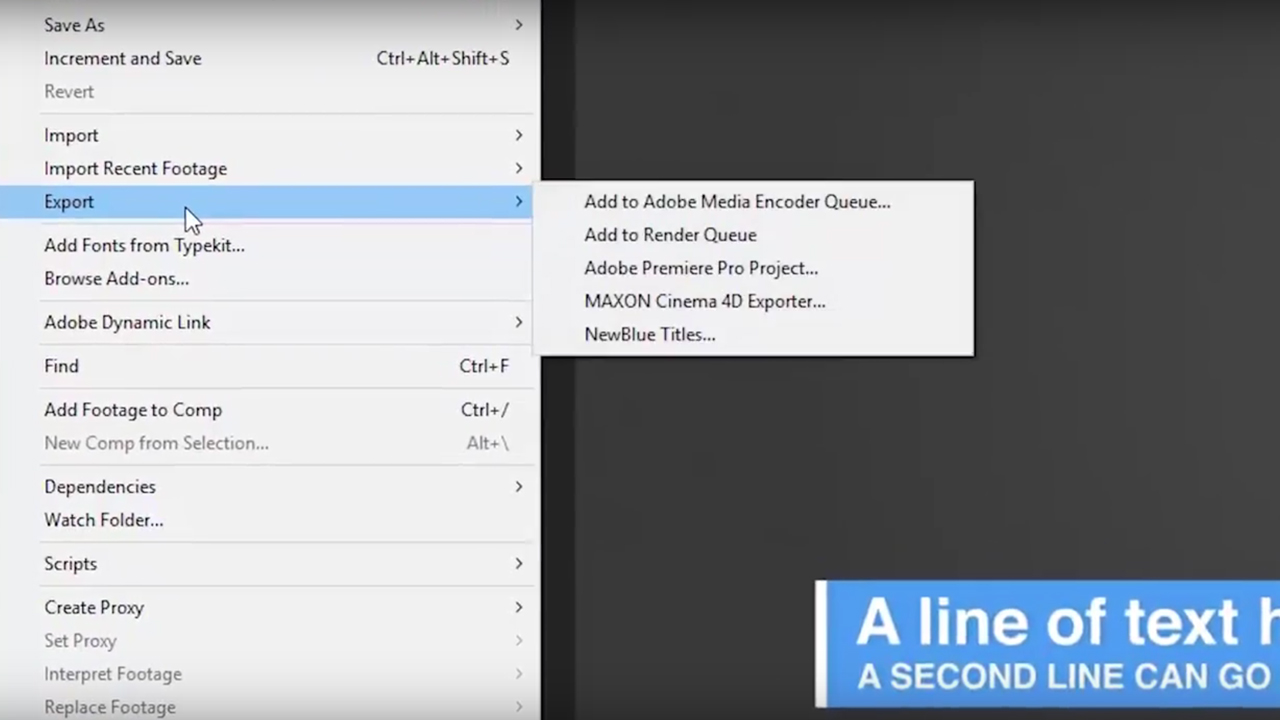
NewBlueFX Titler Pro After Effects Import Feature
April 3, 2018
With NewBlueFX Titler Pro After Effects Import Feature, you can export compositions, with changeable variables, from After Effects into a Titler Pro project.

Cinematic Title Design in After Effects: Fantasy FX! from Video Copilot
April 2, 2018
We’ve been teased with this for a while, and it’s finally here. Video Copilot has a new tutorial series on how to create cinematic titles entirely inside After Effects. The first one in the series is on Fantasy titles, and it’s packed with tons of custom beveling.
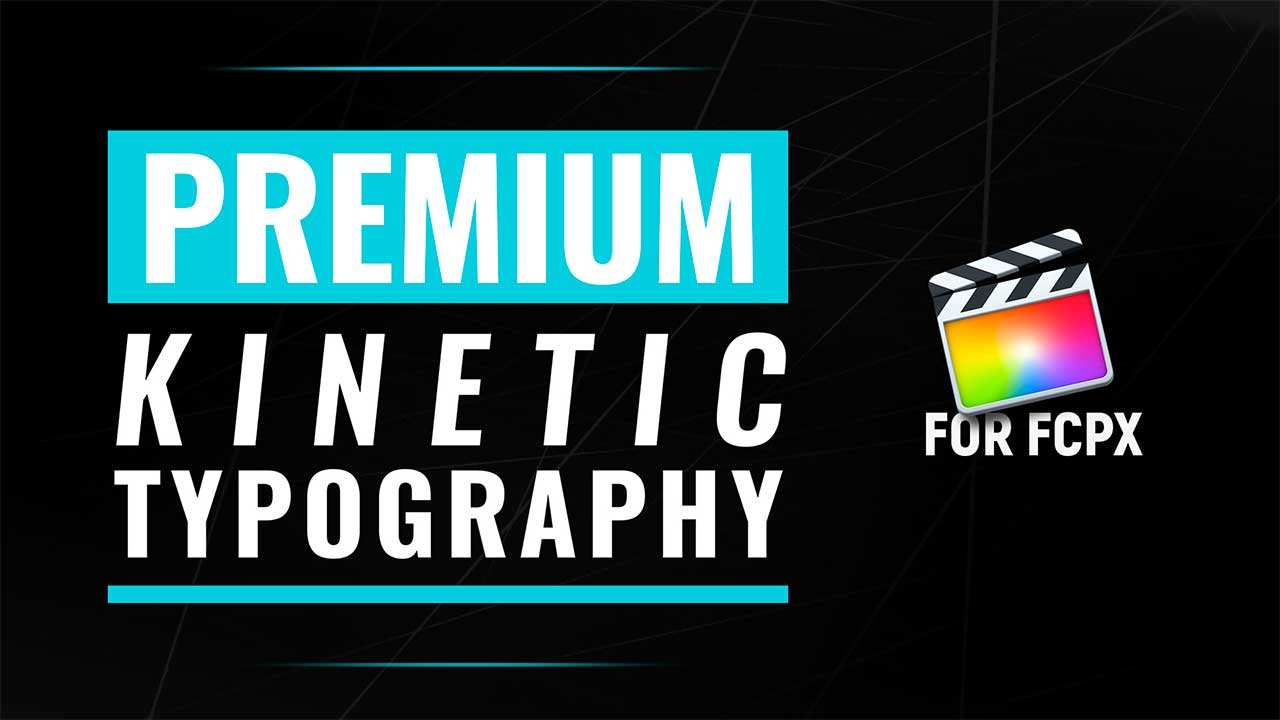
PremiumVFX Kinetic Text for FCPX Introduction
March 27, 2018
Kinetic Text is a set of 20 gorgeous kinetic-styled titles that are quick to create and totally customizable with an easy to use interface! It comes with a very detailed video tutorial as well as some bonus effects. CineFlare CineTransitions 2.0 is also new. Both use the FxFactory FxEngine. This tutorial walks you through how to use it.
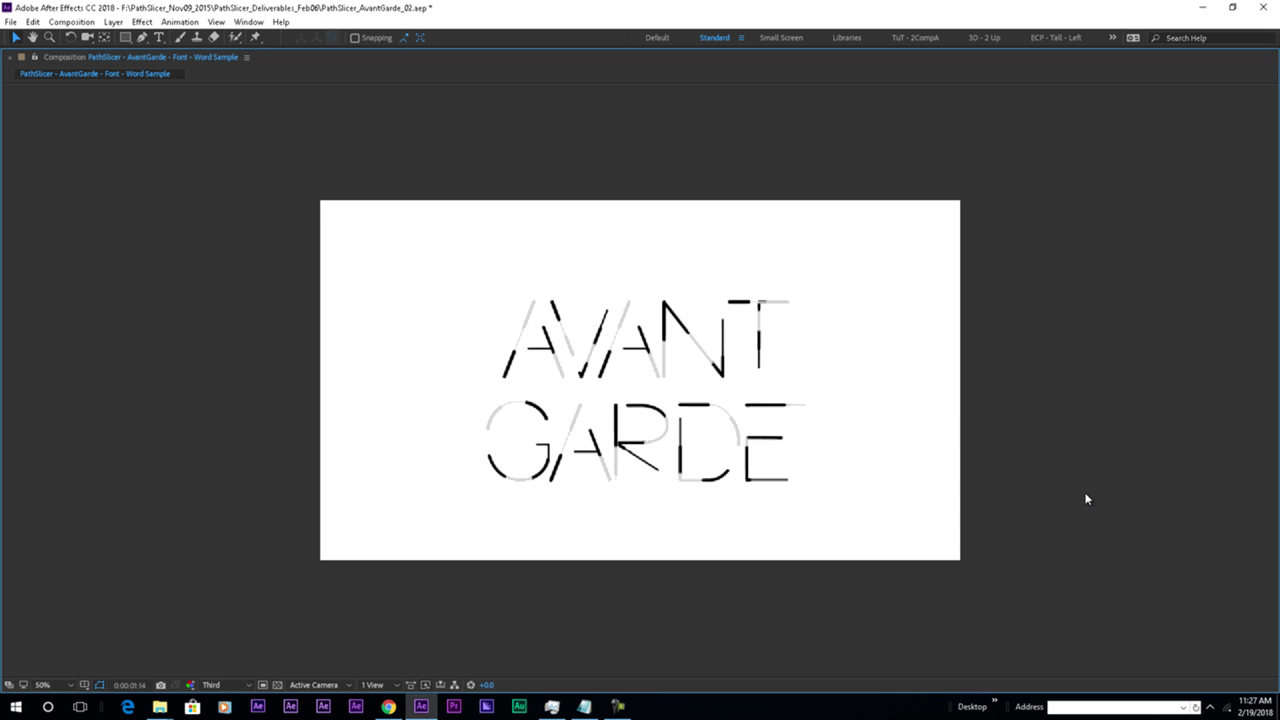
BroadcastGEMS PathSlicer for AE Quick Start Guide
February 20, 2018
Quickly get up to speed using PathSlicer, the new creative tool for Adobe After Effects’ Shape Layer from BroadcastGEMS, with this quick start tutorial.

Minimal Titles for FCPX – Getting Started
February 7, 2018
Bring elegance to your project with 20 professional animated minimal titles, created exclusively for FCPX. Perfect for lower thirds, too!