Text & Titles (280 Tutorials)

Create the IT Title Sequence #Halloween
October 15, 2019
Javert Valbarr of FxHome talks you through the IT Title sequence in HitFilm. A simple tutorial more about the font than the animation.

Create the Better Call Saul Title Sequence
September 20, 2019
Seth Worley recreates the opening title sequence for the show Better Call Saul with free fonts, iPhone footage, and Red Giant Universe.

Jonathan Moser Blog Series for NewBlueFX
September 19, 2019
Jonathan Moser has a huge blog series (24 parts and counting) for NewBlueFX products like Titler Pro, Total FX 7, Total FX 360, NewBlueFX Amplify, and more.

Cineflare Text Warp Tutorial #gettingstarted
September 18, 2019
This tutorial will show you how to use CineFlare Text Warp for Final Cut Pro X to easily create animated warped titles.

PremiumVFX Screen Border Lower Thirds Tutorial #gettingstarted
September 18, 2019
Learn how use Screen Border Lower Thirds to quickly make lower thirds with animated borders for all popular aspect ratios, including those used for social media.

PremiumVFX Kinetic Type Vol. 2 for FCPX Tutorial #gettingstarted
September 18, 2019
Here are 2 tutorials for Kinetic Type Vol.2. The first will get you up and running quickly creating your own text style. The second tutorial shows you how to use the PremiumVFX background generators for Final Cut Pro to help you set the stage for the main animation!
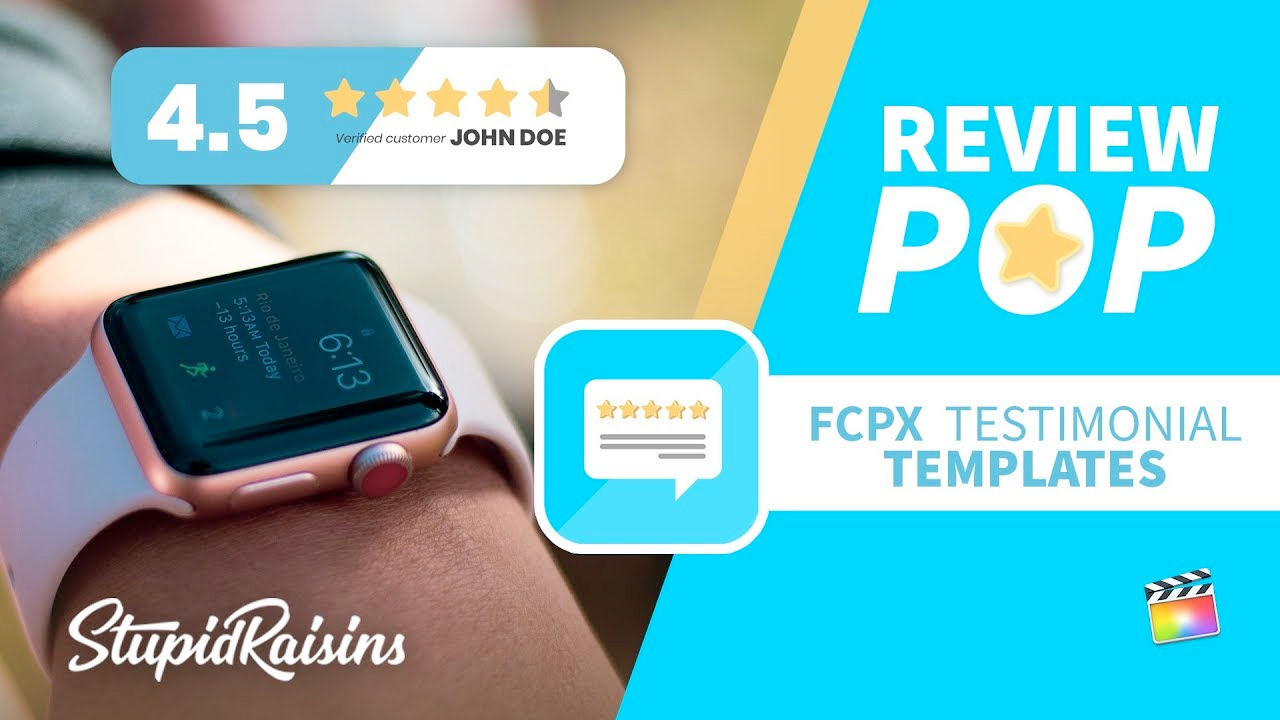
Stupid Raisins Review Pop Tutorial #gettingstarted
September 18, 2019
Learn how to use Stupid Raisins Review Pop to add ratings and reviews to your FCPX videos, and recreate the look of popular websites where customers leave reviews.

Making The Most of Your Editing Time with Titler Pro 7
September 12, 2019
Juan Mejia has a multi-part Titler Pro 7 series called “Making The Most of Your Editing Time with Titler Pro 7” on the NewBlueFX blog.

PQ Art Parts Tutorial #gettingstarted
August 27, 2019
This tutorial shows you how to use Luma Mattes & interpret footage with PQ Art Parts in After Effects. Use PQ Art Parts to add an artistic painty or inky look to any layer.

Stupid Raisins Info Pop for FCPX Tutorial #gettingstarted
July 29, 2019
Learn how easy it is to create info and description title bars using Stupid Raisins Info Pop for Final Cut Pro X, to quickly display info, announce events or promote your business.

FxFactory Light Show Tutorials #gettingstarted
July 29, 2019
Learn how to make glows, light spills and distortions using Light Show, with these tutorials for both Premiere Pro and Final Cut Pro X.

Stupid Raisins Callout Pop Tutorial #gettingstarted
July 26, 2019
Learn how easy it is to call attention to parts of your FCPX video using Stupids Raisins Callout Pop, with this short tutorial.

PremiumVFX Dynamic Titles Tutorial #gettingstarted
July 25, 2019
Learn how to use PremiumVFX Dynamic Titles to quickly and easily create elegant animated titles that draw attention to your Final Cut Pro X content. PremiumVFX Dynamic Titles Tutorial …

Stupid Raisins Pledge Pop Tutorial #gettingstarted
July 25, 2019
In this tutorial, learn how to use Stupid Raisins Pledge Pop to add a guarantee in seconds to your business and sales videos. It’s fast, easy and fun!

Stupid Raisins Tech Pop Tutorial #gettingstarted
July 25, 2019
Learn how to use Stupid Raisins Tech Pop to create Hi-tech motion trackable FCPX Callouts quickly and easily.