Red Giant Universe (56 Tutorials)

Short Cuts | How to Create FAST Distortion Effects in Adobe Premiere
October 17, 2018
This week, Kelsey Brennan, AKA Premiere Gal, shows you how to make a fun RGB Separation and Chromatic Aberration effect that you’d get if you dropped your camera. This is a fairly common effect that can be used on titles, logos, transitions, and more. It’s a good trick to have in your arsenal!

Tutorial: Red Short Cuts | How To Create Retro Looks in Premiere Pro CC
October 7, 2018
In this episode of Short Cuts, Kelsey aka Premiere Gal explains the creation of three types of retro looks, created by adding Red Giant Universe’s Grain 16, VHS, and Retrograde tools to footage.

Tutorial: Red Giant Short Cuts | Quick & Awesome Titles in Premiere Pro CC
October 7, 2018
In case you missed it, this great tutorial in the Red Giant Short Cuts series with Kelsey aka Premiere Gal came out in early August. Kelsey explains how to make stylized titles in Premiere Pro with Red Giant Universe.

Tutorial: Short Cuts | How to Simulate Old TV Screens in Premiere Pro CC
October 2, 2018
Kelsey, AKA Premiere Gal, and Red Giant have a new episode of Short Cuts. Learn how to use the Holomatrix plug-in in Red Giant Universe to take HD footage from pristine to an old TV look.

Red Giant Short Cuts: Spot Blurs
September 19, 2018
Kelsey, AKA Premiere Gal, is back with a new tutorial showing how to use Red Giant Universe Spot Blur to blur out things like logos, faces, addresses, etc.

Tutorial: “Short Cuts” Logo Openers with Red Giant Universe
July 24, 2018
In this episode of Short Cuts, Premiere Gal shows you how to create a quick and stylish logo opener using Red Giant Universe logo motion and transitions.

Popular Vlog Transitions with Red Giant Universe
July 10, 2018
In this episode of Short Cuts, Premiere Gal shows you how to add video transitions and how to quickly build unique transitions with some of the plugins in Red Giant Universe.

Wakanda Form-ever! by Action Movie Dad | Red Giant Cheap Tricks
June 6, 2018
The second episode of Cheap Tricks is up at Red Giant! Hashi from Action Movie Kid dives into creating the Vibranium sand effects from the end title sequence of Marvel’s Black Panther, created originally by the team at Perception. He uses Trapcode tools including Form, Particular, and Shine, as well as Red Giant Universe and Magic Bullet Looks. Check it out!

Cheap Tricks – It’s Wrinklin’ Time (VFX tutorial)
April 30, 2018
Daniel Hashimoto (creator of Action Movie Kid) walks through how to re-create some of the VFX and motion graphics from “A Wrinkle In Time, with special guest Lyric Wilson, who played Young Meg in the film.
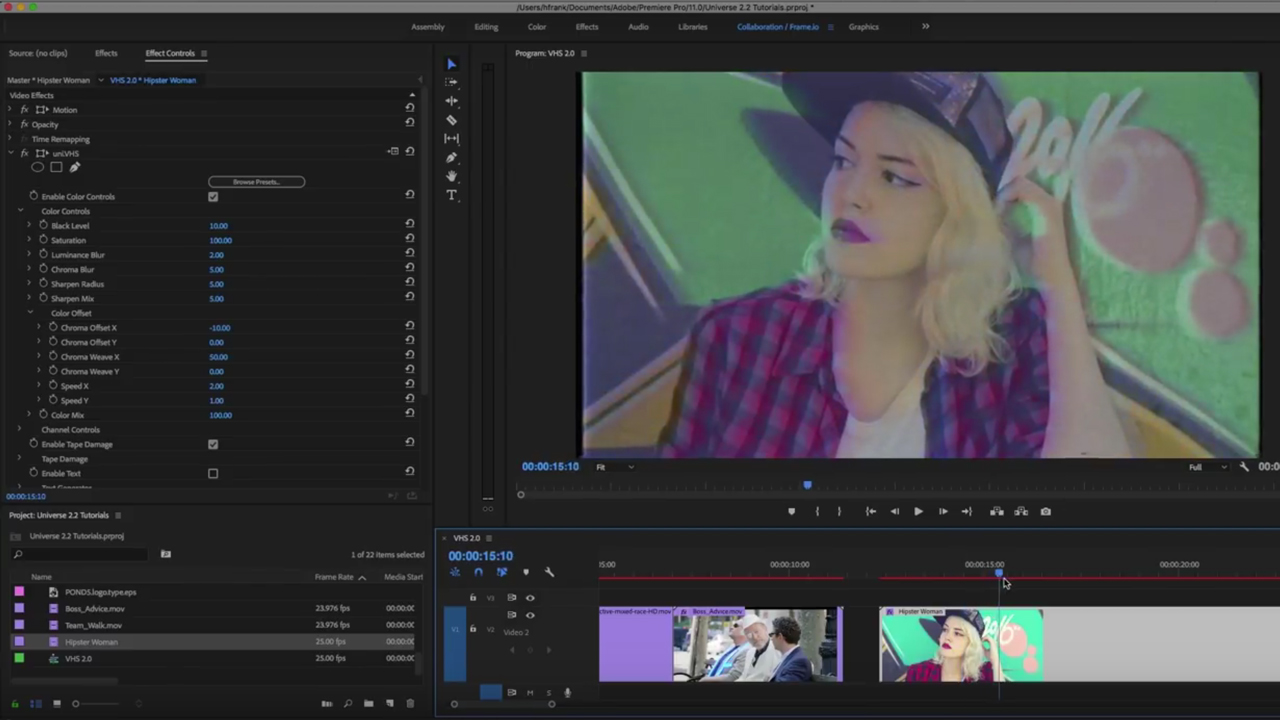
Red Giant Universe: Getting Started with Universe VHS
April 24, 2018
Harry Frank walks you through the new features and UI changes in Universe 2.2 VHS.

Red Giant | DOCTOR STRANGE Portal Effect with Trapcode Particular
December 20, 2016
Daniel Hashimoto (also know as Action Movie Dad) shows you how to create the DOCTOR STRANGE portal effect with Trapcode Particular.