Create Gorgeous Animated Titles Right in your NLE

Animating titles can be time-consuming, but it doesn’t have to be… Nor does it need to break the bank! We’ve compiled an awesome selection of tools perfect for every budget and level – from flashy motion graphics that’ll blow your audiences away, to drag & drop options when you’re in a rush. Plus loads more customizable goodness across both Macs and PCs.
With the right tools and techniques, you can create beautifully animated titles in any non-linear editing (NLE) application – from Adobe Premiere Pro and After Effects or Final Cut Pro X to DaVinci Resolve. Whether you’re an experienced motion graphics artist or just getting started with video editing, we can provide some great options that will help turn your simple title card into a stunning cinematic masterpiece!
So, let’s dive right in!
Yanobox Motype 2
The new release of Motype will blow your mind! This upgraded version is packed with tons of presets that can be easily customized – allowing you to unlock the full potential of all your title ideas. Plus, it runs like a dream even if you have an older iMac or laptop and provides endless possibilities for experimentation. The interface is slick and easy to use.
Motype 2 Top Features

Easy Animation
Auto-animate characters, words, or lines and apply epic 3D effects to selected portions of your text.
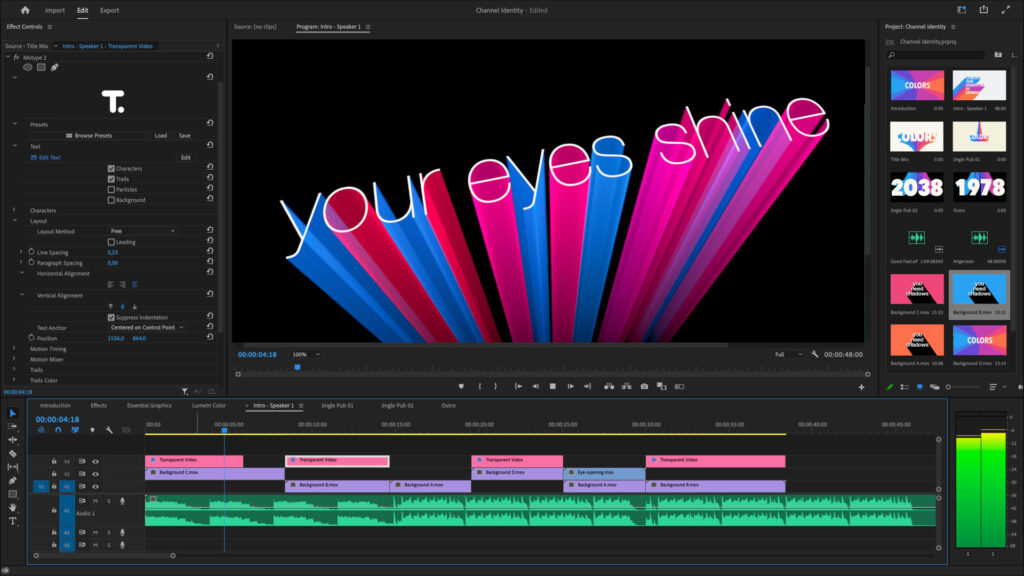
Multi-host support
One installation expands your capabilities simultaneously in multiple professional video applications.

Fun to Use
The animated presets and templates and Text Motion painting will help you explore new heights in creativity.
Just take a look at these amazing presets!

Motype 2 Overview Video
Motype is only 2 weeks old but get ready to see it used everywhere. I highly recommend downloading the free trial and taking it for a spin. The trial is watermarked, but you’ll want to buy a after just a few minutes!
Motype Requirements
| Supported Hosts | Final Cut Pro – v10.6.4+ Motion – v5.6.3+ After Effects CC2020–2023 Premiere Pro CC2020–2023 |
| Supported OS | CPU Compatibility: M1 / Intel macOS only: Ventura, v13 Monterey, v12 Big Sur, v11.5.1 |
Yanobox Motype
Text Motion Painting for Video Creators
Introducing Yanobox Motype 2, the must-have text tool! With Yanobox Motype 2, give your audience something to talk about! Transform ordinary text into motion graphic masterpieces – elevating the mood of movie intros and outros, commercials, or channel identities in no time. Instantly incubate creativity with this incredible tool. Animate type characters and words with stunning 3D effects for a unique look that'll have your viewers captivated.
NewBlue Titler Pro & Titler Live
NewBlue has a few title tools including Titler Pro and the Titler Live series: Broadcast, Sport, and Present.
Titler Pro allows editors to create stunning 3D animated titles and motion graphics, quickly and flexibly. The Title Designer includes 700 professionally crafted designs title design presets. You can also import existing graphics or design your own from scratch. For this reason, Titler Pro is useful for everything from film titles and lower thirds in web shows, documentaries, corporate videos, and more. And because it’s so fast, it’s great in a busy production facility.
Titler Pro 7 Overview
Below, check out the Titler Designer UI, with an animated social media template.
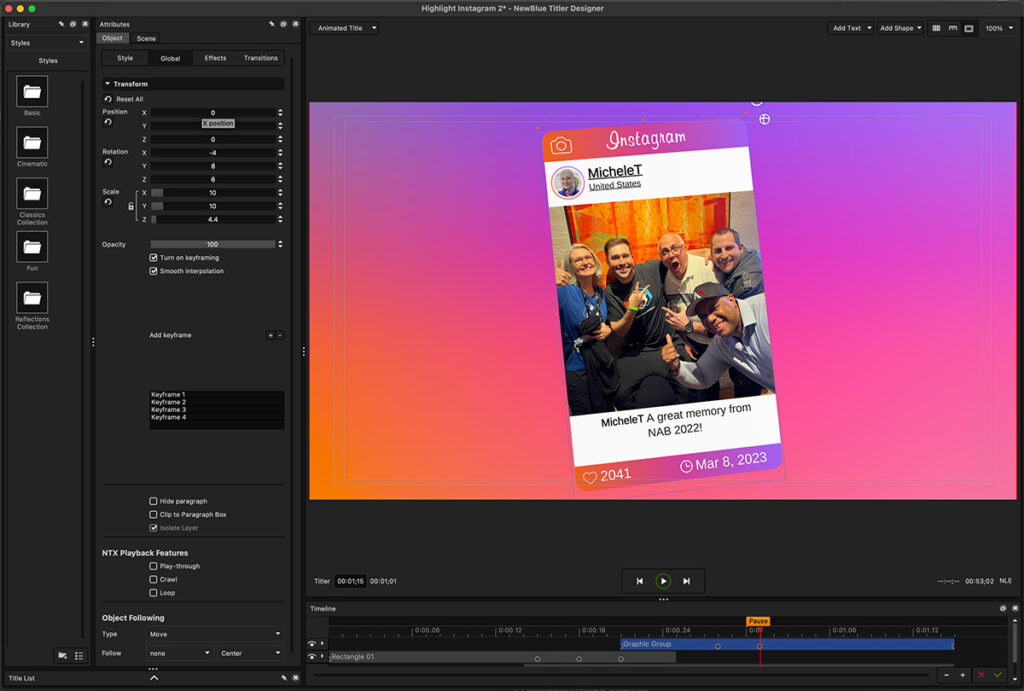
Titler Pro Top Features

Speed & Performance
Titler Pro 7 uses an entirely re-tooled NTX engine. Titles use less memory with faster, lighter compression, so you can make changes quickly.

Huge Template Library
500 new beautiful professionally-crafted designs. Check out new lower thirds, main titles, subtitles, and specialty titles for social media.

New Smart Features
Credit Rolls that don’t stutter, Object Following, Looping Assets, and Style Breaks for proper formatting allow for more functionality.
NewBlue Titler Pro Specs
| Supported Hosts | Magix VEGAS Pro 10+, VEGAS Movie Studio Adobe Premiere CC* or later (*may require an update to the latest version) Avid Media Composer & Symphony 6+ Grass Valley EDIUS 7, 8 & 9 Blackmagic Design DaVinci Resolve 11+ * NewBlue Titler Pro 2+ Also works as a standalone |
| Supported OS | Mac OS X v 10.15 or later Microsoft® Windows® 10 |
| CPU Requirements | 2015 or later 1GB VRAM (2GB+ recommended) 902Mhz base clock (1506Mhz+ recommended) |
NewBlue Titler Pro
A Faster, Smarter Way to Create Stunning Titles
NewBlue Titler Pro 7 is the industry standard in titling software for video editors. Deliver exceptional production value with stunning 3D animated titles and motion graphics, without sacrificing productivity.
Fully integrated with all of today’s leading video editing applications, Titler Pro’s intelligent controls and time-saving workflows let you deliver eye-catching titles without sacrificing productivity.
Titler Pro can also be found in the NewBlue TotalFX 360 Subscription and the TotalFX 7 Suite – Perpetual.
NewBlue Titler Live
The Titler Live packages include Broadcast, Sport, and Present.
It’s worth mentioning that although the Titler Live products are standalone tools, users can import AE projects and MOGRTs. Learn more about this feature.
Boris FX Continuum Title Studio
Continuum Title Studio is another full-featured 3D titling tool for your NLE but it puts its own spin on how it works. Title Studio you can easily create 2D/3D vector titles, lower thirds, and motion graphics. Of course, there are dozens of templates to get you started. In essence, Title Studio gives you a template-driven workflow with infinite options for honing your own style.
Title Studio Overview
Boris FX Continuum Title Studio Features

3D Model integration
Import OBJ and Cinema 4D files support and rendering, plus, download free C4D models from Boris FX.
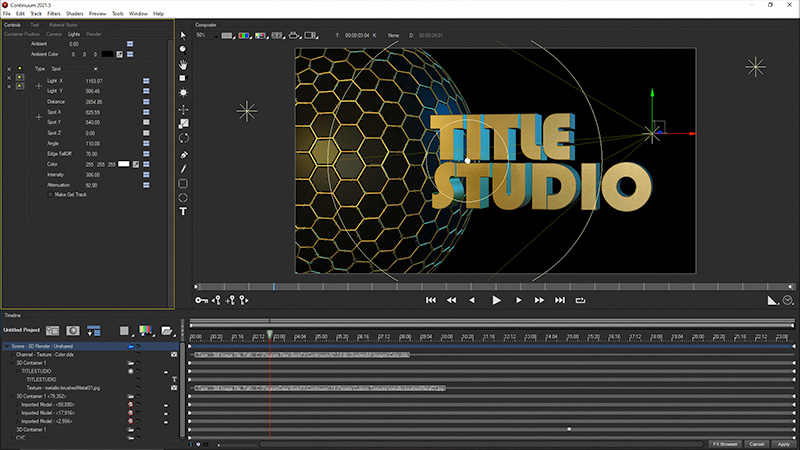
User Interface
Fully customize your text and motion graphics, controlling every parameter available.

3D Extrusions on Shapes and Text
Create beautiful 3D Text and shapes, complete with lighting, without having to go to a full 3D application. There are deformers, shaders, and textures too.
Title Studio Specs
| Supported Hosts | Adobe After Effects and Premiere Pro Avid Media Composer OFX: Blackmagic Design Davinci Resolve Vegas Pro Foundry Nuke |
| Supported OS | Mac OSX: 10.14 or higher Windows: Windows 8 and 10 |
| Graphics Card | Graphics Cards must support OpenGL 2.1 or higher. For HD, a graphics card with a minimum of 1GB of RAM is recommended for the best performance. For 2K or higher, a graphics card with a minimum of 2GB of RAM is recommended for the best performance. |
Boris FX Continuum Title Studio
Next-gen 3D vector titling and animation solution
Maxon Universe Title Tools
Universe is a fantastic set of GPU-accelerated, easy-to-use plugins for several NLEs. The included presets will get you up and running quickly.
- Typographic. Design intricate shapes and text animations for broadcast, social media, and more.
- Numbers. Render and animate various numbers, including currency, percentage, date, and time.
- Type On. Quickly create computer terminal-style type reveals.
- Type Cast. Quickly animate text properties like color, opacity, size, position, and rotation – by the word or character.
- Screen Text. Fill your screen with scrolling code to create the look of an old-school or modern computer terminal.
- Text Tile. Generate multiple columns full of random data for motion graphics and computer terminal effects.
- Hacker Text. Easily create computer hacker-style scrambled text animations.
- Title Motion. Create text and shapes and instantly add dynamic animations that bring it on and off screen. Great for titles, lower thirds, callouts, and more.

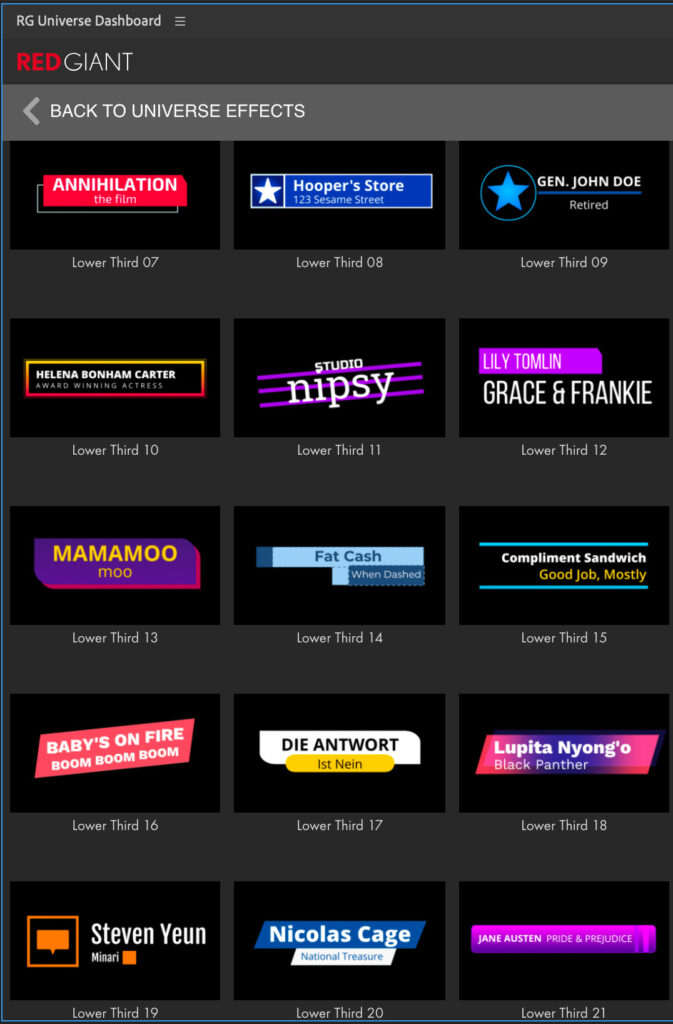
Getting Started with Universe Title Motion
This video is a few years old but the same principles apply to the current version.
Universe Specs
| Supported Hosts (for Universe 2023.x) | Adobe After Effects CC 2019 or later Adobe Premiere Pro CC 2019 or later Apple Final Cut Pro X 10.5 or later Apple Motion 5.5 or later Avid Media Composer 8.2 or later* Magix VEGAS Pro 14 or later DaVinci Resolve 14 or later** |
| Supported OS | Mac OSX Windows |
Universe
Video transition and effects plugins for editors and motion graphics artists
Red Giant Universe is a collection of 89 GPU-accelerated plugins for editors and motion graphics artists. Stylize your footage. Create motion graphics. Add transitions and effects. In addition, find text generators and lots of presets.
AEJuice Titles Collection
The Titles Collection is not a plugin but MOGRT files with parameters that can be edited. It includes titles, lower thirds, and callouts for After Effects and Premiere Pro. If you’re looking for something fast and simple for After Effects or Premiere Pro, truly, this is your package.
Titles Collection Overview
AEJuice Titles Specs
| Supported Hosts | After Effects CS6 and up Premiere Pro 2021 and up FCPX (Final Cut Pro X), DaVinci Resolve, Sony Vegas, Avid, Apple Motion & Motion 5, iMovie, OBS (Open Broadcaster Software), Filmora 9, Photoshop, and any other video-editing software in the form of videos with transparent background or black background. See the full system requirements |
| Supported OS | Mac OSX Windows |
AEJuice Titles
Includes titles, lower thirds, and callouts for After Effects and Premiere Pro.
Features include customizable animations, Dynamic Text Boxes (everything adjusts automatically, you need only to change the text), social media lower thirds, MOGRTS, and 100+ Presets.
Mister Horse Text Presets for Premiere Pro
Mister Horse Text Presets for Premiere Pro is a pack of over 500 animated text presets for Premiere Pro. As shown below, it’s EASY… just drag and drop. And, of course, it’s customizable. Use any font, color, size, etc. Equally important, it comes with inspiration!
Text Presets for Premiere Pro Overview Video
Text Presets for Premiere Pro Specs
| Supported Hosts | Premiere 2023, 2022, 2021 |
| Supported OS | Mac OSX Windows |
Other Title and Text Tools to Check Out
We sell dozens of tools for animating titles and text, so there are simply too many to cover.
Ebberts + Zucker Type tools
If you’re looking for cool typography for After Effects, Ebberts + Zucker developed a few plugins you will love.
- TypeMonkey, a Kinetic Type Generator for After Effects
- MonkeyWords for After Effects – One-click text animator for motion typography
- Ebberts + Zucker GoType – a compact, simple type animation tool
PremiumVFX Titling Options for Final Cut Pro
PremiumVFX makes several templates for Final Cut Pro that are easy to use, just drag and drop. They’re fast, built on the FxFactory FxEngine. They are also affordable. They generally run with the Toolfarm price of $46.55 (MSRP: $49) so you can get multiple! Try a free demo by downloading the FxFactory app.
Here’s a sampling of what PremiumVFX has to offer. This is only about half of the title template packs offered by PremiumVFX, so be sure to check them all out if you’re looking for something specific.
- Action Typography – 30 kinetic, fast, energetic, and engaging titles
- Automatitles – Change Text and Color, everything else is automatic!
- Big Lower Thirds – Big, beautiful, bold, and professionally animated lower thirds to make sure you’re catching your audience’s attention.
- Cinematic Titles – 30 titles carefully designed to give your work a cinematic look
- Clean Titles – 30 awesome, clean, minimalist, and elegant title templates
- Comic Titles V2 – 31 comic elements from titles, actions, backgrounds, and speech bubbles to add energy to your FCPX projects.
- Dynamic Titles – 28 beautiful titles with modern design and energized animations for general use.
- Gradient Titles – 20 titles with gradient colors and fast animations
- High Tech Lower Thirds – perfect for techno, sci-fi, and futurist-themed projects.
- Kinetic Typography – 20 Kinetic Typography titles that are quick to create and totally customizable with an easy-to-use interface. Detailed tutorial and bonus effects included.
- Smooth Titles – 20 titles with soft, seamless animations for the most natural results.
- Kinetic Type Vol 2 – Dynamic titles based on modern, professionally designed templates
- Quotes – Easily add quote graphics to their video projects.
If you like this type of article please let us know and we’ll do others like this!
Posted by Michele








