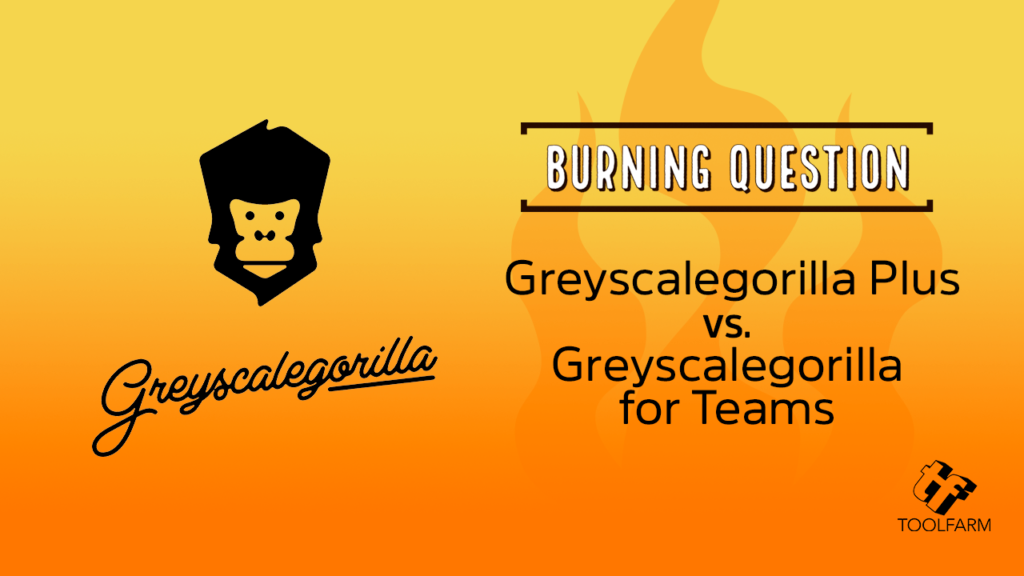Cinema 4D Displacement + Tactile Materials: Redshift, Octane, Arnold

In the videos below, Chad and Nick of Greyscalegorilla explain how to use Displacement in Cinema 4D. They work with Redshift, Octane, and Arnold. In addition, they dive into the Tactile materials, new in Greyscalegorilla Plus, and how it is easy, visual, and intuitive.
Displacement with Redshift Materials in Cinema 4D
Nick Campbell explains how to set up displacement with Redshift materials. It’s easy! See how materials with displacement textures can change the topography of your 3D model. In other words, easily bring added depth into your render. He also talks about working with the new Tactile Materials.
Displacement with Octane Materials in Cinema 4D
Below, Nick Campbell shows you how to quickly and easily set up displacement with Octane materials. To explain, see how materials with displacement textures can change the topography of your 3D model and bring added depth into your render.
Displacement with Arnold Materials in Cinema 4D
Chad Ashley explains how to set up displacement with Arnold materials. In just a few simple steps you’ll see how materials with displacement textures can change the topography of your 3D model and bring added depth into your render. And, of course, learn about how to use the new Tactile materials in your renders.
Greyscalegorilla YouTube Channel
Greyscalegorilla Plus
Create stunning, photorealistic renders, faster with Greyscalegorilla Plus.
Jumpstart your creativity in Cinema 4D, Blender, Houdini, and Unreal Engine with Greyscalegorilla Plus! Access thousands of dollars worth of Material Collections, Plugins, and more for a fraction of the price – all available to you at just $468 per year. Get everything you need to craft stunning renders faster than ever before without breaking the bank.
- Get 5000+ curated 3D materials, textures, models, and HDRIs at your fingertips in one powerful library with Greyscalegorilla Plus.
- Experience pure creative freedom no matter where you do 3D with Greyscalegorilla Plus.
- Get 3D assets with unmatched quality, trusted by creative professionals, with Greyscalegorilla Plus.
What’s the difference between Greyscalegorilla Plus and Greyscalegorilla for Teams?
We’ve broken it down for you in an easy-to-understand chart.
Greyscalegorilla for Teams
Your one-stop to get everything your team needs
Greyscalegorilla for Teams includes every Greyscalegorilla Cinema 4D plugin, material collection, asset library, and professional training series. An annual subscription includes all upgrades, support, maintenance, and render nodes. There are no hidden fees. Our Teams program is available to customers ordering 5 or more licenses.
Maxon Cinema 4D Subscription
3D computer animation, modeling, simulation, and rendering software
Maxon Cinema 4D is a professional 3D modeling, animation, simulation, and rendering software solution. Its fast, powerful, flexible, and stable toolset make 3D workflows more accessible and efficient for design, motion graphics, VFX, AR/MR/VR, game development, and all types of visualization professionals. Cinema 4D produces stunning results, whether working on your own or in a team.
Cinema 4D 2024 provides unmatched speed and performance for the most sophisticated creative scenes. Rigid Body Simulations can now interact with all existing forces, pyro, cloth, and soft bodies. Pyro shines with a hot new feature that allows fire to be emitted from particles and matrices. And the new Vertex Normal tools offer artists unparalleled precision to perfect surfaces.
Maxon One
Cinema 4D, Forger, Red Giant, Redshift, Universe, and ZBrush in One Bundle!
Introducing Maxon One – the ultimate subscription package for 3D artists and motion designers looking to bring their creative projects to life. With Maxon One, you gain instant access to an award-winning 3D animation tool with Cinema 4D as well as Red Giant Complete’s full collection of powerful tools for editing, VFX, and motion design. Plus, with ZBrush included in the bundle, you have the freedom to model sophisticated illustrations limited only by your imagination. Finally, the ultra-fast GPU renderer Redshift for Cinema 4D is also included. Now you can push the boundaries of what’s possible and take your creativity to a whole new level with a single all-encompassing package. Unlock the full potential of your creative brilliance with Maxon One!
Posted by Michele