Change Cinema 4D R25 Interface to the Old Layout
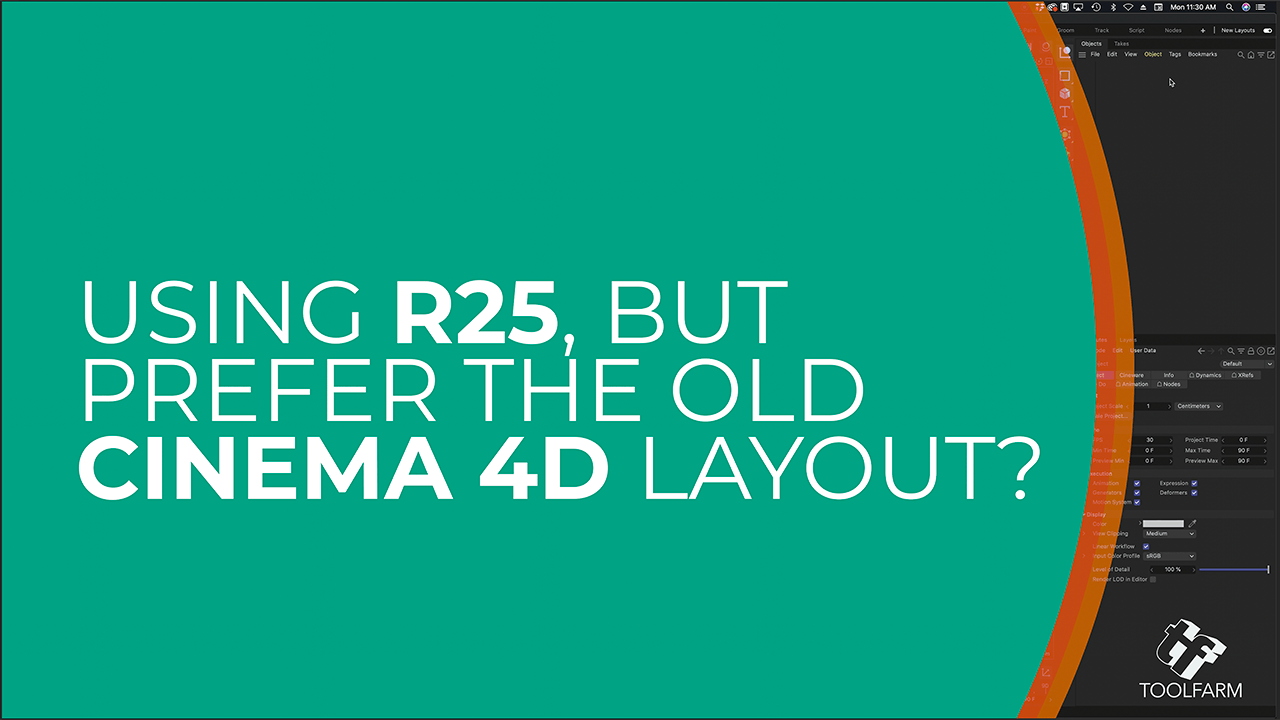
We’ve heard some customers talk about preferring the previous Cinema 4D interface over the new one. It’s quick and easy to switch back to the old layout. Here’s how!
Would you be interested in more quick tutorials like this? Let us know!
Check out more on Toolfarm’s YouTube Channel.
Maxon Cinema 4D Subscription
3D for the Whole World
Easy to learn and extremely powerful, Cinema 4D is the perfect package for all 3D artists who want to achieve breathtaking results fast and hassle-free. Beginners and seasoned professionals alike can take advantage of Cinema 4D’s wide range of tools and features to quickly achieve stunning results. Cinema 4D’s legendary reliability also makes it the perfect application for demanding, fast-paced 3D production.
Maxon Cinema R25 Compatibility – The Definitive List
We’re elated about the release of Maxon Cinema 4D R25. But, as with any major release, the issue of compatibility comes into play. Developers are working diligently to make sure everything will work smoothly with the new R25 release.
We have put together a list of products and information to keep you informed about plug-ins and product compatibility. It’s all in our new FAQ, so check it out!
Maxon One
Get all the Maxon products at one low price.
Maxon One is an annual subscription for all products in one all-encompassing package. To summarize, this bundle includes Cinema 4D, Redshift, and Red Giant Complete. Easy to learn and extremely powerful, Cinema 4D is the perfect package for all 3D artists who want to achieve breathtaking results fast and hassle-free. Redshift, the world’s first fully GPU-accelerated, biased renderer, meets the specific demands of contemporary high-end production rendering in C4D. Finally, Red Giant Complete includes Universe, Trapcode Suite, Magic Bullet Suite, and VFX Suite.
Posted by Michele




