Head Rig and Facial Animation using Joysticks ‘n Sliders in After Effects
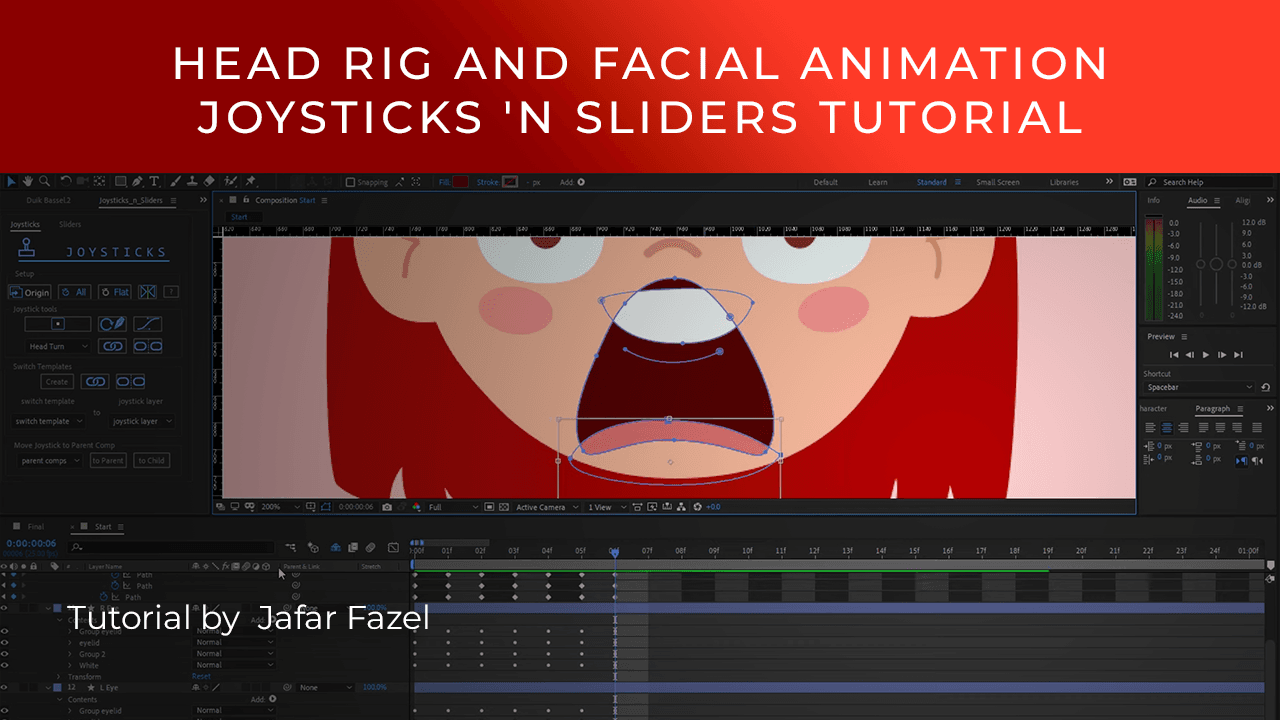
Need to create a simple head rig and facial animation? It’s easy with Joysticks and Sliders. Jafar Fazel shows you how. He has tons of fun motion design and character animation tutorials on his YouTube Channel, including several about creating walk cycles. Very useful indeed!
Joysticks n Sliders
Pose-based rigging system for After Effects with limitless applications
Joystick controllers are commonly used in 3D character rigging for facial animation. With this tool, you simply set five consecutive keyframes to represent your origin, right, left, top, and bottom extremes. With those layers selected, you can instantly create a joystick controller on the stage that will interpolate between those extremes appropriately.
Adobe After Effects CC for Teams & Businesses
There’s nothing you can’t create with After Effects.
Create cinematic movie titles, intros, and transitions. Remove an object from a clip. Start a fire or make it rain. Animate a logo or character. Even navigate and design in a 3D space. With After Effects, the industry-standard motion graphics and visual effects software, you can take any idea and make it move.
Posted by Michele




