All Tutorials (3081 Tutorials)
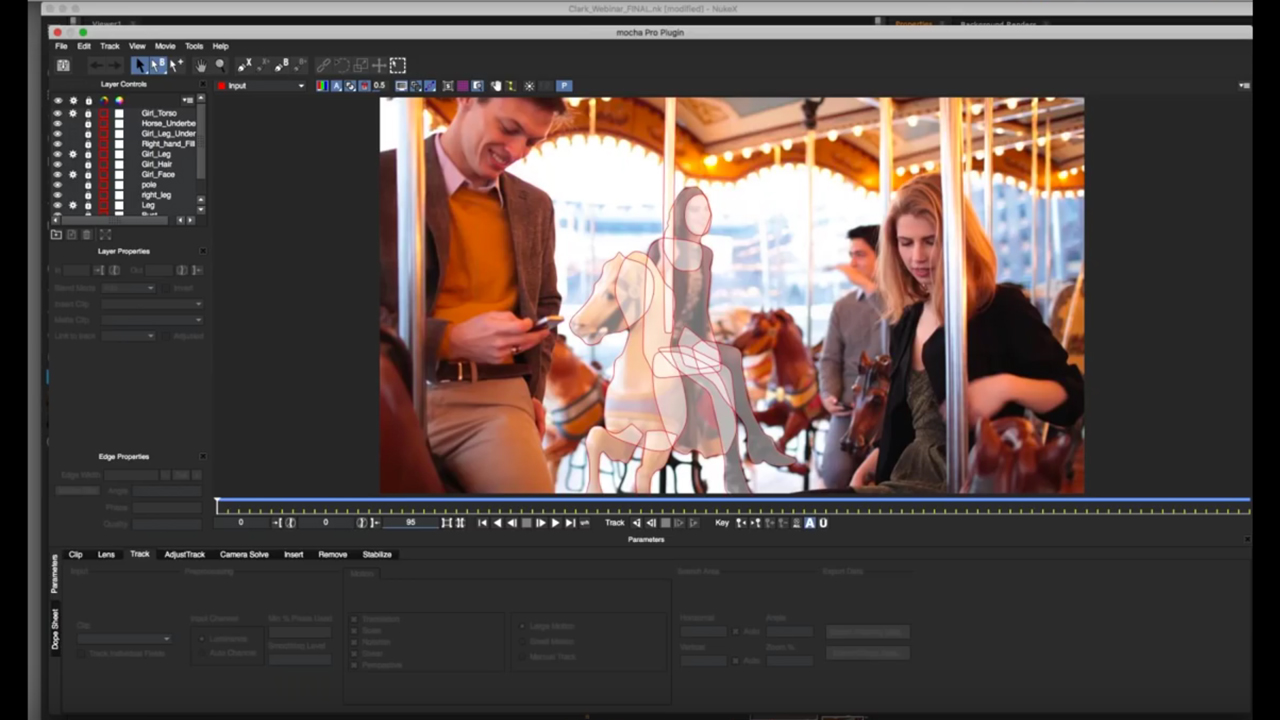
Roto and Cleanup using Mocha Pro in NUKE – Webinar Replay
January 31, 2018
Get top tips on all things Roto & Cleanup using Mocha Pro with your NUKE workflow, with this webinar replay from oto/paint supervisor, Clark Harding.

Tutorial: How To Sync Final Cut Pro X With Avid Pro Tools
January 30, 2018
This is an excellent workflow tutorial from Pro Tools Expert. It explains how to sync your sound in FCPX with Pro Tools using Lock Step, a free download.

Freeze Time with HitFilm Pro, As Seen in Doctor Who
January 30, 2018
Inspired by an effect seen in the recent Doctor Who Christmas episode, Javert shows you how to freeze time and suspend snow in midair all inside the latest HitFilm Pro.

Boris FX Sapphire Tutorials for Lens Flares in Avid Media Composer
January 30, 2018
Enjoy these 2 Boris Sapphire Tutorials about Sapphire’s powerful and beautiful Lens Flare plug-in in Avid Media Composer. Fun and easy,

RealFlow: Getting Started with Expressions Parts 1, 2 & 3
January 23, 2018
Learn how to create expressions to spice up your simulations and even create complex motions and behaviors within seconds, in this 3 part tutorial from RealFlow.

Time Remapping in Premiere Pro, Parts 1 & 2
January 23, 2018
Andrew Devis at DoodleNews.com shows you how to use Time Remapping in Premiere Pro, which enables advanced tools to play with the timing of your shot, in this 2 part walkthrough tutorial.

Waves: Audio Mastering for the Internet
January 23, 2018
Learn how to give your song a professional shine to help it stand out when streaming on the internet, using simple tools designed to master tracks easily.
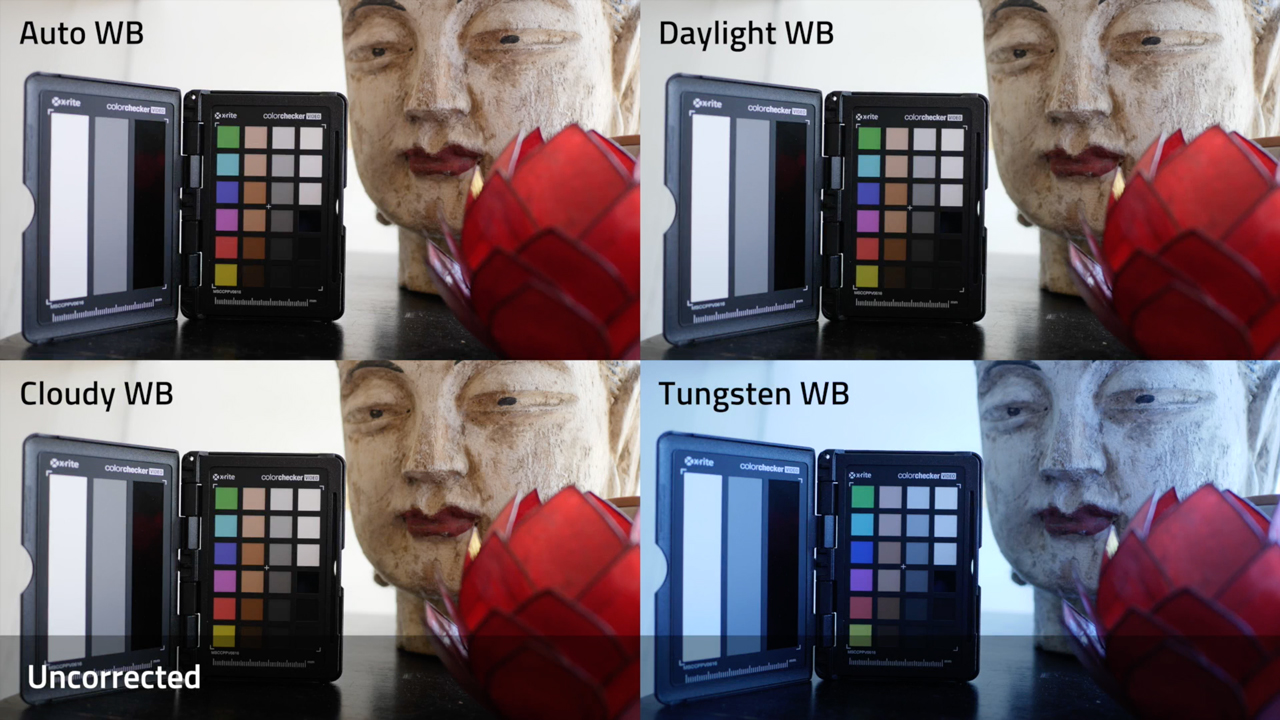
Coremelt Chromatic: Balancing Shots with the new XRite Color Checker
January 23, 2018
This tutorial shows you how you can balance shots across different lighting and camera’s in a single click using the new XRite Color Checker Passport in Chromatic.

C4D: Speed up your HDRI Workflow in Octane with HDRI Link
January 19, 2018
Chad Ashley from Greyscalegorilla explains how to work faster using HDRI Link with Cinema 4D and Octane.
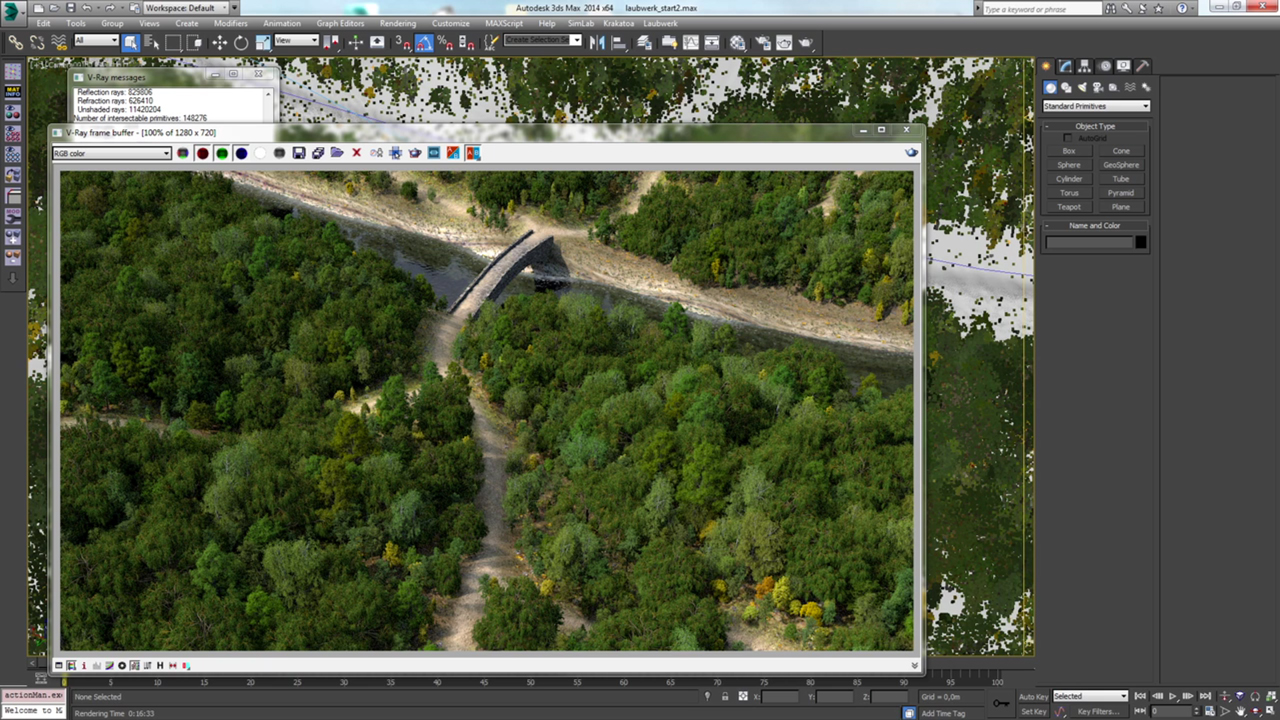
Laubwerk Plants integration with iToo Forest Pack
January 17, 2018
Learn how to use Forest Pack to instantly create stunning CG forest scenes using Laubwerk’s line of beautiful, render-ready 3D tree species, inside Autodesk 3ds Max.
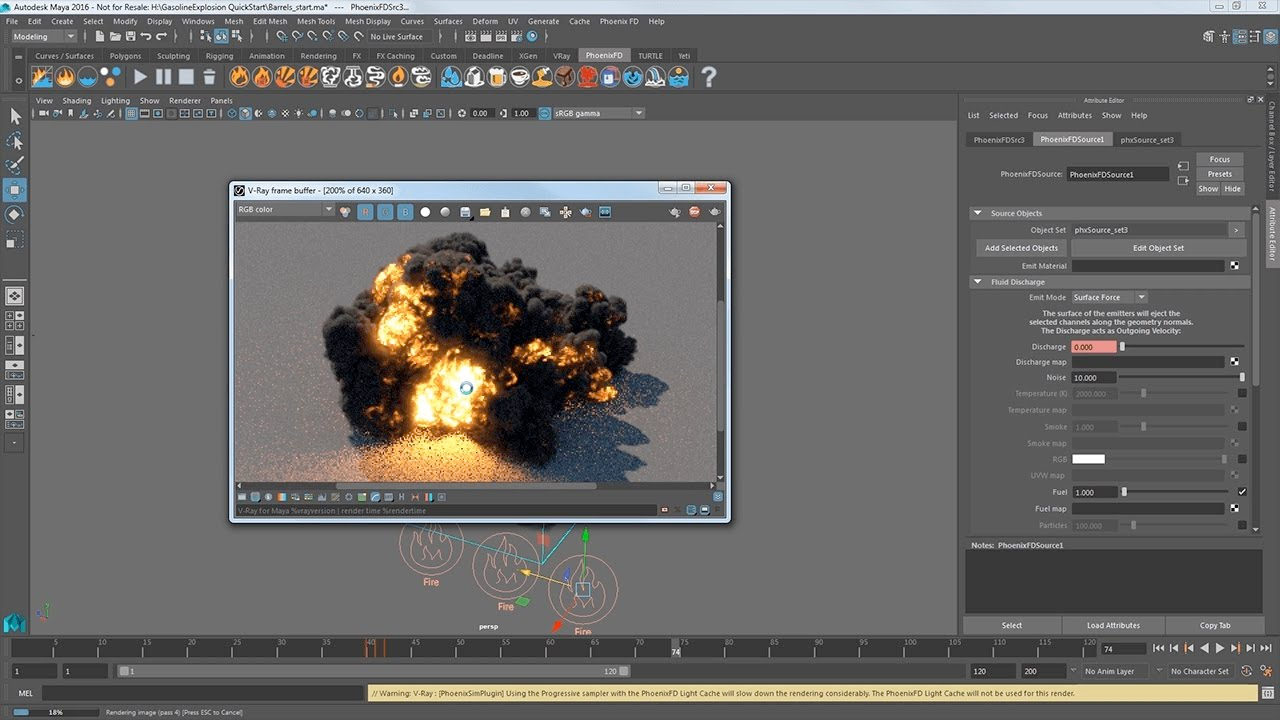
Chaos Group Phoenix FD for Maya – Quick Start: Gasoline Explosion
January 17, 2018
Learn how to create a fiery explosion with an accelerant like gasoline in Phoenix FD for Maya. Using both the toolbar preset, and then again manually, step-by-step you’ll learn the ins and outs of this simulation type.
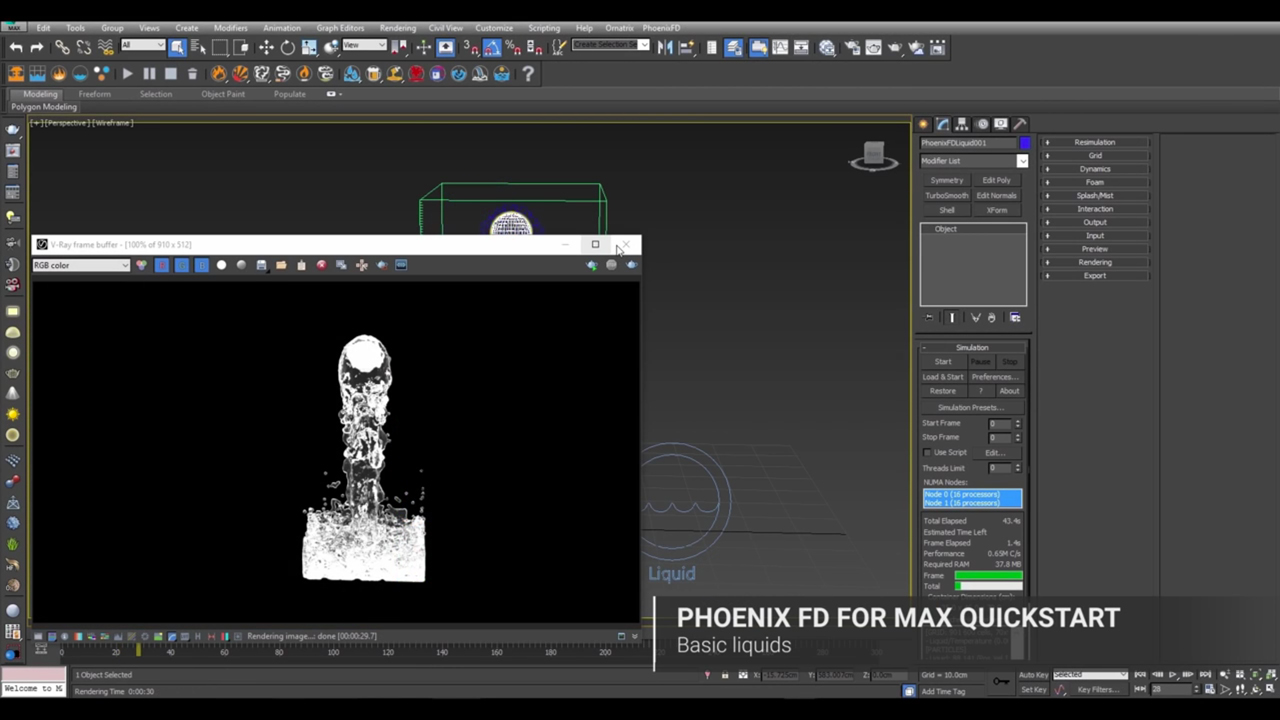
Chaos Group Phoenix FD for 3ds Max – Quick Start: Basic Liquids #gettingstarted
January 17, 2018
This video covers the basic workflow for creating a basic liquid simulation in Phoenix FD for 3ds Max, using both a toolbar preset, and then again manually, step-by-step for good measure.

SmartSound Sonicfire Pro: New Cut-Video-To-Music feature in Sonicfire Pro
January 16, 2018
Larry Jordan demonstrates the all new Cut-Video-To-Music feature of Sonicfire Pro 6, which allows you to include timing-related markers embedded within the audio export. These markers can then be used to fine-tune your edit points, making for a more dramatic cut.

SmartSound Sonicfire Pro: Timing Control
January 16, 2018
Larry Jordan demonstrates the updated Timing Control feature in Sonicfire Pro 6. This feature allows you to move the beats of the music to match the events in your video, and has been reworked in Sonicfire Pro 6 to deliver better results than ever before.

SmartSound Sonicfire Pro: Mood Mapping
January 16, 2018
Larry Jordan shows you how to use the Mood Mapping feature of Sonicfire Pro 6 to adjust the music to fit the changing moods of your production.