All Tutorials (3066 Tutorials)

Deep Dive into Plexus 3 – Advanced Workflow
May 12, 2020
In this tutorial MoGraph designer YaYa Gadon breaks down how he created one of the shots he created for a promo video, exclusively in Plexus.

Make Balloon Type With Cinema 4D and Light Kit Pro
May 12, 2020
Chris Schmidt of Greyscalegorilla shows you how to make fun Balloon Type with Cinema 4D and Greyscalegorilla Light Kit Pro.
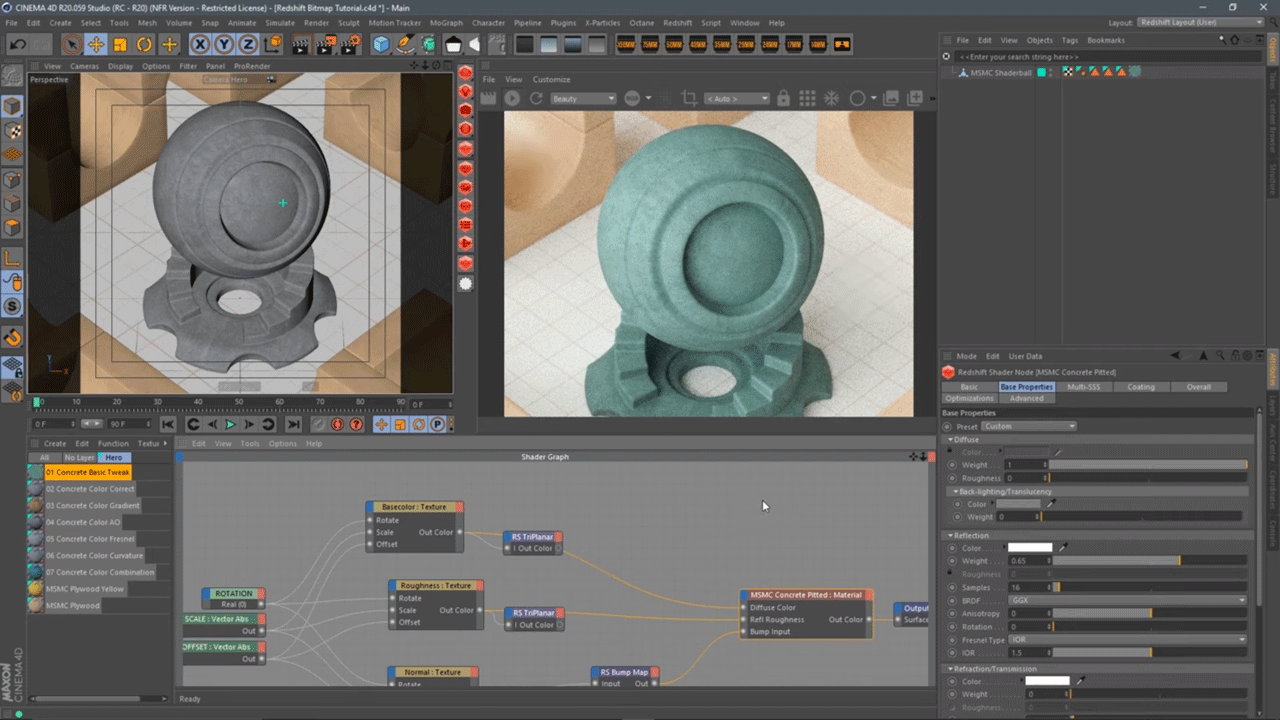
7 Easy Ways to Change a Textures Color by Tweaking Bitmap Materials+Sale Info
May 12, 2020
Chad Ashley from Greyscalegorilla shows you 7 different ways that you can adjust bitmap materials to make easy changes to a materials color.

How To Create A Cinematic Plexus Effect In After Effects
May 12, 2020
ArthurGFX shows you how to create a line/point cinematic effect using Plexus, which just happens to be on sale this week. Sale details are below the video.

Accusonus ERA-D Tutorial Series #gettingstarted
May 8, 2020
This 2 part tutorial series walk you through how to use ERA-D’s single source and dual source to clean-up noise and reverb from your audio.

Accusonus Audio Repair – How to Make the Most out of ERA Bundle
May 8, 2020
Here are some tips to help you edit smarter with the ERA tools, including Noise Remover, Reverb Remover, De-Esser, Plosive Remover, Voice Leveler and De-Clipper. Follow those few bits of advice and you’ll repair your audio more effectively than ever!

Subtitle Pro – How it Works, plus Auto Translator #gettingstarted
May 7, 2020
Learn how to create professional, high-quality subtitles directly in After Effects and Premiere Pro with Subtitle Pro. Try Subtitle Pro for free!

PremiumVFX Minimal Callout Graphics Tutorial for FCPX #gettingstarted
May 7, 2020
Add callout graphics to your footage with the 30 professionally-animated graphical templates in PremiumVFX Minimal Callouts.
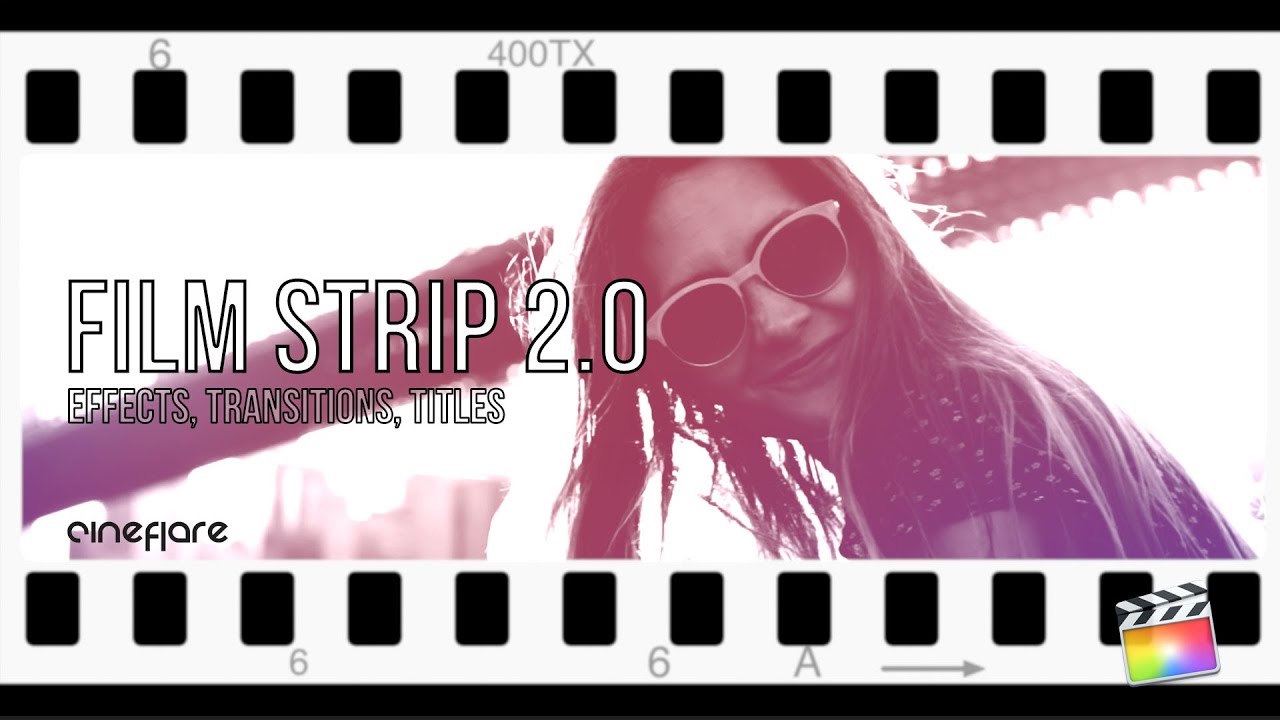
CineFlare Film Strip 2.0 Templates for Final Cut Pro X #gettingstarted
May 7, 2020
Learn how to create hand-keyed film strip transitions and slide effects with CineFlare Film Strip 2.0. Try Film Strip for free!

Animated Posters Typography Title Effects Tutorial for FCPX #gettingstarted
May 7, 2020
Learn how to use omotion’s Animated Posters typography title effects plugin in Final Cut Pro X. Also, try Animated Posters for free.

CrumplePop PopRemover AI Audio Plugin Tutorials for all Hosts #gettingstarted
May 7, 2020
Remove plosive sounds and popping Ps with CrumplePop’s PopRemover AI Audio Plugin. View tutorials for FCPX, Premiere Pro, Resolve, and Audition.

Stupid Raisins Show Pop Tutorial #gettingstarted
May 7, 2020
Show off your video, image or logo quickly and easily. Watch this tutorial to get you’ll be up and running with Stupid Raisins Show Pop in no time.

Accusonus Rhythmiq Tutorial #gettingstarted
May 6, 2020
This tutorial walks you through the user interface, main features, and workflows of Accusonus Rhythmiq, a virtual electronic drummer.

Accusonus Beatformer Tutorial #gettingstarted
May 6, 2020
Watch as Thavius Beck demonstrates Beatformer’s powerful beat-shaping capabilities and how quickly you can improve your drums and beats.

u-he Satin Basics Tutorial Series #gettingstarted
May 6, 2020
In this 3 part series, Ronan Macdonald demonstrates the main modes of Satin – studio, delay and flange.