All Tutorials (3118 Tutorials)

In The Biz w/ Jonathan Winbush (Motion Designer & 3D Artist)
June 16, 2020
Ben Eshagpoor of beMOTION.dESIGN interviewed Jonathan Winbush in episode 2 of his new streaming show, In the Biz. Watch the recast now!

Fractured Ice Surface Tutorial – What’s Kraken?
June 16, 2020
Hashi shows you how to create a Kraken coming through the ice on a frozen river. He talks about the new Red Giant VFX Lens Distortion Matcher plugin.

Boris FX Silhouette Paint: Getting Started Tutorial Series
June 16, 2020
Go deep into Silhouette Paint with this detailed 5 part getting started tutorial series. You will learn how to choose the right motion tracker, removing objects, clone tool tricks, and more.

Boris FX Silhouette Paint – Quick Start Tutorial
June 16, 2020
Get the basics on getting started with Boris Silhouette Paint and see what you can do with it, with this quick start tutorial.

Ebberts + Zucker MonkeyWipes Quick Start Tutorial #gettingstarted
June 11, 2020
In this tutorial from Orin Zucker, learn the basics of using MonkeyWipes to quickly and easily create text and graphic transitions for use in motion graphics.

Idustrial Revolution Glass Panels Tutorial Series #gettingstarted
June 9, 2020
In this series of 3 tutorials, learn how to build and modify Glass Panels, add moves and transitions and create better typography in FCPX.

PremiumVFX Creative Bullets Tutorial #gettingstarted
June 9, 2020
Learn how to use PremiumVFX Creative Bullets to create gorgeous animated list graphics for your FCPX videos, with this tutorial.

Cineflare RetroType Tutorial #gettingstarted
June 9, 2020
Learn how easy it is to use Cineflare RetroType to add retro-inspired titles, backgrounds, and effects to your FCPX videos, with this tutorial.

Stupid Raisins Top Pop Tutorial #gettingstarted
June 9, 2020
Learn how to use Stupid Raisins Top Pop to create professional and Top 10 List and Countdown for your FCPX videos, with this tutorial.

Clean 3D Animated Travel Map Tutorial in After Effects
June 9, 2020
In this tutorial, Ignace Aleya shows you how to create a travel scene in After Effects. He animates the travel map of Europe from Belgium to Moscow.
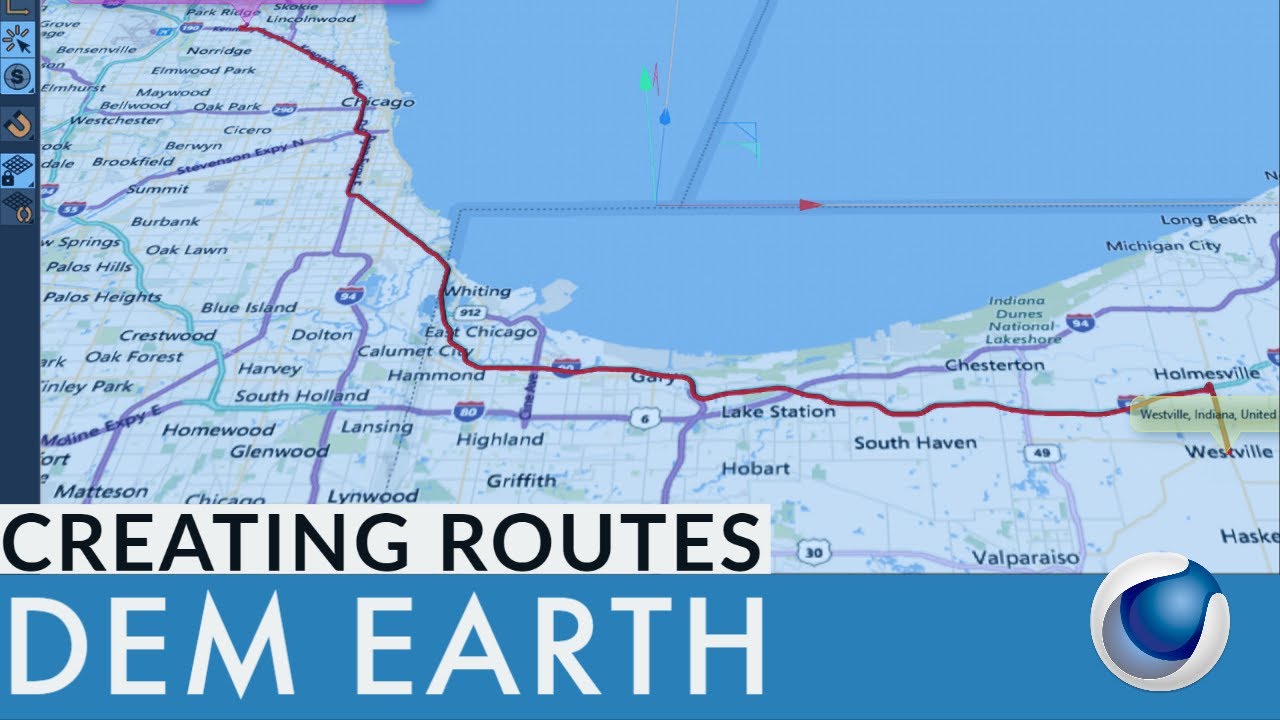
Create Animated Routes in DEM Earth for Cinema 4D
June 9, 2020
Jonathan Winbush explains how to make accurate animated custom routes in DEM Earth and Cinema 4D. This technique has many uses for animated maps.
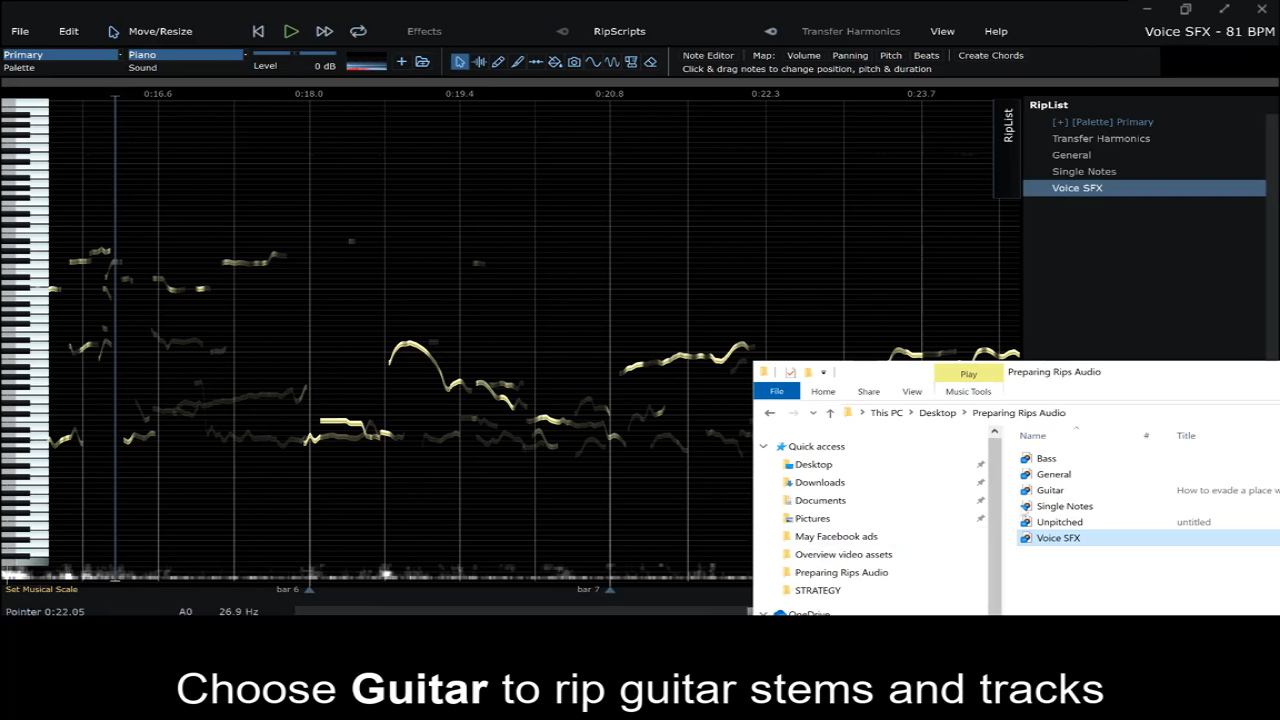
Tips on Preparing Rips Using Hit’n’Mix Infinity
June 4, 2020
Learn how to process different types of audio files as Hit’n’Mix Infinity ‘rips’. After that, learn to prepare those rips for editing.

Get Started with Red Giant VFX Lens Distortion Matcher
June 2, 2020
Get started using Red Giant’s new Lens Distortion tool with this tutorial from Stu Maschwitz.

Cinema 4D Quick Tip: Create Complex Stitching Effect, GSG Plus
May 26, 2020
Nick Campbell from Greyscalegorilla is enamored with Zachary Corzine’s procedural systems training, that is available in GSG Plus. In this Quick Tip, Nick shows you how to create a complex stitching effect based on that training.

Burning Question: How Do I Edit and Export with My NLE for TikTok?
May 21, 2020
Learn about how to edit and export for TikTok with your pro video tools. We’re featuring Premiere Pro, Final Cut Pro X, Vegas Pro, and DaVinci Resolve.