All Tutorials (3066 Tutorials)

How to make a Self-Isolation Forcefield Effect
April 14, 2020
Wouldn’t it be nice to have a self-isolation forcefield in the real world right now? Aharon Rabinowitz of Red Giant shows you how to make a self-isolation forcefield in After Effects with Red Giant plugins.

Introduction to V-Ray Next for Houdini
April 14, 2020
This is a quick start introduction tutorial to V-Ray Next for Houdini and covers the basic startup and UI integration.

Introduction to V-Ray Next for Unreal
April 14, 2020
This video tutorial covers the basic workflow for rendering a simple scene with V-Ray for Unreal. It also offers tutorial assets you can download. Download tutorial assets

Luxury Hotel Room Interior Build Sketchup & V-Ray + Glass Tutorial
April 14, 2020
Surviving Architecture walks you through how she created interior architectural renders using SketchUp and Chaos Group V-Ray Next for SketchUp.

Introduction to V-Ray Next for Rhino
April 14, 2020
Here are 2 tutorials to help you get started with V-Ray Next for Rhino. One is designed for architects and the other for Designers. Both tutorials also have a link to step by step instructions and tutorial assets.

Introduction to V-Ray Next for Revit
April 13, 2020
This video tutorial covers the basic workflow of rendering a simple scene with V-Ray for Revit.
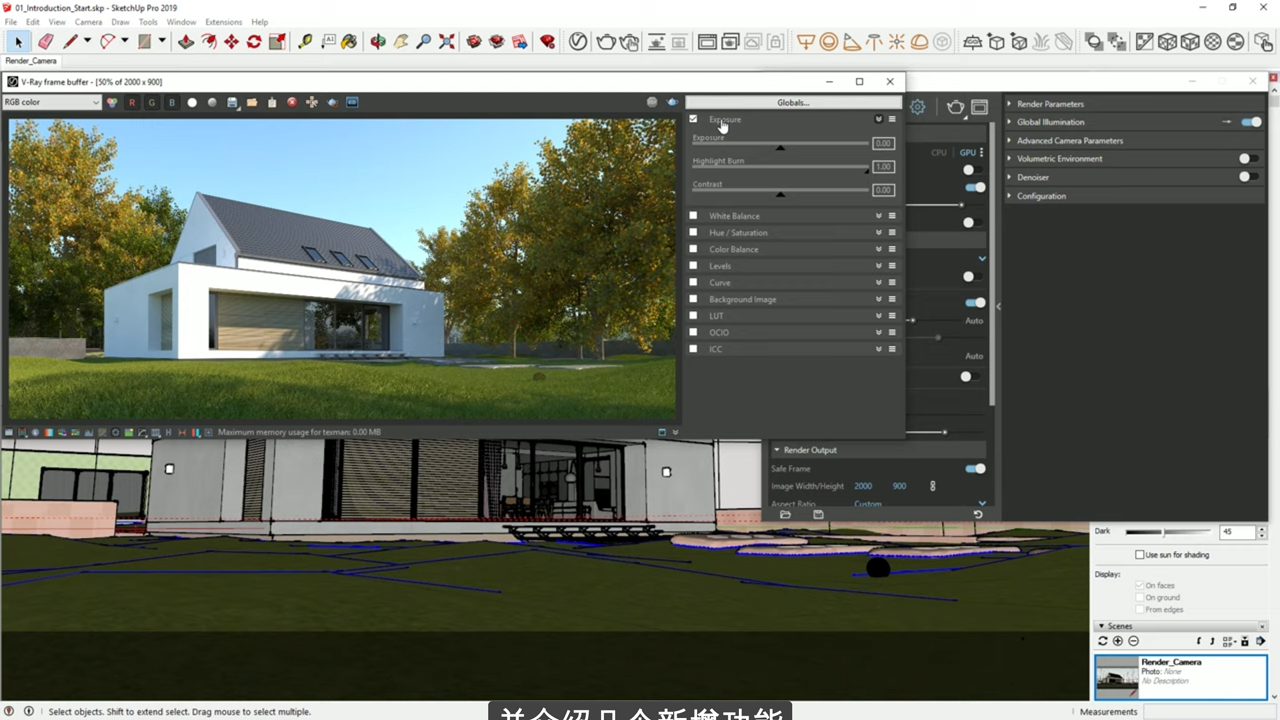
Introduction to V-Ray Next for SketchUp
April 9, 2020
This V-Ray Next for SketchUp tutorial will walk you through V-Ray’s user interface and how to get started with a basic project. It covers the Asset Editor and how to manage your Materials, Lights, Geometry, Render Elements and Textures. And it includes a free demo scene.

Introduction to V-Ray Next for 3ds Max #gettingstarted
April 9, 2020
This V-Ray Next for 3ds Max tutorial covers how to set up, light, and render an interior day scene, plus info on V-Ray Denoiser, and more!

PremiumVFX High Tech Lower Thirds #gettingstarted
April 7, 2020
Create lower thirds and titles based on sci-fi and gaming looks with PremiumVFX High Tech Lower Thirds. Download and try it today!

Stupid Raisins Snap Pop #gettingstarted
April 7, 2020
With Stupid Raisins Snap Pop, create professionally animated accent shapes and elements with built-in object tracking.

How to Use PremiumVFX Info Bars Vol. 2 #gettingstarted
April 7, 2020
With Use PremiumVFX Info Bars Vol. 2, create graphic overlays with integrated titles in Final Cut Pro X

CrumplePop RustleRemover AI #gettingstarted
April 7, 2020
CrumplePop RustleRemover AI detects and removes microphone rustle noise from audio. Tutorials for FCPX, Premiere Pro, Resolve, and Audition.

Polaric GetWALL Opener in Final Cut Pro X #gettingstarted
April 7, 2020
Learn to create professionally animated video wall and media grid templates with GetWALL Opener.

CrumplePop Levelmatic for Audition #gettingstarted
April 7, 2020
CrumplePop Levelmatic for Audition lets you dynamically adjust playback levels so that no part sounds too loud or too quiet.

CrumplePop Levelmatic for Davinci Resolve #gettingstarted
April 7, 2020
CrumplePop Levelmatic for Davinci Resolve lets you dynamically adjust playback levels so that no part sounds too loud or too quiet.