All Tutorials (3069 Tutorials)

FCPX: Better Film Grain Effect for Final Cut Pro with Granularity #gettingstarted
September 12, 2019
Learn how to use Kingluma Granularity in FCPX to add realistic film grain to your video for a warm, organic look, with this quick tutorial.

Miarmy Quick Start Tutorials #gettingstarted
September 11, 2019
This series of 5 tutorials will get you up and running quickly with Miarmy, the crowd simulation tool for Maya. The series covers character rig to OA, animation to action, export, simulation and render.

Filmconvert Nitrate: Color Grading Tips #gettingstarted
September 11, 2019
In this tutorial, Gerald Undone offers color grading tips and talks about some of the improvements of Filmconvert Nitrate. Nitrate is only currently available for Adobe After Effects and Premiere Pro, but versions for DaVinci Resolve, Final Cut Pro, Vegas and more are coming soon.

How to Export Terrain Shapes from e-on VUE to Unreal, Tips & Tricks
September 10, 2019
Certified trainer Vladimir Chopine explains how to export terrain shapes from VUE to Unreal. Follow along and try it for yourself.

Sound Design from the Sofa: Krotos Audio Sound Design Bundle Parts 1-4
September 10, 2019
Want to find out how the Krotos Audio Sound Design Bundle 2 can greatly improve your creativity and workflow? Watch this 2 part series from Dan Mellins-Cohen for an in-depth look at the flagship Sound Design Bundle 2 from Krotos.

Cinema 4D: Best New Features Inside Cinema 4D R21
September 10, 2019
In this tutorial Andy Needham walks Nick from Greyscalegorilla through all the new features in Cinema 4D R21, including the new user interface, Field Force, caps and bevels, and more.

How To Create AAX PlugIns For Pro Tools And Media Composer
September 10, 2019
With Blue Cat Plug’n Script 3.2 you can export audio and MIDI plug-in creations as AAX plugins, which can be used in Avid Media Composer and Pro Tools.

Audified: How to connect MixChecker Pro & the Free Android app #gettingstarted
September 9, 2019
This tutorial from Andrei Martinez Agras, explains how to connect Audified MixChecker Pro & the free Android app that allows you to control MixChecker remotely.

Burning Question: What’s the difference between RE:Vision Effects Pro & Regular plugins?
September 9, 2019
RE:Vision Effects Twixtor, ReelSmart Motion Blur, and RE:Match offer Regular and Pro versions of the software, so how do you know which version you need?

Creating the Star Wars Force Push with Red Giant & Trapcode Tools
September 6, 2019
Seth Worley creates Star Wars Force Push effect with VFX Supercomp, Optical Glow, Trapcode Particular, Universe Camera Shake, Magic Bullet Suite.

Chaos Group: Chaos Cloud Tips & Tricks – How to prepare a scene for production rendering
September 4, 2019
In this tips & tricks tutorial, you will discover the best ways to prepare a scene for production rendering with Chaos Cloud.

OtherCubed Trails #gettingstarted
August 29, 2019
Learn to make rocket trails with the Trails script.
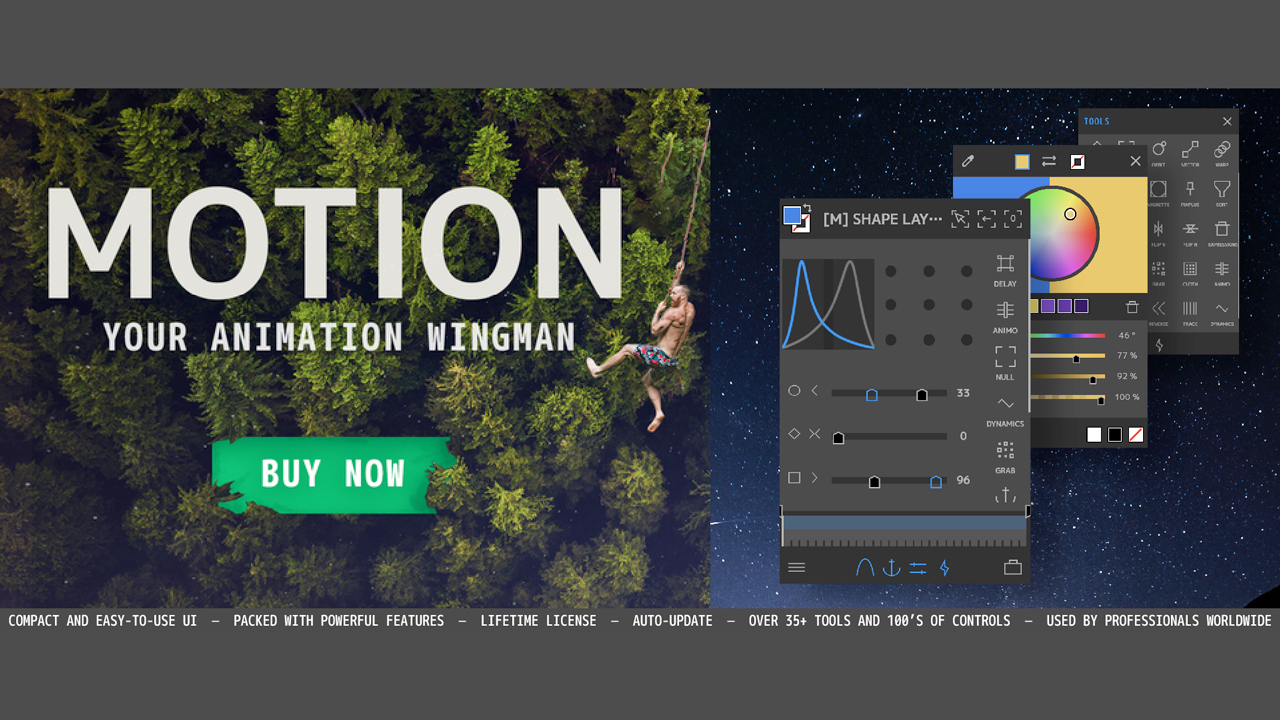
Mt. Mograph Motion Shortcuts Tutorial #gettingstarted
August 28, 2019
Here’s a tutorial that shows you how to set up shortcuts for your favorite tools in Motion, so they are easy to find and are only a few pixels away.

Boris FX Continuum Premium Filter Motion Blur Tutorial #gettingstarted
August 28, 2019
This series of tutorials shows you how to use the Continuum Premium Filter Motion Blur to simulate realistic motion blur or interesting stylized effects, in After Effects, Premiere Pro, Avid Media Composer, and DaVinci Resolve.

RE:Vision Effects: Color LUT in RE:Grade Basics #gettingstarted
August 28, 2019
In this tutorial, you will learn the basics for using RE:Grade in After Effects. You will see how to apply a HALD CLUT and how to customize a LUT and save and re-apply and share that LUT.