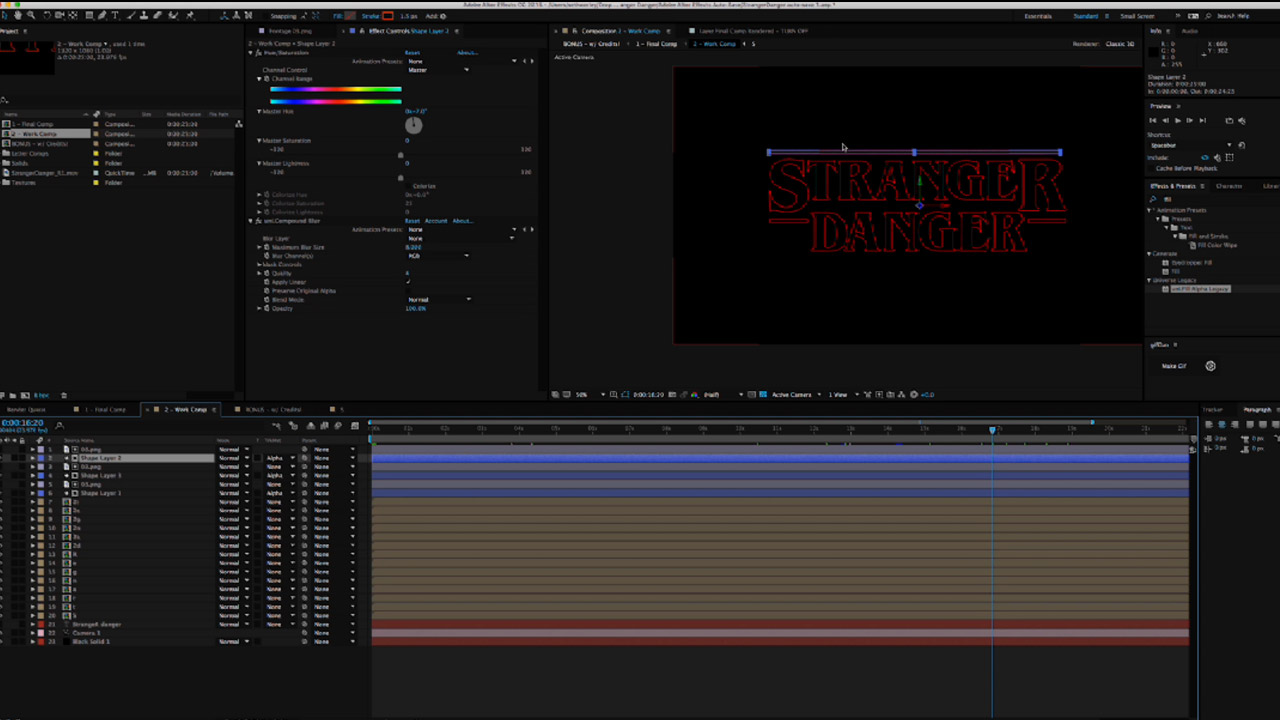Tutorials: Stranger Things Titles and VFX – Recreating the Open, Upside Down Look

In honor of Halloween and the recent release of season 2 of the popular Netflix Series “Stranger Things,” we thought you might like another look at these tutorials. Learn how to recreate the 80’s-styled opening sequence in After Effects, and the Upside Down world Look – from Red Giant’s Seth Worley.
Creating the Upside Down Look from Stranger Things
Recreating this Stranger Things Opening
Project from Seth Worley – Files available here: http://redgiant.com/strangerdanger
Stranger Things Original Main Title – Imaginary Forces
 Trapcode Particular
Trapcode Particular
Trapcode Particular is the definitive plug-in for creating organic particle effects in Adobe After Effects, complete with depth and realistic shading, and full 3D rotation. Whether you are creating motion graphics, or realistic visual effects like fire and smoke, Particular’s complex physics engine allows users to custom define air resistance, bounce, and turbulence to customize each particle. With GPU-acceleration and the 300+ presets, Trapcode Particular will have you turning out stunning, dynamic particle effects in minutes.
Note: Trapcode Particular is only available as part of the Trapcode Suite
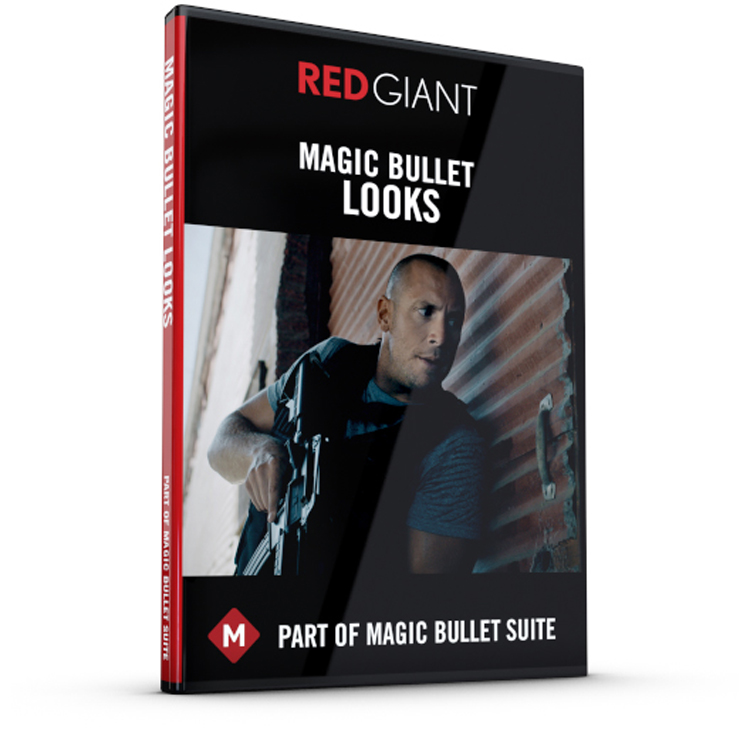 Magic Bullet Looks
Magic Bullet Looks
Magic Bullet Looks includes 200 state-of-the-art fully-customizable Look presets, constructed to simulate the film look of well-known films and television shows and genres. The intuitive interface of Magic Bullet Looks is unmatched in the industry for ease-of-use and customization, and the results are absolutely impressive!
Note: Looks is only available as part of the Magic Bullet Suite.
Posted by Kim Sternisha