Tutorial: Problems with Adobe Premiere CC 7.2.1 Update on Mac?
I’ve personally run into a problem updating to the current Premiere Pro v7.2.1 on Mac because of an error. Here’s how to get around it.
The Creative Cloud updated to 62% before the error popped up, telling me that I had to close the following application: dynamiclinkmanager.
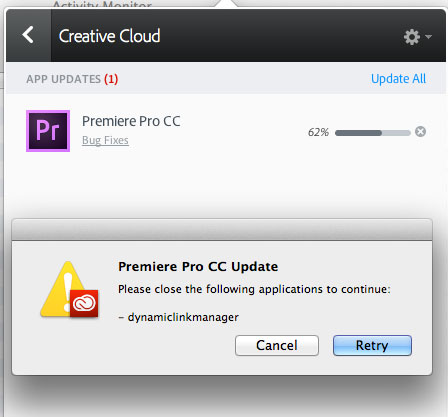
I tried the update several times and it kept happening. If this is happening to you, you’ll need to do the following.
- Open the Activity Monitor program on your Mac. It is most likely in Applications > Utilities.
- Sort by name by clicking the Process Name title near the top. If some of the other items are selected, the items will bounce around and it’s super annoying trying to “catch” the the item you want.
- Click on dynamiclinkmanager to select it.
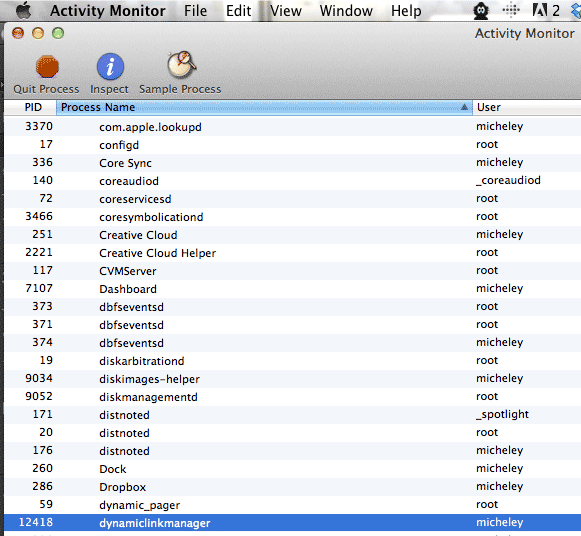
- Click Quit Process at the top. It is the stop sign icon. This will bring up a dialog box asking you to Force Quit, Cancel or Quit. Click Force Quit.
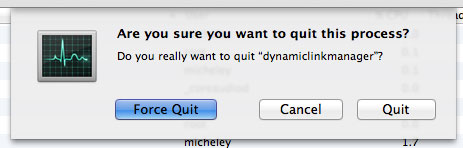
- Go back to the Adobe Updater and click Retry. Everything should now run smoothly.
Need to upgrade to Adobe Premiere Pro CC?
Posted by Michele

