Create Fast YouTube End Screens in Adobe Premiere Pro CC

Short Cuts | How to Create Fast YouTube End Screens in Adobe Premiere Pro
Other episodes of Red Giant’s Short Cuts
 Short Cuts | How to Create FAST Distortion Effects in Adobe Premiere
Short Cuts | How to Create FAST Distortion Effects in Adobe Premiere
In this episode of Short Cuts, you’ll learn how to add quick RGB separation to your videos.
Short Cuts is a bi-weekly Red Giant video tutorial video series, hosted by Kelsey Brannan, AKA Premiere Gal. In this series, Kelsey shows you how to quickly up your YouTube game with tools and techniques. As a result, you’ll get slick results quickly. Whether you’re creating eye-catching titles, designing beautiful logo openers, or building animated end screens, Kelsey will show you how to get it all done fast.
 How To Create Retro Looks in Premiere Pro CC
How To Create Retro Looks in Premiere Pro CC
In this episode of Short Cuts, Kelsey aka Premiere Gal explains the creation of three types of retro looks. Specifically, she creates the effects by adding Red Giant Universe’s Grain 16, VHS, and Retrograde tools to the footage.
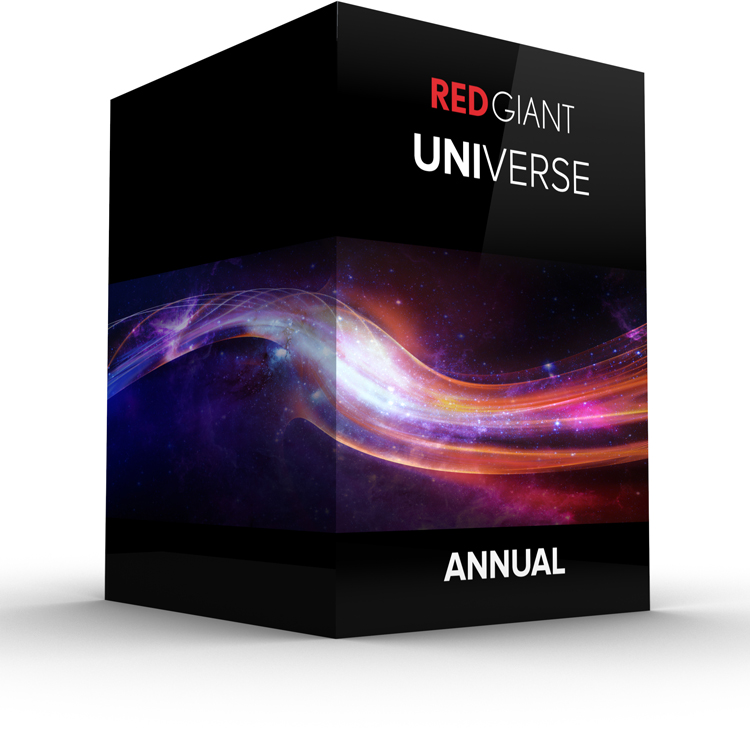 Red Giant Universe
Red Giant Universe
The Universe 2.2 release introduces 11 completely new video transitions, updates to 2 effects, and support for a new host application: Avid Media Composer. That means that, with this update, there are now 74 GPU-accelerated Universe tools, supported across 8 host-applications.
Posted by Michele


