3D Rendering (276 Tutorials)

V-Ray for Revit Tutorial Series
July 6, 2018
There are 13 videos in this series. You can either watch them one by one or use the menu on the upper left of the video player to choose your topic. Subjects include: Getting Started, V-Ray Swarm, Interior Lighting, Exterior Lighting, Materials and more.

Wet Asphalt Material with Puddles in Maxwell
June 19, 2018
Learn how to create a lovely Wet Asphalt Material, complete with puddles, in Episode 1 of the Next Limit Maxwell TV webinar.

V-Ray for 3ds Max – Portraying Leaves
May 29, 2018
Creating accurate, realistic leaves in 3D is difficult because of all the subtle differences present in the natural world. TILTPIXEL partner Ramy Hanna explains the best tools and techniques to use in V-Ray for 3ds Max to get “impeccable results.”

WiFi Signal from MASH
May 16, 2018
Here's another from Lee at Maya Short Rounds. The second tutorial on the page was featured on Maya Monday.

Maya 2017 MASH Tutorial – Scatter balloons and vertex color in Arnold
May 16, 2018
Edge-CGI 3D Tutorials and more! shows you how to scatter colors around a huge group of balloons. You can recreate Up!

Procedural Shading with Maya & V-Ray
March 26, 2018
Michael Cauchi takes you through a 9 step process to using V-Ray and Maya to generate reusable assets and perfect your texturing workflow in Maya.

5 Tutorials about Creating Glass in Maya with Arnold’s aiStandardSurface
March 26, 2018
There have been multiple times in my career when I’ve been asked to create glass, whether it be for a product video, or for motion graphics with a logo in glass, or for visual effects where I’m turning a person into glass. The important thing is to make the reflections look natural.
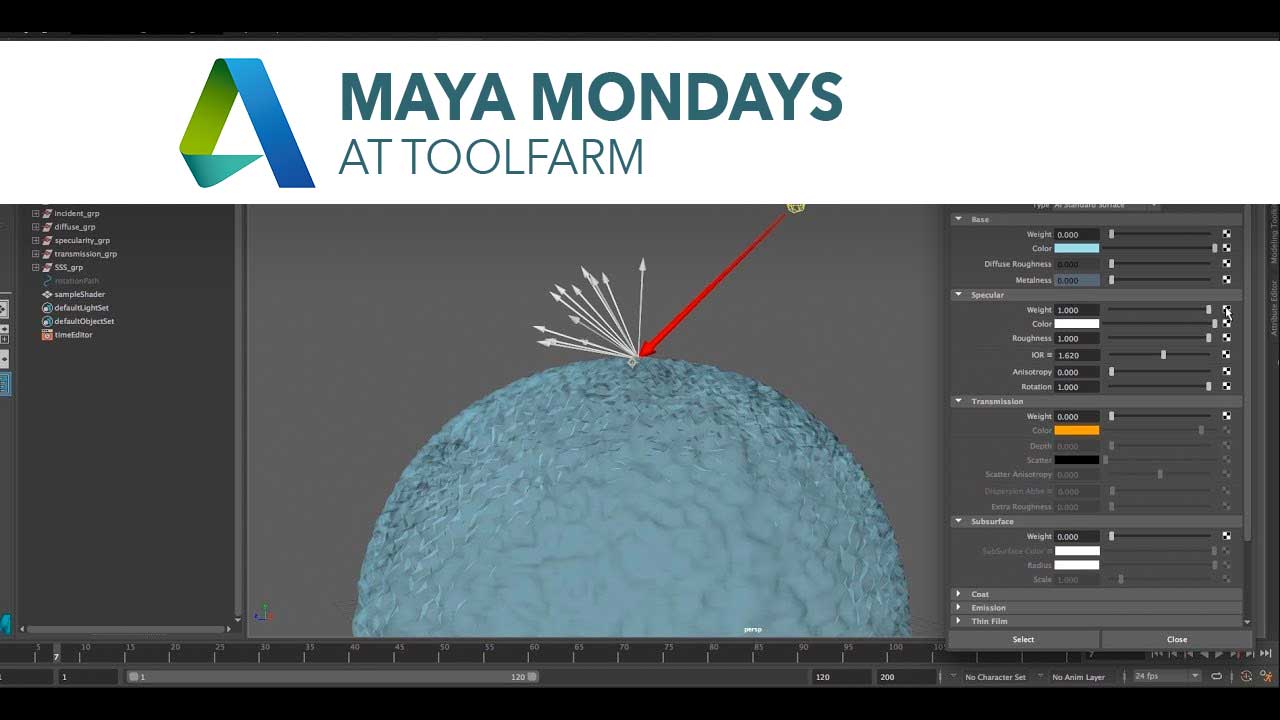
How Physically Based Rendering Shaders Work
March 26, 2018
There are several tutorials here. In the first, Meghdad Asadi breaking down how Physically Based Rendering shaders (PBR) work in a render engine. The second is an excerpt from the Maya 2018 Essential Training from Linkedin Learning. In the third, Arvid Schneider talks about setting up shaders in Arnold.

Working with Arnold AOV’s in After Effects
March 26, 2018
Maghdad Asadi has a new overview video on working with passes (AOVs) from Arnold in After Effects.
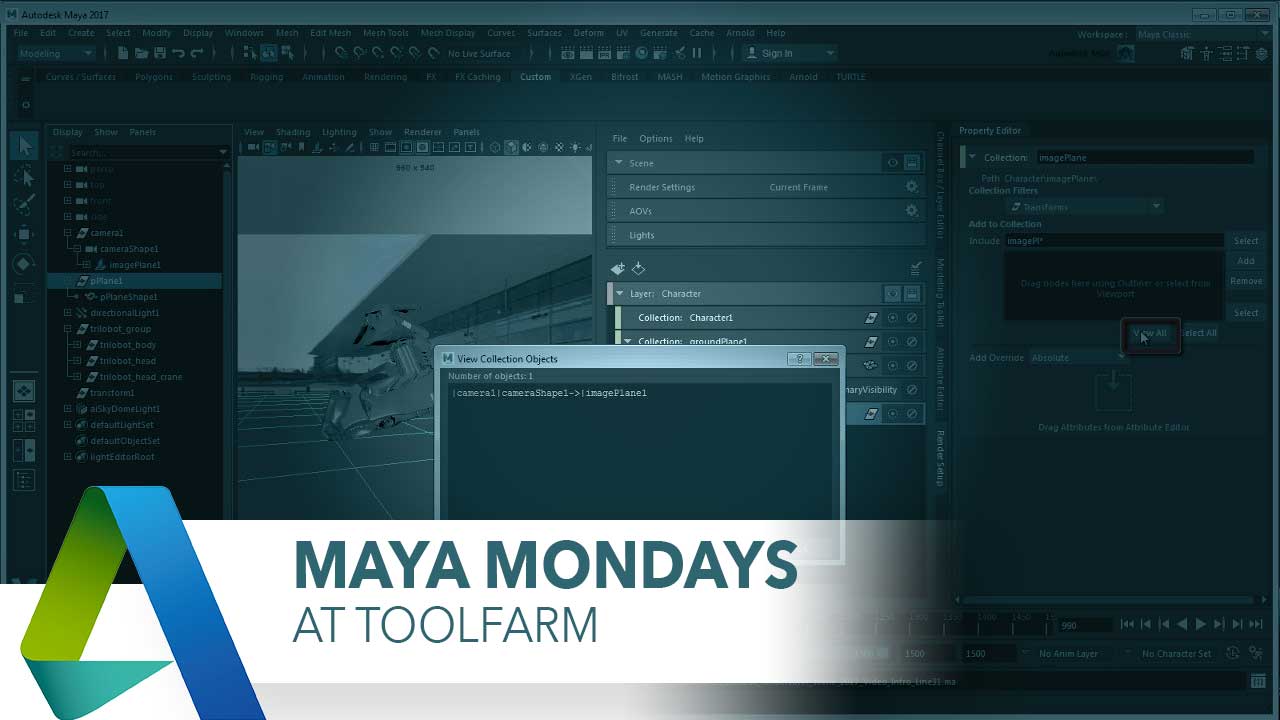
Rendering in Maya
March 26, 2018
This page contains several tutorials about installing Arnold Render, render settings you should use, saving the render and things like ray depth, viewport settings, and anti-aliasing.

Using Displacement with PXL + Dirt Rig for Octane and Cinema 4D
March 6, 2018
PXL + Dirt Rig for Octane! Joren at The Pixel Lab explains a technique to use displacement, with the PXL + DIRT Rig to add some grunge.
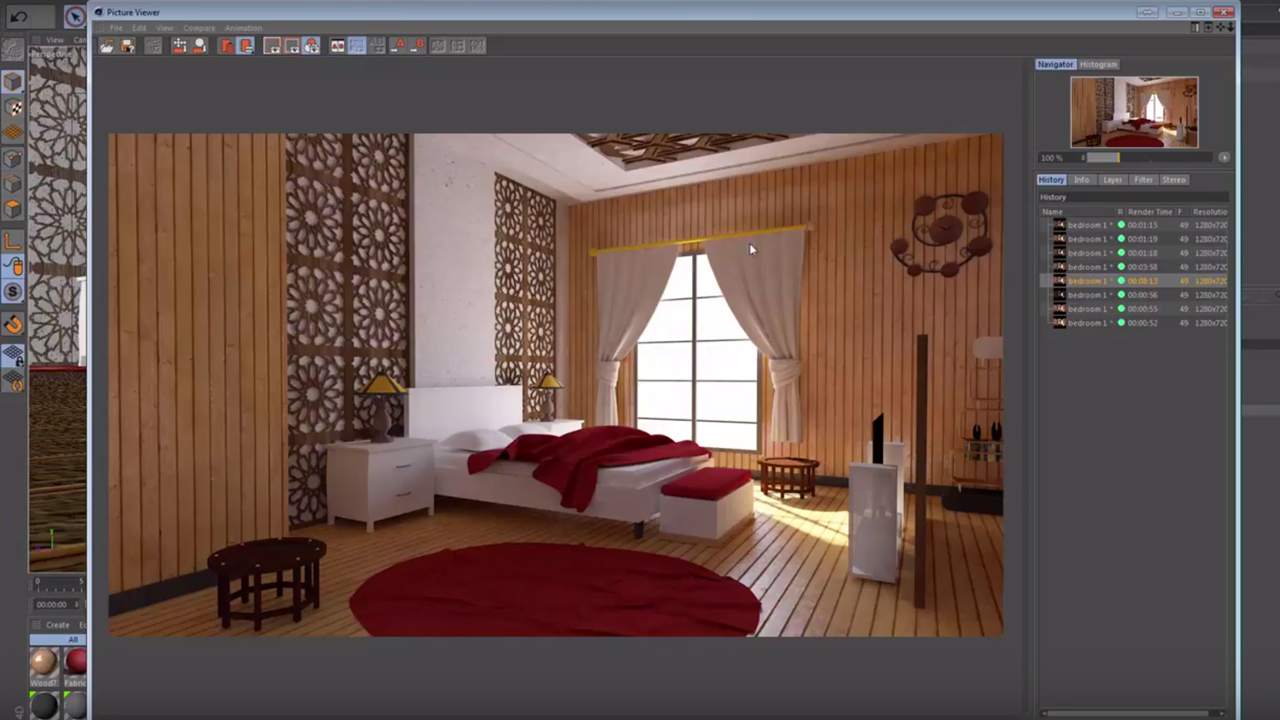
Realistic Interior Render in Cinema with Free Project File
February 9, 2018
Get this free interior scene project file, so you can follow along with this tutorial on creating a realistic interior render in Cinema 4D.
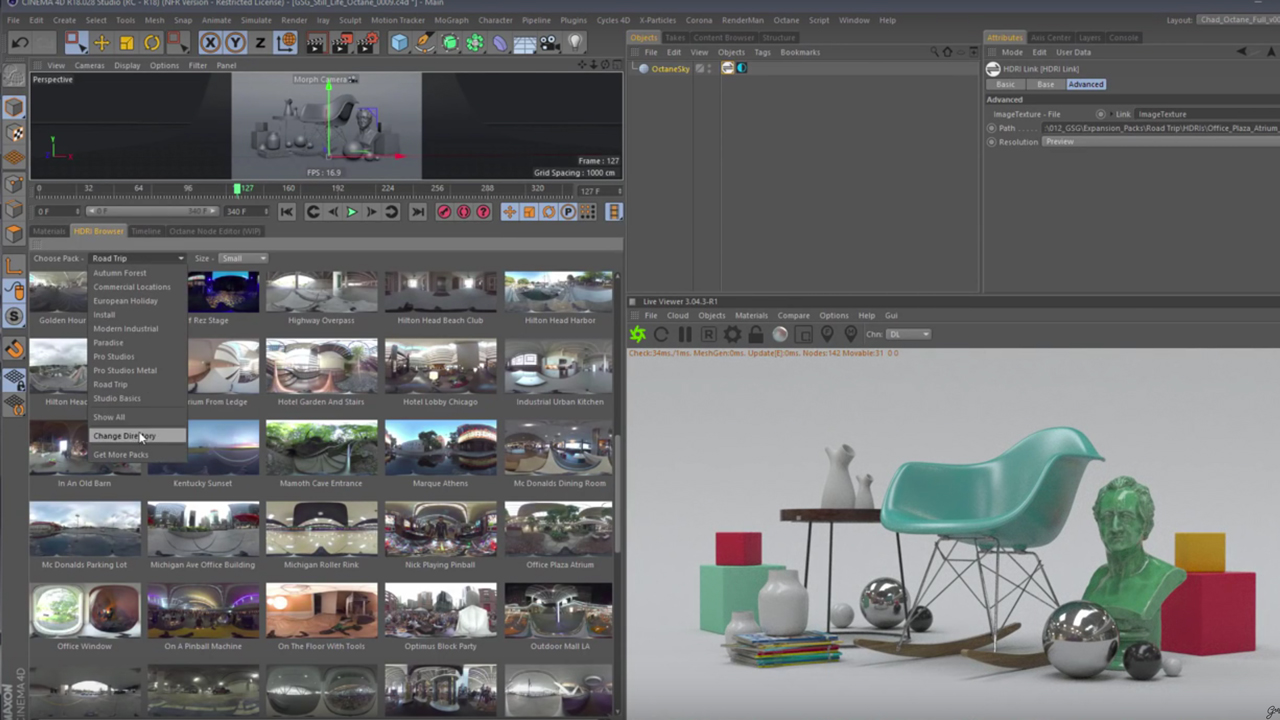
C4D: Speed up your HDRI Workflow in Octane with HDRI Link
January 19, 2018
Chad Ashley from Greyscalegorilla explains how to work faster using HDRI Link with Cinema 4D and Octane.
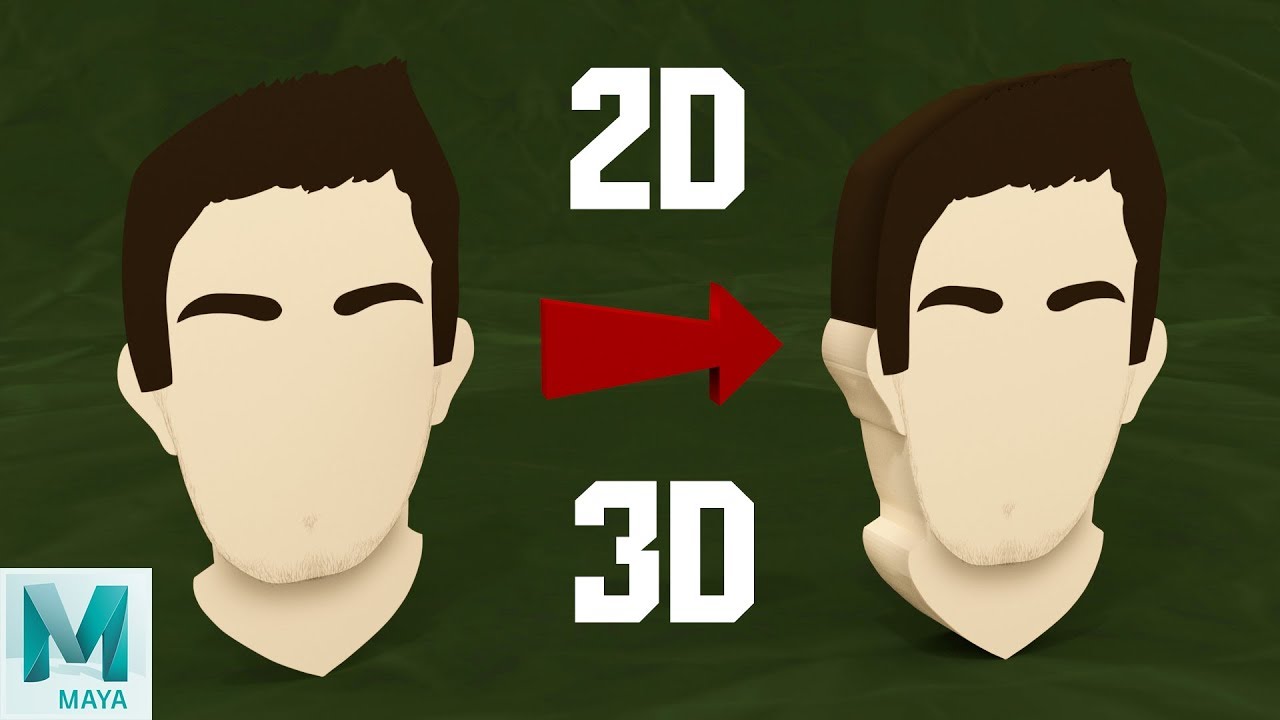
Turn a 2D Image into a 3D Mesh in Maya
January 16, 2018
PlatinumRyan explains this simple process of converting a flat image into a 3 dimensional mesh.

Understanding Depth Of Field in Arnold and Maya
January 16, 2018
This is a free excerpt from a course from Mograph Plus and Kamel Khezri. Learn about how to set up Depth of Field properly in Maya and Arnold.